Line bot 如果使用輕用量方案,每個月的免費主動推送次數只會有500則(一封訊息主動推送給 n 個人就算 n 則),但如果想要做的 line bot 會需要經常推送訊息,而現況又不足以使用其他付費方案時,可以試試看使用 Line Notify Documents。
(圖一,本月訊息用量)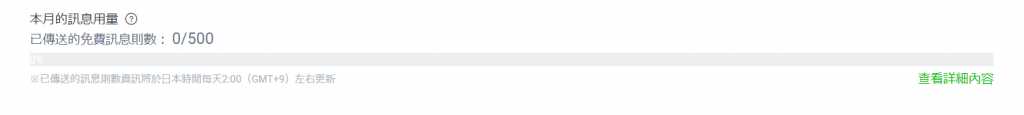
Line Notify 是一個 line 官方提供的提醒工具,它可以讓開發者將主動推送的訊息透過 API 來傳到用戶的 Notify 帳號中。不過Notify 可以傳送的訊息僅限於文字、圖片與貼圖,相對有限。
(圖二,Line Notify)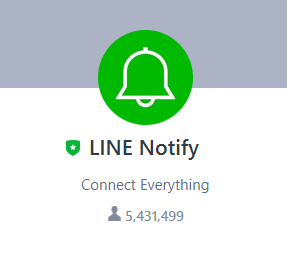
(圖三,可以連接的服務)
想要使用 Line Notify API 的話,需要先從Line Notify Documents 官網登入自己的 line 帳號,找到管理登錄服務後會看到下圖的介面,接著選擇登錄服務。
(圖四)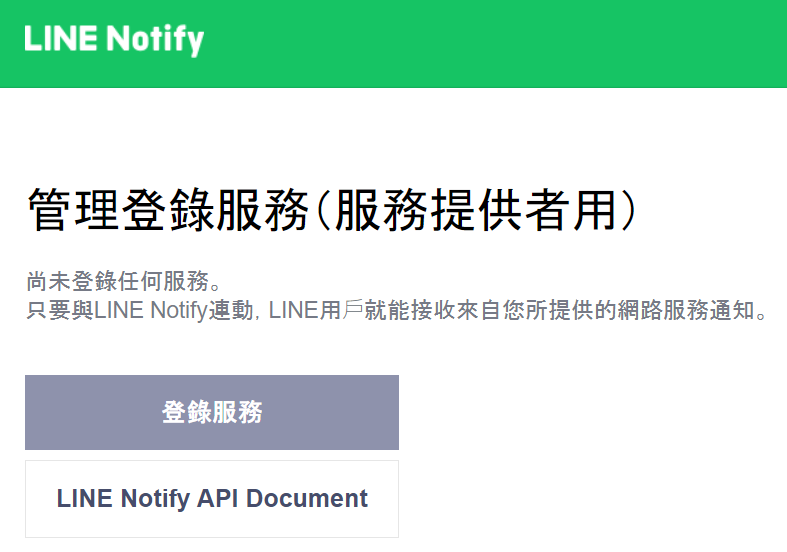
接著依照欄位輸入對應資訊,網址的domain換成自己的 ngrok domain 或 https 網址, Callback URL 填寫 Webhook URL + /notify。
按下登錄後,會發送一封驗證信,驗證完畢後就可以連動到使用者的 line 帳號了。
