這篇的上一篇:https://ithelp.ithome.com.tw/articles/10283918
畫完圖來看語法
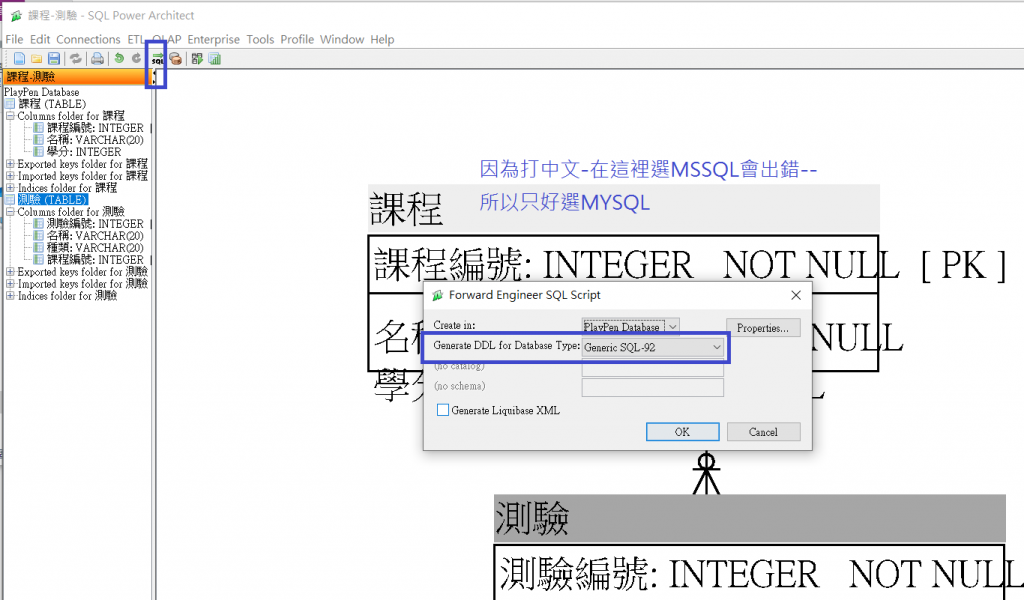
出現錯誤不用理
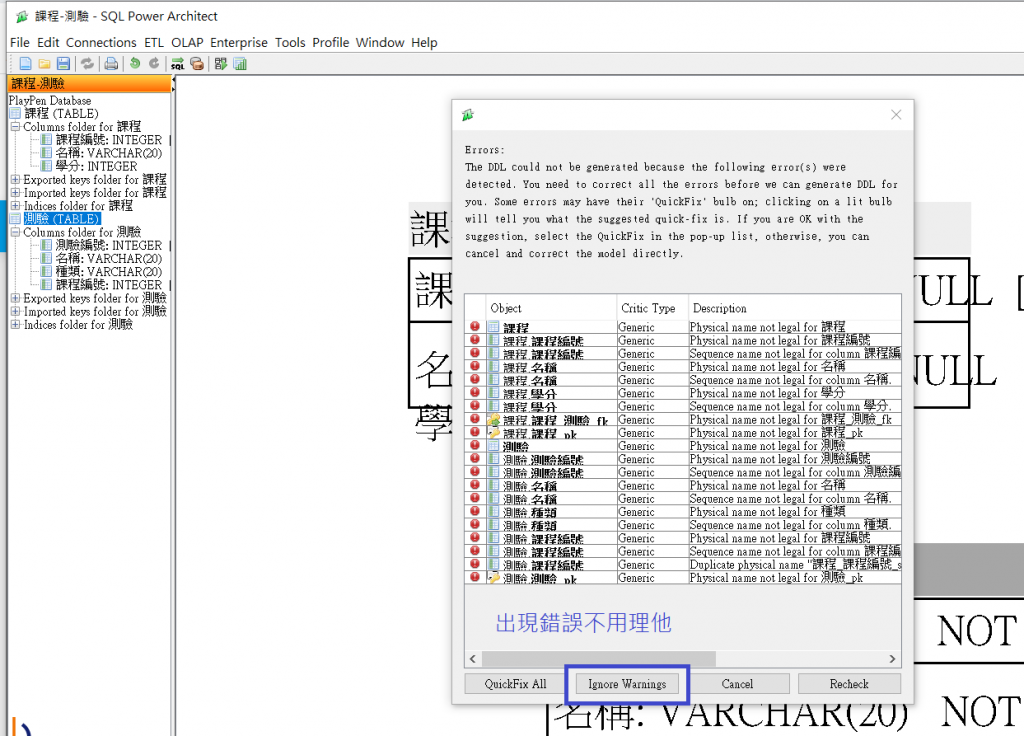
跑出語法-按COPY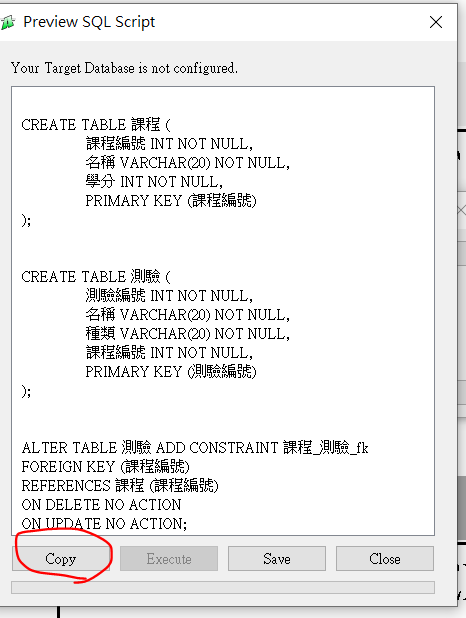
回到MSSQL-資料庫-按"新增查詢"-執行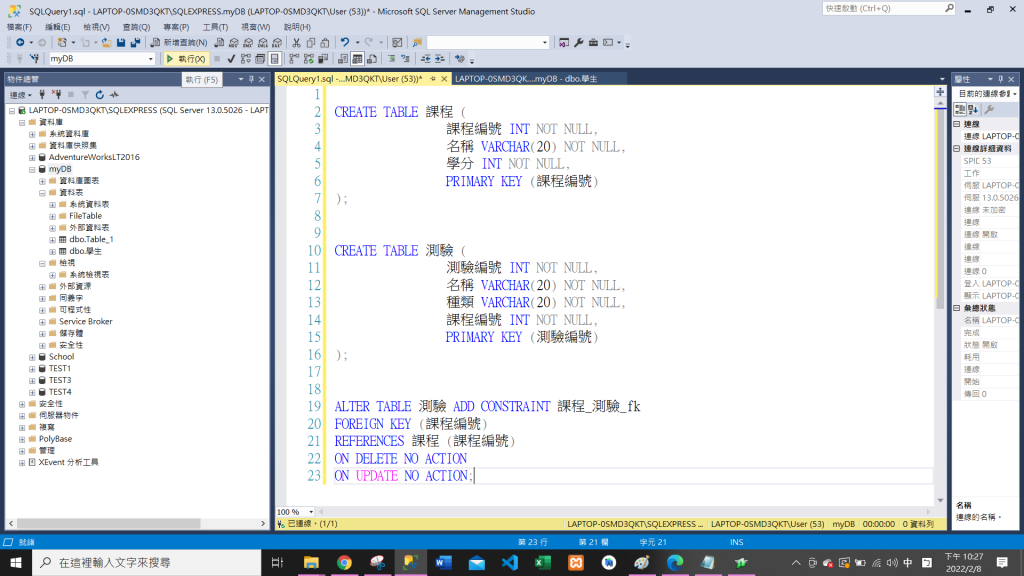
再來查看
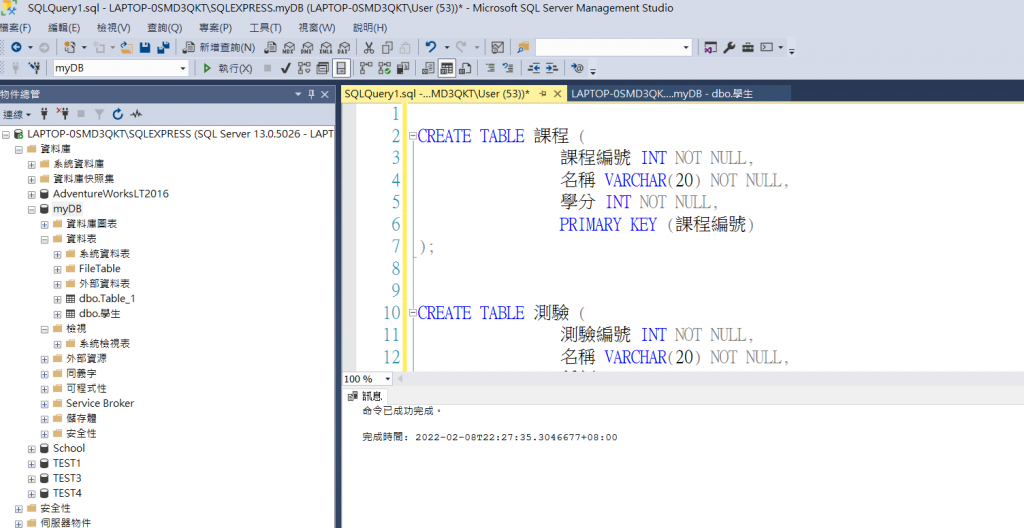
按重新整理-就可以看到-一對多
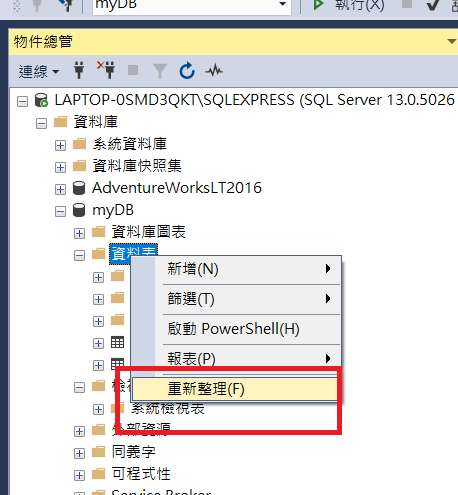
長這樣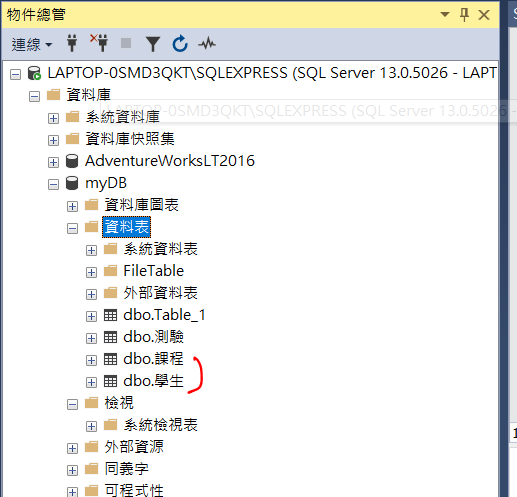
再到~資料庫圖表-新增資料庫圖表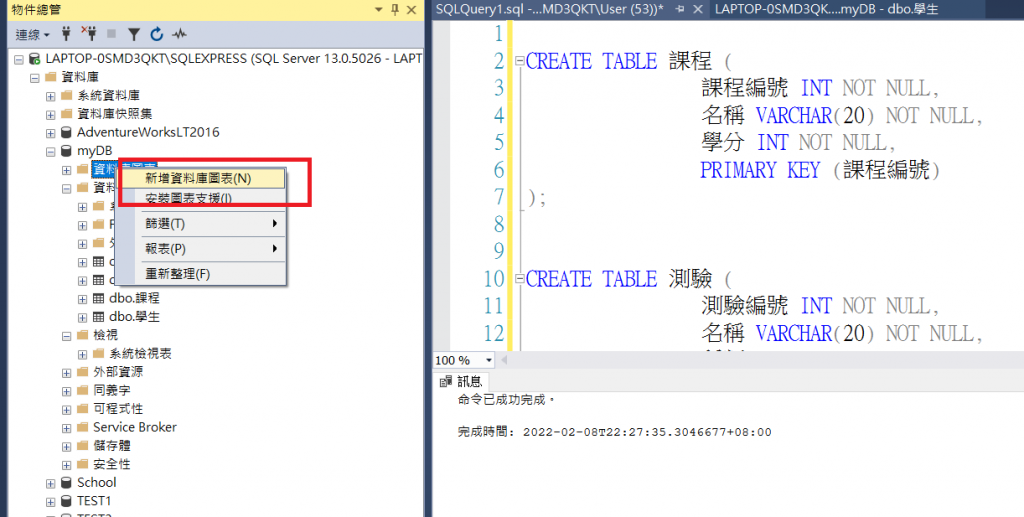
選課程+測驗-排好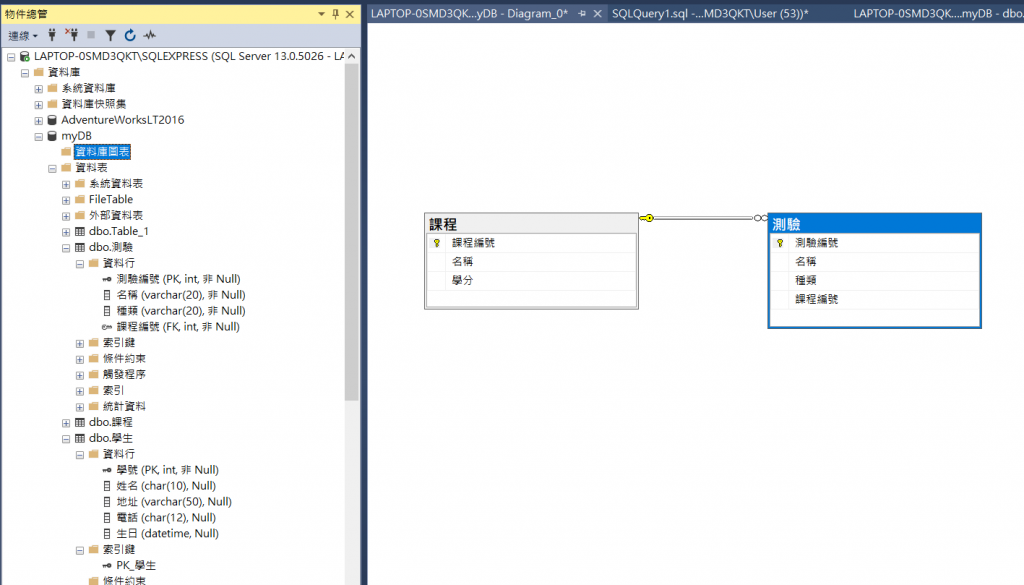
試著在課程加入資料-
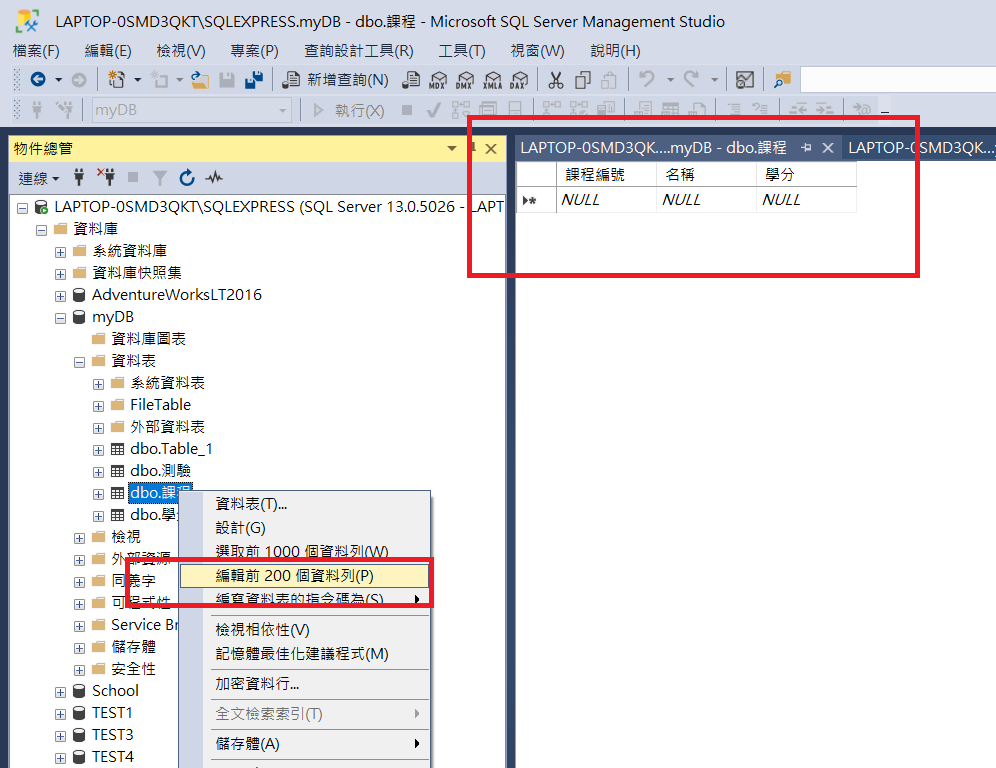
課程編號打1001
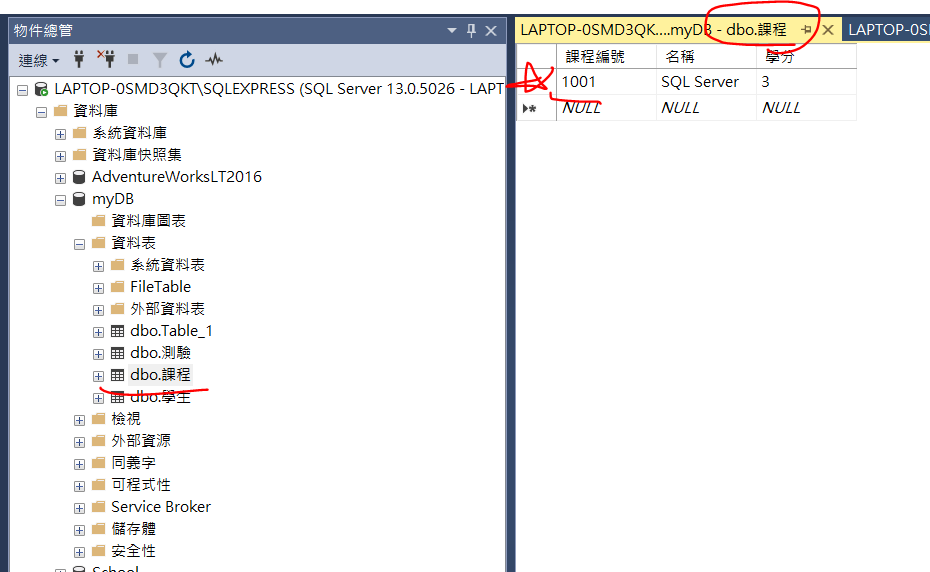
試著在測驗加入資料-課程編號一定要打1001--外來鍵才可以查到
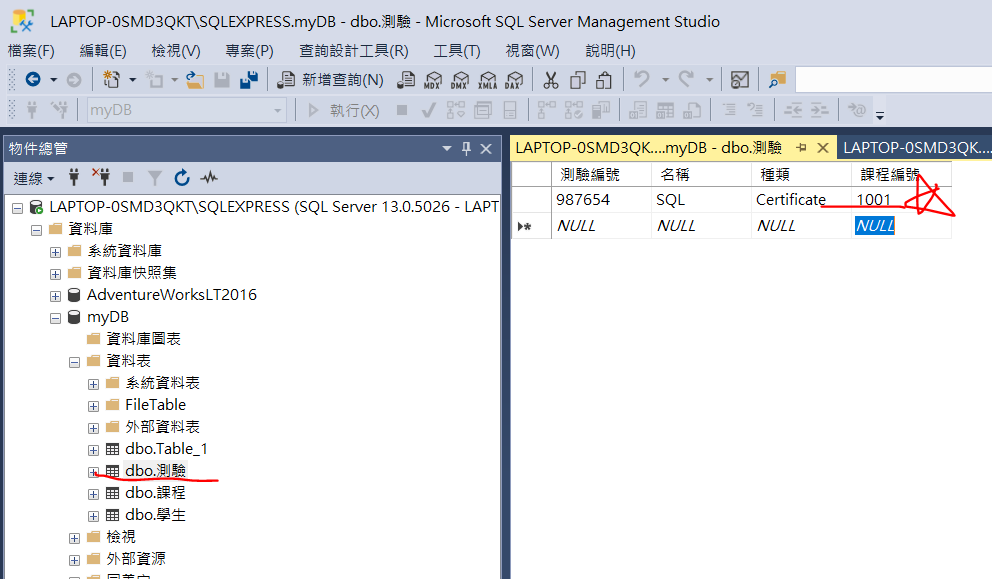
參考關聯性
希望最後可以來練習一下t-sql join as語法~~
這篇的下一篇:https://ithelp.ithome.com.tw/articles/10283960
