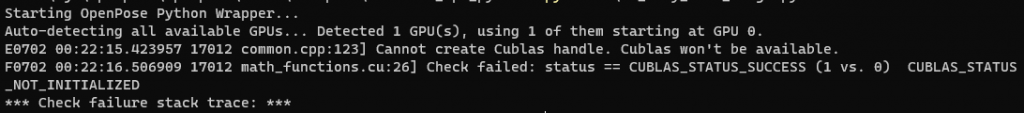Environment
python -m pip install --upgrade pip
python -m pip install opencv-python
Download
git clone https://github.com/CMU-Perceptual-Computing-Lab/openpose
cd openpose/
git submodule update --init --recursive --remote
Build
設定路徑參數,如下圖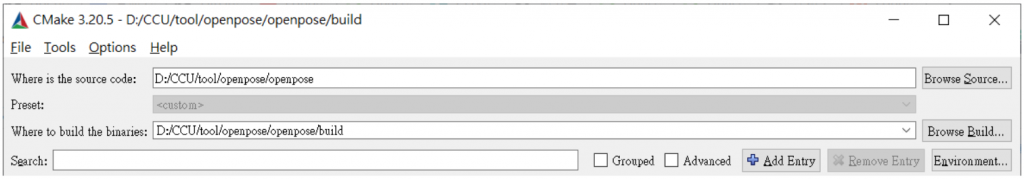
選取BUILD_PYTHON, DOWNLOAD_BODY_COCO_MODE and DOWNLOAD_BODY_MPI_MODEL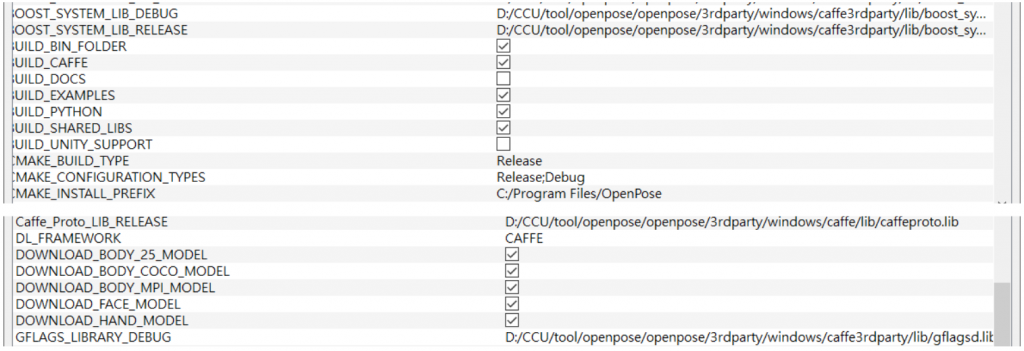
點擊Configure,接著點擊Generate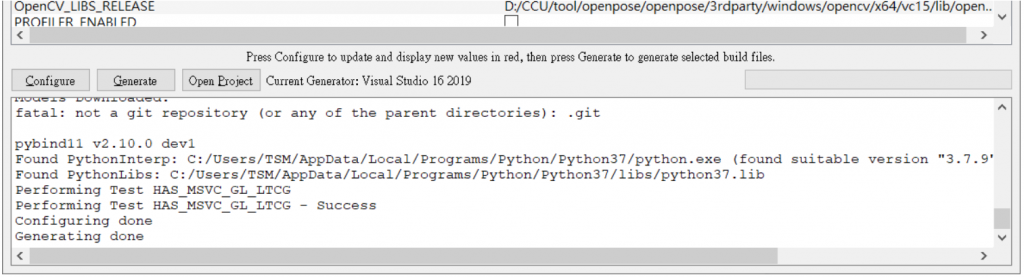
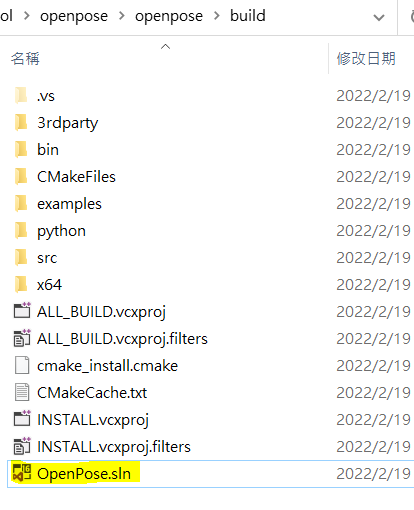
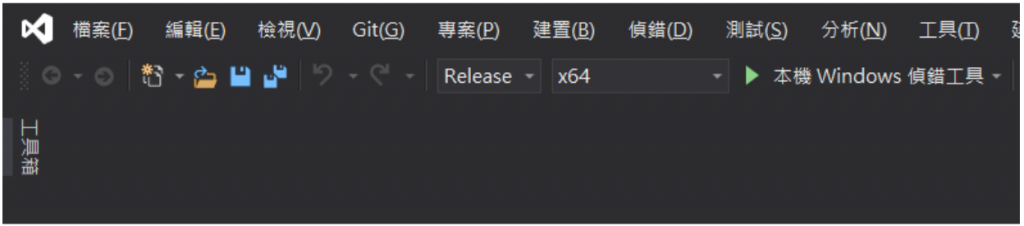
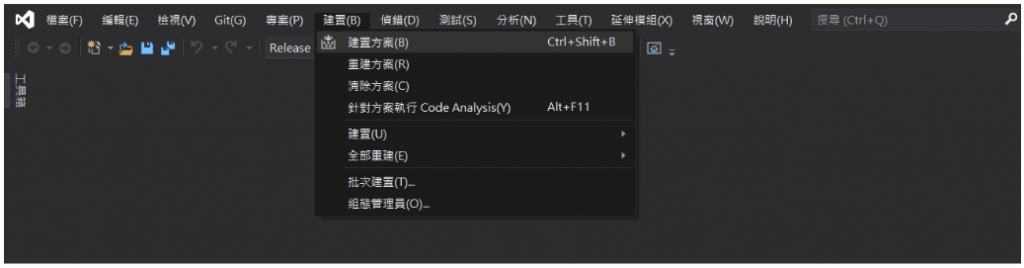
Execution

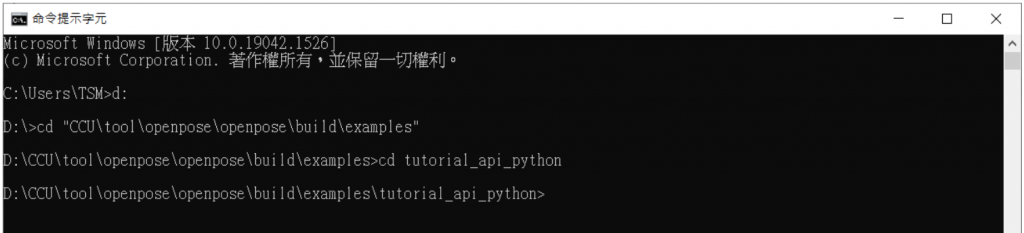
python 01_body_from_image.py
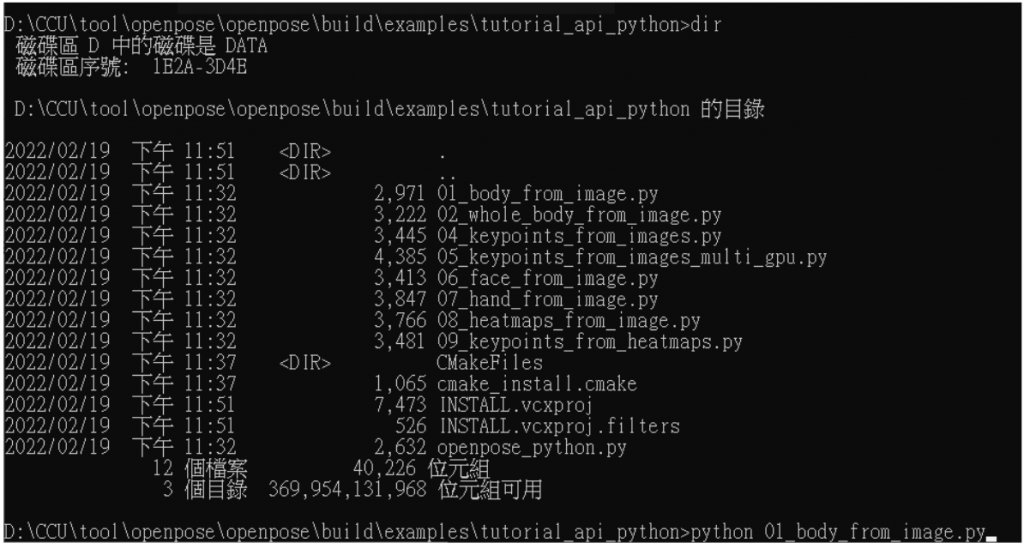
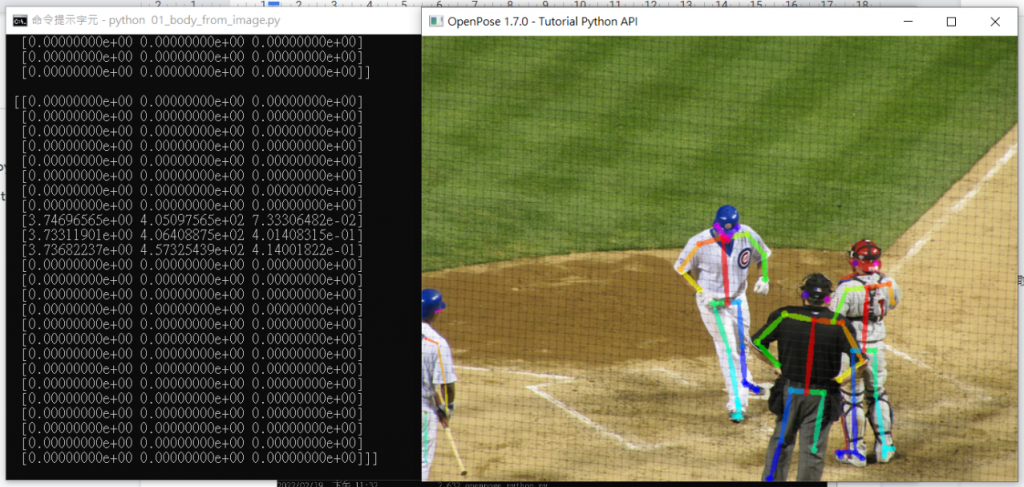

想請問大大有沒有遇過下面的情形,上網爬文上說可能是cuda版本的問題,但換了版本也無法解決,還麻煩解惑,感恩。