//興趣記錄一下~希望退休以後可以回味,各位別嫌棄,感謝各位!!
///![]()
//三家分公司互連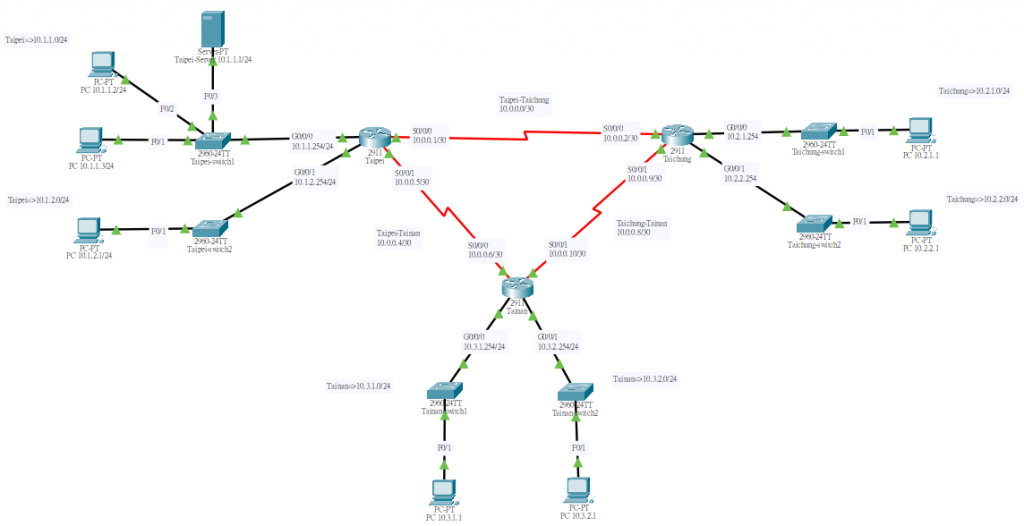
圖(一)=>總架構
因為設定都一樣,所以拿左上角當解說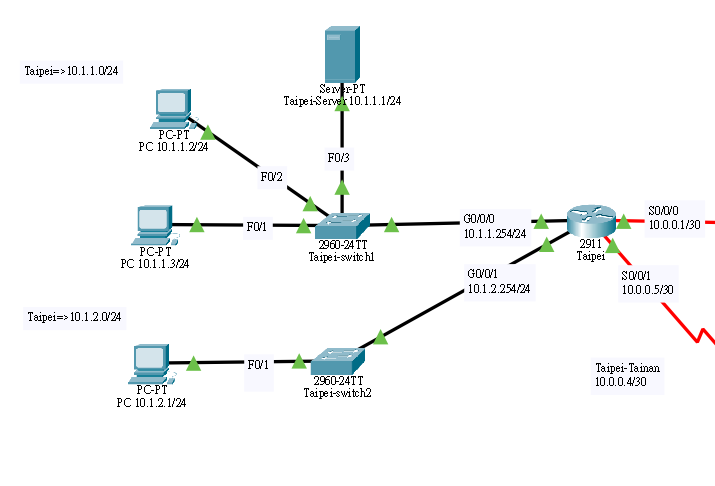
圖(二)=>台北公司
大家可以看到圖二,從路由器到個人電腦的ip和線路,我都規畫好了
先從路由器開始設定
int g0/0 =>Route到switch1的Line
no shutdown
ip address 10.1.1.254 255.255.255.0
exit
int g0/1 =>Route到switch2的Line
no shutdown
ip address 10.1.2.254 255.255.255.0
exit
接下來是PC的IP則是在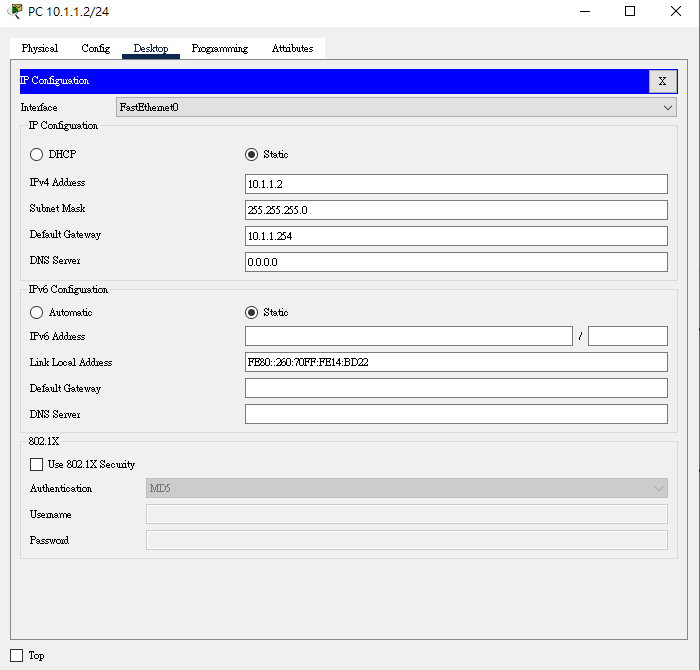
//每個PC和server都要設定喔
當我們設定完台北的相關設定時,接下來是Route之間的互連,如果沒有互連的話,訊息可是不會通的喔(Route會把資料丟掉)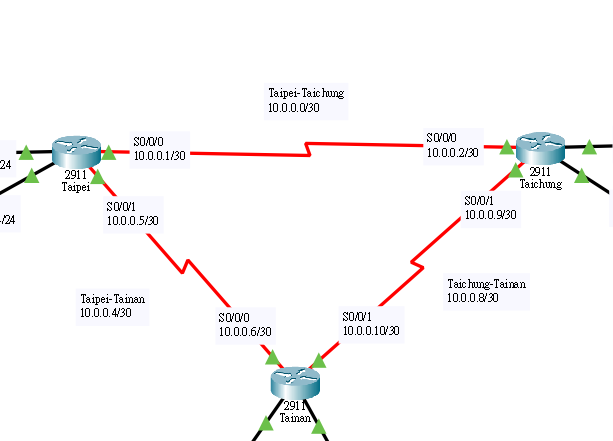
圖(三)=>路由器之間的連接
可以看到Taipei(S0/0/0)連接到Taichung(S0/0/0),進行(點對點的專線)設定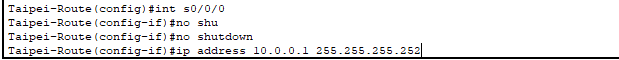
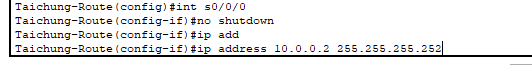
這樣就設定好兩端的IP了(這個IP非常重要,因為當兩個地方互傳資料時,這個IP=>一家公司的大門,如果大門設定錯了,那怎麼把資料送進去呢)
//可以使用clock rate xxxxx 來判斷哪邊為DCE and DTE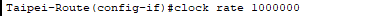
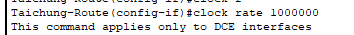
我們要把台中分公司的LAN1、LAN2加入到台北路由器的路由表(使用靜態路由)
ip route 10.2.1.0 255.255.255.0 10.0.0.2
ip route 10.2.2.0 255.255.255.0 10.0.0.2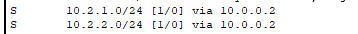
//10.0.0.2 =>會經過這條路
//相反的,那回傳資料時,是不是台中也要建立一條線到台北呢,跟上面一樣的做法
可以使用Packet tracer 測試,當台北=>台中=>台北,最後應該會顯示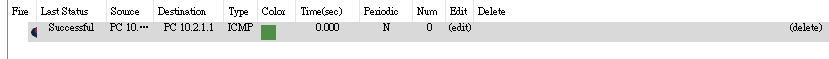
這樣就成功了喔![]()
