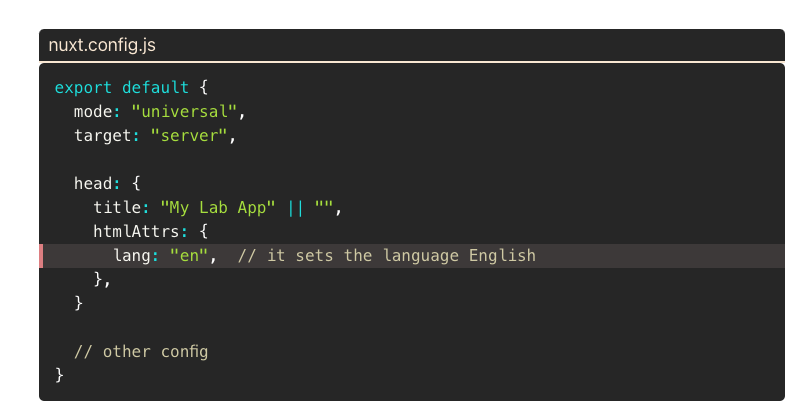參考文章禁用和启用google翻译
首先有兩個步驟:
<meta name="google" content="notranslate">
可以發現網址列上的翻譯符號會消失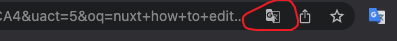
不過問題來了,我就是手癢想看翻譯![]()
按了右鍵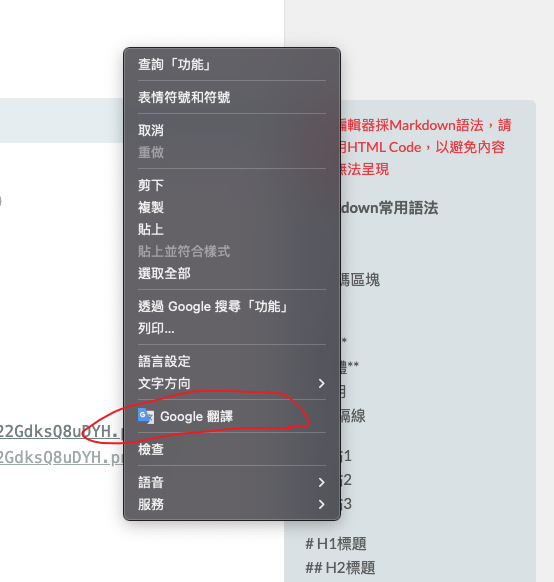
它還是照常翻譯
所以得補上下面第二步驟
<html translate="no">
試完,就算手癢也可以阻止翻譯了![]()
[補充]
如果像現在很多都是專案類型的
目前使用的是 Nuxt 專案
所以加入的方式比較不同
會是在 nuxt.config.js 內加入
How to set a lang attribute on a HTML in Nuxt
如文章內說明(下圖)