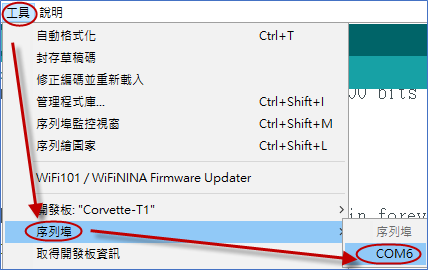必須執行Arduino IDE的1.8.1以後版本,才可以使用Arduino IDE在Corvette-T1上開發應用程式。
打開Arduino IDE的“偏好設定“,如下: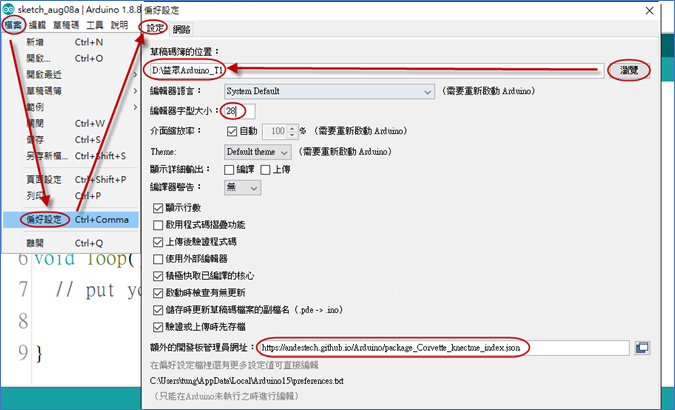
並將以下網址複製到“額外的開發板管理員網址”欄位:
https://andestech.github.io/Arduino/package_Corvette_knectme_index.json
選擇“工具”->“開發板”->“開發板管理員”: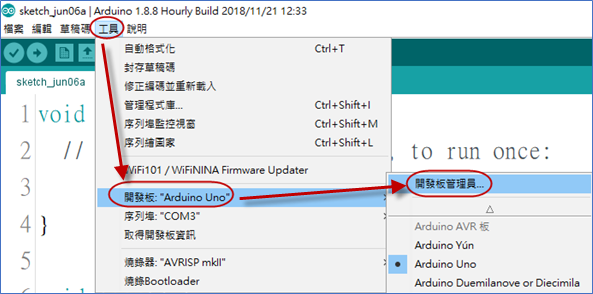
在“開發板管理員”用Corvette-T1來尋找及點擊“安裝”,Arduino IDE會自動開始在網路下載Corvette-T1所需的檔案,包括軟體開發套件(SDK: Software Development Kit)如下圖所示: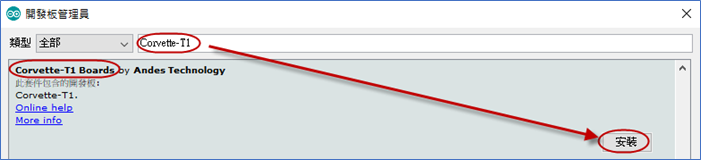
選擇選擇Corvette-T1作為開發板: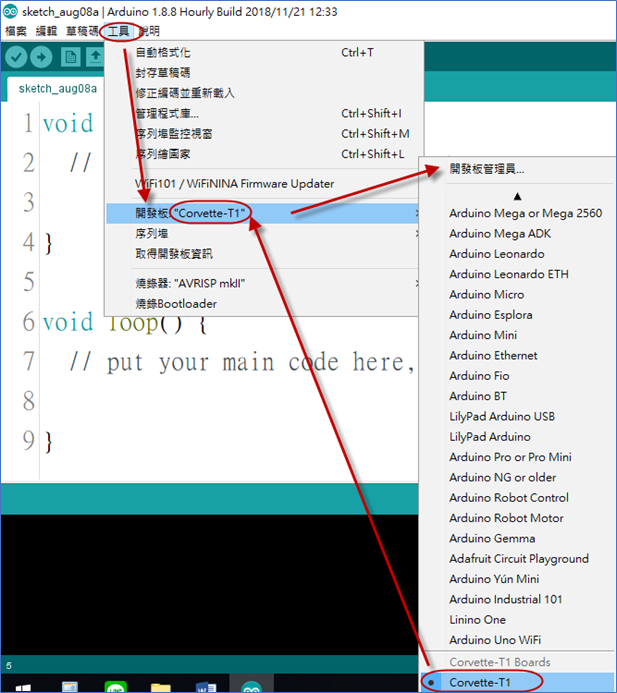
安裝USB驅動程式(FT2232),檔案位置如下:
C:\Users<USERNAME>\AppData\Local\Arduino15\packages\Corvette\tools\burner\5.0.0-ast\libusb-AICE-driver\Install_driver.exe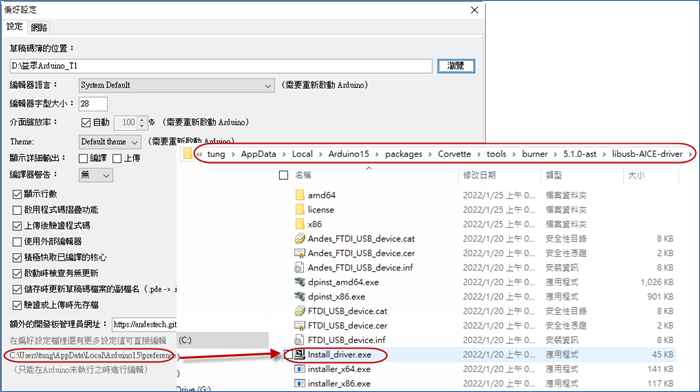
使用Micro USB經CON2連接到電腦的USB埠,如下圖所示: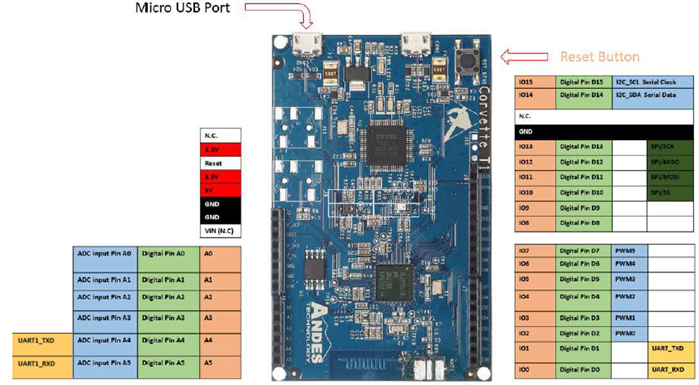
在裝置管理員顯示連接埠COM編號(如COM6):
設定Arduino IDE的序列埠(如COM6),如下圖所示: