系統:ubuntu-22.04
需要安裝套件如下(Command):
OpenJDK
sudo apt-get update
sudo apt-get install default-jre
sudo apt-get install default-jdk
// Your First Program
class HelloWorld{
public static void main(String args[]){
System.out.println("Hello World");
}
}
結果附圖: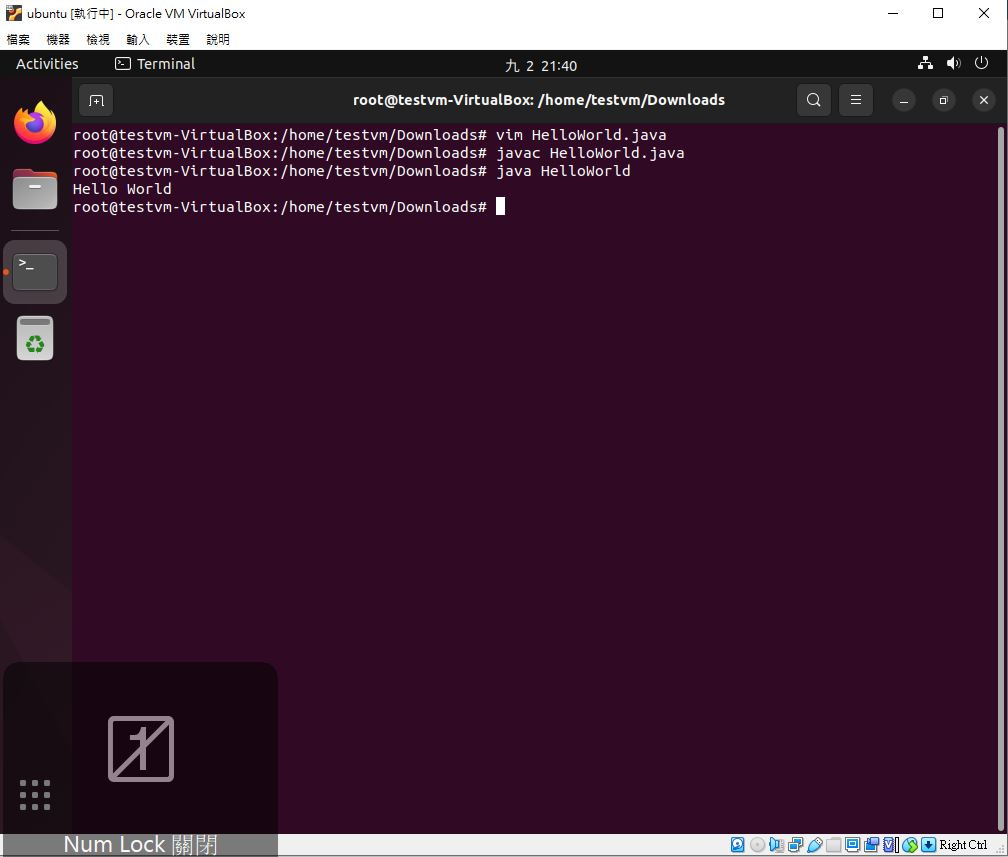
Java 99乘法表
public class MultiplicationTable {
public static void main(String[] args) {
for(int i=1;i<=9;i++) {
for(int j=1;j<=9;j++) {
System.out.print(j+"×"+i+"="+i*j+"\t");// \t 跳到下一个TAB位置
}
System.out.println();
}
}
}
附圖: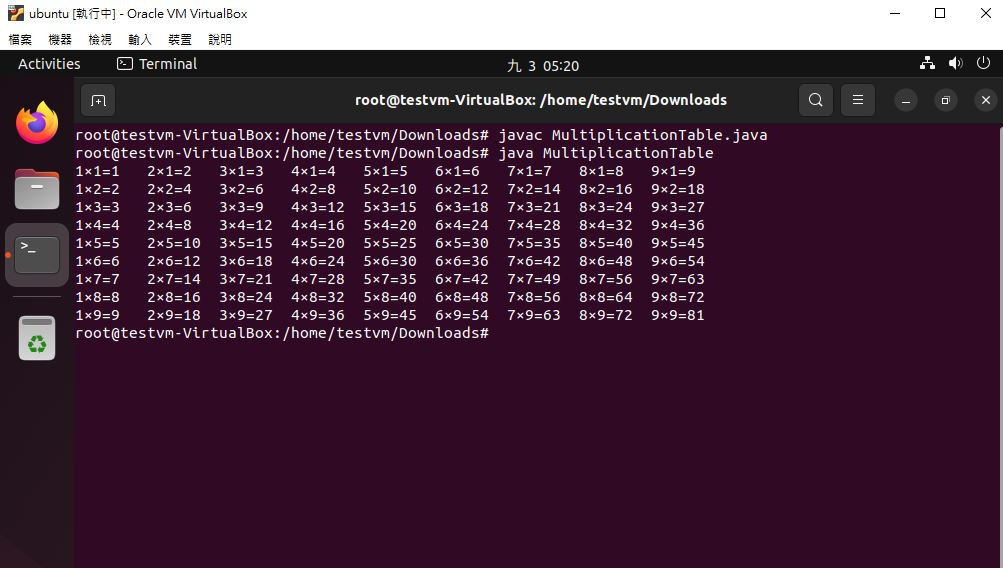
參考來源:https://blog.gtwang.org/linux/how-to-install-java-with-apt-get-on-ubuntu-linux/
