I'm claiming the right to be unhappy.
-- The Savage. Brave New World.
Note: it is not expected that one never solves Rubik's Cube but dive into hypercubing directly. Please solve one first as a prerequisite to the rest of this series.
Anyway, download the software and read the article if you are interested in this regard. You will get a jar file. Then, you can run it like the following:
$ java -jar mc4d-4-3-343.jar
This program requires a complete enough Java environment. I tried simply installing openjdk on Arch and Fedora, and then it works fine.
I expect you see the pictures as follows:
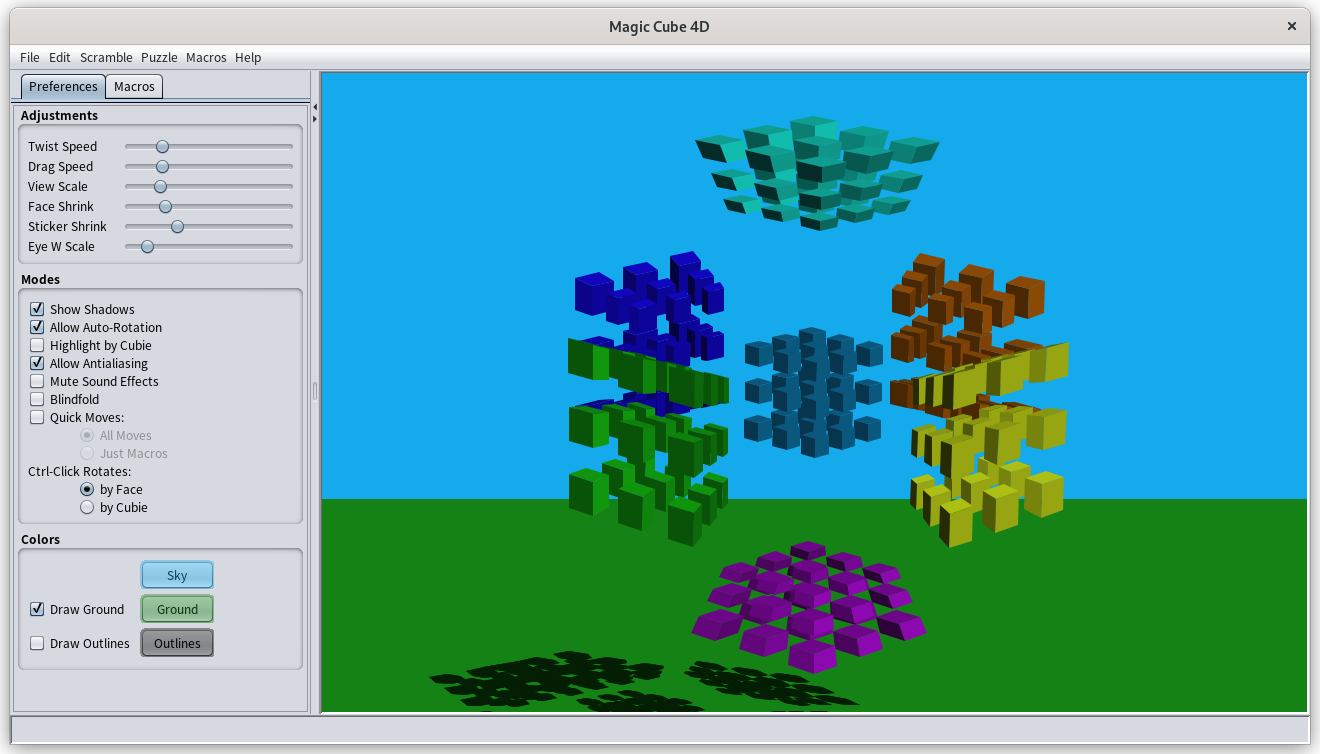
While the default shows a 3x3x3x3 puzzle, I have to admit that I am not yet ready to challenge it. In the rest of the series, we will try only 2x2x2x2, which you can select:
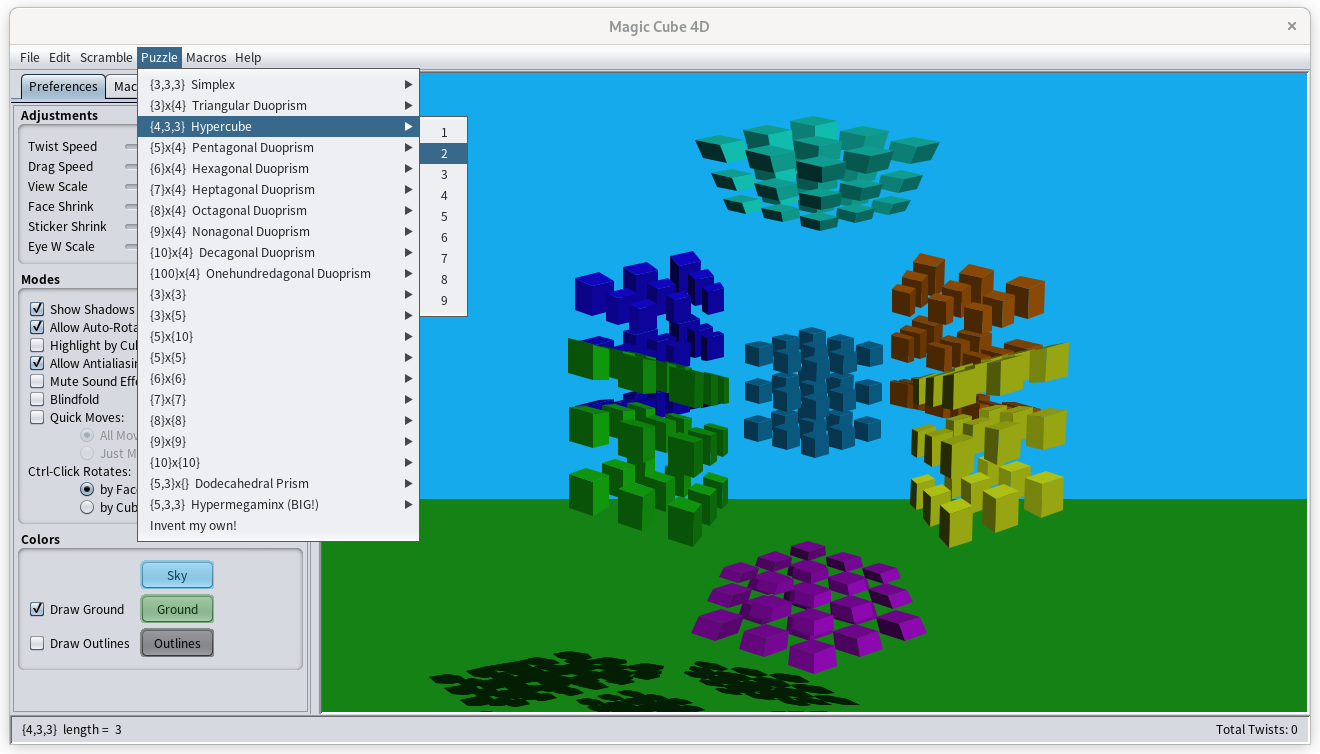
Fair question. In short, this is an analogue to a 2x2x2x2 hypercube. More precisely, you can also think of it as a net or a perspective projection, or something in between, to the hypercube.
The maintainers are well prepared for people's confusion, in the form of the helpful FAQ questions. In my opinion, the most inspiring one is question #6,
Q6: If there are eight "faces" in a 4D magic cube, then why do I see only seven when I run MagicCube4D?
A: Notice that you can never see all six faces of a 3D cube at the same time either. The display in MagicCube4D is similar but different. The missing eighth "face" is really the one closest to the viewer in 4D, but the distortion of its projection into 3D turns it completely inside out. It could still be drawn, but it would overlap most of the other geometry. **The view that MagicCube4D gives you is more analogous to looking into a box with the lid taken off**. The cubic "face" in the center is the smallest because it's really the one furthest from the 4D viewer, and is **therefore analogous to viewing the bottom of an open 3D box**.
While the answer serves as an excellent explanation, it may not make sense to those who is not yet familiar with the analogue, so here is one aid from the CHROME CUBE LAB's beautiful demo site, I am the cube. Either following the automatic demo or not, you can drag the empty space of the website to rotate the cube as you want. You can then set up a angle where the white face totally covers all other faces, because it is closest to the camera, as below,
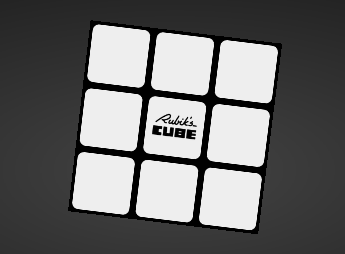
Then, choose the "GRID" texture in the bottom left,

so that now only the frame of the cube remains, like
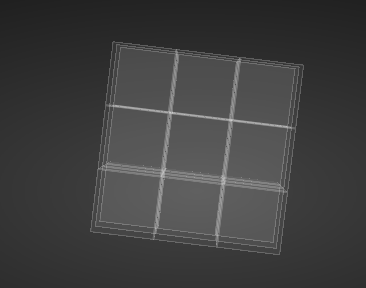
This is exactly what the FAQ answer means by "analogous to looking into a box with the lid taken off": we see the cube bottom directly, farest of the six faces; it is square, because our sight is perpendicular to it; its four neighbor faces are a little bit distorted due to the our perspective; the nearest face was set invisible, so that we can see "inside" the cube (as if it was a box) and the five faces at once. Exactly the same descriptions applies to a 4D hypercube.
While it is comprehensible, I don't like it for two reasons.
First, Rubik's cubes and the various variants, are without doubt embedded with some mechanic parts inside and thus not empty. I don't think the puzzles in any higher dimensions would be different. Second, the box analogy indicates that we can "
see" colors from the inside of the box, which is quite unreal.
I tend to regard the presentation of this software as follows: (1) the "bottom" cube is the closest face to us, and (2) the neighbor faces are not perspective projection, but just distorted display of the "folding" of the net to the hypercube, like (the animation belongs to wikipedia)

In case the analogues are too mind-blowing to you, check these sites that support playing Rubiks' Cube.
grubiks: You can ituitively rotate the whole cube or twist any faces of the cube. Please be aware that, even if it is just a 2D projection of a virtual cube, you can still get the 3D feeling out of the 2D graphics. Your sight is block by the front faces so that you will never ever be able to see the six faces at the same time.
ruwix: This offers a simpler representation of a Rubiks' Cube directly by its net, so all six faces are aligned on the screen. Press the bottons to see what happens. Simulating that one cuber holding the cube with white on the top and green on the front (closest to they), R/L stands for their right and left hand, F/B stands or front and back, U/D stands for up and down, and the upper row bottons stands for clockwise turns of the corresponding face, while the bottom row bottons are anticlockwise turns.
As an exercise for the readers, which approach is more like MC4D? And why? Hint: which one shares more attributes with MC4D than the other?
I introduced how to get and run the software, and provided anologies for you to understand the graphical representation of a 4D hypercube in general.
Before diving into the source code, I believe we still need to know one more thing: What is the data structure of a Rubik's Cube like? By nature, it has 8 corners, 12 edges and 6 centers. If the information can be maintained generally, and not that depends on specific dimension (here is 3), maybe MC4D can simply apply some common Rubik's Cube data structure. If it is not the case, at least we can learn some basics from it before a more complicated 4D version.
延伸昨日的類比思考,主要以 MC4D 軟體為例,以視覺化的輔助說明四維魔術方塊。
