版本: PostgreSQL14
今天剛入手這個資料庫玩玩,發現無法通過IP去訪問資料庫,
後面查詢原因為,該資料庫預設只能通過本地連線,也就是迴環地址(127.0.0.1)
該檔案位於初始化安裝的資料庫目錄下
編輯** pg_hba.conf** 組態檔
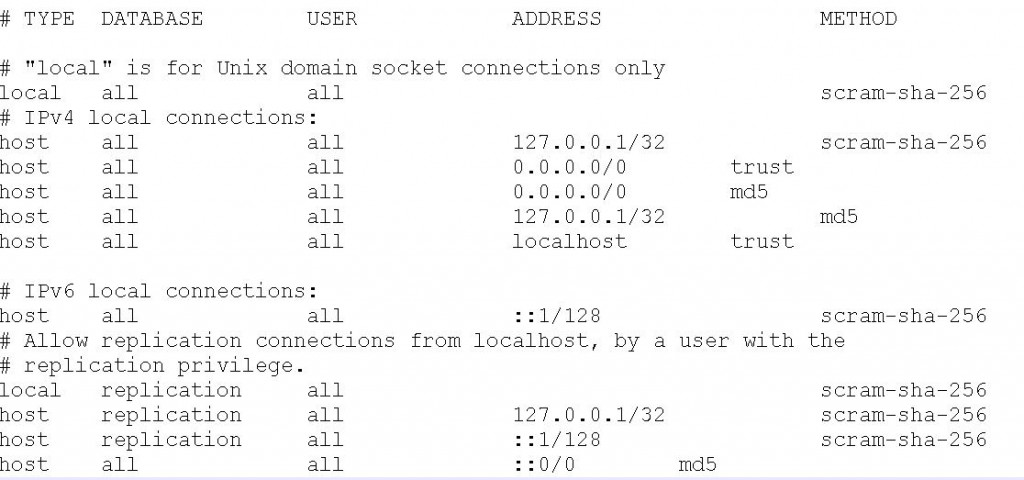
# TYPE DATABASE USER ADDRESS METHOD
# "local" is for Unix domain socket connections only
local all all scram-sha-256
# IPv4 local connections:
host all all 127.0.0.1/32 scram-sha-256
host all all 0.0.0.0/0 trust
host all all 0.0.0.0/0 md5
host all all 127.0.0.1/32 md5
host all all localhost trust
# IPv6 local connections:
host all all ::1/128 scram-sha-256
# Allow replication connections from localhost, by a user with the
# replication privilege.
local replication all scram-sha-256
host replication all 127.0.0.1/32 scram-sha-256
host replication all ::1/128 scram-sha-256
host all all ::0/0 md5
參考來源: https://docs.postgresql.tw/server-administration/client-authentication/the-pg_hba.conf-file
