#Jetpack Compose 基本概念:
清單和動畫,不就是以前的 RecyclerView 和 adapter 嗎?
RecyclerView 和 adapter 範例可以看我去年的鐵人賽寫的文章
Kotlin Android 第19天,從 0 到 ML - RecyclerView 動態列表
https://ithelp.ithome.com.tw/articles/10271398
那就來看看Compose 如何輕鬆建立清單,並增添動畫效果吧
先把範例的假資料集匯入您的專案 https://gist.github.com/yrezgui/26a1060d67bf0ec2a73fa12695166436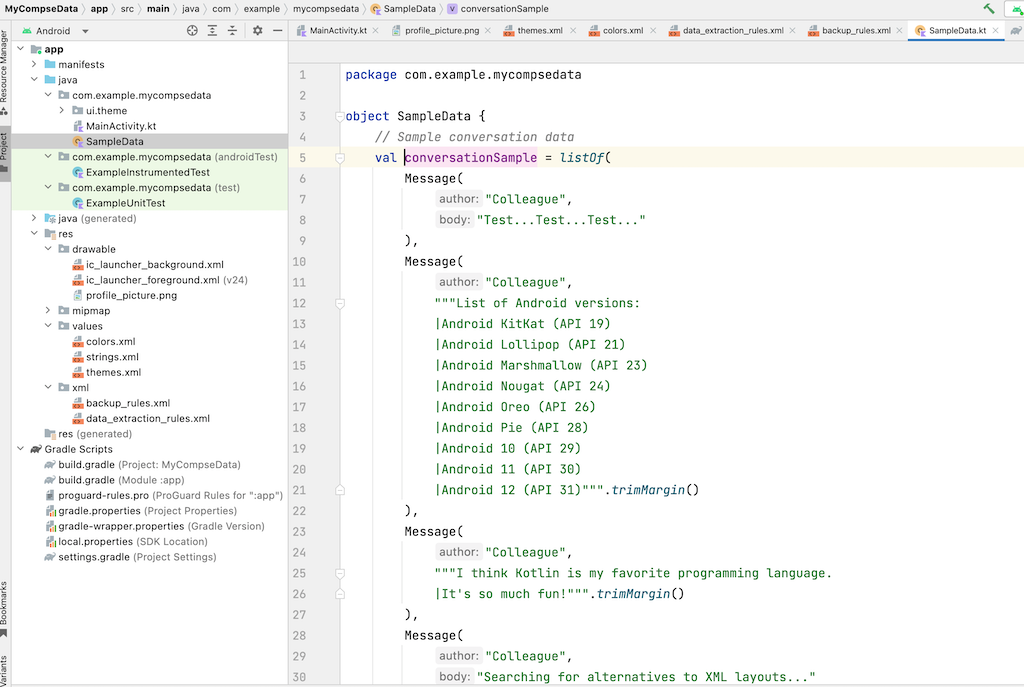
改呼叫Conversation
//Greeting(Message("Android" ,"Kevin"))
Conversation(SampleData.conversationSample)
data class Message(val author:String, val body:String )
@Composable
fun Conversation(messages: List<Message>) {
LazyColumn {
items(messages) { message ->
Greeting(message)
}
}
}
@Composable
fun Greeting(msg: Message) {
...
// We keep track if the message is expanded or not in this
// variable
//增加展開功能和使用 remember
var isExpanded by remember { mutableStateOf(false) }
// We toggle the isExpanded variable when we click on this Column
Column(modifier = Modifier.clickable { isExpanded = !isExpanded }) {
Text(
text = msg.author,
color = MaterialTheme.colors.secondaryVariant,
style = MaterialTheme.typography.subtitle2
)
// Add a vertical space between the author and message texts
Spacer(modifier = Modifier.height(4.dp))
Surface(shape = MaterialTheme.shapes.medium, elevation = 1.dp) {
//新增加的文字
Text(
text = "This is $msg.body!",
modifier = Modifier.padding(all = 4.dp),
// If the message is expanded, we display all its content
// otherwise we only display the first line
//展開後的資料
maxLines = if (isExpanded) Int.MAX_VALUE else 1,
style = MaterialTheme.typography.subtitle2
)
}
//增加動畫
// surfaceColor will be updated gradually from one color to the other
val surfaceColor by animateColorAsState(
if (isExpanded) MaterialTheme.colors.primary else MaterialTheme.colors.surface,
)
// We toggle the isExpanded variable when we click on this Column
Column(modifier = Modifier.clickable { isExpanded = !isExpanded }) {
Text(
text = msg.author,
color = MaterialTheme.colors.secondaryVariant,
style = MaterialTheme.typography.subtitle2
)
Spacer(modifier = Modifier.height(4.dp))
Surface(
shape = MaterialTheme.shapes.medium,
elevation = 1.dp,
// surfaceColor color will be changing gradually from primary to surface
color = surfaceColor,
// animateContentSize will change the Surface size gradually
//增加動畫
modifier = Modifier.animateContentSize().padding(1.dp)
) {
Text(
text = msg.body,
modifier = Modifier.padding(all = 4.dp),
// If the message is expanded, we display all its content
// otherwise we only display the first line
maxLines = if (isExpanded) Int.MAX_VALUE else 1,
style = MaterialTheme.typography.body2
)
}
}
}
看一下結果吧:
使用 Interactive Mode 就可以模擬點擊後的畫面
點擊前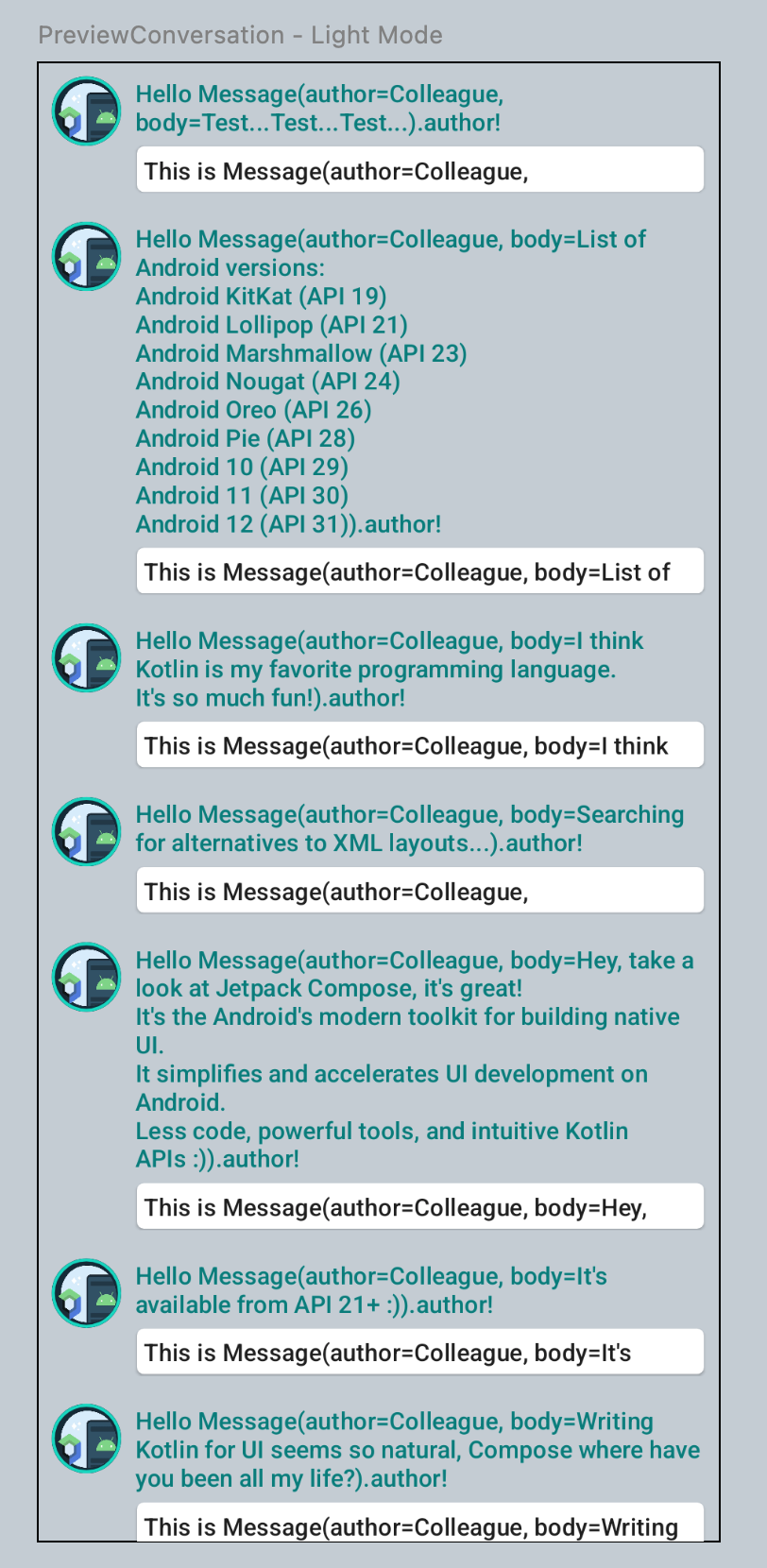
點擊後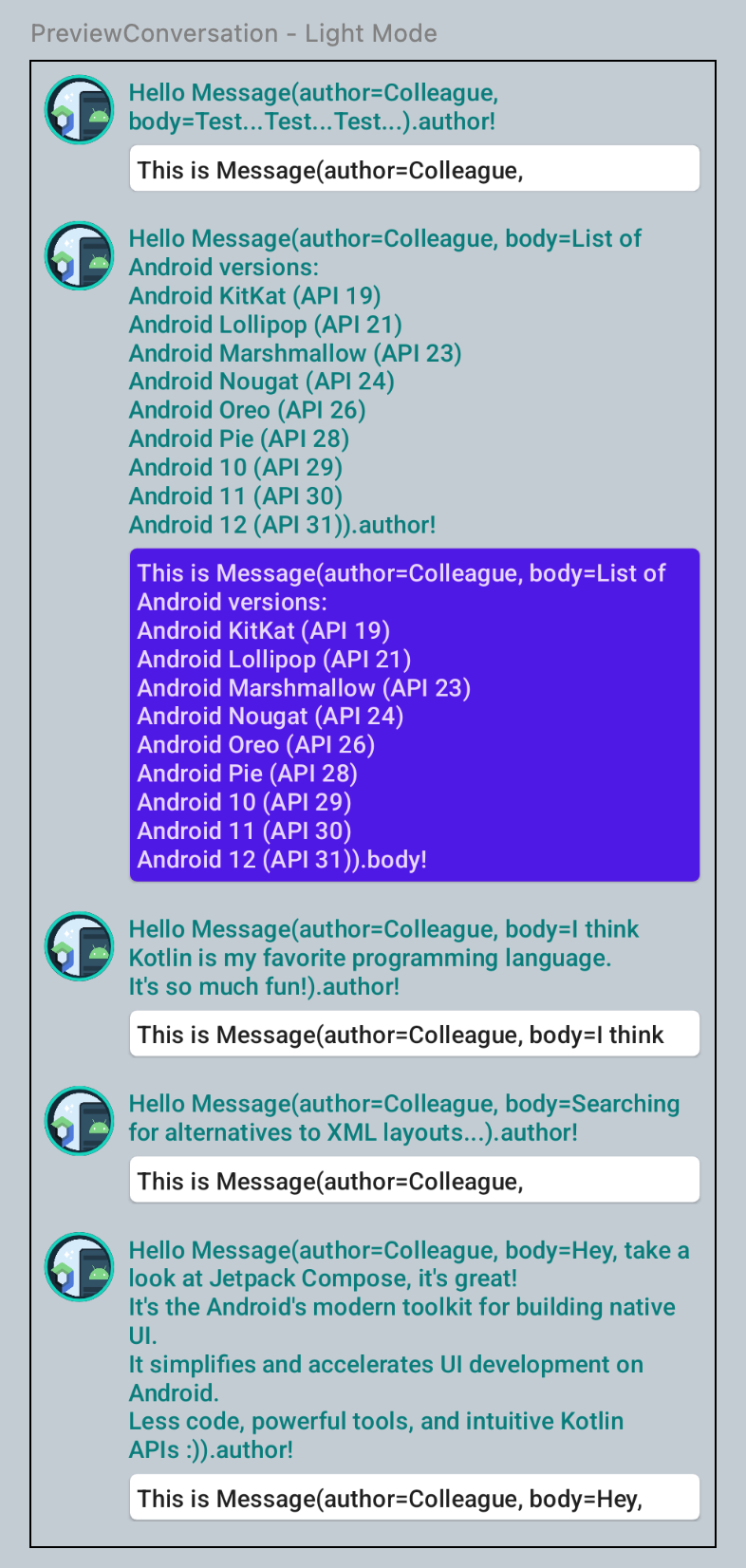
小小心得:
在作用步驟1 和 步驟2 後,只有新增和修改幾行code,就可以完成 RecyclerView 和 adapter呀,步驟3再加上展開動畫,這4天主程式和範例假資料加起來都不用200行程式,還有加上展開動畫訊息清單和主題,真的大大減少了程式碼,會不會太神奇了呀,真的有點嚇到吃手手呀
https://developer.android.com/jetpack/compose/tutorial
