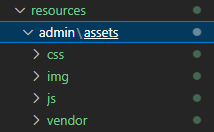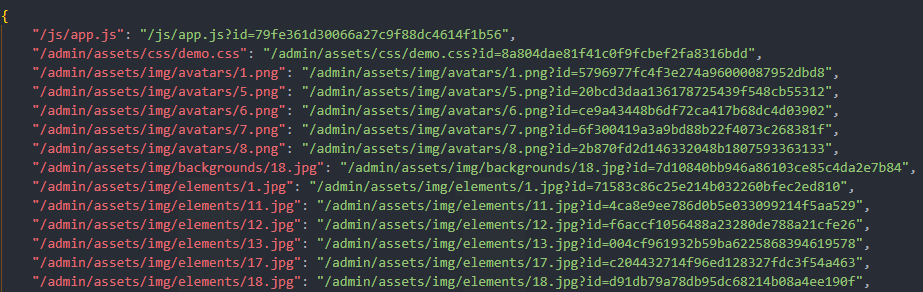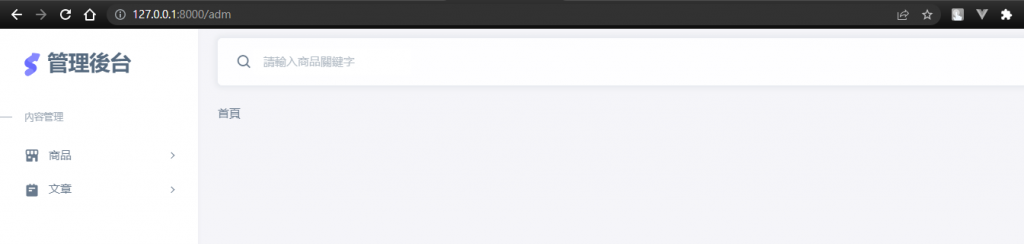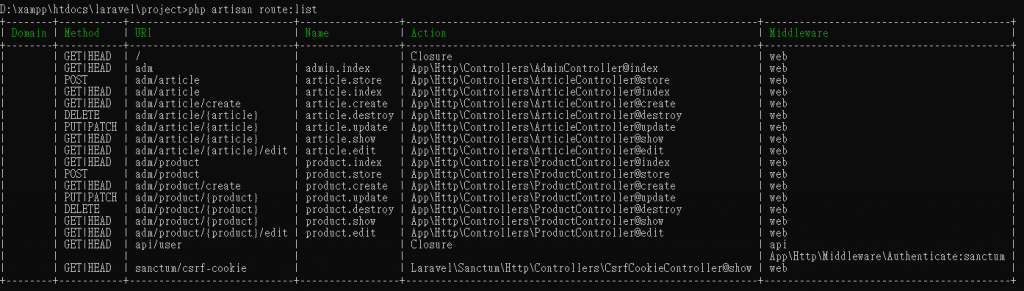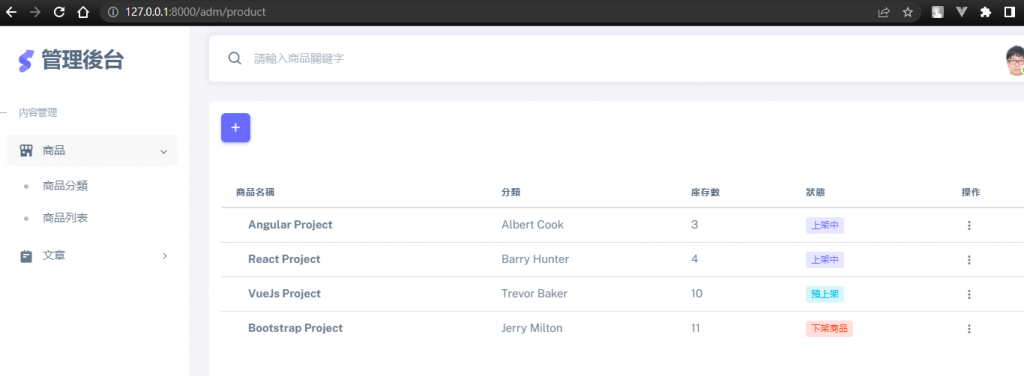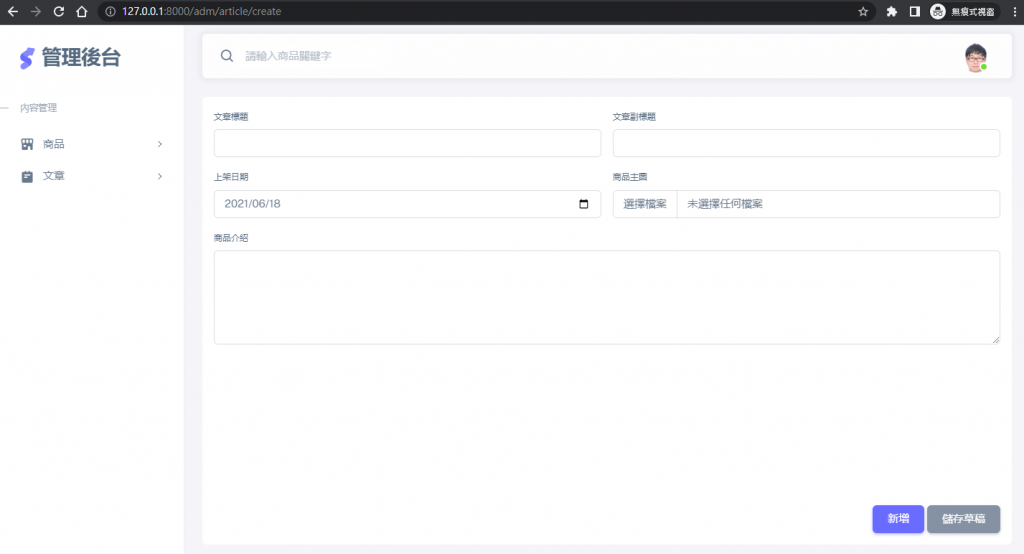一、使用版型
後台版型網址 https://www.npmjs.com/package/sneat-bootstrap-html-admin-template-free
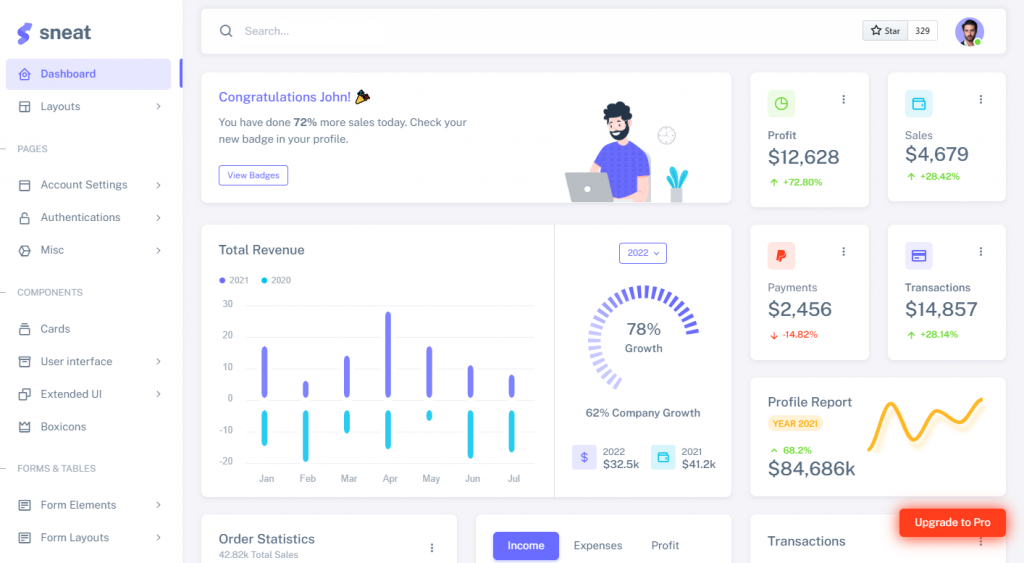
二、目標
- 先處理靜態頁面
- 上方 header 和側邊 sidebar 共用區域
- 首頁資訊區塊
- 商品列表、編輯頁面
- 文章列表、編輯頁面
三、預先處理版型 JS 與 CSS
- 下載後先用前端打包工具產生 js、css 相關檔案
- Laravel 專案下, 建立 admin/assets 目錄將相關檔案放到此目錄
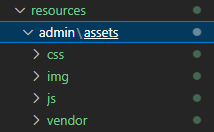
- 使用 mix 複製檔案
// mix 將 resource 目錄複製到 pbulic
mix.copyDirectory('resources/admin', 'public/admin').version();
- 使用 version() 後產生 mix-mainifest.json, 可在模板中使用 mix() 方法引用資源
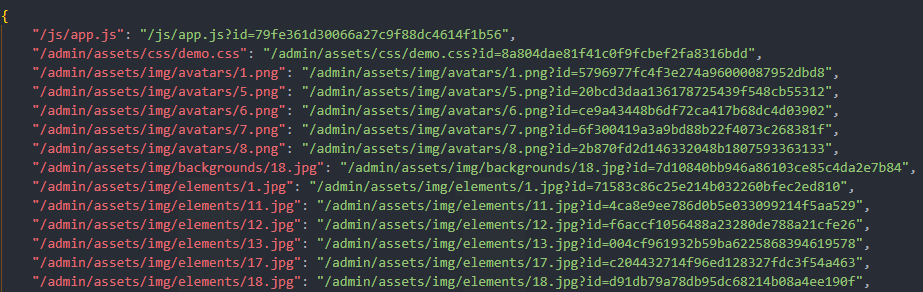
四、後台首頁
- 後台首頁
- 路由 : /adm
- HTTP Mehtod : GET
- Contorller : APP\Http\Controllers\AdminController@index
Route::get(
'/',
['App\Http\Controllers\AdminController', 'index']
)->name('admin.index');
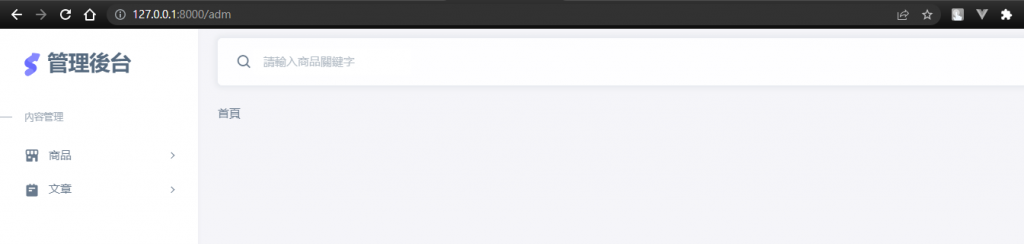
五、專案目前的路由表
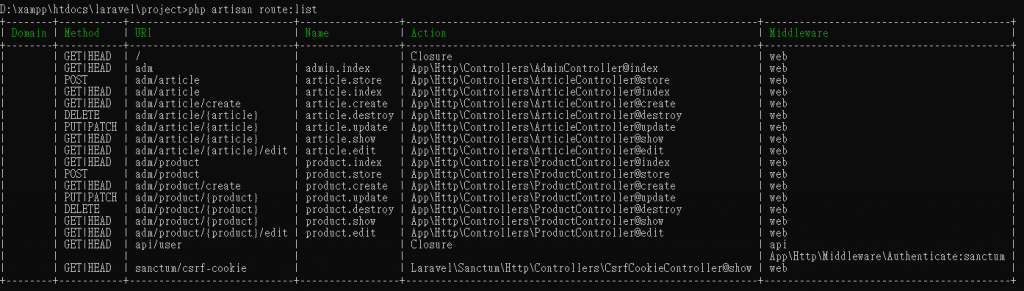
六、商品列表與編輯
-
商品列表頁
- 路由 : /adm/product
- HTTP Mehtod : GET
- Contorller : APP\Http\Controllers\ProductController@index
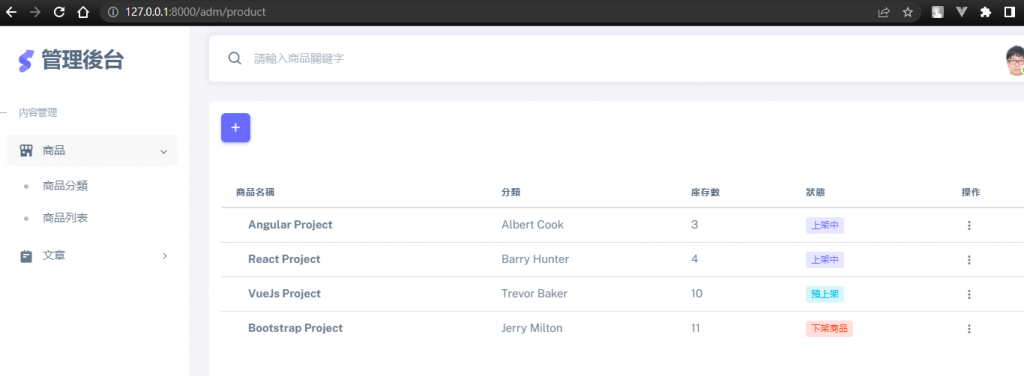
-
商品編輯頁
- 路由 : /adm/product/create
- HTTP Mehtod : GET
- Contorller : APP\Http\Controllers\ProductController@create

七、文章列表與編輯
-
文章列表頁
- 路由 : /adm/article
- HTTP Mehtod : GET
- Contorller : APP\Http\Controllers\ArticleController@index

-
文章編輯頁
- 路由 : /adm/create
- HTTP Mehtod : GET
- Contorller : APP\Http\Controllers\ArticleController@create
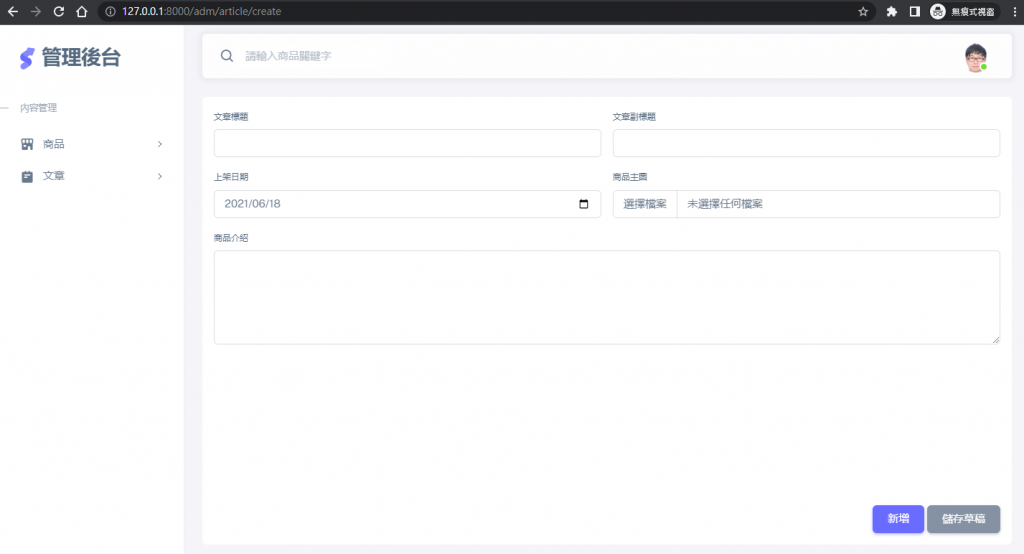
GitHub 進版