今天會介紹使用 fuzzer 如何使用 Intel Pin 與 QEMU 在動態期間做插樁,藉此取得程式執行的 coverage。
QEMU 是一個用來模擬程式執行的程式,大多應用在測試程式執行,或者是執行不同指令集的程式,實際上又分成 full system emulation 跟 user-mode emulation,前者為包含作業系統執行的模擬,後者只是單純模擬程式的執行。QEMU 的 codebase 很大,並且由多個 components 所組成,因此沒辦法做很詳細的介紹,不過大致上的流程為:
add, sub),執行對應的 handler,記錄執行結果,執行下一個 instructionAFL 的 binary-only 模式底層就是用 QEMU emulator 實作,不過 QEMU 預設是不會紀錄 coverage,因此會需要修改 QEMU 的原始碼來做到這件事,patch 的 diff 在 AFL repo qemu_mode/patches 底下,這邊會簡單介紹 patch 更動了哪些地方。
有一些 diff 檔案的內容就只是做一些初始化與設定而已,用簡單的文字來敘述即可:
SIGABRT 時 forkserver thread 會接收到afl_start_code 以及 afl_end_code,代表要被蒐集 coverage 的程式碼位址的開頭與結尾,afl_entry_point 則是紀錄程式的第一個入口cpu-exec.diff :
--- qemu-2.10.0-rc3-clean/accel/tcg/cpu-exec.c 2017-08-15 11:39:41.000000000 -0700
+++ qemu-2.10.0-rc3/accel/tcg/cpu-exec.c 2017-08-22 14:34:55.868730680 -0700
@@ -36,6 +36,8 @@
#include "sysemu/cpus.h"
#include "sysemu/replay.h"
+#include "../patches/afl-qemu-cpu-inl.h"
typedef struct SyncClocks {
@@ -144,6 +146,8 @@
int tb_exit;
uint8_t *tb_ptr = itb->tc_ptr;
+ AFL_QEMU_CPU_SNIPPET2;
+
qemu_log_mask_and_addr(CPU_LOG_EXEC, itb->pc,
"Trace %p [%d: " TARGET_FMT_lx "] %s\n",
itb->tc_ptr, cpu->cpu_index, itb->pc,
@@ -365,6 +369,7 @@
if (!tb) {
tb = tb_gen_code(cpu, pc, cs_base, flags, 0);
+ AFL_QEMU_CPU_SNIPPET1;
}
AFL_QEMU_CPU_SNIPPET2 macro 會在執行到程式碼位址等同於 afl_entry_point 時喚醒 fork server,此外還用來記錄新的 coverageAFL_QEMU_CPU_SNIPPET1 macro 會提前通知 QEMU 做 translation,避免 fork 後還要做一次,產生額外的 overhead
afl-qemu-cpu-inl.h 定義 fuzzing 相關的處理,以下擷取比較重要的部分做介紹:
// 通知 tsl (translation handler) 要對指定 basic block 做 translate
#define AFL_QEMU_CPU_SNIPPET1 do { \
afl_request_tsl(pc, cs_base, flags); \
} while (0)
// 如果執行到 entry point 就喚起 fork server,
// 並且紀錄 coverage
#define AFL_QEMU_CPU_SNIPPET2 do { \
if(itb->pc == afl_entry_point) { \
afl_setup(); \
afl_forkserver(cpu); \
} \
afl_maybe_log(itb->pc); \
} while (0)
static inline void afl_maybe_log(abi_ulong cur_loc) {
static __thread abi_ulong prev_loc;
// 避免紀錄不在 start ~ end 範圍的 coverage
if (cur_loc > afl_end_code || cur_loc < afl_start_code || !afl_area_ptr)
return;
cur_loc = (cur_loc >> 4) ^ (cur_loc << 8);
cur_loc &= MAP_SIZE - 1;
// 透過 probabilistic instrumentation 做優化
if (cur_loc >= afl_inst_rms) return;
afl_area_ptr[cur_loc ^ prev_loc]++;
prev_loc = cur_loc >> 1;
}
P.S. 由於當初開發時使用的 QEMU 已經過舊,因此在編譯時會遇到一些錯誤,所以讀者想嘗試將 afl qemu mode 跑起來,可以參考這個 issue,底下的留言有附上修改過的 patch。
Intel Pin 是 Intel 自己推出的 DBI framework,支援 Linux 與 Windows 底下的 x86、x86_64、IA-64 指令集的執行檔。官方已經將其包裝成可以簡單使用的 interface,因此讓開發人員能迅速開發出客製化的動態分析。Intel Pin 使用了 JIT compiler,動態在原本的程式碼中新增插樁程式碼,並在最後執行,整個執行的流程如下 (圖片擷取自文章底部所推薦的投影片):
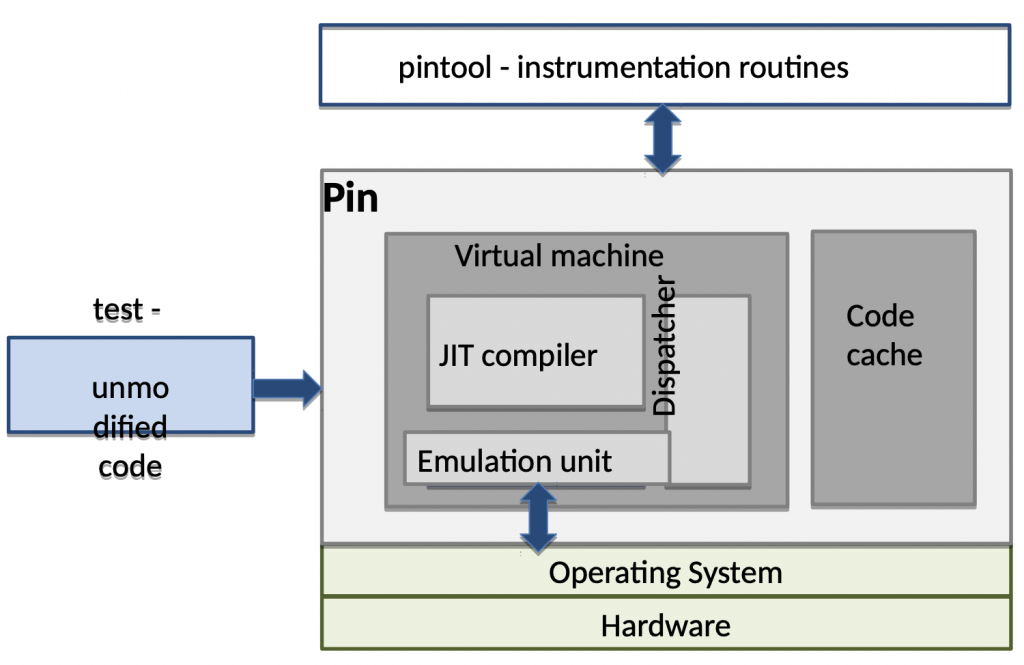
其架構就像一個小型的 VM,將餵入的執行檔做處理,並在程式碼中做插樁,最後丟給 JIT compiler 編譯並執行。
JIT compiler 為 Just-In-Time compiler,程式內本身會執行類似 compiler 的行為,能夠在執行期間產生 assembly code 並執行。
接下來會介紹實際上要怎麼使用 Intel Pin 這個工具。
首先到官網下載原始碼,解壓縮後根據檔案 README 執行以下指令做測試:
cd source/tools/SimpleExamples
# 官方文件是使用 opcodemix.so,
# 不過我認為 malloctrace.so 的實作比較好懂
make obj-intel64/malloctrace.so
# 指定使用 malloctrace.so 此 library 作為工具來分析
../../../pin -t obj-intel64/malloctrace.so -o output -- /bin/ls
使用 malloctrace 可以知道在執行到 function malloc() 或是 free() 時所傳入的參數,並將分析結果存放在檔案 output,內容長得像:
malloc(0x1d8)
returns 0x56337a8422a0
malloc(0x78)
returns 0x56337a842480
malloc(0x400)
returns 0x56337a842500
free(0x56337a842480)
free(0x56337a842500)
free(0x56337a8422a0)
free(0)
malloc(0x5)
returns 0x56337a842910
free(0x56337a842910)
...
而 malloctrace.so 的原始碼為 malloctrace.cpp,程式做的事情十分直觀,以下搭配註解做介紹:
#include "pin.H"
#include <iostream>
#include <fstream>
using std::cerr;
using std::cout;
using std::endl;
using std::hex;
using std::ios;
using std::string;
// malloc 與 free 的 function name
#define MALLOC "malloc"
#define FREE "free"
// 用於輸出的 file stream
std::ofstream TraceFile;
// 定義參數,格式為:
// (參數模式, 類別名稱, 參數 option, default value, 說明)
KNOB< string > KnobOutputFile(KNOB_MODE_WRITEONCE, "pintool", "o", "malloctrace.out", "specify trace file name");
INT32 Usage()
{
cerr << "This tool produces a trace of calls to malloc.\n"
"\n";
cerr << KNOB_BASE::StringKnobSummary();
cerr << endl;
return -1;
}
// ==== 輸出結果時使用到的 function ====
// 印出執行執行 function "name" 時所傳入的參數 "size"
VOID Arg1Before(CHAR* name, ADDRINT size) { TraceFile << name << "(" << size << ")" << endl; }
// 呼叫完後會回到哪個位址
VOID MallocAfter(ADDRINT ret) { TraceFile << " returns " << ret << endl; }
VOID Image(IMG img, VOID* v)
{
// 找到 "malloc" instruction Routine
RTN mallocRtn = RTN_FindByName(img, MALLOC);
if (RTN_Valid(mallocRtn))
{
RTN_Open(mallocRtn); // 開啟 "malloc" routine
// 在 malloc 執行前 (IPOINT_BEFORE) 執行給定的 function pointer (Arg1Before)
// 參數傳遞的形式為: TYPE1, VALUE1, TYPE2, VALUE2, ..., IARG_END
RTN_InsertCall(mallocRtn, IPOINT_BEFORE, (AFUNPTR)Arg1Before, IARG_ADDRINT, MALLOC, IARG_FUNCARG_ENTRYPOINT_VALUE, 0,
IARG_END);
// 在 malloc 執行後 (IPOINT_AFTER) 執行 MallocAfter()
RTN_InsertCall(mallocRtn, IPOINT_AFTER, (AFUNPTR)MallocAfter, IARG_FUNCRET_EXITPOINT_VALUE, IARG_END);
RTN_Close(mallocRtn); // 關閉 "malloc" routine
}
// 找到 "free" instruction Routine
RTN freeRtn = RTN_FindByName(img, FREE);
if (RTN_Valid(freeRtn))
{
RTN_Open(freeRtn); // 開啟 "free" routine
// 在 free 執行前執行 Arg1Before()
RTN_InsertCall(freeRtn, IPOINT_BEFORE, (AFUNPTR)Arg1Before, IARG_ADDRINT, FREE, IARG_FUNCARG_ENTRYPOINT_VALUE, 0,
IARG_END);
RTN_Close(freeRtn); // 關閉 "free" routine
}
}
// 將 file stream 關閉的 function
// 在 main() 當中會呼叫 PIN_AddFiniFunction() 註冊此
// function 為 fini function
VOID Fini(INT32 code, VOID* v) { TraceFile.close(); }
int main(int argc, char* argv[])
{
// 初始化 Pin 的 symbol table
PIN_InitSymbols();
// 初始化 Pin system
if (PIN_Init(argc, argv))
return Usage();
// 初始化 file stream 與 output format
TraceFile.open(KnobOutputFile.Value().c_str());
TraceFile << hex;
TraceFile.setf(ios::showbase);
cout << hex;
cout.setf(ios::showbase);
// 註冊 callback 處理,當載入 image 時會被呼叫到
IMG_AddInstrumentFunction(Image, 0);
// 註冊程式結束時會被呼叫的
PIN_AddFiniFunction(Fini, 0);
// 開始執行指定的 binary
PIN_StartProgram();
return 0;
}
以上即是 QEMU 以及 Intel Pin,兩者都能夠做到在動態執行期間新增程式碼,蒐集 coverage。如果對於 Intel Pin 有興趣,想深入暸解的話,投影片 Dynamic Analysis: Introduction to dynamic binary instrumentation and Intel Pin 講得非常詳細,讀者可以參考看看。
