將 FastAPI 結合進來通過 API 來執行 PowerShell 命令,為了之後在寫前端時 response 都能有個統一的格式,先定義回傳的格式如下:
{
code: 20000,
message: "success",
data: {
msg: "Hello Wolrd!
"
}
}
封裝統一的 response 的函式
def reponse(*, code=20000,data: Union[list, dict, str],message="success") -> Response:
return JSONResponse(
status_code=status.HTTP_200_OK,
content={
'code': code,
'message': message,
'data': data,
}
)
將 subprocess run 函數參數調整為 stdout=PIPE 和 stderr=STDOUT 可以將 stdout 和 stderr 合併,執行預先定義好的命令搭配 response 的函式輸出結果
@app.get("/test_command")
def test_command():
command = "powershell -Command Write-Host 'Hello Wolrd!'"
ret = subprocess.run(command,shell=True,stdout=subprocess.PIPE,stderr=subprocess.STDOUT,encoding="utf-8")
if ret.returncode < 0:
return reponse(code=10000,data={'msg':"命令中斷"},message="error")
else:
return reponse(data={'msg':ret.stdout},message="success")
通過瀏覽器訪問 API,可以看到 JSON 格式的回覆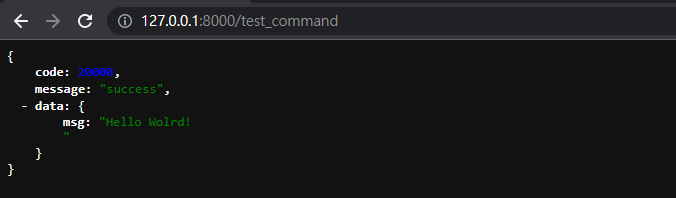
接者將命令調整可以參數傳入,定義請求體
class Item(BaseModel):
command: str
新建一個 API 並使用 HTTP 方法中的 POST 操作
@app.post("/command/")
async def execute_command(item: Item):
ret = subprocess.run(item.command,shell=True,stdout=subprocess.PIPE,stderr=subprocess.STDOUT,encoding="utf-8")
if ret.returncode < 0:
return reponse(code=10000,data={'msg':"命令中斷"},message="error")
else:
return reponse(data={'msg':ret.stdout},message="success")
測試使用 Postman
參數傳入使用 Body 中的 raw 並選取 JSON 格式
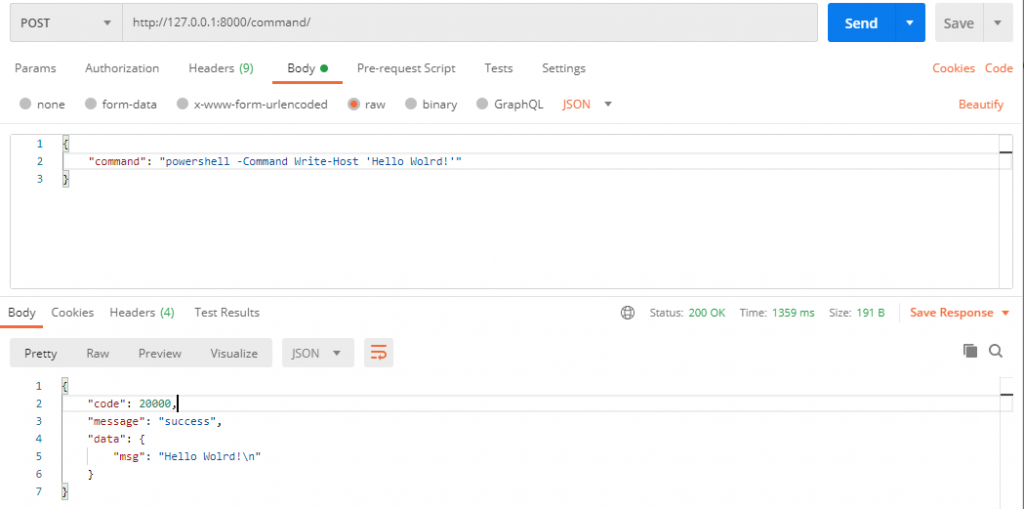
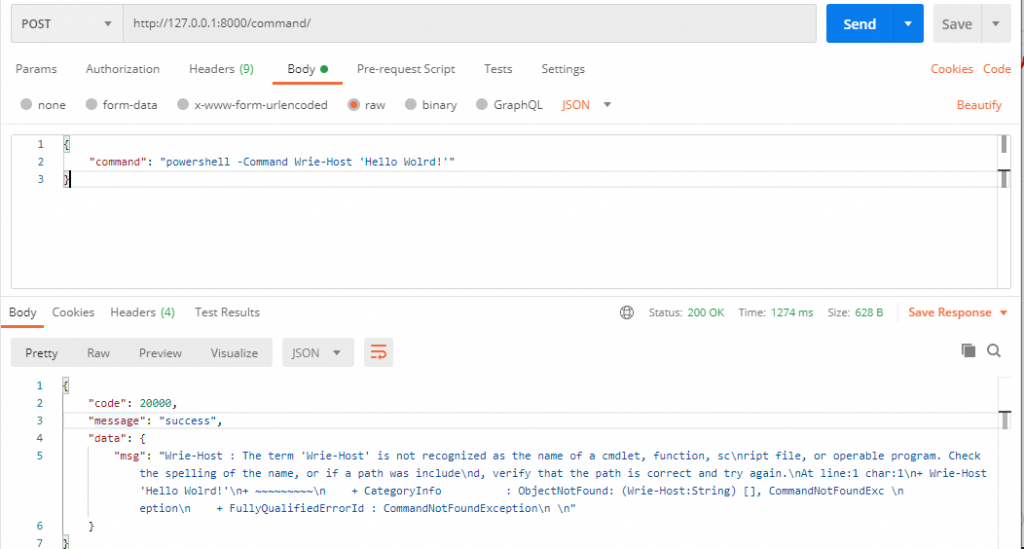
參考資源
FastAPI 學習之路(五十九)封裝統一的json返回處理工具
