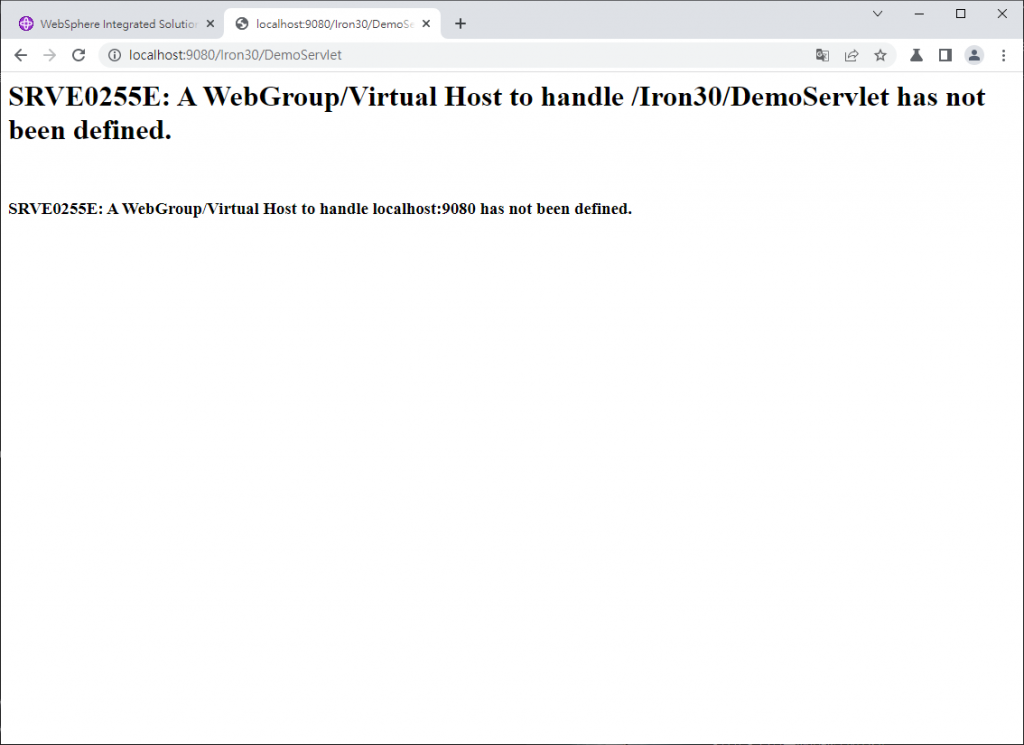在昨天,我們部屬好應用程式之後,以9443的port連接到了我們的應用程式,而為什麼是9443呢?
9443是WebSphere的Server1的預設埠號,
點擊左側選單[Servers] > [WebSphere application servers] ,可以看到列表只有一個server1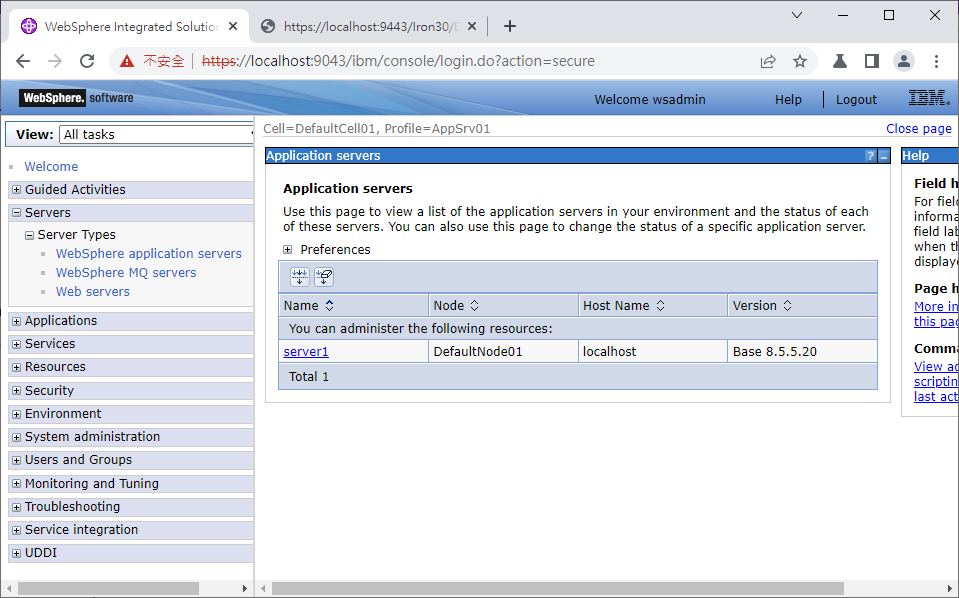
在ND版(第一天提到的完整版),可以自由新增server的數量,
由於我們使用Base版,就只能使用預設的server1,占用9080(http)、9443(https) port
而在ND版,你可以新建無數個server,其埠號則會是9081、9082......跟 9444、9445......往下繼續延伸
我們點擊 [server1],進去之後右側有個Ports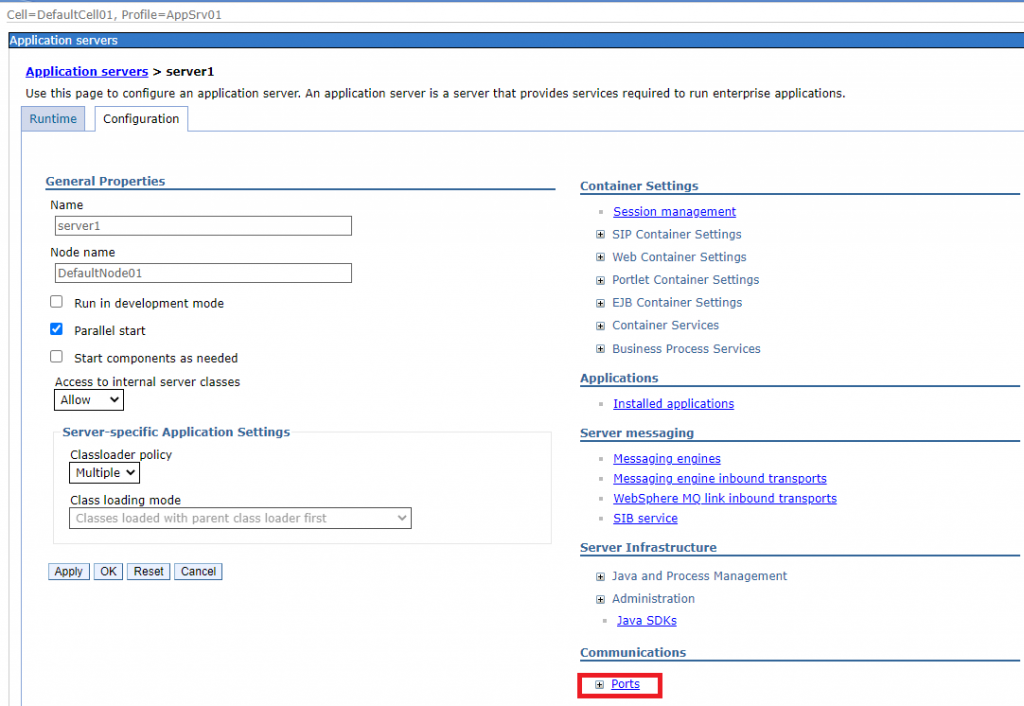
從這裡可以看到
WC_defaulthost 9080
WC_defaulthost_secure 9443
分別就是server 1的http和https的入口,
WC_adminhost 9060
WC_adminhost_secure 9043
則是console的入口
可能是ibm出於資安考量,如果在瀏覽器輸入http://localhost:9060/admin
會redirect到9043 port的位址,是沒辦法使用http連線console的
但如果是要連線server 1 ,則可以直接使用http連線不會被轉導
http://localhost:9080/Iron30/DemoServlet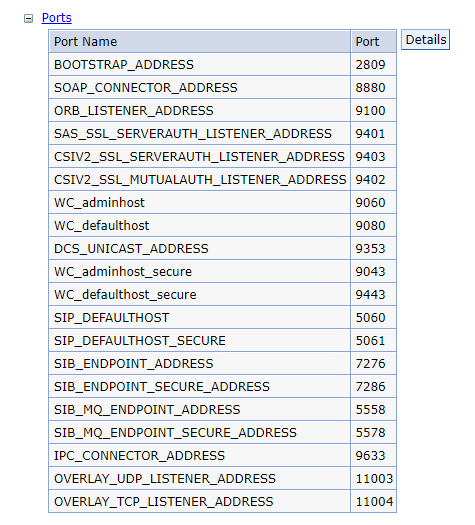
如果有特殊的理由想要調整埠號只要點進去修改並儲存即可。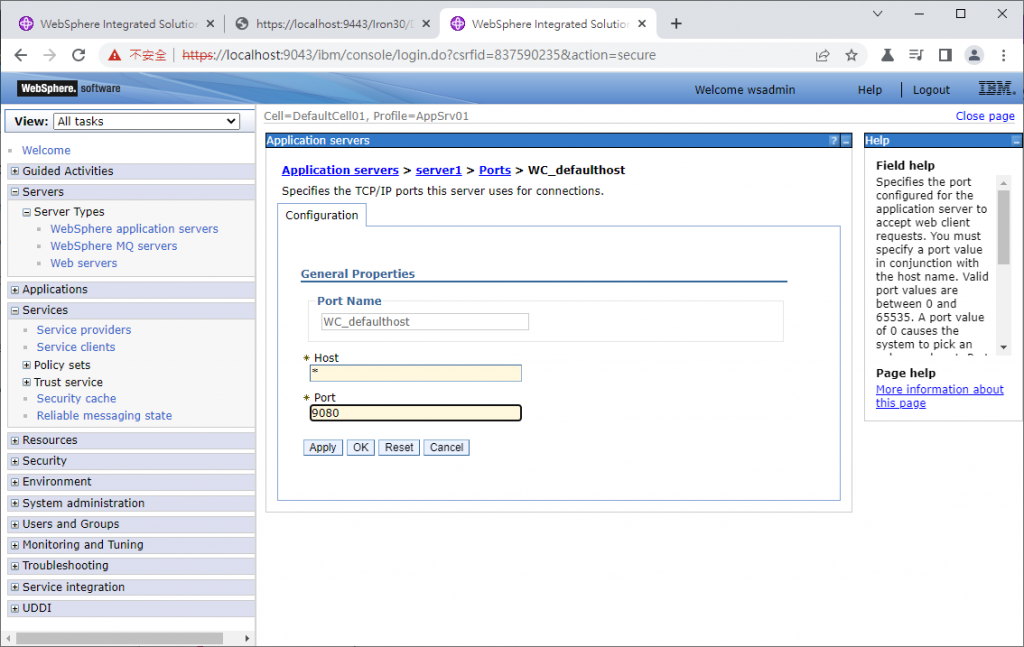
最後再做個小補充
如果在ND版的WebSphere要新增server的話,還有個地方需要修改,
點擊[Environment] > [Virtial host] > [default host]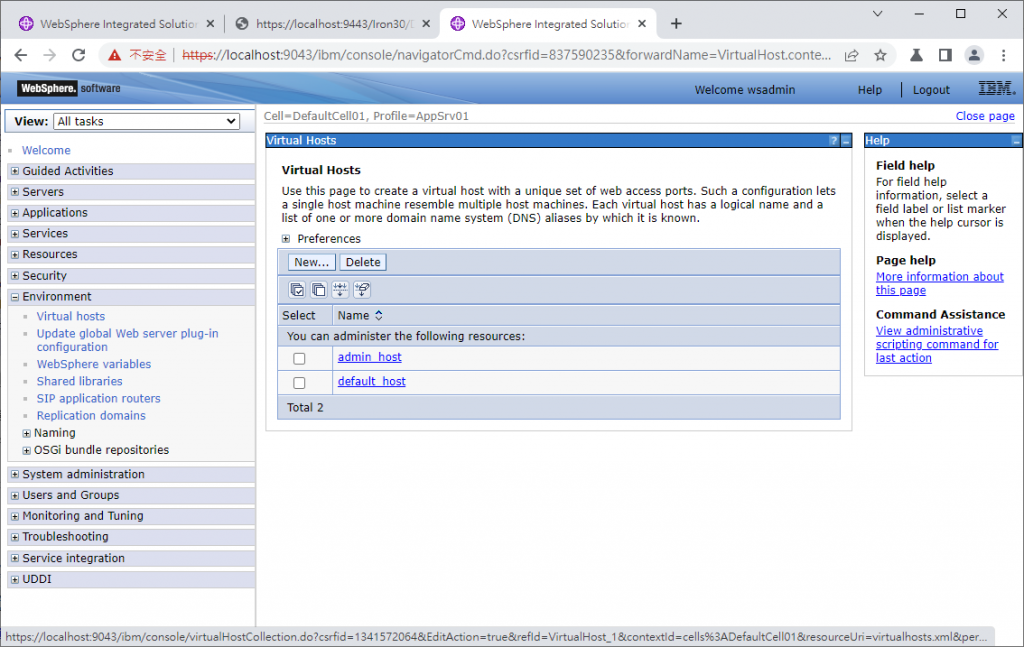
點選 [Host Aliases]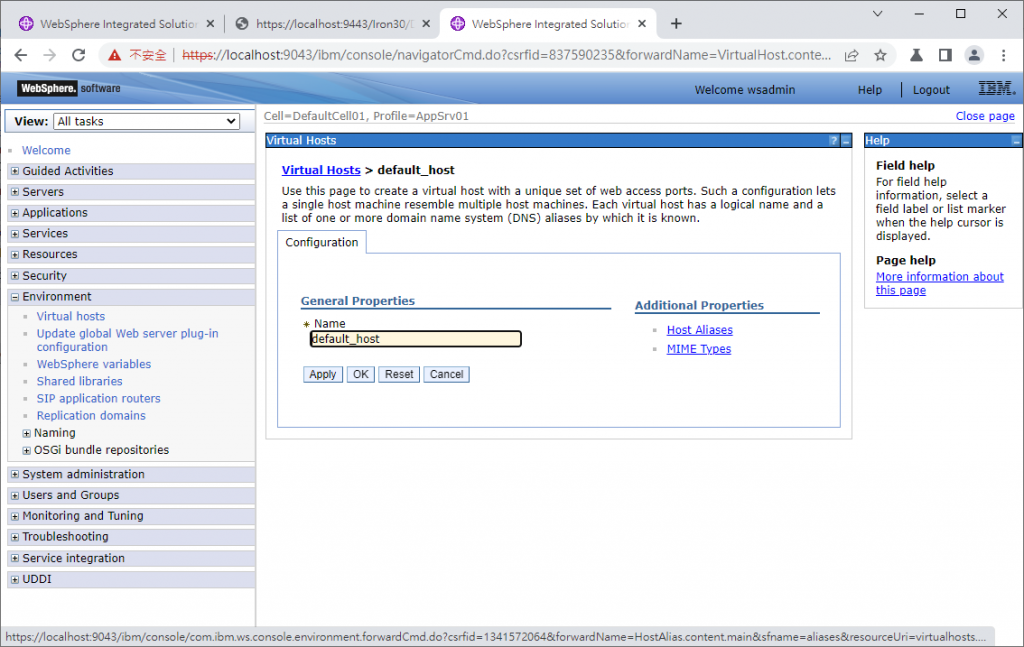
點選[New…] 新增Port並儲存。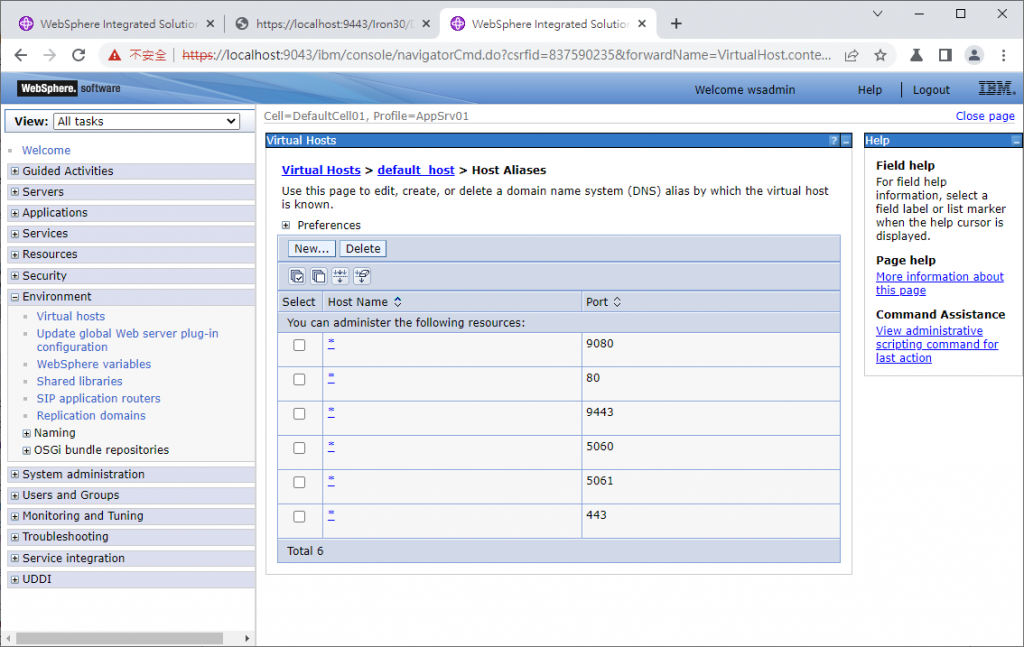
如前面提到的,如果新增了server2 ,會使用到9081、9444 port,
那麼就要新增 9081、9444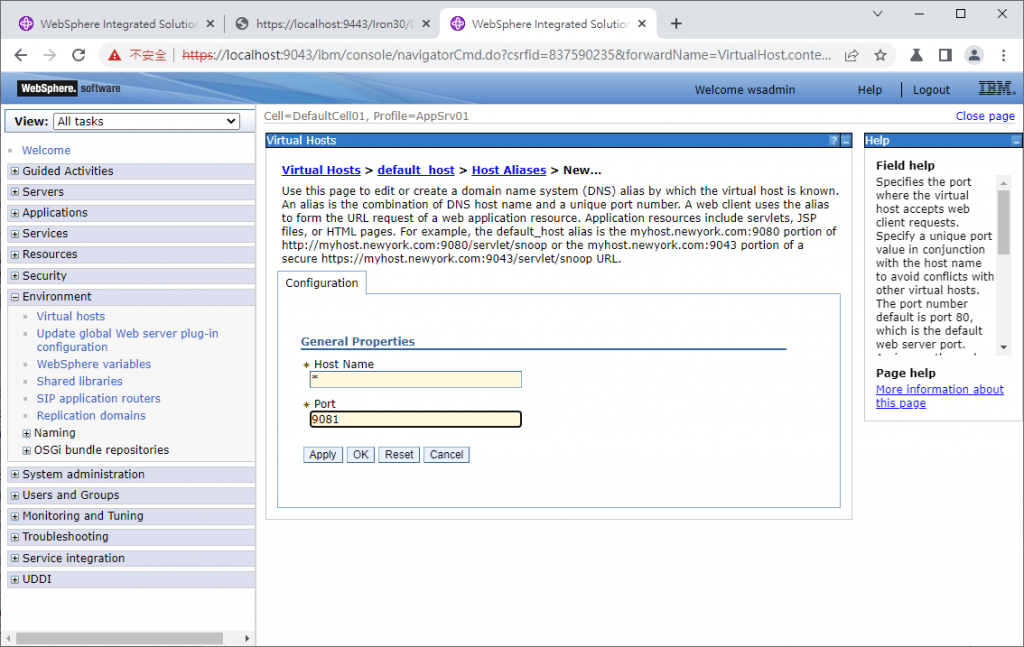
這邊只是做個示範而已,因為不是ND版無法新增server,所以Host Aliases新增port也沒有作用。
另外我印象中,在ND版中Host Aliases的port預設好像是有列到9082的,
也就是在新增到第三個server時還不需要設定Host Aliases,
在新增到第四個server時才需要再到Host Aliases增加新port。
大家也可以實驗看看,在Host Aliases 把9080 port給刪掉,會發生什麼事?
(刪掉之後,需重啟container才會生效)