完成了資料庫安裝後,就要開始來建置資料庫及資料表了。
如下會一一列出所有用到的資料表,再請手動一一加上吧!![]()
1. 建立新資料庫:
在所屬資料庫伺服器上按下右鍵,選新增資料庫。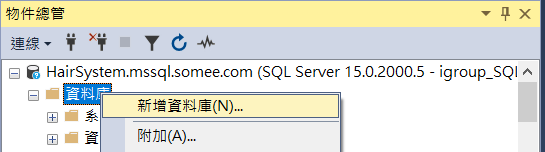
填入[資料庫名稱],再按下[確定]。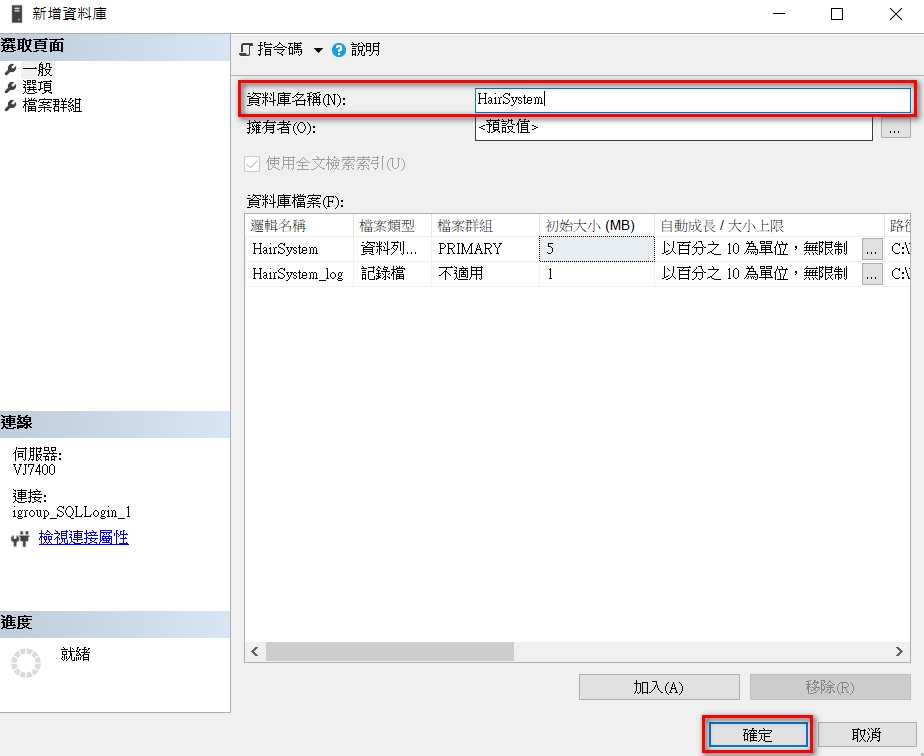
![]()
2. 建立資料表:共有12個資料表。
在所屬資料庫的資料表上,按下右鍵,選新增資料表。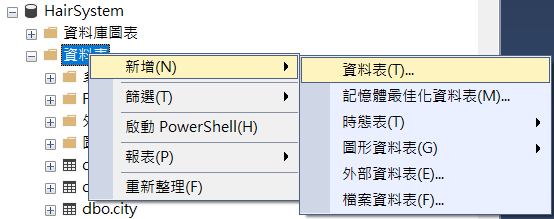
產品檔:產品基本資料填寫(product)。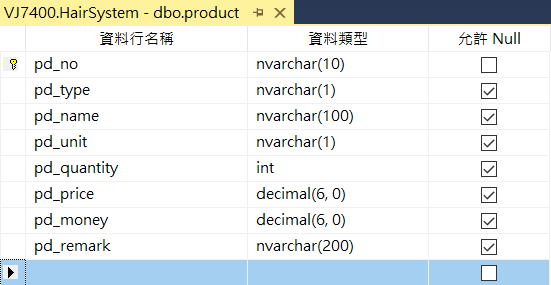
員工檔:員工基本資料填寫(employee)。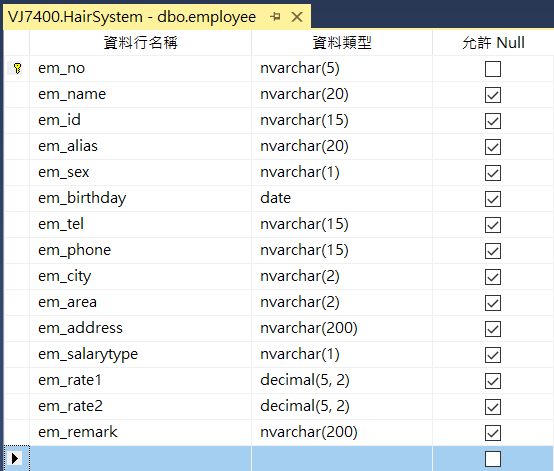
客戶檔:客戶基本資料填寫(customer)。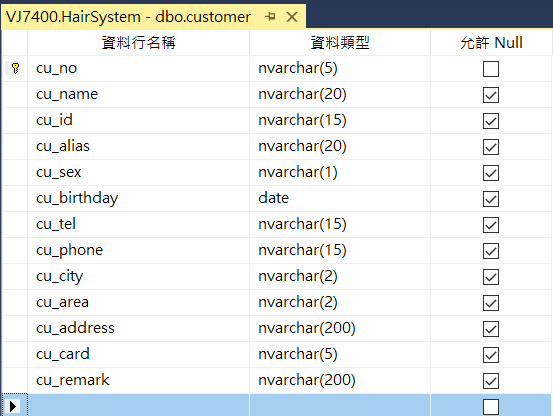
工作單:員工每日工作績效(workorder)。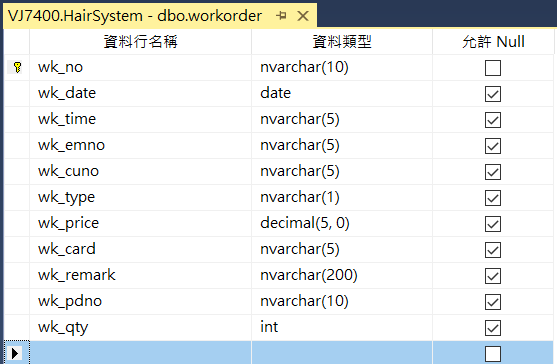
設定作業-產品類別:產品類別設定(producttype)。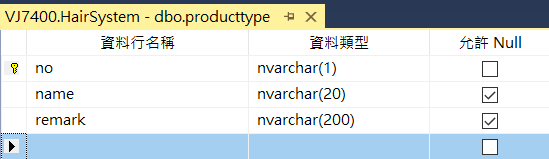
設定作業-產品單位:產品單位設定(unit)。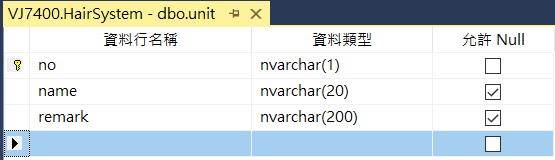
設定作業-產品庫存:產品庫存設定(productstock)。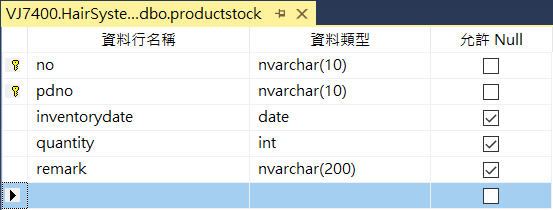
設定作業-縣市:縣市資料設定(city)。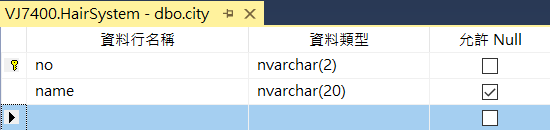
設定作業-區域:鄉里資料設定(area)。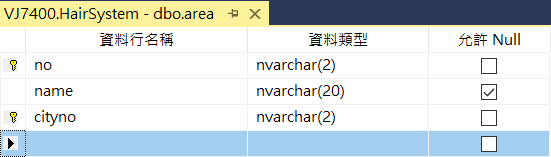
設定作業-薪資類別:員工薪資設定(salarytype)。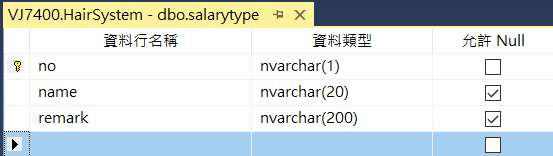
設定作業-會員卡:客戶會員資料設定(card)。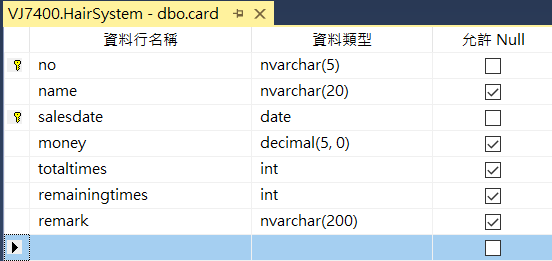
設定作業-工作類別:工作內容設定(worktype)。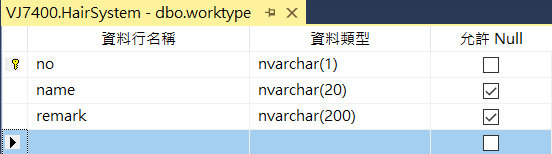
終於把環境工具都處理完成,下一篇就要開始來進行程式的撰寫囉!!![]()
