資料庫都完成建置之後,就可以開始來新增專案了!!
接下來就只要依步驟來操作即可完成。![]()
1. 建立新專案:
啟動Microsoft Visual Studio 2019,選擇[建立新專案]。
選擇[ASP.NET Web應用程式(.NET Framework)],再[下一步]。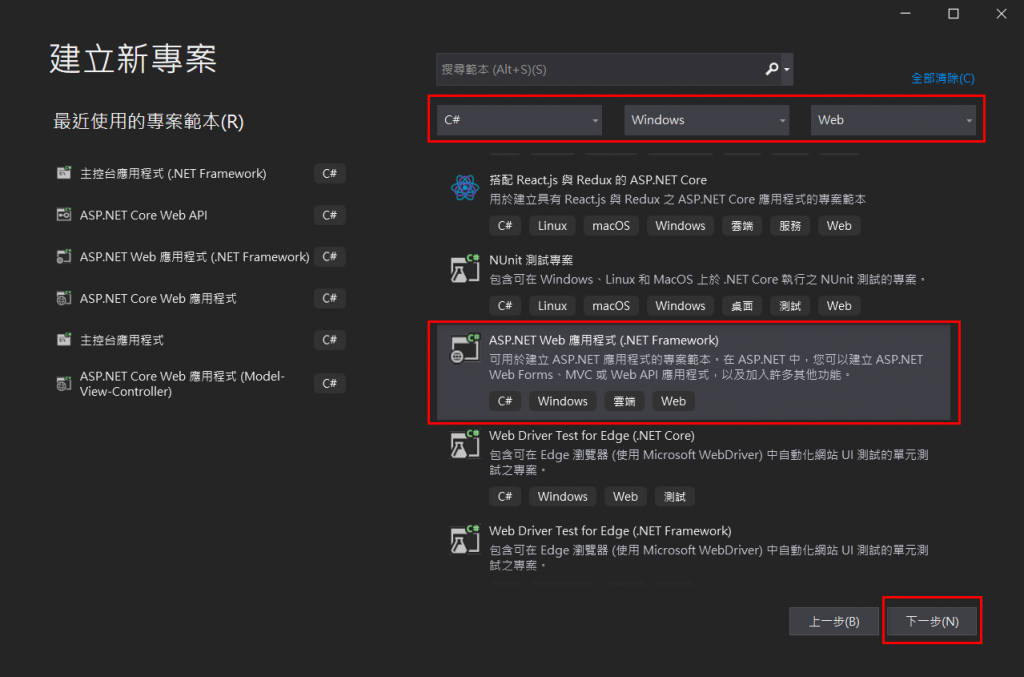
填入想要的[專案名稱],再按下[建立]。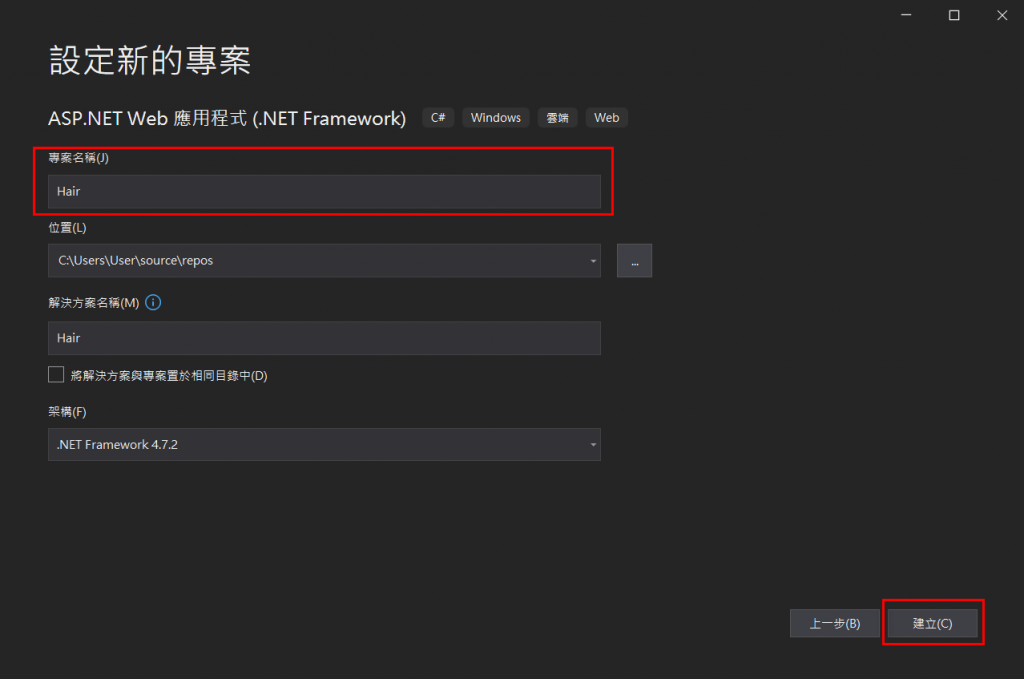
選擇核心架構,再按下[建立]。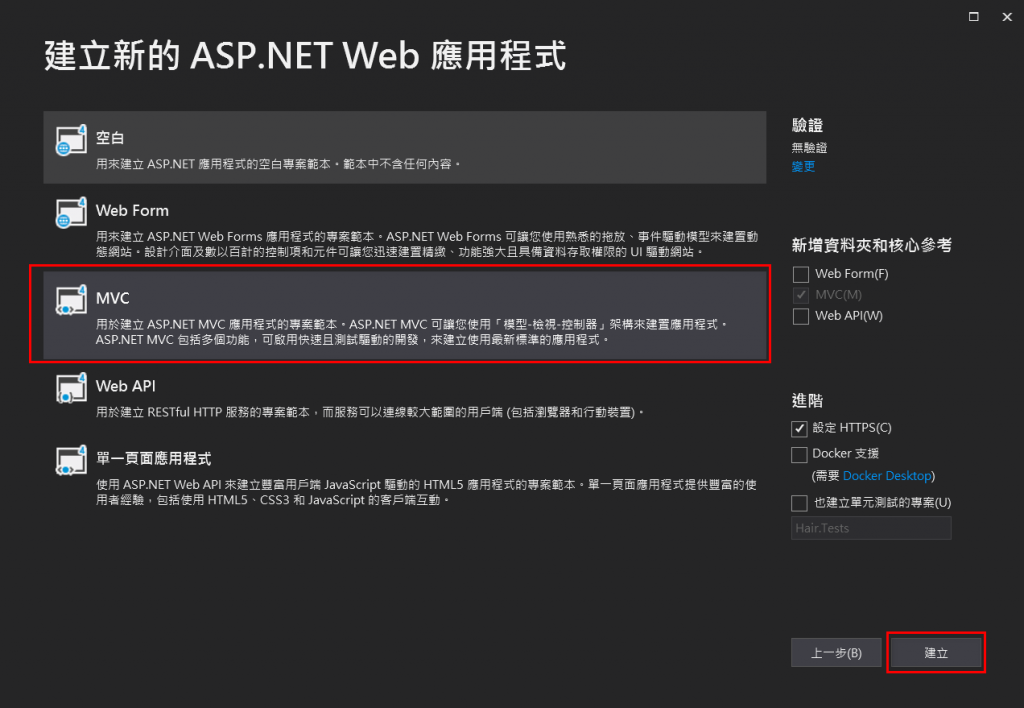
完成後,會產出一乾淨的MVC專案架構。
2. 建立Entity Framework關聯,從現有資料庫載入。
在[Models]上按下右鍵,選[加入]按下[新增項目]。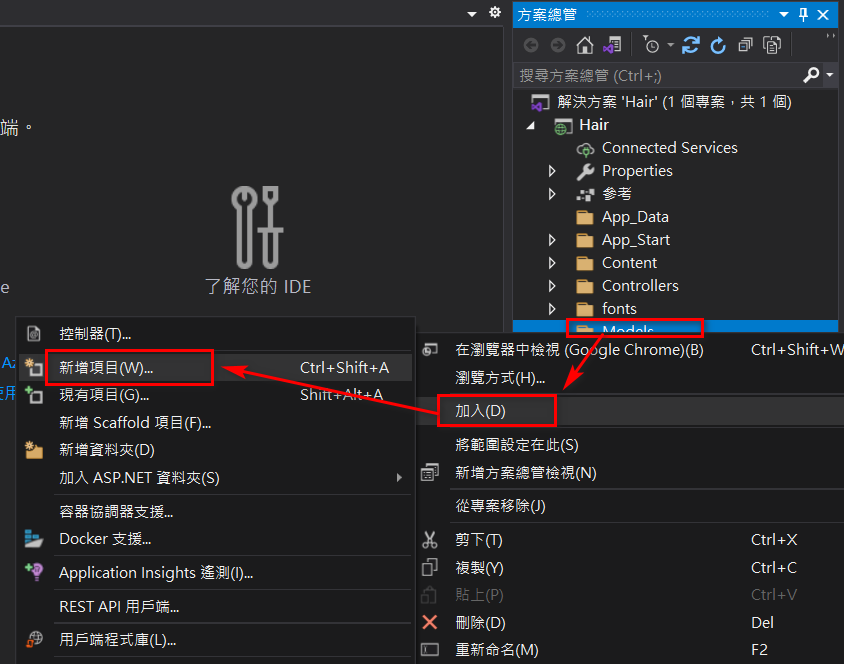
點選[資料],選[ADO.NET實體資料庫模型],填入想要的[名稱],再按下[新增]。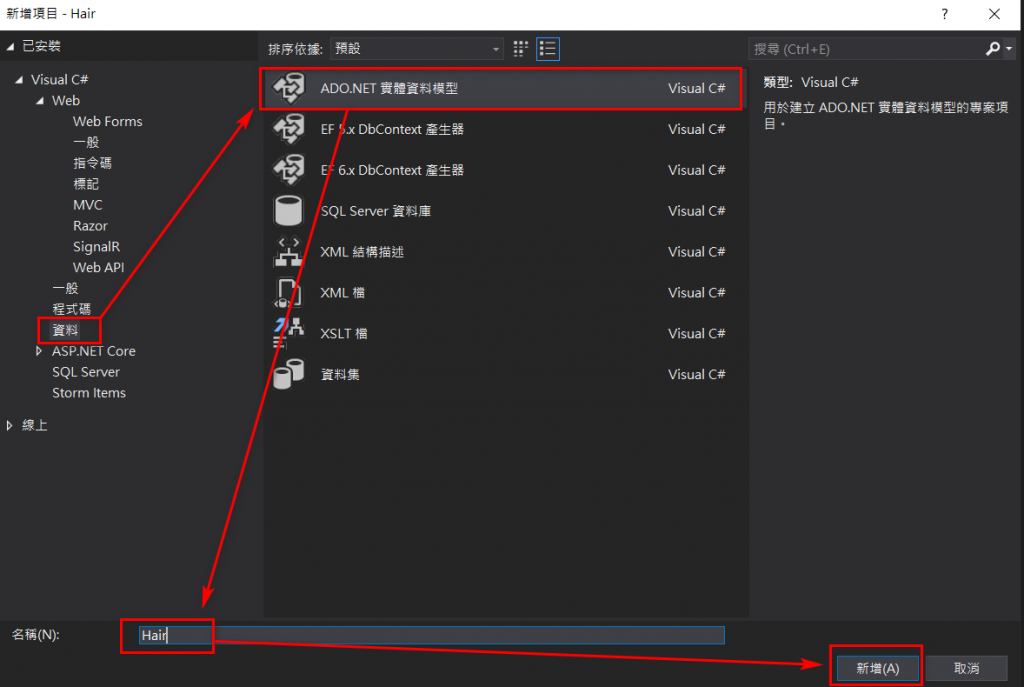
選擇模型內容 --> 點選[來自資料庫的EF Designer],再[下一步]。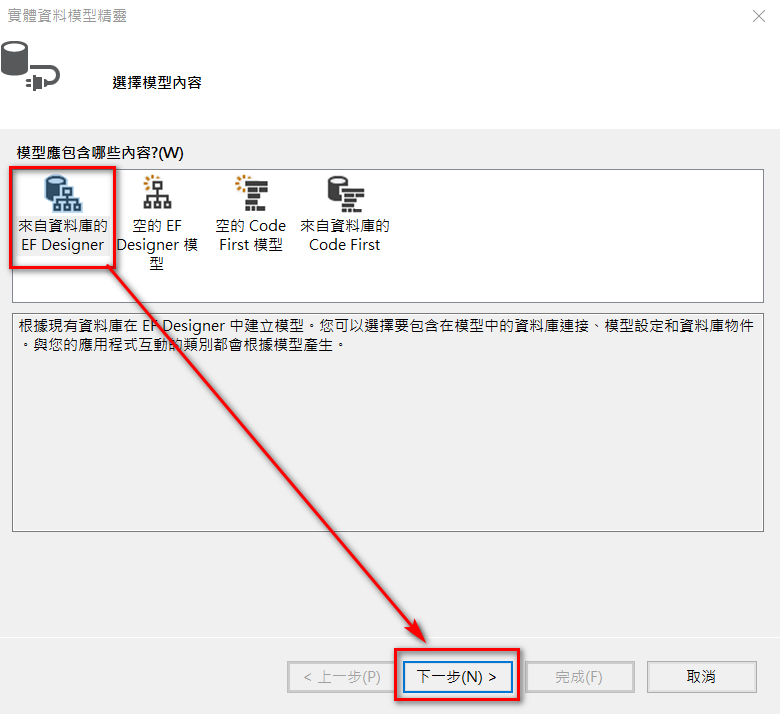
選擇您的資料連接 --> 點選[新增連接],填入先前建立的[資料庫伺服器名稱],並填入[帳號]及[密碼],選擇[資料庫名稱],再按下[確定]。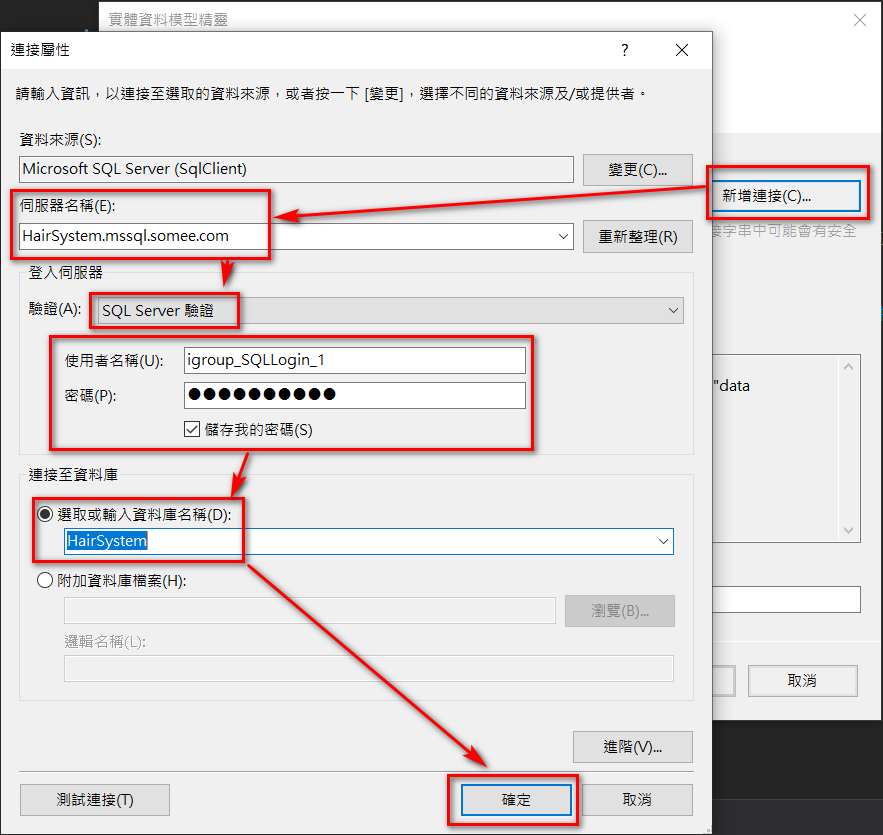
選擇您的資料連接 --> 因為設定的連接中有含密碼,會要求做好選擇才能[下一步],依下圖選擇即可。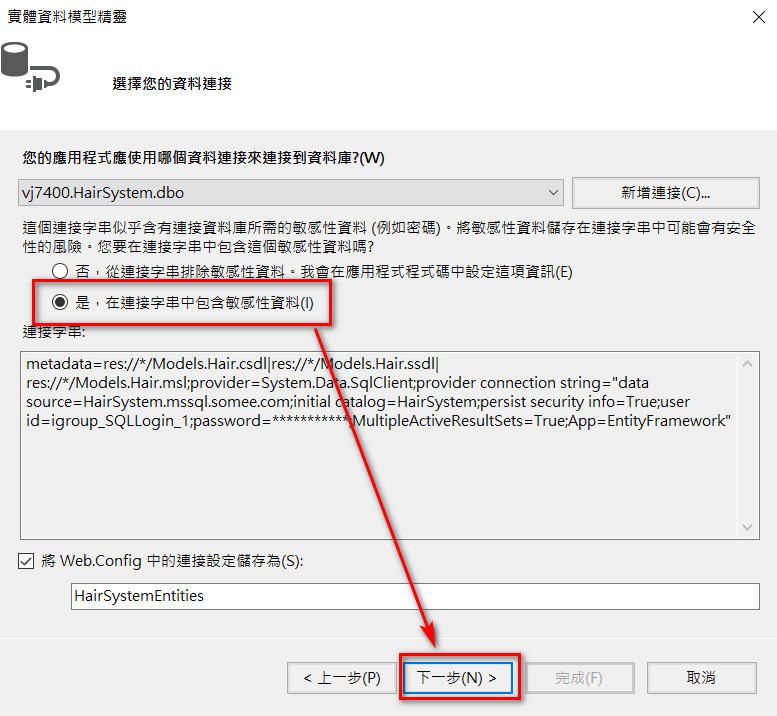
選擇您的版本 --> 依預設值點選[Entity Framework 6.x],再[下一步]。
選擇您的資料庫物件和設定 --> 勾選[資料表]將所有資料表納入,再按下[完成]。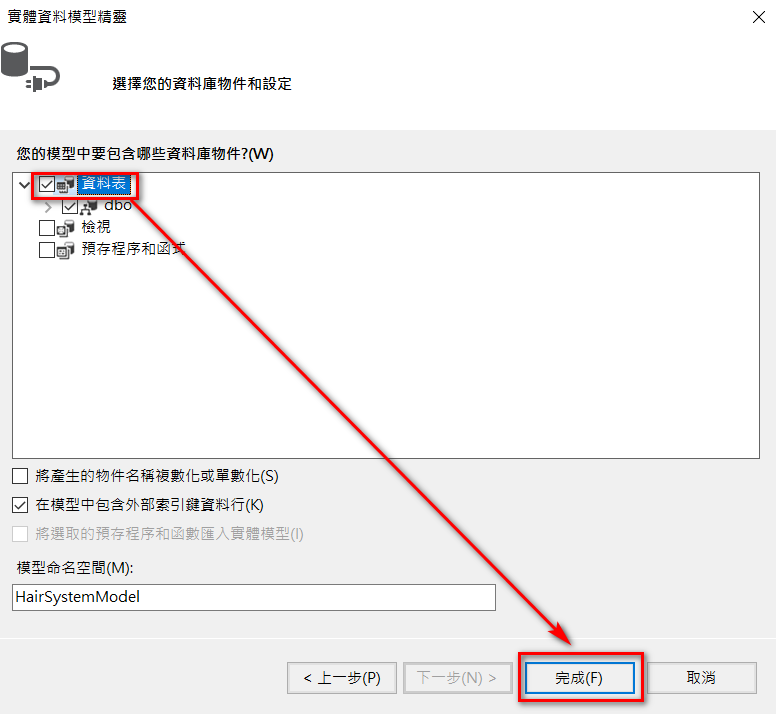
安全性警告 --> 點選[不要再顯示此訊息],再按下[確定]。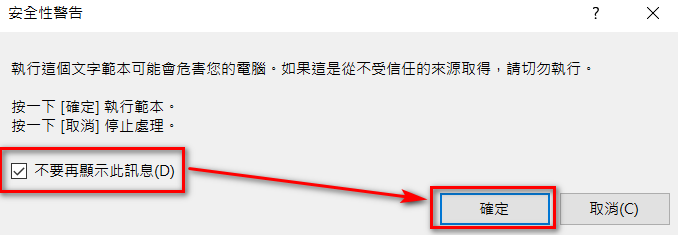
最後,在Models下會有完整的資料庫連接設定。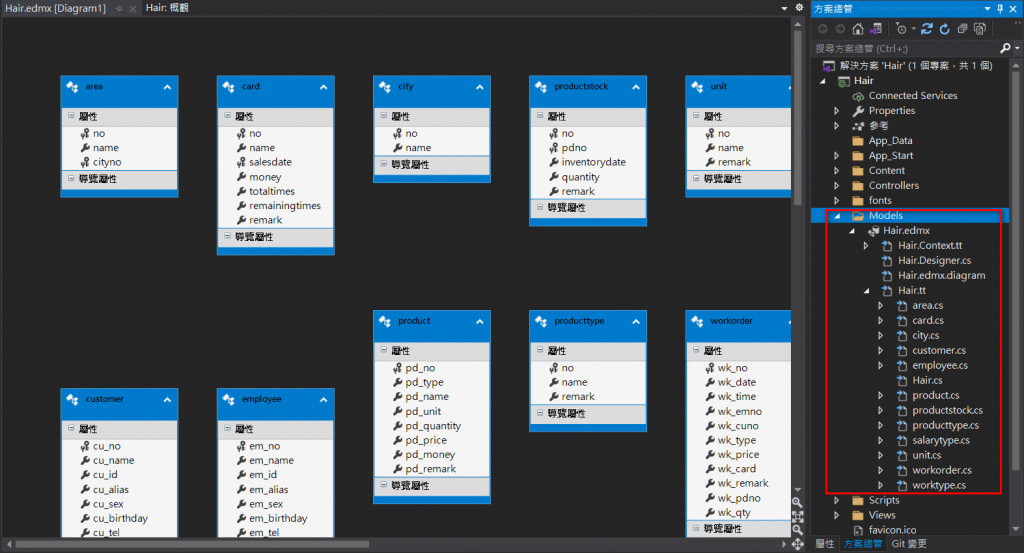
這樣一來就全部完成前置作業啦~~![]()
下一篇就可以開始動工寫程式囉!!
