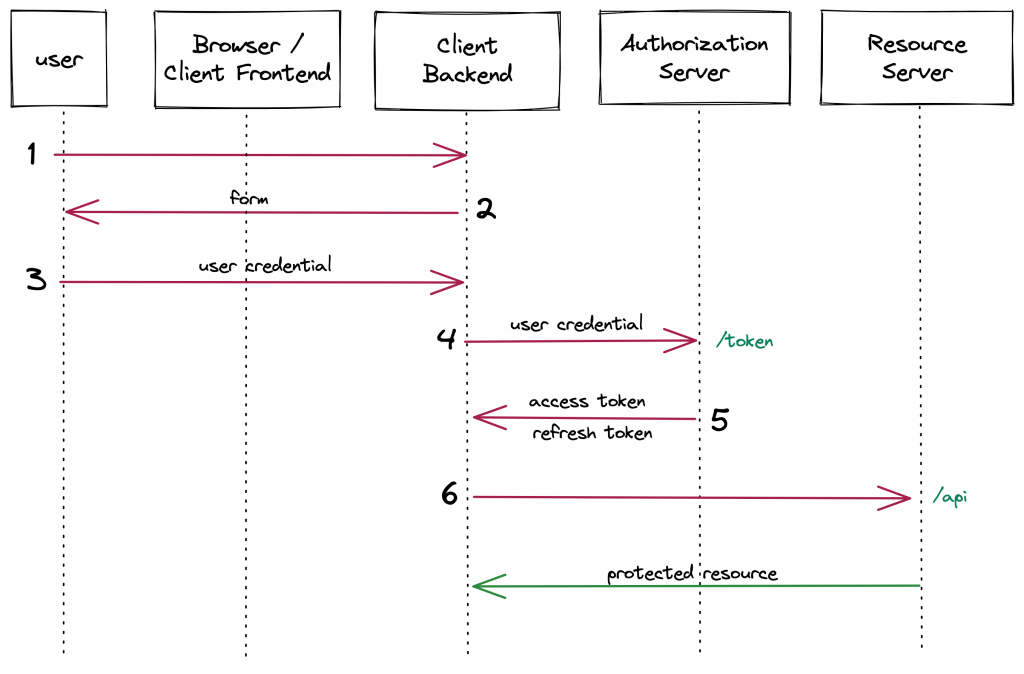
今天要來介紹 OAuth 第三種授權方式,Resource owner password credentials grant,基本上就是使用者直接將 credentials 交給 Client,之後 Client 就可以用這個 credentials 取得授權。取得授權的過程相對安全,但是將 credentials 交給 Client 經手本身就是最大的風險
在上面這張示意圖中,有幾個主要的 roles:
User - 使用者Browser - 使用者與應用程式的互動介面。這裡遇到的前端介面可以是 server-side 或是 client-side renderClient - 使用者正在使用的應用程式,也是想要存取資源、但暫時未獲得授權的應用程式Authorization server - 協助授權的應用程式Resource server - 使用者存放資源的地方使用者正在使用某應用程式 (Client) ,在某一個時間點,想要讓這個應用程式載入自己存放在另外一個地方 (Resource server) 的資源,譬如照片
於是,使用者點擊了某個按鈕,譬如「連結我的照片」
這時候 Client 就會傳送一個表單,讓使用者填入 credentials
使用者填完 credentitials 並將資料回送給 Client
當 Client 收到使用者的 credentials 後,便會將資料傳送給 Authorization server 準備取得授權
當 Authorization server 驗證完使用者身份之後,就會將 access token 和 refresh token 回傳給 Client
當 Client 拿到 access token 之後就可以帶著這個 token 向 Resource server 送出資源的請求。而 Resource server 就會根據 access token 當中的權限設定,來決定是否要送出資源給 Client
在這個流程當中,資料的交換都是透過後端來完成,因此不會有資訊暴露在前端的問題。然而如同剛剛提到,這個流程最大的風險就是使用者將 credentials 交給 Client
明天我們將來看最後一種 OAuth 的授權方式!
