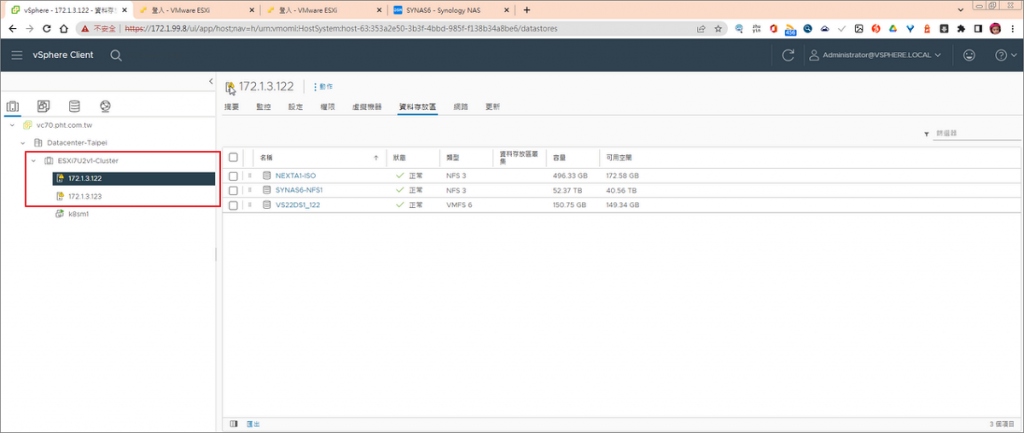接下來我們進行VMware HA環境的建置作業:
Step1.我們可先建立一個Datacenter,然後在下方新增一個叢集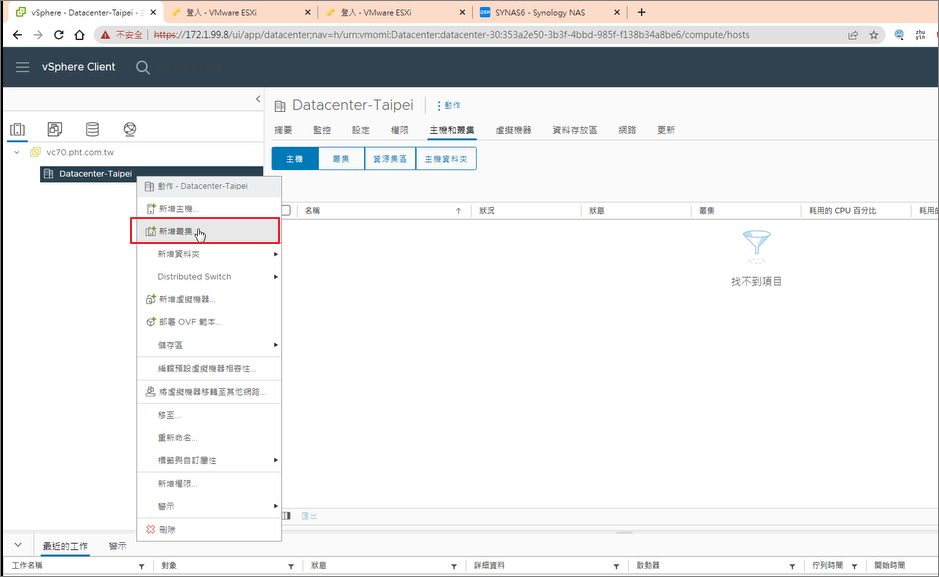
Step2.輸入叢集名稱並啟用vSphere HA(其他功能若要啟用需視你的vSphere授權版本而定) >下一頁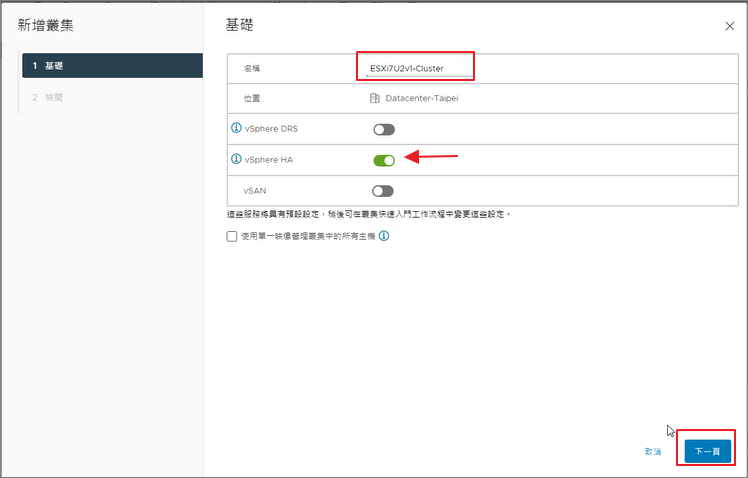
Step3.完成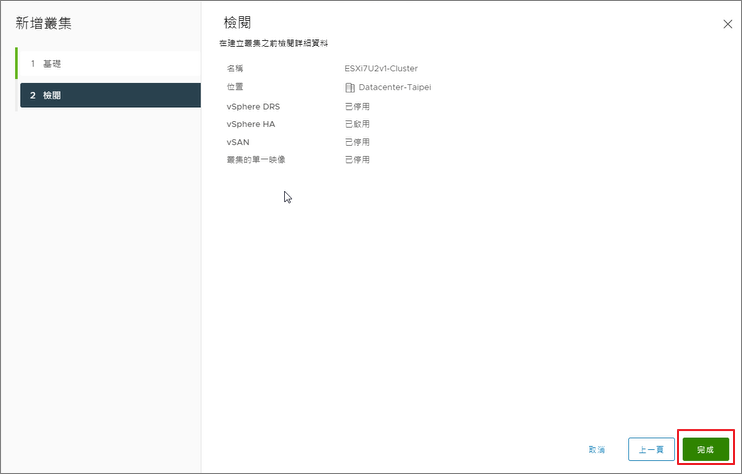
Step4.使用快速入門 >新增主機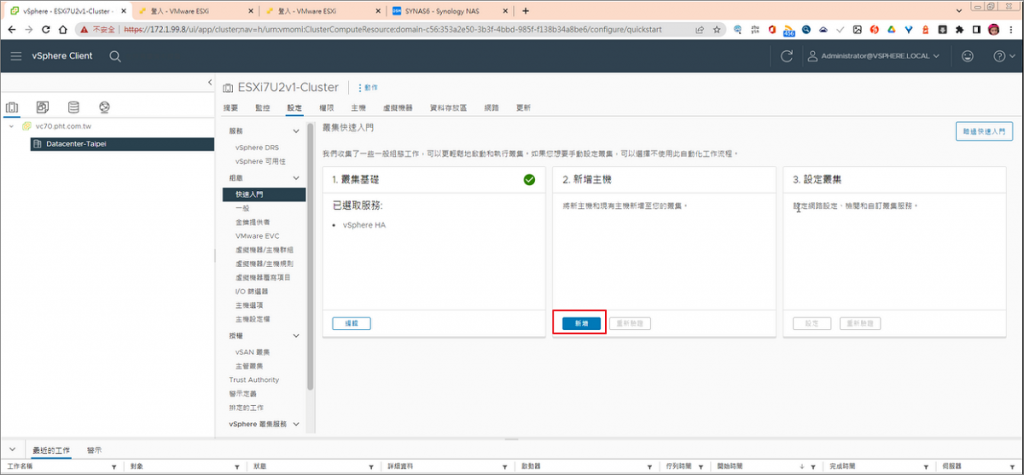
Step5.新增主機 >下一頁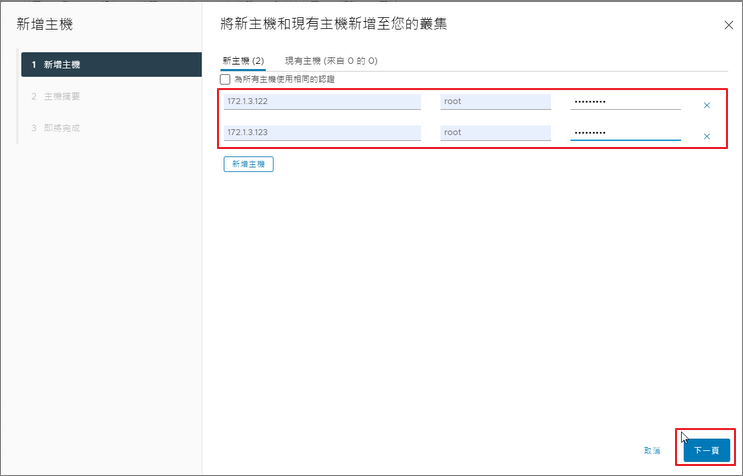
Step6.下一頁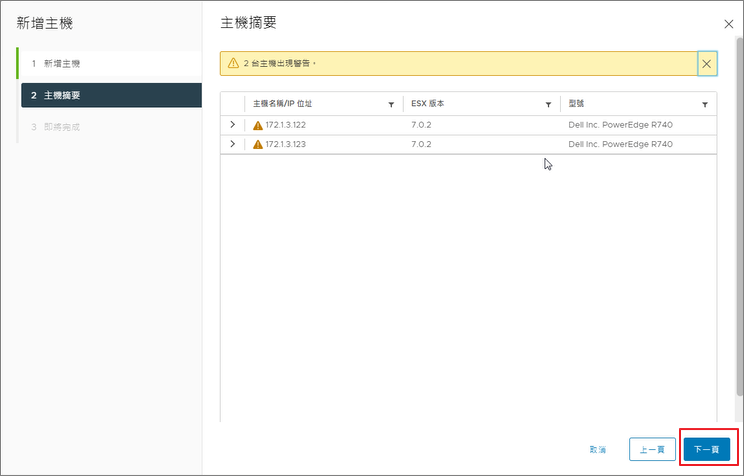
Step7.完成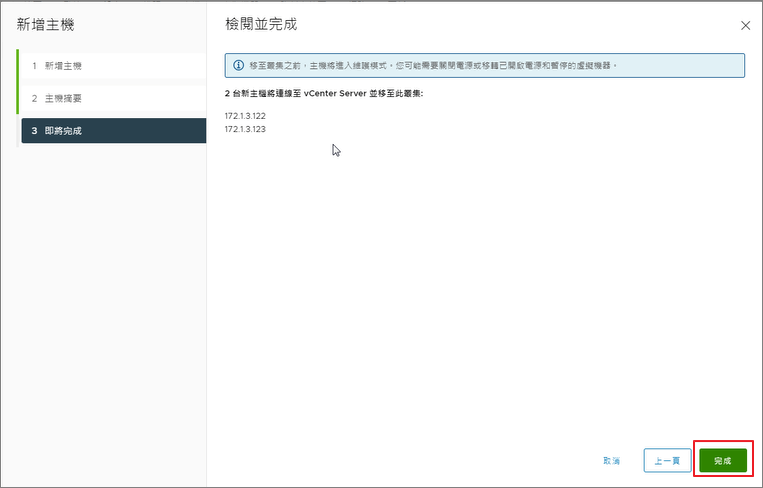
Step8.顯示錯誤訊息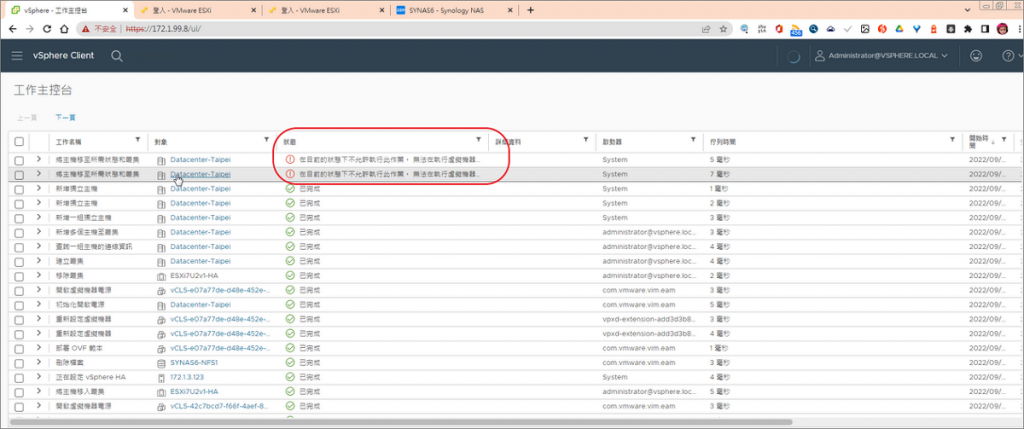
Step9.因主機已新增至vCenter,我們將主機往上拉至 Cluster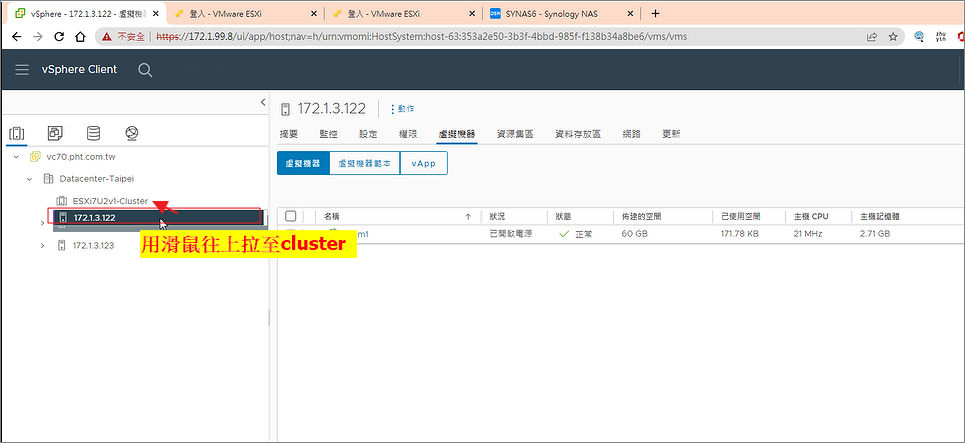
Step10.完成VMware HA環境建置