大家知道什麼是 Google Dorking 嗎?
老實說我第一眼看下去覺得怪
明明我認識的就是 Google Hacking
Google Dorking 是什麼鬼?!
原來 Google Hacking = Google Dorking = Google Search呀(害羞抓頭
大家都知道 Google 很好用
有想過駭客怎麼使用 Google Hacking 來 OSINT 你的嗎?
不知道沒關係
今天就是要把你教到會

上面這張表就是 Google 提供的各種搜尋技巧
先用幾個來讓大家了解如何使用這個方便的技巧吧!
intitle: – 標籤頁名稱,會顯示在網頁上的標題。例.intitle:login,可以找到標題為「登入頁面」的網頁
site: – 目標網站或網域名稱。例.site: thecodinggirl8.com,指定要搜尋的網域名稱
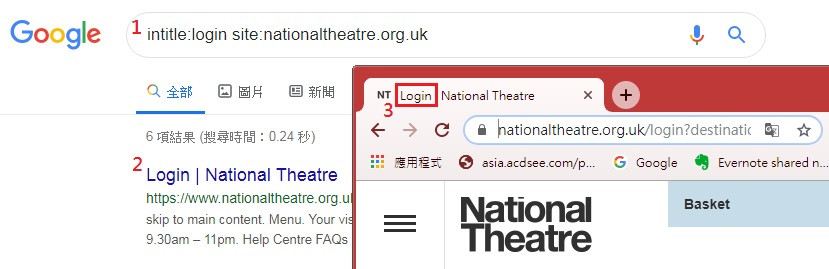
inurl: – 網址列會出現的內容。例.inurl:admin,就可以找到網址中有admin字串的值。
filetype: – 副檔名類型,例. .txt, .xls, .pdf等。
我們來動手做做看吧:
應用:搜尋與谷歌有關網站,,並找到副檔名為.txt的檔案資訊。
Google 進階搜尋
step1:
進入 進入 https://www.google.com/advanced_search
打進階搜尋
Google Hacking, or Dorking
Google Hacking 就一定要提到 GHDB (Google Hacking Database)
網址:https://www.exploit-db.com/google-hacking-database
選取右邊的 Filters 可查詢指定的類型。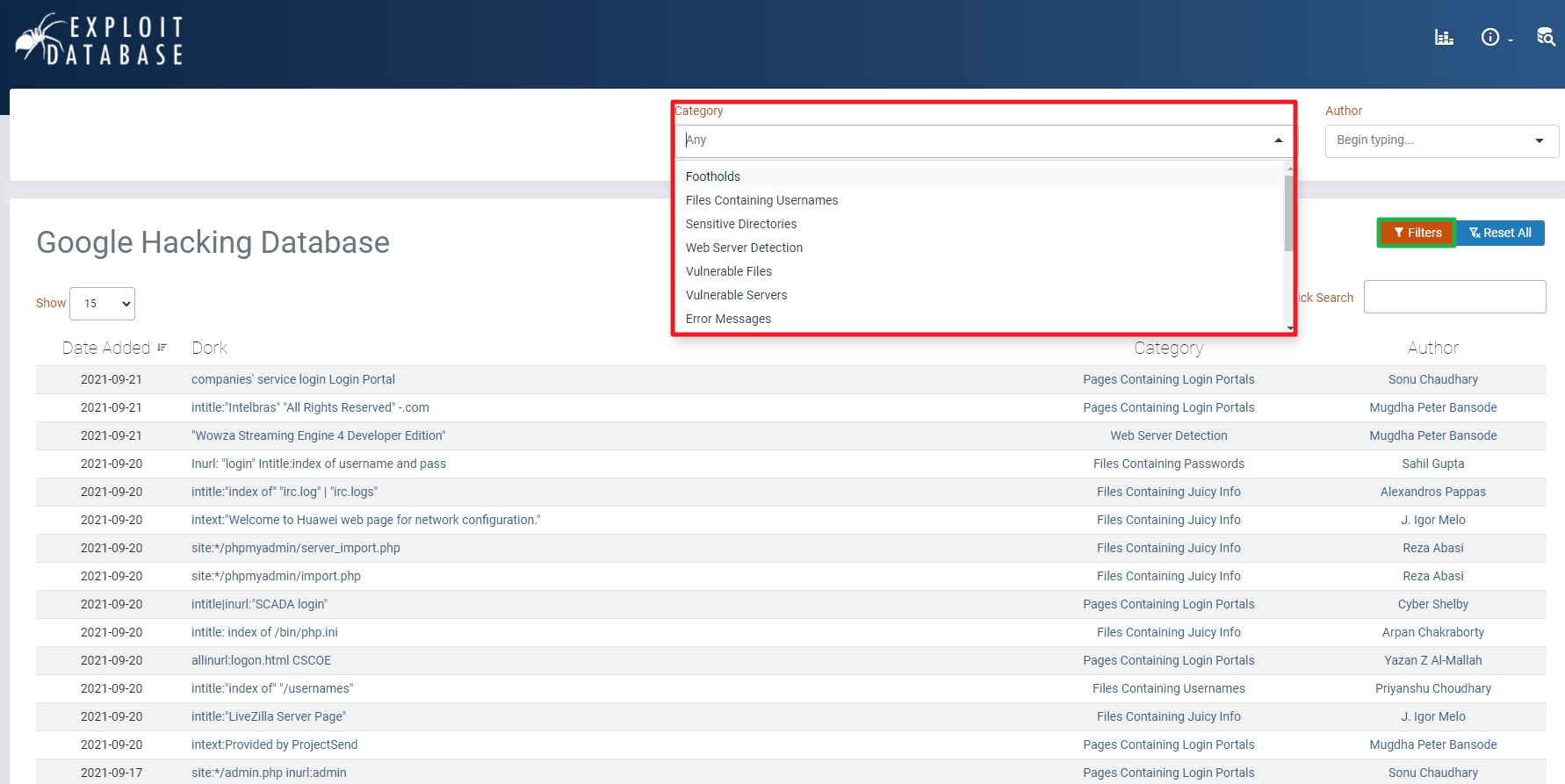
可以搜尋 Google Hacking for Penetration Testers 會找到一份 pdf 檔 詳細的介紹 Google Hacking
推我朋友飛飛的部落格文章:
https://feifei.tw/google-hacking/
其他鐵人友的文章:
https://ithelp.ithome.com.tw/articles/10214966
