這次部屬Free5Gmano下的Kube5GNfvo專案。
首先clone Kube5GNfvo專案
git clone https://github.com/Free5Gmano/Kube5GNfvo.git
multus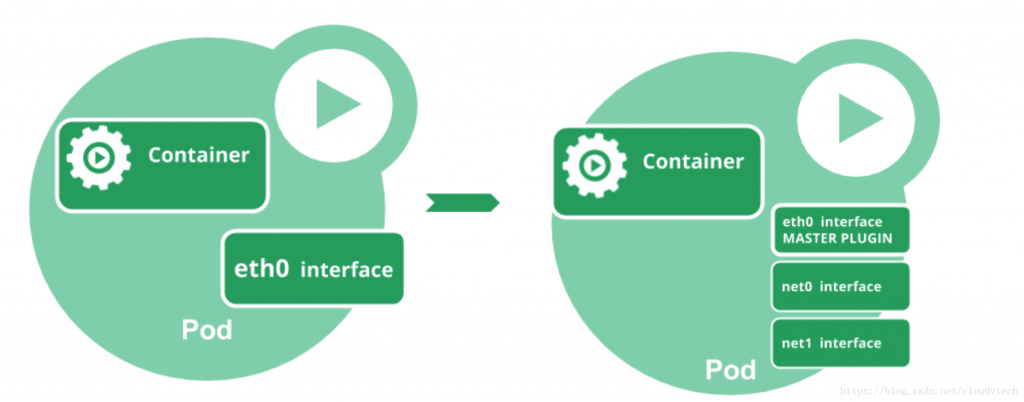
multus用於解決k8s預設的POD不允許複數網卡的限制,multus可以為運行在kubernetes的POD提供多個網路介面,可以將多個CNI-Plugin組合並為POD配置不同類型的網路。
cd Kube5GNfvo/example/
kubectl apply -f multus-daemonset.yml
install OpenvSwitch並架設
OpenvSwitch是一種虛擬交換器,可用來作為L2的switch。
這裡因為VNF各元件內要互通,因此需要OpenvSwitch。
apt install openvswitch-switch -y
ovs-vsctl add-br br1
OVS-CNI
cd Kube5GNfvo/example/
kubectl apply -f ovs-cni.yaml
創建 NetworkAttachmentDefinition
cat <<EOF >./ovs-net-crd.yaml
apiVersion: "k8s.cni.cncf.io/v1"
kind: NetworkAttachmentDefinition
metadata:
name: ovs-net
annotations:
k8s.v1.cni.cncf.io/resourceName: ovs-cni.network.kubevirt.io/br1
spec:
config: '{
"cniVersion": "0.3.1",
"type": "ovs",
"bridge": "br1"
}'
EOF
kubectl apply -f ovs-net-crd.yaml
Etcd Operator
cd Kube5GNfvo/example/etcd-cluster/rbac/
./create_role.sh
cd ..
kubectl apply -f deployment.yaml
(確認etcd的pod建立完畢後再進行下一步)
kubectl apply -f .
Metrics Server
新版K8S可以通過Metrics獲取資源使用情況(如container的CPU和memory使用情況等)。
cd Kube5GNfvo/example/metrics-server/
kubectl apply -f .
Node Exporter
node-exporter用於獲取UNIX類型的Kernal的硬體以及系統指標等。
cd Kube5GNfvo/example/
kubectl apply -f prom-node-exporter.yaml
KubeVirt
cd Kube5GNfvo/example/kubevirt/
kubectl apply -f kubevirt-operator.yaml
(確認kubevirt namespace建立成功後其內部所有pod都running之後再進行下一步驟)
kubectl apply -f kubevirt-cr.yaml
cat ~/.kube/config
將上面的輸出資料輸入下面的程式碼
cat <<EOF >./Kube5GNfvo-configmap.yaml
apiVersion: v1
kind: ConfigMap
metadata:
name: Kube5GNfvo-config
data:
config: |
# 貼在這裡,注意排版
EOF
kubectl apply -f Kube5GNfvo-configmap.yaml
Kube5GNfvo ServiceAccount
cat <<EOF >./Kube5GNfvo-sa.yaml
---
kind: ClusterRoleBinding
apiVersion: rbac.authorization.k8s.io/v1beta1
metadata:
name: Kube5GNfvo
roleRef:
apiGroup: rbac.authorization.k8s.io
kind: ClusterRole
name: cluster-admin
subjects:
- kind: ServiceAccount
name: Kube5GNfvo
namespace: default
---
apiVersion: v1
kind: ServiceAccount
metadata:
name: Kube5GNfvo
EOF
kubectl apply -f Kube5GNfvo-sa.yaml
部屬MySQL資料庫
cat <<EOF >./Kube5GNfvo-mysql.yaml
---
apiVersion: apps/v1
kind: Deployment
metadata:
name: Kube5GNfvo-mysql
spec:
strategy:
type: Recreate
selector:
matchLabels:
app: Kube5GNfvo-mysql
template:
metadata:
labels:
app: Kube5GNfvo-mysql
spec:
containers:
- image: mysql:5.6
name: Kube5GNfvo-mysql
env:
- name: MYSQL_ROOT_PASSWORD
value: password
ports:
- containerPort: 3306
name: mysql
volumeMounts:
- name: Kube5GNfvo-mysql
mountPath: /var/lib/mysql
volumeMounts:
- name: mysql-initdb
mountPath: /docker-entrypoint-initdb.d
volumes:
- name: Kube5GNfvo-mysql
persistentVolumeClaim:
claimName: Kube5GNfvo-mysql
volumes:
- name: mysql-initdb
configMap:
name: mysql-initdb-config
---
apiVersion: v1
kind: PersistentVolume
metadata:
name: Kube5GNfvo-mysql
labels:
name: Kube5GNfvo-mysql
spec:
capacity:
storage: 20Gi
accessModes:
- ReadWriteOnce
hostPath:
type: DirectoryOrCreate
path: /mnt/Kube5GNfvo-mysql
---
apiVersion: v1
kind: PersistentVolumeClaim
metadata:
name: Kube5GNfvo-mysql
namespace: default
spec:
accessModes:
- ReadWriteOnce
resources:
requests:
storage: 20Gi
selector:
matchExpressions:
- key: name
operator: In
values: ["Kube5GNfvo-mysql"]
---
apiVersion: v1
kind: Service
metadata:
name: Kube5GNfvo-mysql
spec:
ports:
- port: 3306
selector:
app: Kube5GNfvo-mysql
---
apiVersion: v1
kind: ConfigMap
metadata:
name: mysql-initdb-config
data:
initdb.sql: |
CREATE DATABASE Kube5GNfvo;
EOF
kubectl apply -f Kube5GNfvo-mysql.yaml
部署Kube5GNfvo本體
cat <<EOF >./Kube5GNfvo.yaml
---
apiVersion: apps/v1
kind: Deployment
metadata:
name: Kube5GNfvo
spec:
replicas: 1
selector:
matchLabels:
app: Kube5GNfvo
template:
metadata:
labels:
app: Kube5GNfvo
spec:
serviceAccountName: Kube5GNfvo
containers:
- image: Free5Gmano/Kube5GNfvo-stage2
name: Kube5GNfvo
env:
- name: DATABASE_PASSWORD
value: "password"
- name: DATABASE_HOST
value: "Kube5GNfvo-mysql"
- name: DATABASE_PORT
value: "3306"
command: ["/bin/sh","-c"]
args: ['python3 manage.py migrate && python3 manage.py runserver 0:8000']
ports:
- containerPort: 8000
name: Kube5GNfvo
volumeMounts:
- name: Kube5GNfvo-vnf-package
mountPath: /root/NSD
subPath: NSD
- name: Kube5GNfvo-vnf-package
mountPath: /root/VnfPackage
subPath: VnfPackage
- name: kube-config
mountPath: /root/config
subPath: config
volumes:
- name: Kube5GNfvo-vnf-package
persistentVolumeClaim:
claimName: Kube5GNfvo-pvc
- name: kube-config
configMap:
name: Kube5GNfvo-config
items:
- key: config
path: config
---
apiVersion: v1
kind: Service
metadata:
name: Kube5GNfvo
spec:
type: NodePort
ports:
- port: 8000
nodePort: 30888
selector:
app: Kube5GNfvo
---
apiVersion: v1
kind: PersistentVolumeClaim
metadata:
name: Kube5GNfvo-pvc
namespace: default
spec:
accessModes:
- ReadWriteOnce
resources:
requests:
storage: 20Gi
selector:
matchExpressions:
- key: name
operator: In
values: ["Kube5GNfvo"]
---
apiVersion: v1
kind: PersistentVolume
metadata:
name: Kube5GNfvo-pv
labels:
name: Kube5GNfvo
spec:
capacity:
storage: 20Gi
accessModes:
- ReadWriteOnce
hostPath:
type: DirectoryOrCreate
path: /mnt/Kube5GNfvo
EOF
kubectl apply -f Kube5GNfvo.yaml
