今天是最後一天了,考量到各位看了好幾天的滿滿程式碼非常辛苦,所以今天就用Free5Gmano的webui專案來做結尾吧。今天所使用的是Free5Gmano團隊下的Free5Gmano-webui,該專案是以web形式取代繁雜的command line操作,達到操作簡易化的目的。由於在獲取NFVOplugin的路徑上的問題,mac的壓縮檔因為會強制在被壓縮的檔案上多加一個資料夾,因此建議本次操作使用windows系統或是ubuntu系統。信我一把,我用mac壓縮到心態炸裂都不給過。寧可開虛擬機內的ubuntu系統去壓都不要用mac內的任何方法。
首先就是老規矩的git clone並運行webui的manage.py:
git clone https://github.com/yanyan8566/free5Gmano-webui.git
cd free5Gmano-webui/free5Gmano_webui
vim settings.py
#更改settings.py內的NM_URL,將IP位址改為建立Free5Gmano的server的位置和port#
cd ..
python3 manage.py migrate
python3 manage.py runserver 0:80
接著就是運行Free5Gmano的manage.py,請開另一個終端機:
cd free5Gmano
pip3 install -r requirements.txt
cd free5Gmano
vim settings.py
#這邊看是要vim或是用vscode直接手動改都行,取消DATABASE裡面的db.sql的註解,然後將mysql的部分注解掉
cd ..
python3 manage.py makemigrations nssmf moi FaultManagement
python3 manage.py migrate
python manage.py runserver 0.0.0.0:8000
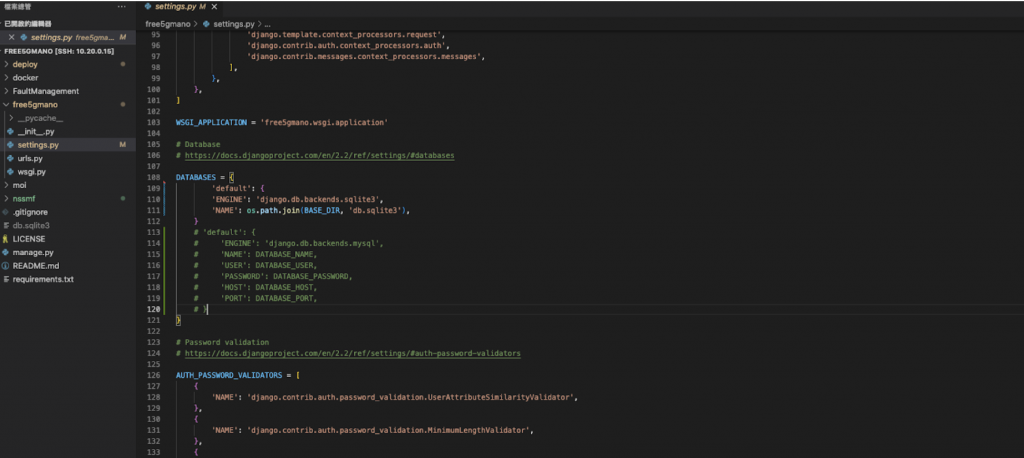
最後運行kube5GNfvo的manage.py,也請開另一個終端機:
cd kube5gnfvo
pip3 install -r requirement.txt
python3 manage.py migrate
python3 manage.py runserver 0.0.0.0:800
再來clone已經預備好的NFVO套裝:
git clone https://github.com/fword-newbie/use_to_webui.git
clone下來後使用瀏覽器輸入<你的serverip>:80/nfv_mano_plugin/,進入後點選create Plugin,plugin file欄位選擇git clone下來的檔案內的NFVOplugin.zip,然後create。
接著點選左側的Generic Template,三個子項目都一樣,Create new * Template,Name可以隨便填,NFVO Name選擇之前設立的NFV MANO plugin,Create。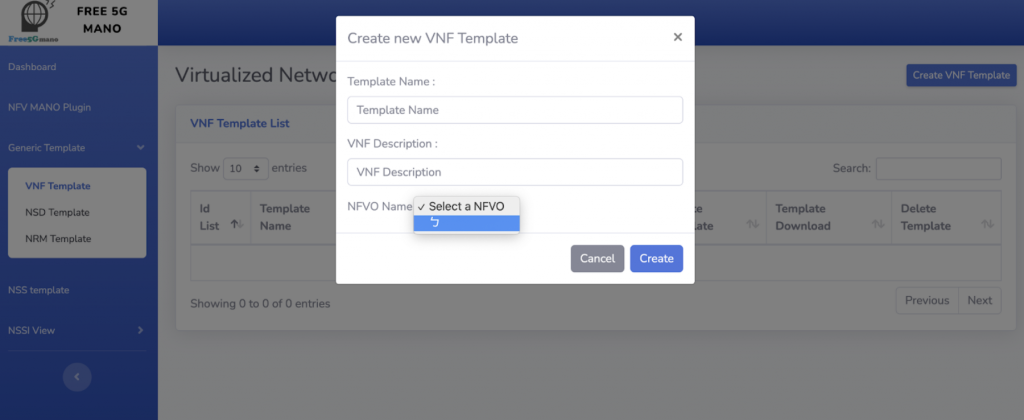
然後點選Update Template下的那個板手按鍵,選擇To web資料夾下對應的ZIP檔案,Update。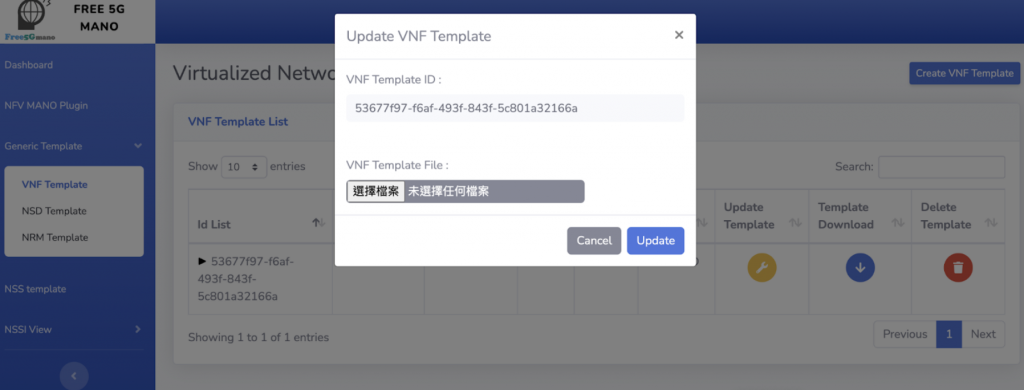
三個通用樣板都處理完畢後,點選下一個欄位NSS template,Create NSS Template,然後點選創建好的三種通用樣板和NFVO NAME,create。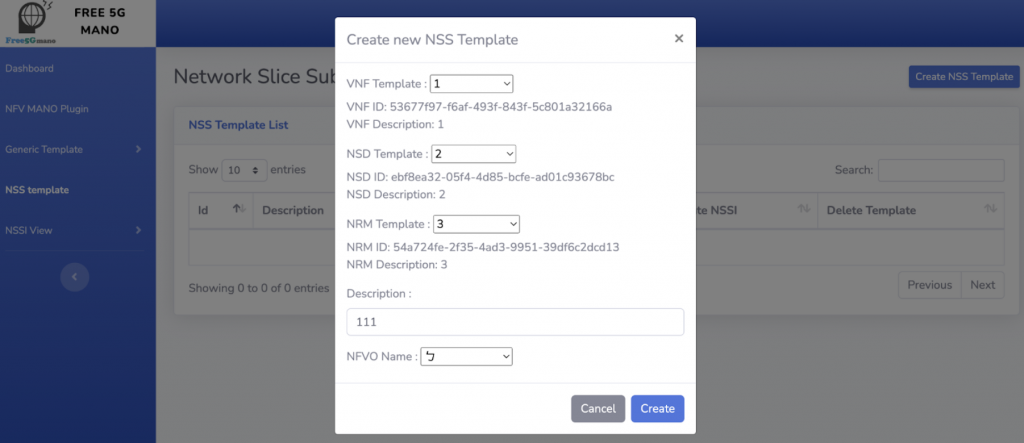
接著就會看到下面的畫面: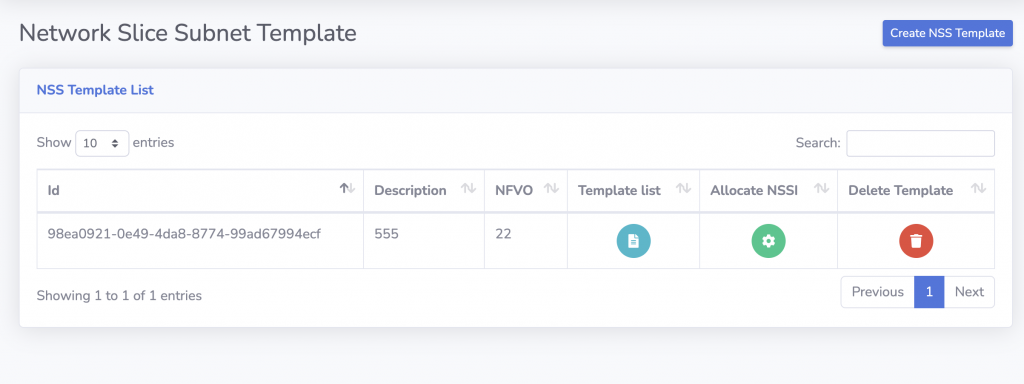
就成功建立一個NFVO Plugin啦。
