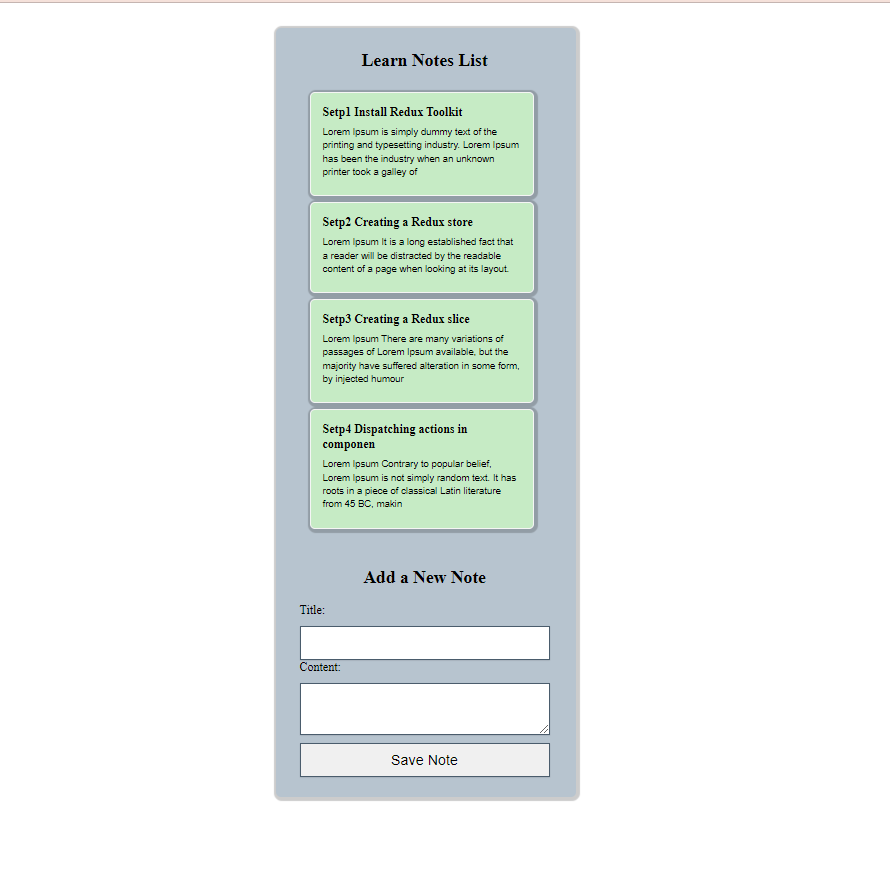
1.configureStore
store.js
import {configureStore} from "@reduxjs/toolkit";
import notesReducer from '../notes/notesSlice';
export const store = configureStore({
reducer: {
notes:notesReducer
}
})
2.Provider store
Index.js
import App from './App';
import {store} from './app/store';
import {Provider} from 'react-redux';
const root = ReactDOM.createRoot(document.getElementById('root'));
root.render(
<React.StrictMode>
<Provider store={store}>
<App />
</Provider>
</React.StrictMode>
);
3.createSlice和reducers
notesSlice.js
import { createSlice } from "@reduxjs/toolkit";
const initialState = [
{ id: 1, title: ' Setp1 Install Redux Toolkit',content:'Lorem Ipsum is simply dummy text of the printing and typesetting industry. ' },
{ id: 2, title: ' Setp2 Creating a Redux store',content:'Lorem Ipsum It is a long established fact. ' },
{ id: 3, title: ' Setp3 Creating a Redux slice',content:'Lorem Ipsum There are many ' },
]
const notesSlice = createSlice({
name:'notes',
initialState,
reducers:{
noteAdd(state,action){
state.push(action.payload)
}
}
})
export const selectAllNotes = (state) => state.notes;
export const {noteAdd}= notesSlice.actions
export default notesSlice.reducer
4. 建立組件NotesLis.js和NotesForm.js,加入useSelector(), useDispatch()
NotesLis.js
import { useSelector } from "react-redux";
import {selectAllNotes} from './notesSlice';
import React from 'react'
const NotesList = () => {
const notes = useSelector(selectAllNotes)
const allNotes = notes.map(note =>(
<div className="article" key={note.id}>
<h4>{note.title}</h4>
<p>{note.content.substring(0,150)}</p>
</div>
))
return (
<div className="section">
<div className="box">
<h2>Learn Notes List</h2>
<div>{allNotes}</div>
</div>
</div>
)
}
export default NotesList
NotesForm.js
nanoid它是redux toolkit內建的一個隨機id產生器,所以 不需再從外部導入其他如uuid隨機id產生器模組。
import { useState } from "react";
import { useDispatch} from "react-redux";
import { nanoid } from "@reduxjs/toolkit";
import { noteAdd } from "./notesSlice";
const NotesForm = () => {
const dispatch = useDispatch()
const [title, setTitle] = useState('')
const [content, setContent] = useState('')
const onTitleChanged = e => setTitle(e.target.value)
const onContentChanged = e => setContent(e.target.value)
const onSaveNoteClick =()=>{
if (title && content){
dispatch(
noteAdd({
id:nanoid(),
title,
content
})
)
setTitle('')
setContent('')
}
}
return (
<div className="section">
<h2>Add a New Note</h2>
<form>
<label htmlFor="postTitle">Title:</label>
<input
type="text"
id="postTitle"
name="postTitle"
value={title}
onChange={onTitleChanged}
/>
<label htmlFor="postContent">Content:</label>
<textarea
id="postContent"
name="postContent"
value={content}
onChange={onContentChanged}
/>
<button
type="button"
onClick={onSaveNoteClick}
>Save Note</button>
</form>
</div>
)
}
export default NotesForm
