sweetalert 翻成中文應該是"甜蜜的提醒",他的確也很好寫,並且主要功能是跳出提示字框,筆者公司目前就是使用這個套件來做登出確認提示框,這個套件非常推薦各位讀者可以加到專案中
npm install sweetalert2
今天下載後建立一個button然後將官網提供的方法加入
const SweetAlert = () => {
const handleClick = () => {
return Swal.fire({
title: "Error!",
text: "Do you want to continue",
icon: "error",
confirmButtonText: "Cool",
});
};
return (
<button type="button" onClick={() => handleClick()}>
點擊
</button>
);
};
這時候你就會看到跳出了提示框
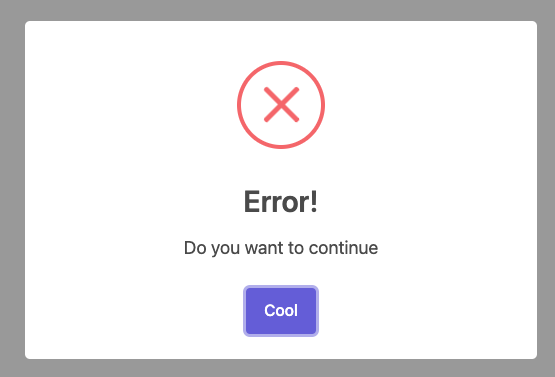
這邊我針對各個參數做標示,讓讀者可以更快了解每個 Props 的用途
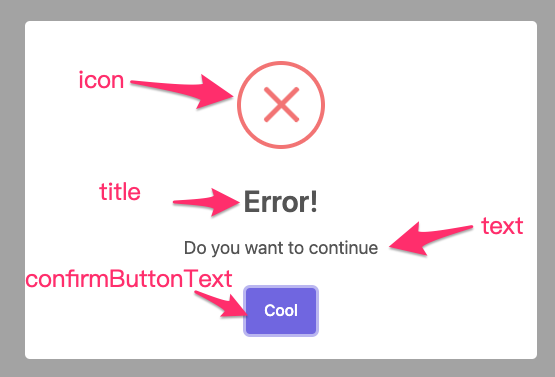
基本常用的 Props 就是這些
其他還有一些比較特別的功能,像是:
Swal.fire({
title: "Sweet!",
text: "Modal with a custom image.",
imageUrl: "https://unsplash.it/400/200",
imageWidth: 400,
imageHeight: 200,
imageAlt: "Custom image",
});
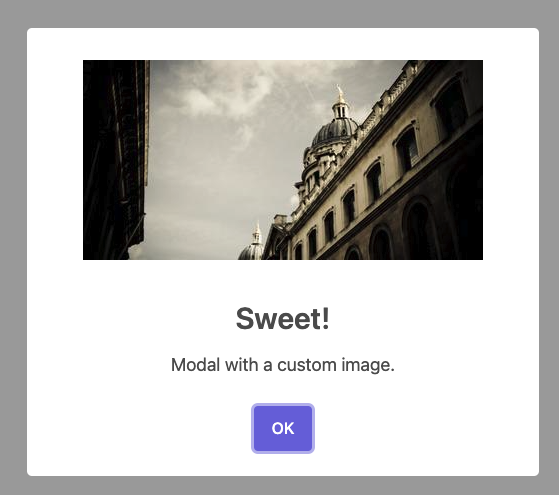
跟基礎的 Modal 一樣,會有title, text,不一樣的是多了幾個前面有 image 的 Props
sweetalert 算是我很喜歡的套件之一,原因是因為她非常好寫,而且官網文件寫得很清楚,基本常用的功能他們都有支援
以上就是今天的文章,如果有任何問題,都歡迎在下方留言
