應該問 loading-skeletong 是什麼?
相信各位讀者再進入 Youtube 或是 instagram 時,都會看到貼文部分,雖然還沒有內容卻有一個類似進度條的東西,一直在跑
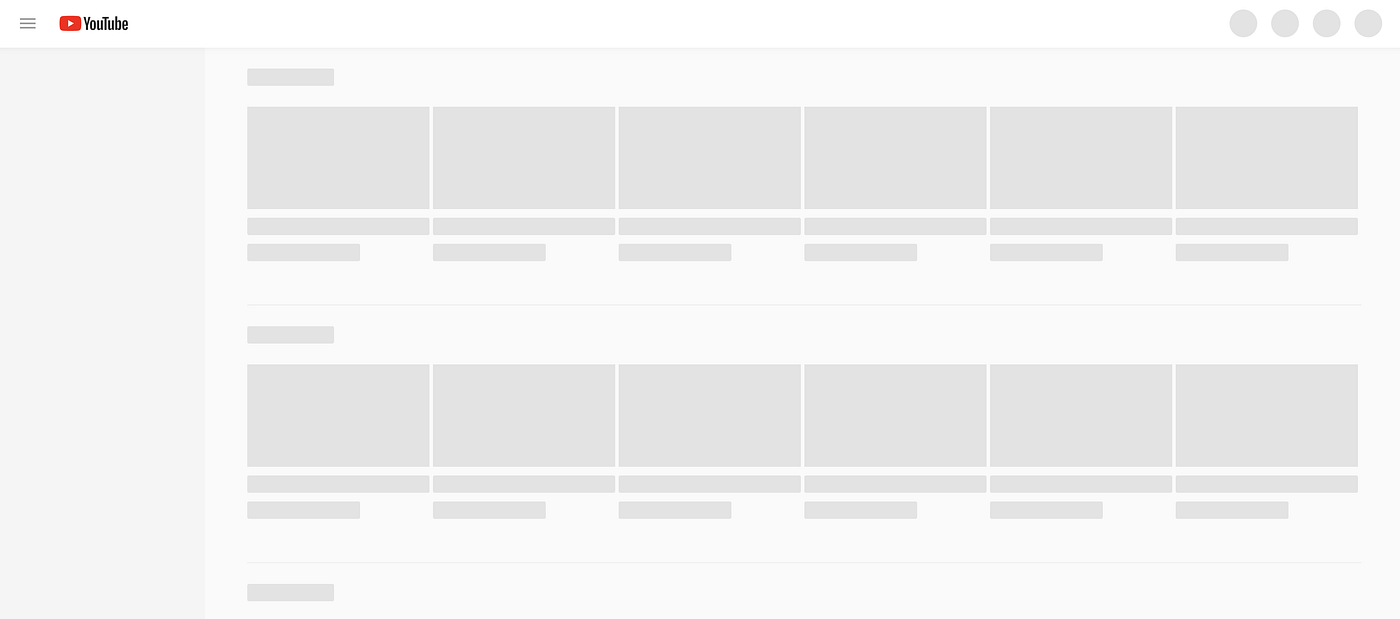
這個東西就是所謂的 loading-skeleton,它取代了傳統的整頁 Loading 效果,而是針對內容去做 Loading 效果
npm install react-loading-skeleton
import Skeleton from 'react-loading-skeleton'
import 'react-loading-skeleton/dist/skeleton.css'
需在要使用的 Component 中,先寫上這兩行程式碼
Skeleton 是主要顯示進度條的地方
<Skeleton count={1} height={40} width={500} circle={false} />
The number of lines of skeletons to render. If count is a decimal number like 3.5, three full skeletons and one half-width skeleton will be rendered.
要顯示幾筆Skeleton,如果寫小數(0.5)的話,就會顯示一半的Skeleton
circle(boolean):
Makes the skeleton circular by setting border-radius to 50%.
circle 會讓你的Skeleton有border-radius: 50%的效果,預設是 false
Skeleton樣式這個 Component 可以客製化你的 Skeleton,不過建議是寫在大範圍的Skeleton,如果只是一兩筆的話,還是推薦寫成 Props
這邊要特別注意一下引入方式
正確:
import Skeleton, { SkeletonTheme} from 'react-loading-skeleton'
不是:
import { Skeleton, SkeletonTheme} from 'react-loading-skeleton'
常用 Props:
The background color of the skeleton.
The highlight color in the skeleton animation.
The width of the skeleton.
The height of the skeleton.
筆者個人蠻喜歡這種顯示 Loading 的方式,感覺更為舒服,比起過往大大的 Loading,轉完頭都暈了
以上就是今天的文章,有任何問題都歡迎留言
