day-10 到 day-20 說明了 HTML 文字檔,如何分析
今天我們進入 CSS 的領域,來看看 SCSS 檔案的規則吧 ~
// : 單行註解/* */ : 多行註解$ 開頭,後面接變數名稱 (例如 $color)#{} 包起來 (例如 #{$property}: $rtl-value;): 後面接變數的值 (例如 $color: #fff;)變數的值可以是下述類型:
1px)"hello")#f2ece4 . rgba(107, 113, 127, 0.8))(1px, 2px, 3px)).(key1: value1, key2: value2))// SCSS 樣式
$light-background: #f2ece4;
$light-text: #036;
$dark-background: #6b717f;
$dark-text: #d2e1dd;
$relax-background: #4de6ee;
$relax-text: #36a1a6;
@mixin theme-colors($theme: 'light') {
@if $theme == 'light' {
background-color: $light-background;
color: $light-text;
} @else if $theme == 'dark' {
background-color: $dark-background;
color: $dark-text;
} @else {
background-color: $relax-background;
color: $relax-text;
}
}
.banner {
@include theme-colors($theme: 'light');
body.dark & {
@include theme-colors($theme: 'dark');
}
body.relax & {
@include theme-colors($theme: 'relax');
}
}
// 轉換後的 CSS 樣式
.banner {
background-color: #f2ece4;
color: #036;
}
body.dark .banner {
background-color: #6b717f;
color: #d2e1dd;
}
body.relax .banner {
background-color: #4de6ee;
color: #36a1a6;
}
// SCSS 樣式
$sizes: 40px, 50px, 80px;
@each $size in $sizes {
.icon-#{$size} {
font-size: $size;
height: $size;
width: $size;
}
}
// 轉換後的 CSS 樣式
.icon-40px {
font-size: 40px;
height: 40px;
width: 40px;
}
.icon-50px {
font-size: 50px;
height: 50px;
width: 50px;
}
.icon-80px {
font-size: 80px;
height: 80px;
width: 80px;
}
// SCSS 樣式
@for $i from 1 through 3 {
ul:nth-child(3n + #{$i}) {
background-color: lighten($base-color, $i * 5%);
}
}
// 轉換後的 CSS 樣式
ul:nth-child(3n + 1) {
background-color: #004080;
}
ul:nth-child(3n + 2) {
background-color: #004d99;
}
ul:nth-child(3n + 3) {
background-color: #0059b3;
}
// SCSS 樣式
@use "sass:math";
/// Divides `$value` by `$ratio` until it's below `$base`.
@function scale-below($value, $base, $ratio: 1.618) {
@while $value > $base {
$value: math.div($value, $ratio);
}
@return $value;
}
$normal-font-size: 16px;
sup {
font-size: scale-below(20px, 16px);
}
// 轉換後的 CSS 樣式
sup {
font-size: 12.36094px;
}
// SCSS
@debug "Debugging"; // 執行時會輸出訊息 "src\app.scss:6 Debug: Debugging"
@warn "This is a warning"; // 執行時會輸出訊息 "Warning: This is a warning \n src\app.scss 7:1 root stylesheet"
@error "error happened"; // 執行時會輸出訊息 "sass.Exception [Error]: "error happened"" 並中斷編譯的執行
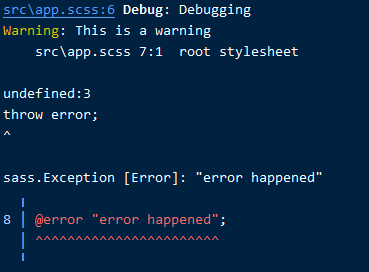
@use "other.scss" as c;)@import "other.scss";)// SCSS 樣式
@function pow($base, $exponent) {
$result: 1;
@for $_ from 1 through $exponent {
$result: $result * $base;
}
@return $result;
}
.sidebar {
float: left;
margin-left: pow(4, 3) * 1px;
}
// 轉換後的 CSS 樣式
.sidebar {
float: left;
margin-left: 64px;
}
// SCSS 樣式
%toolbelt {
box-sizing: border-box;
border-top: 1px rgba(#000, .12) solid;
padding: 16px 0;
width: 100%;
&:hover { border: 2px rgba(#000, .5) solid; }
}
.action-buttons {
@extend %toolbelt;
color: #4285f4;
}
// 轉換後的 CSS 樣式
.action-buttons {
box-sizing: border-box;
border-top: 1px rgba(0, 0, 0, 0.12) solid;
padding: 16px 0;
width: 100%;
color: #4285f4;
}
.action-buttons:hover {
border: 2px rgba(0, 0, 0, 0.5) solid;
}
// SCSS 樣式
@mixin replace-text($image, $x: 50%, $y: 50%) {
text-indent: -99999em;
overflow: hidden;
text-align: left;
background: {
image: $image;
repeat: no-repeat;
position: $x $y;
}
}
.mail-icon {
@include replace-text(url("/images/mail.svg"), 0);
}
nav ul {
@include horizontal-list;
}
// 轉換後的 CSS 樣式
.mail-icon {
text-indent: -99999em;
overflow: hidden;
text-align: left;
background-image: url("/images/mail.svg");
background-repeat: no-repeat;
background-position: 0 50%;
}
// SCSS 樣式
nav {
ul {
margin: 0;
padding: 0;
list-style: none;
}
li { display: inline-block; }
a {
display: block;
padding: 6px 12px;
text-decoration: none;
}
}
// 轉換後的 CSS 樣式
nav ul {
margin: 0;
padding: 0;
list-style: none;
}
nav li {
display: inline-block;
}
nav a {
display: block;
padding: 6px 12px;
text-decoration: none;
}
統整以上的規則,我們可以得到下面的特殊字元:
// : 單行註解/* */ : 多行註解$ : 變數定義,後面的文字到 : 為止,可以當作變數名稱% : 佔位符選擇器,後面的文字到 { 為止,可以當作選擇器名稱: : 變數的值,後面的字到 ; 為止,可以當作變數的值 (例如 :root { --color: #fff; } 例外); : 結尾符號,用於分割兩個定義 (例如 @import '_color.scss';@import '_button.scss';)@ : 流程控制、輸出訊息、引入其他檔案、區塊重用、槽狀結構、From CSS ( @ 到 空格 為止,當作關鍵字,@else if 例外)# : 做變數名稱的組合 (例如 #{$property} . .icon-#{$name} . $theme-color-#{warning}){ : 一個槽狀區塊的開頭} : 一個槽狀區塊的結尾今天在 @debug . @warn . @error 區塊可以看到,他們對應的行號,明天我們來說明在多檔案時,我們要如何來做讀取?

標準的CSS好像只能使用/* */的註解方式。看到SCSS可以使用//就去看了一下說明,好像還有一個差異是//並不會編譯進CSS,但是/* */會
The way Sass comments work differs substantially between SCSS and the indented syntax. Both syntaxes support two types of comments: comments defined using
/* */that are (usually) compiled to CSS, and comments defined using//that are not. ^1
對阿 ![]()