終於寫完了!但是目前只能在自己的電腦上看到而已,假如想變成像http一樣的專屬網址,要把電腦裡的網站push到網路上![]()
申請網路空間有3種
自行架設伺服器 : 向HiNet租用專線,把電腦變成伺服器。然後花錢請人管理伺服器和買防火牆。租專線也要付錢。
租用虛擬主機 : 向業者們租用虛擬主機,也就是「主機代管」。跟上一個比,只需要花租用的錢喔~。
免費申請網路空間 : 就是跟業者申請免費的
那因為我沒有錢,所以我選免費的^^
GitHub Pages
首先有一個GitHub帳號
新建專案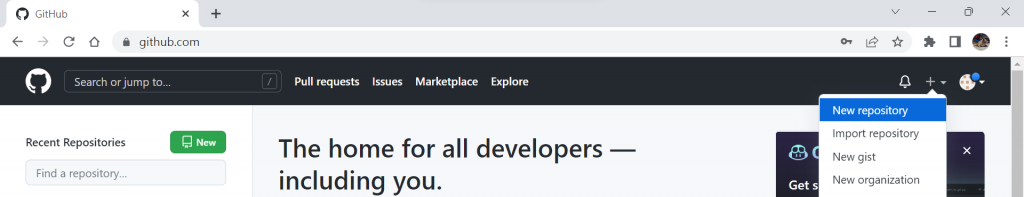
一些無關緊要的設定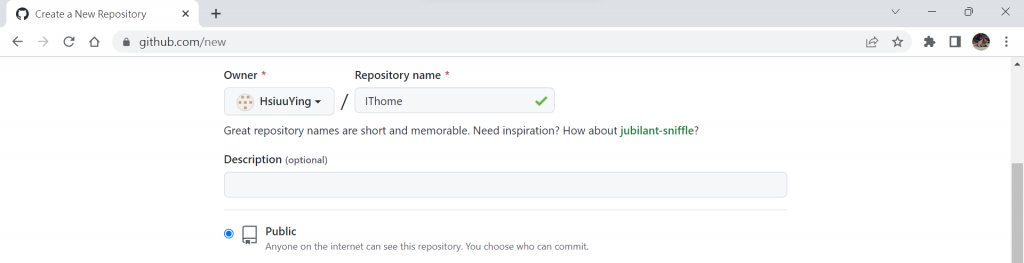
接下來確定創建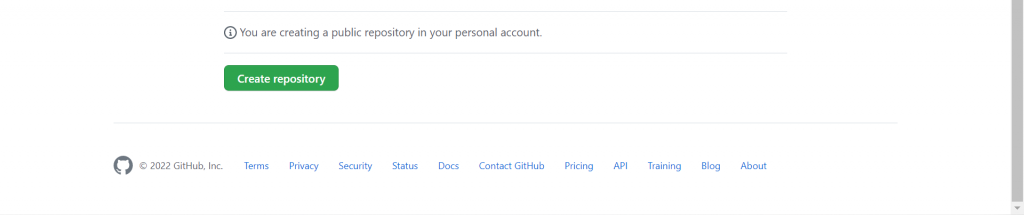
上傳檔案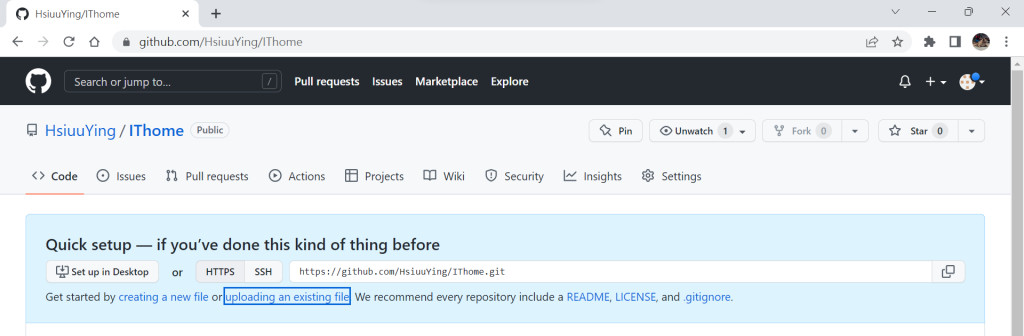
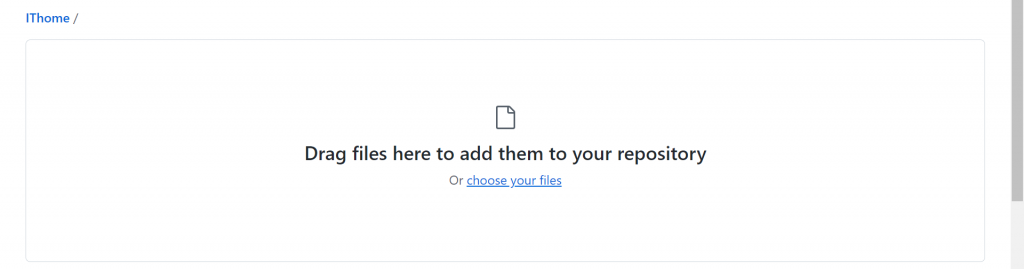
連圖片也要上傳喔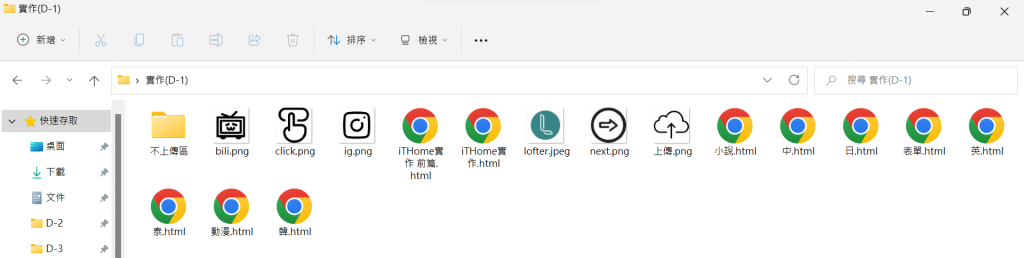
按下 commit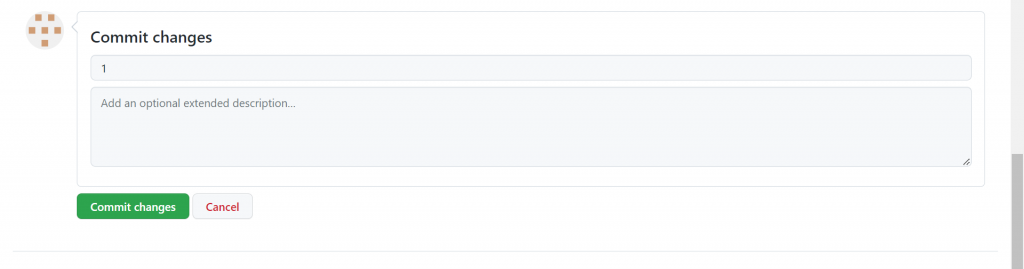
所有的更動後都必須按下commit
上傳完畢之後就是要記得去申請
到settings 按Pages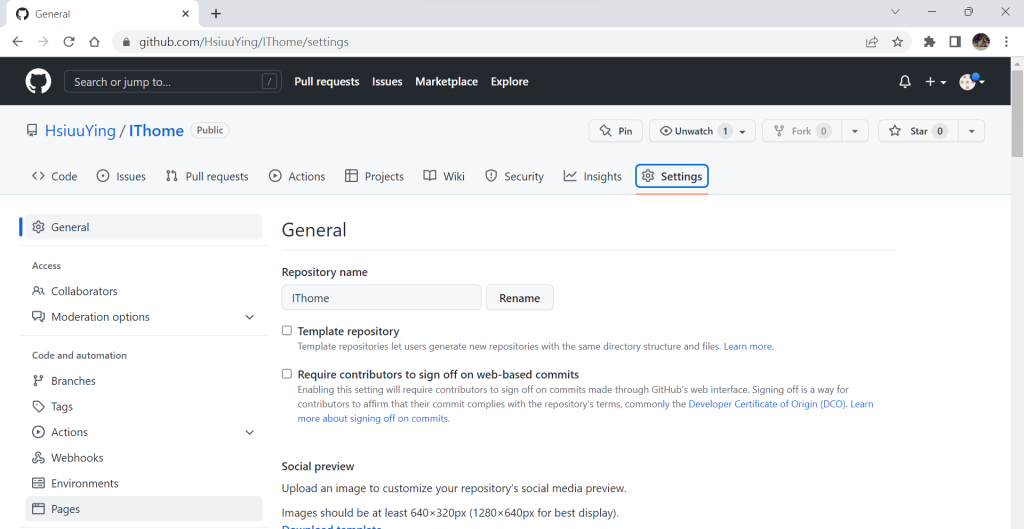
再改一下設定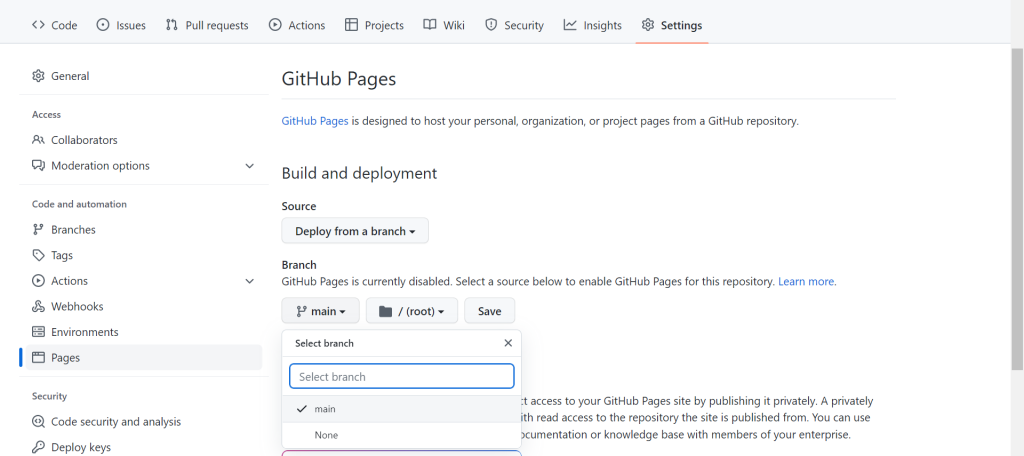
記得按旁邊的save喔
接下來就有網址啦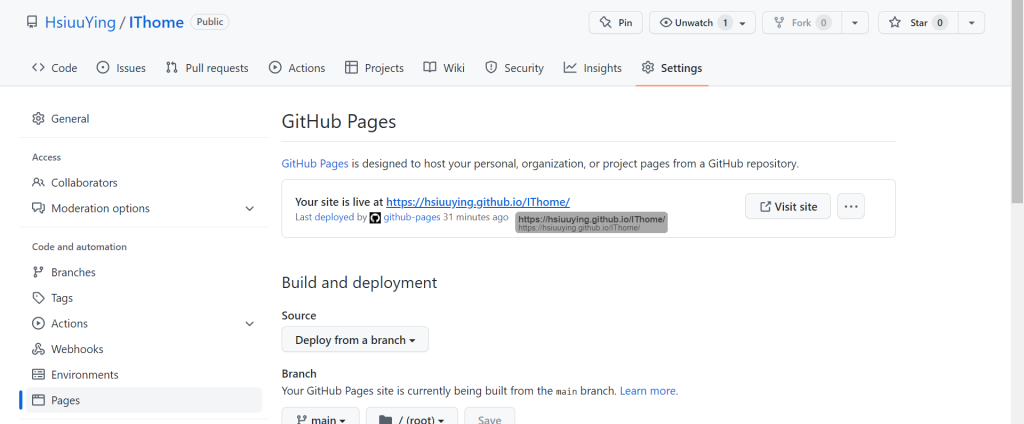
點開刷新10分鐘,如果還是404代表跟我一樣都錯啦
就是我們的檔案裡沒有 index.html 這個檔案,然而GitHub需要讀取的就是index
所以需要把首頁檔名改成index 就可以了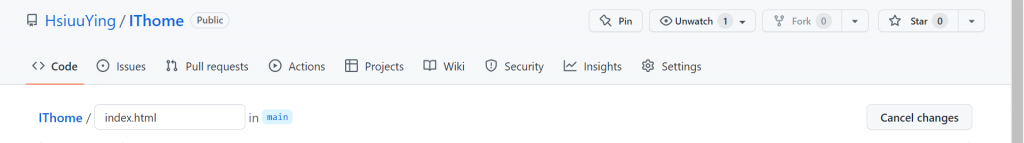
改丸一樣還是要commit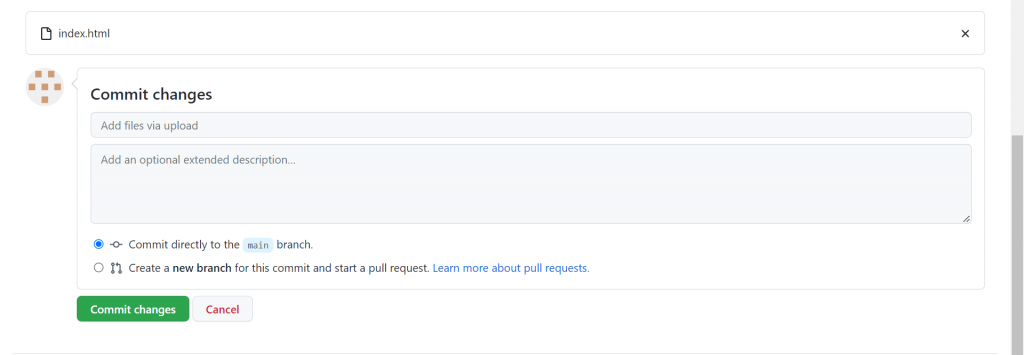
等個幾分鐘就好了
但是我還出現一個問題,就是圖片跑不出來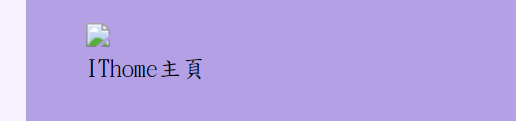
那是因為路徑沒改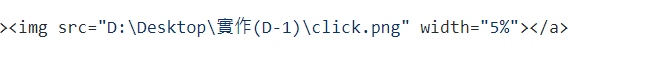
把click以前都刪掉就可以啦
結束![]()
在這裡!
https://hsiuuying.github.io/IThome/
