來到最後一天,今天要來將 App 上架到 Google Play 上,最後一天一樣如果文章有描述上的錯誤或是補充的不夠詳細,還請大家多多指教。
首先要將 app 打包輸出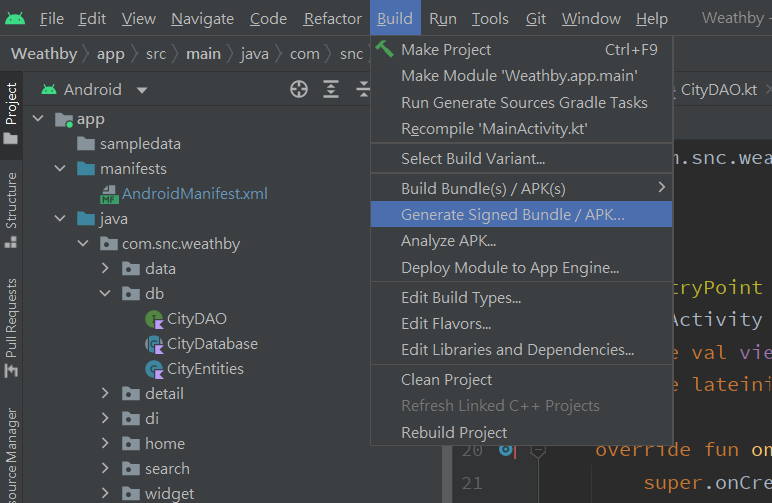
選擇要輸出的格式,這邊我選 aab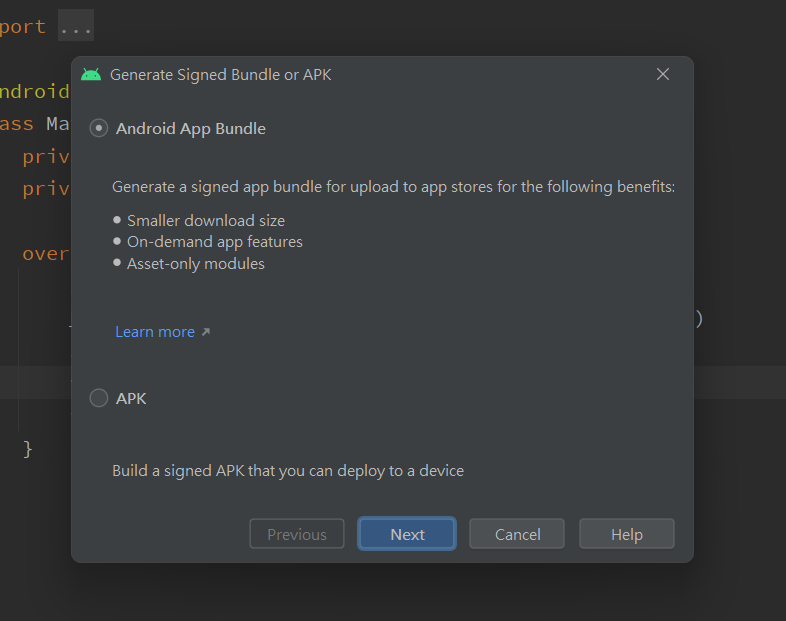
建立一個新的 KeyStore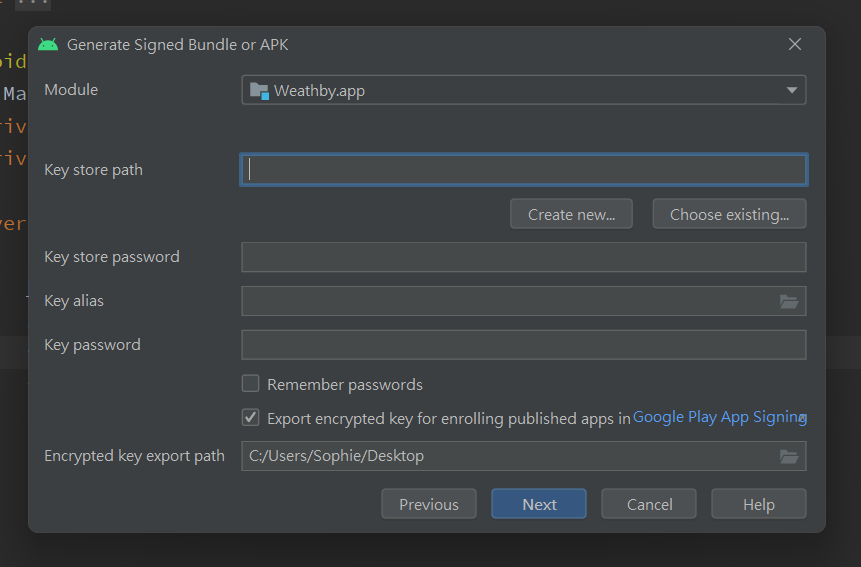
填上資料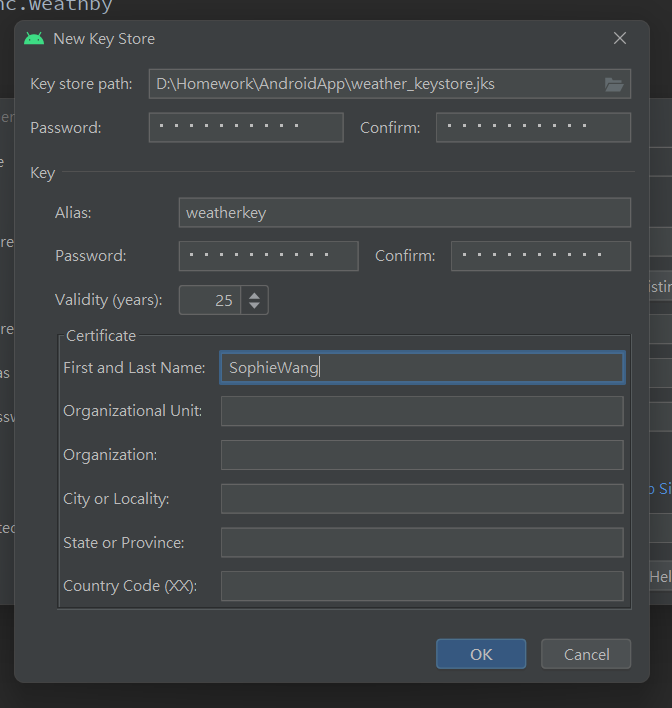
建立完成後,資料就會回填到上一個步驟,就可以按下一步了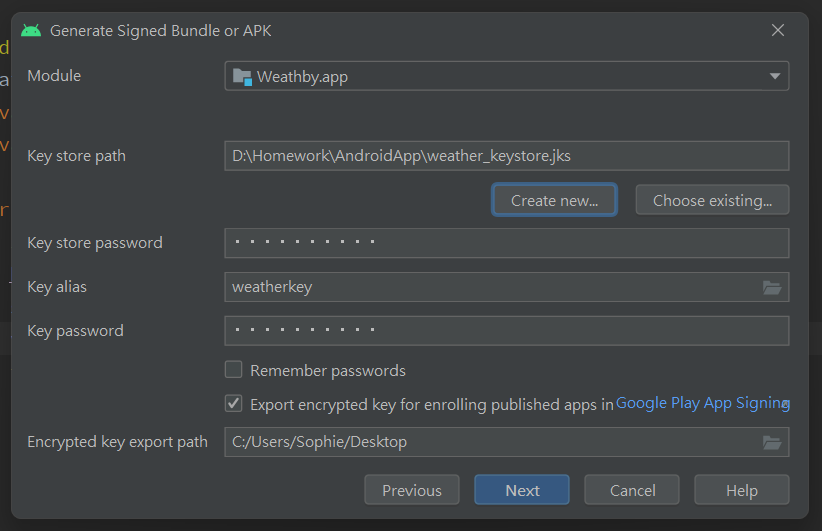
選擇要輸出的 type,這邊我選 release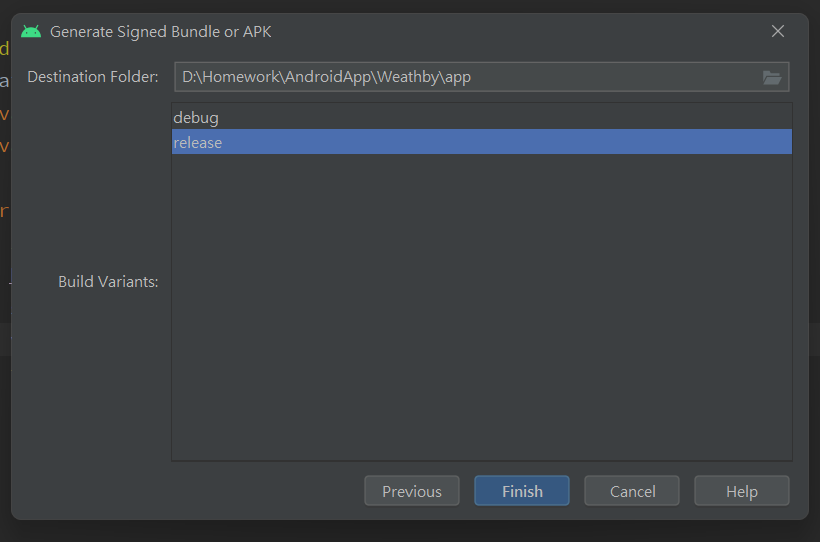
輸出完成後就可以在專案的 app -> release 中看到輸出的檔案了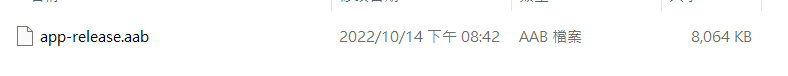
請到 Google Play Console 用 gmail 申請一組帳號,開發者帳號會需要 25 美金, 如果已經有帳號的人會出現以下畫面:
建立應用程式,填上基本資料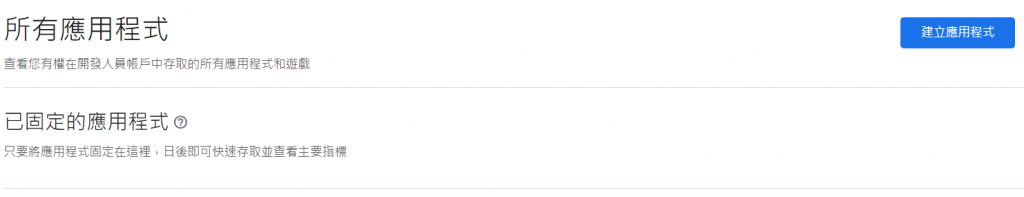
完成之後設定這個應用程式的詳細資訊,以及要放置在 goolge play 上的圖片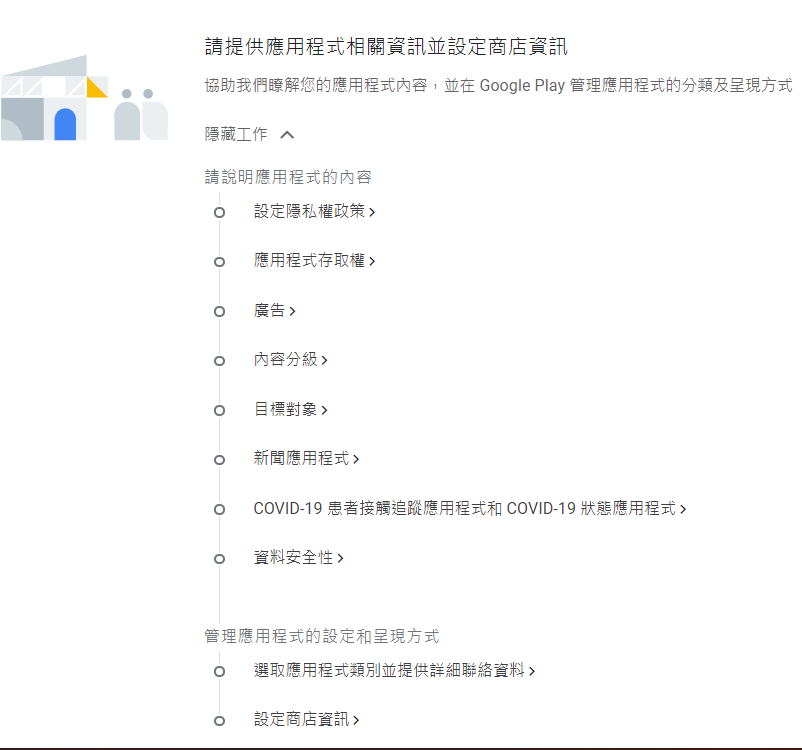
選擇要上正式版本還是測試,這邊我先進行封閉測試,建立測試群組和加入測試人員名單
建立版本並上傳剛剛的 aab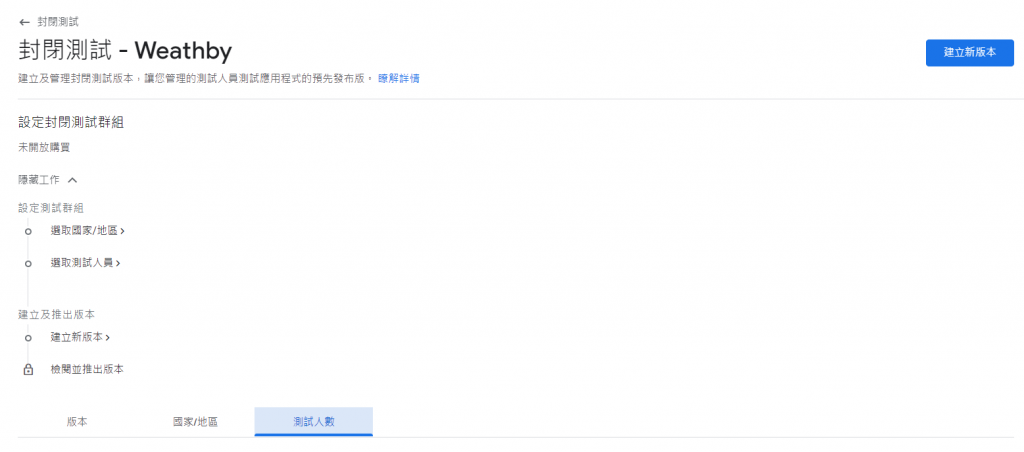

完成後提交就可以看到應用程式正在審核中,第一次大概會需要比較多天的時間
