參考資料
https://www.youtube.com/watch?v=C4OkV6DrVRs&list=PL-g0fdC5RMboYEyt6QS2iLb_1m7QcgfHk&index=13
文字檔案的讀取和儲存
檔案的操作流程:開啟檔案>讀取或寫入>關閉檔案
基本語法:檔案物件=open(檔案物件,mode=開啟模式)
開啟模式:
讀取模式-r
寫入模式-w
讀寫模式-r+
讀取檔案
讀取全部文字:檔案物件.read()
一次讀一行:
for 變數 in 檔案物件:
從檔案依序讀取每行文字到變數中
讀取JSON格式:
import json
讀取到的資料=json.load(檔案物件)
寫入文字:檔案物件.write(字串)
寫入換行符號:檔案物件.write("Hello World\n")
寫入JSON格式:
import json
json.dump(要寫入的資料,檔案物件)
關閉檔案
基本語法:檔案物件.close()
最佳實務:
with open(檔案路徑,mode=開啟模式)as 檔案物件:
讀取或寫入檔案的程式
#以上區塊會自動、安全的關閉檔案

輸入檔案的完整動作按下執行後,系統會自動幫你產生檔案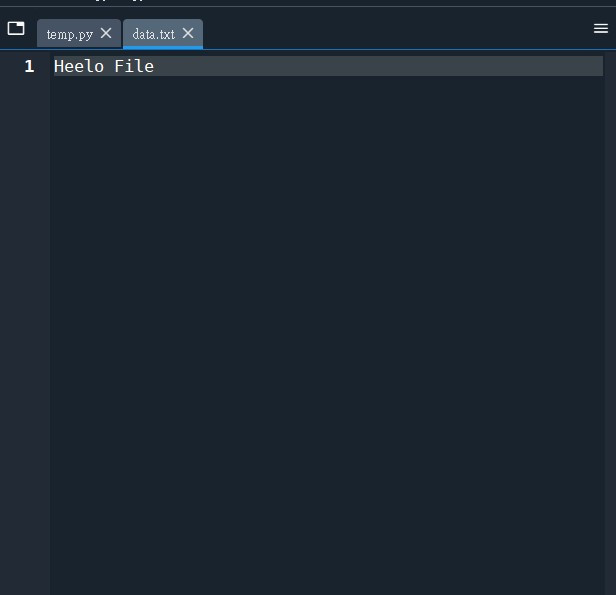
例子中檔案名稱叫data.txt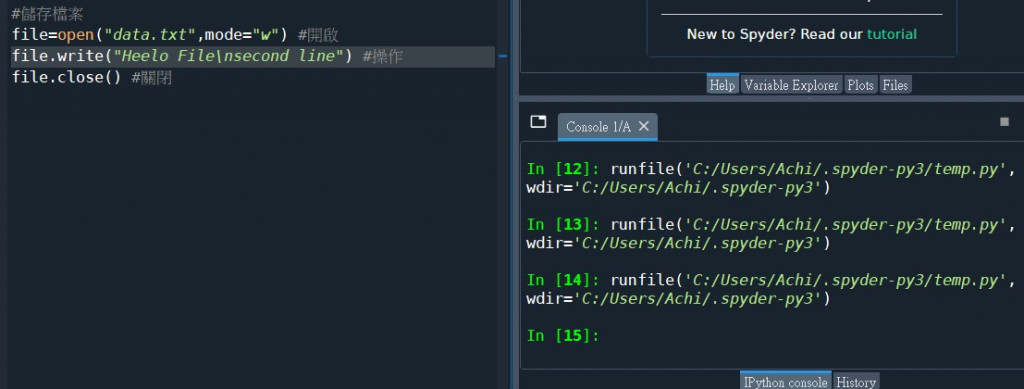
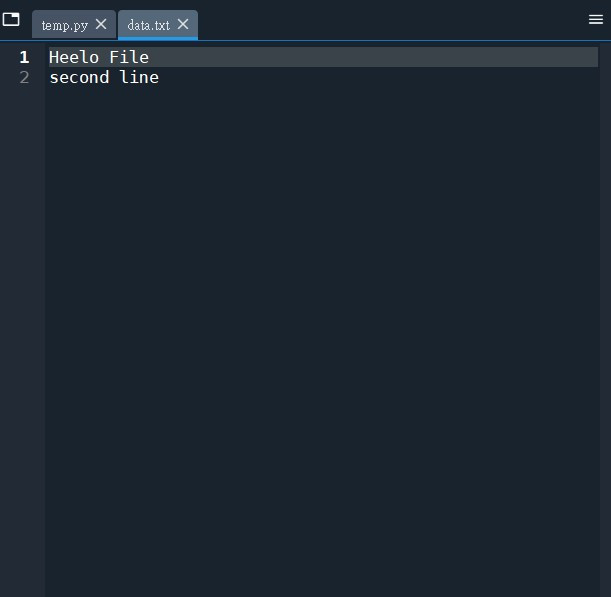
主程式的操作會反映在檔案上,換行符號\n
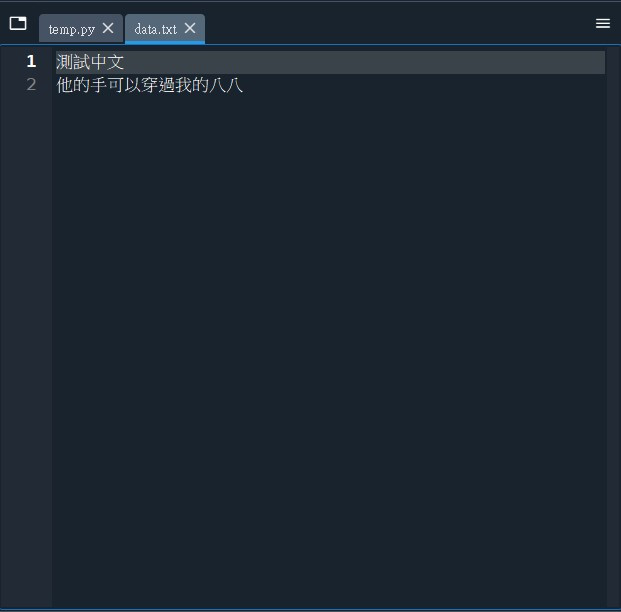
若想執行中文,記得指定編碼 encoding="utf-8"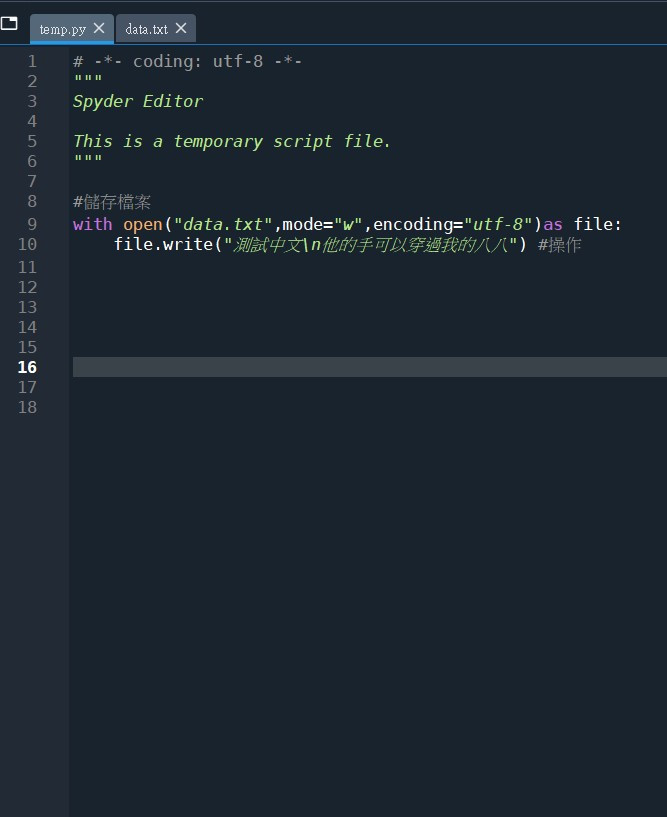
適用with open as 形式開啟檔案,可以不用close檔案,程式會自動幫你關閉
所以用 with open as 的寫法會比較好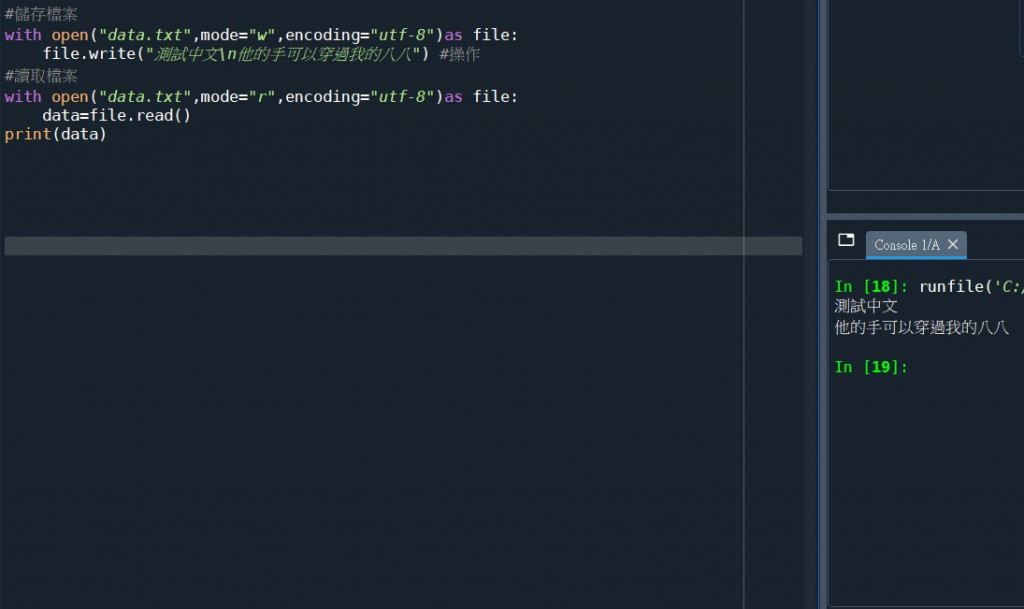
先將資料寫入檔案後讀取檔案,將檔案資料儲存進data輸出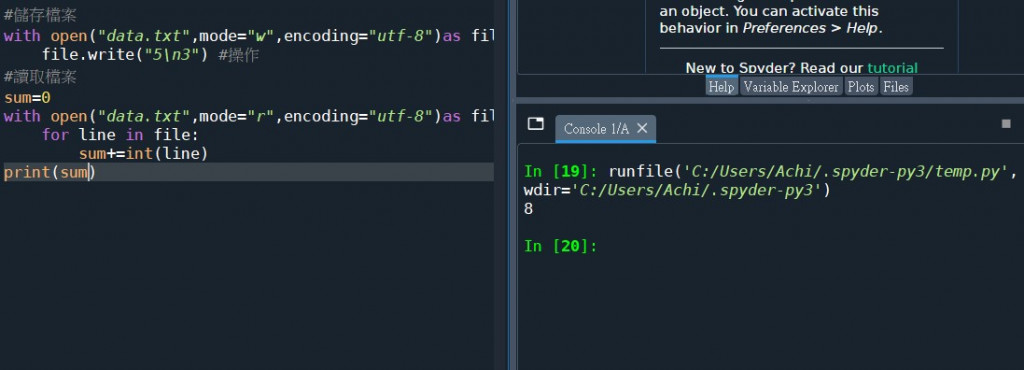
把檔案中的數字資料一行一行的讀取出來,並計算總合
for 變數 in 檔案物件: 注意!!利用int()將變數轉換成整數形式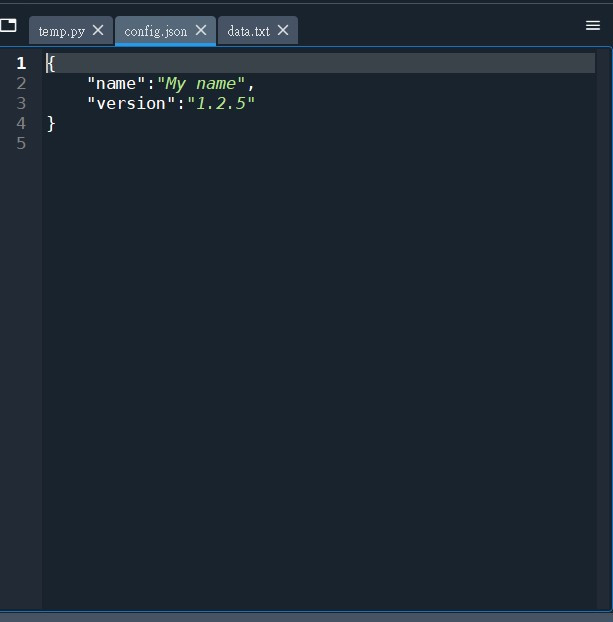
讀取JSON格式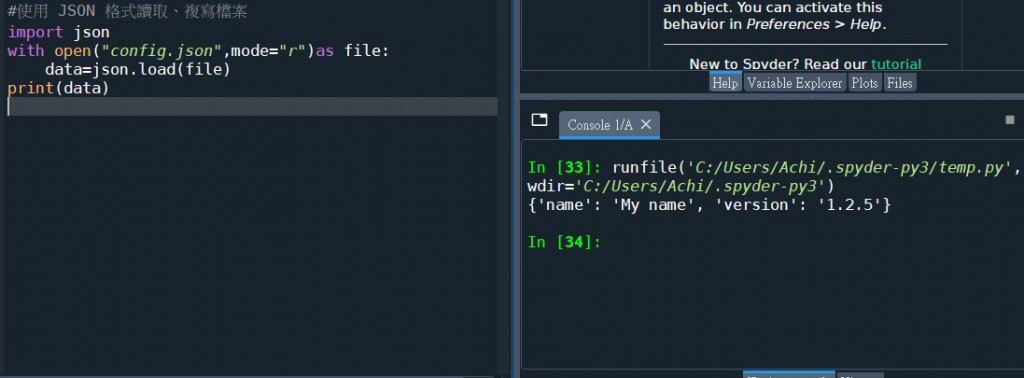
data是JSON的資料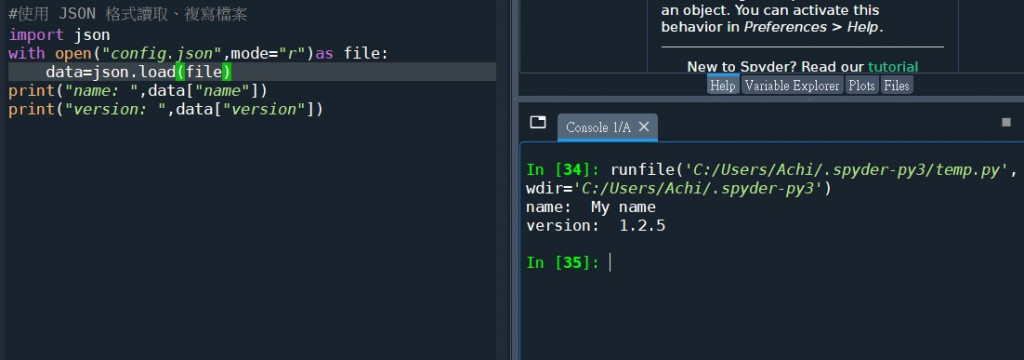
輸入key,輸出對應到的value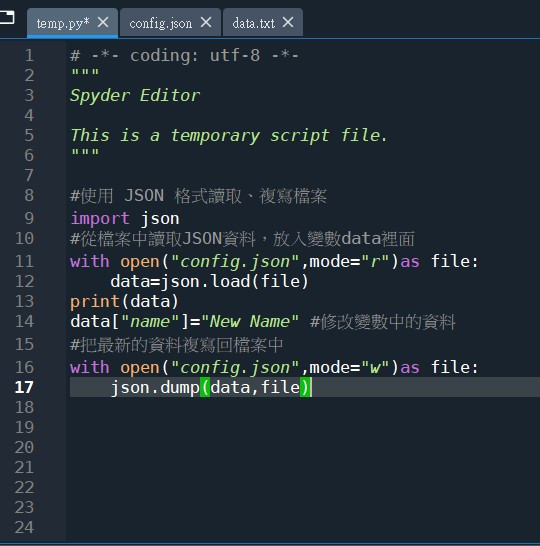
可以修改json的value,並且利用mode="w"將新的資料複寫回檔案中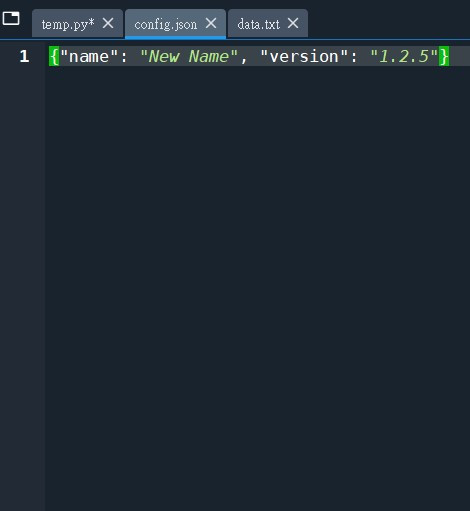
可以看到原本的"My Name"變成"New Name"
