如下圖: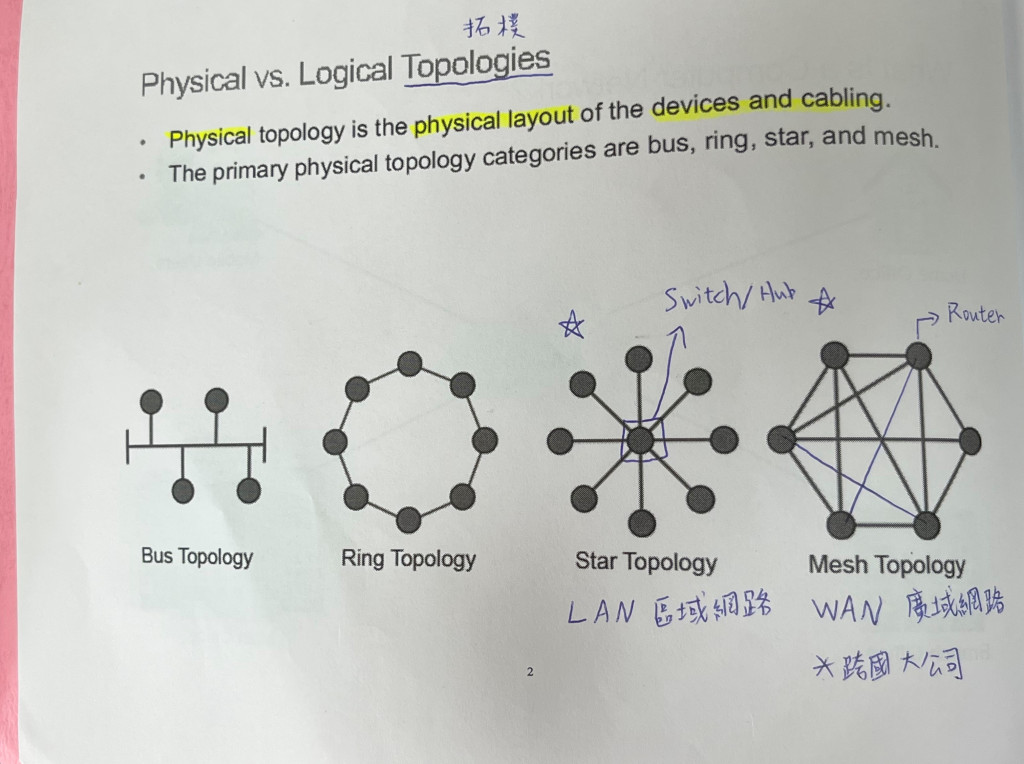
ISO(International Oraganization For Standardization, 國際標準化組織),制定OSI參考模型
,如下圖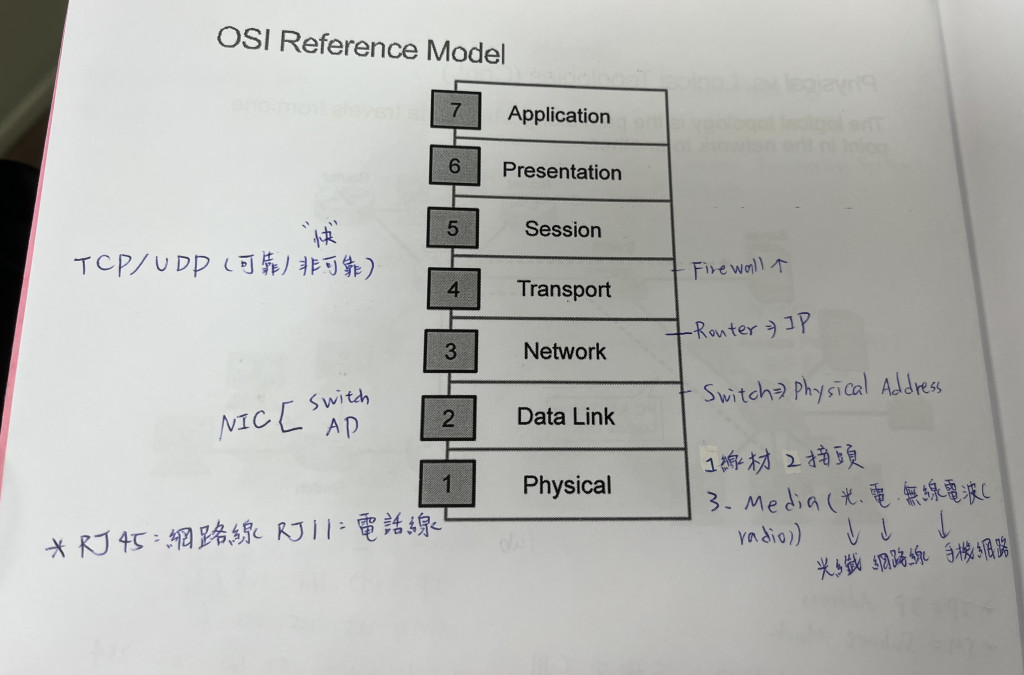
有線網路的媒介有三種,分別如下:
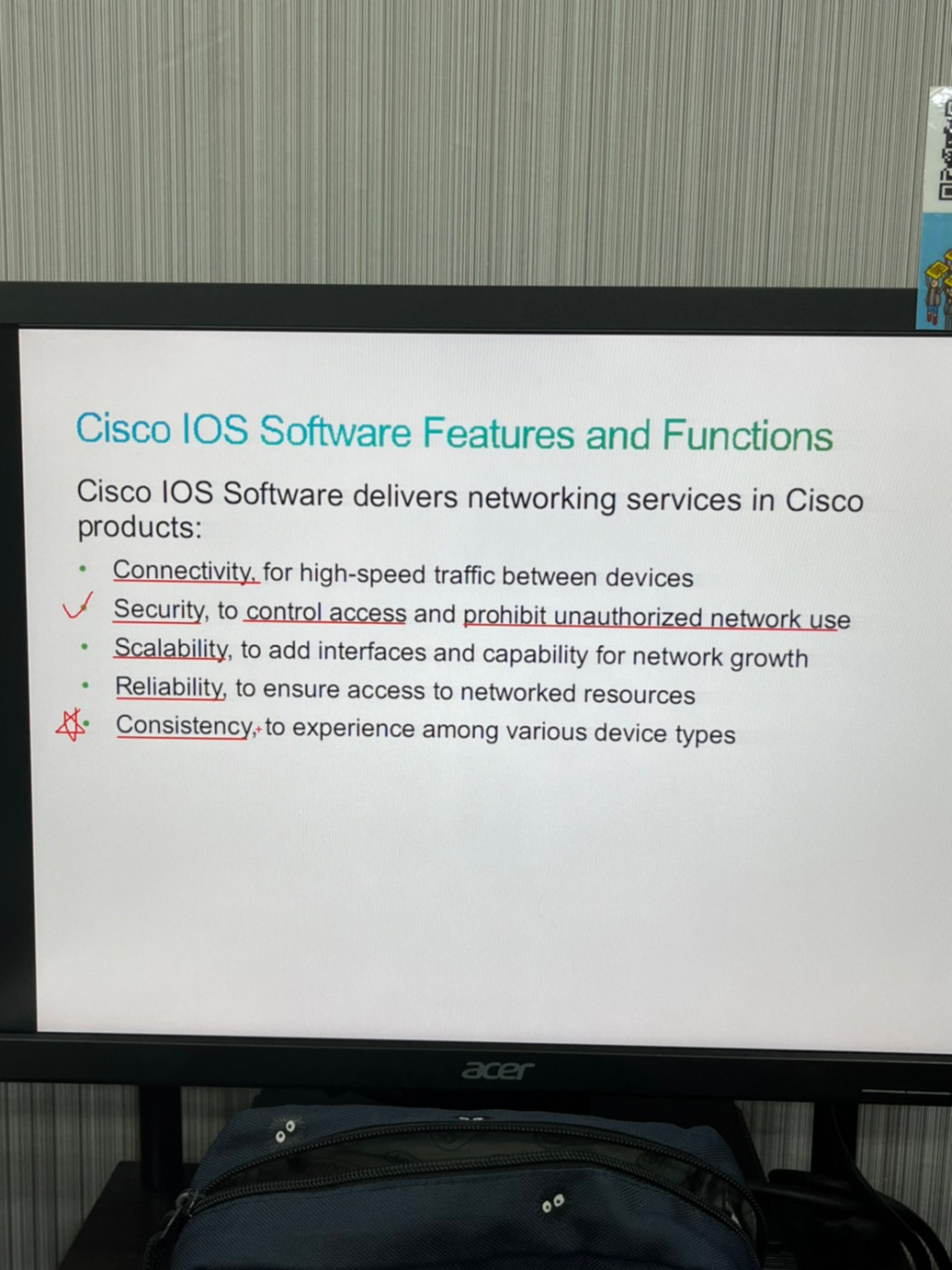
IOS: Internet Operation System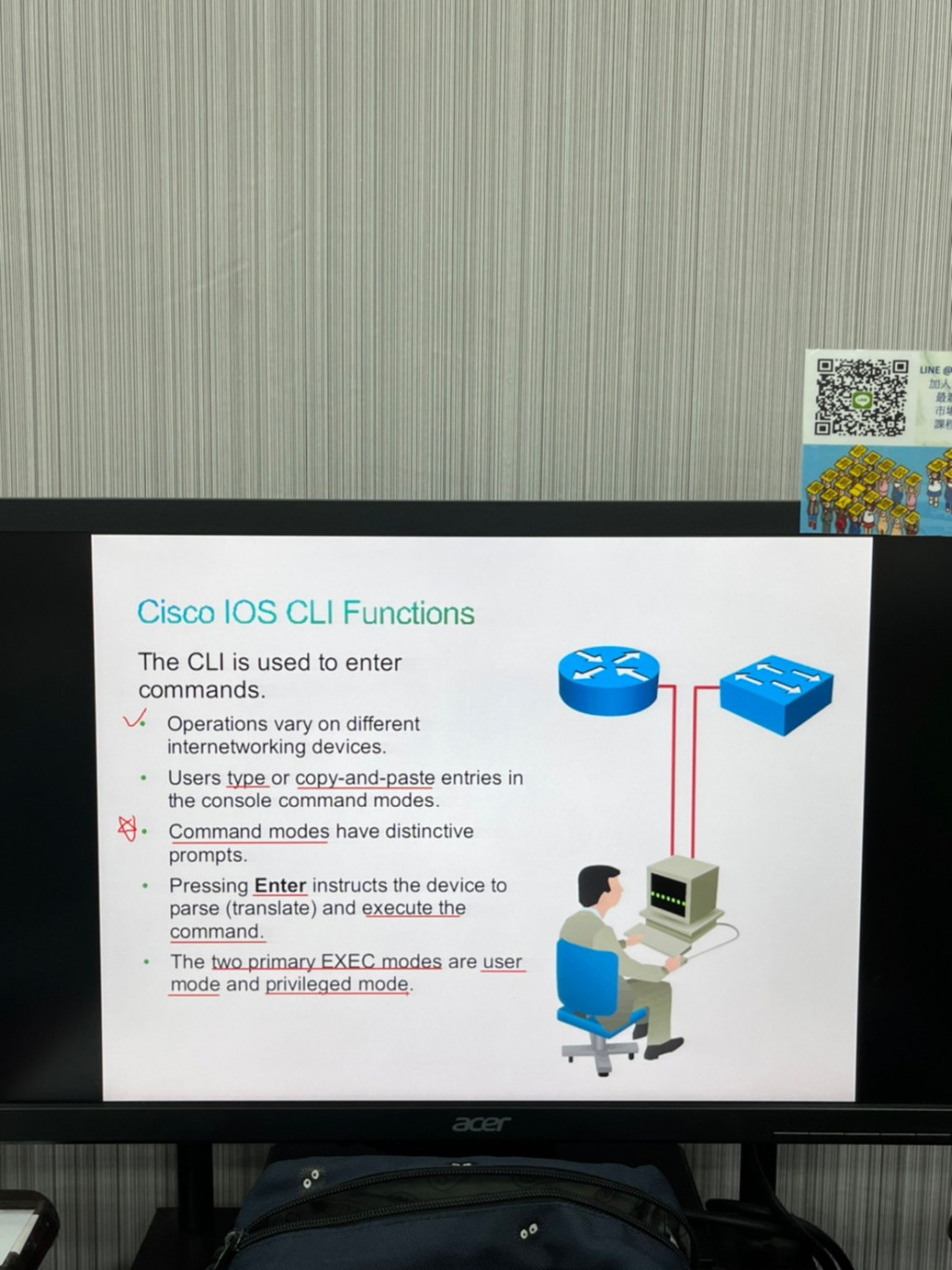
如何切換各個模式: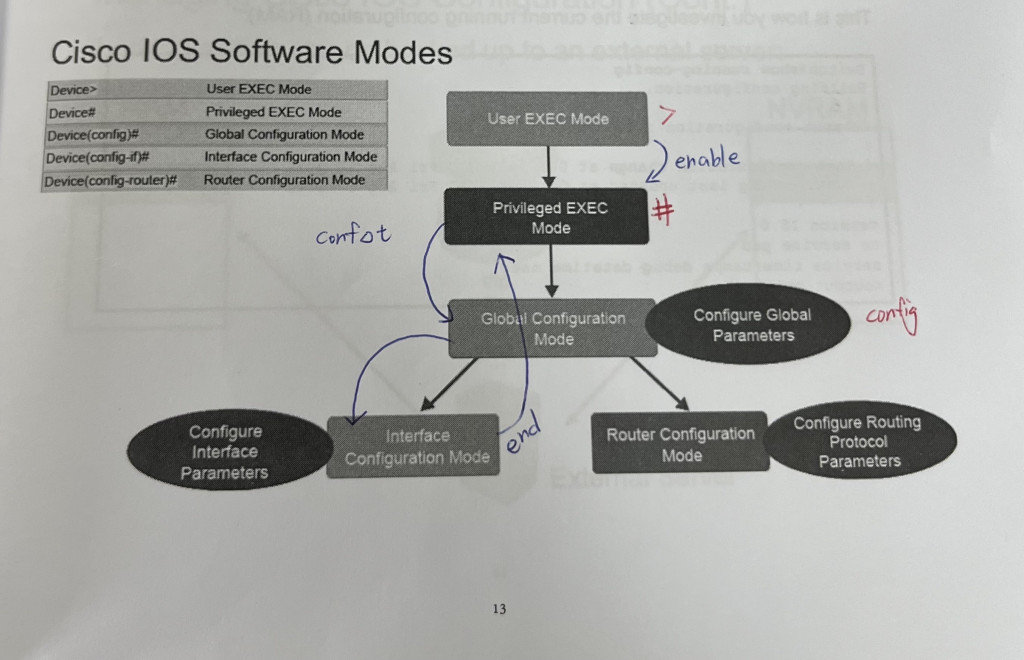
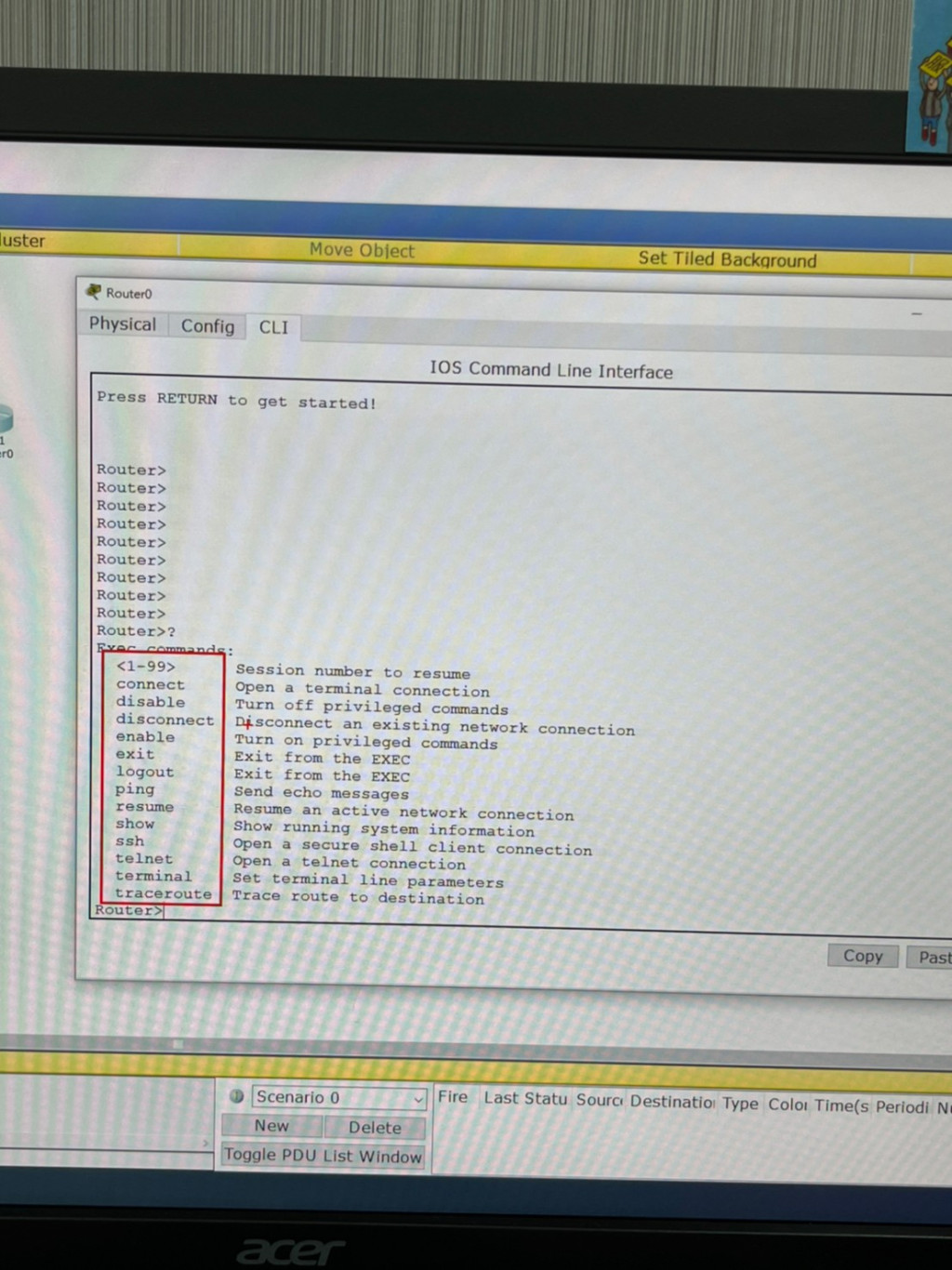
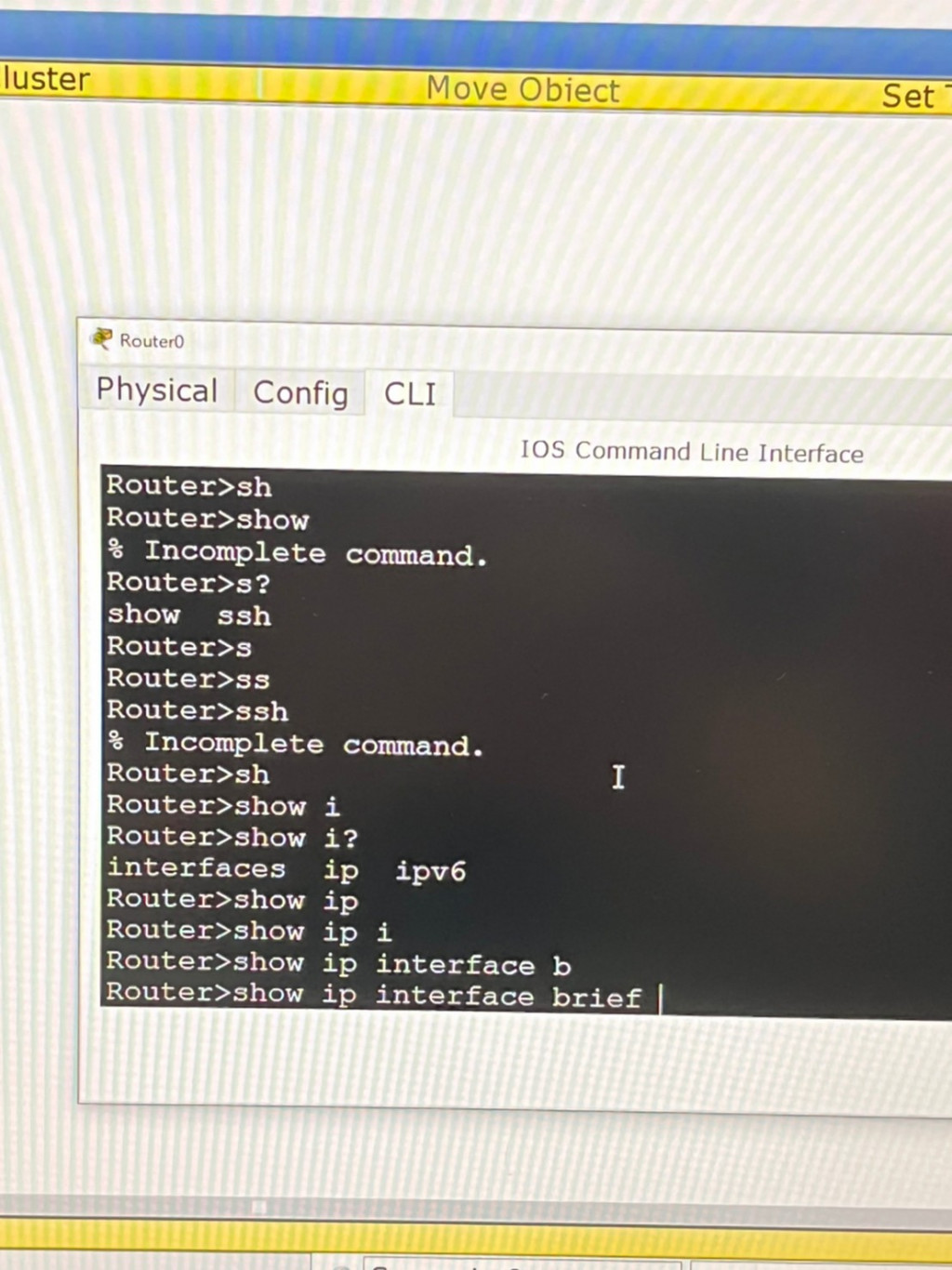
privileged Mode
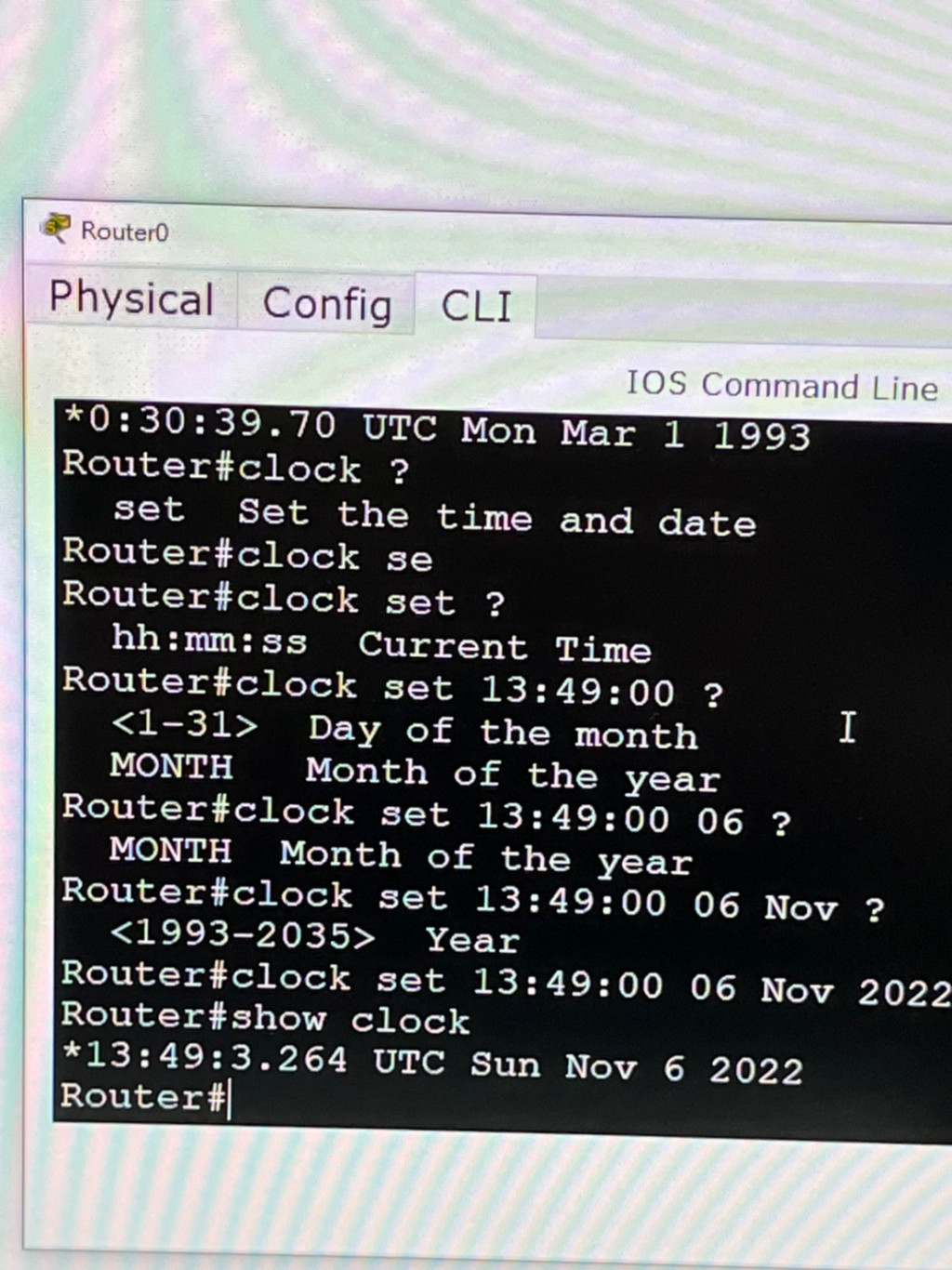
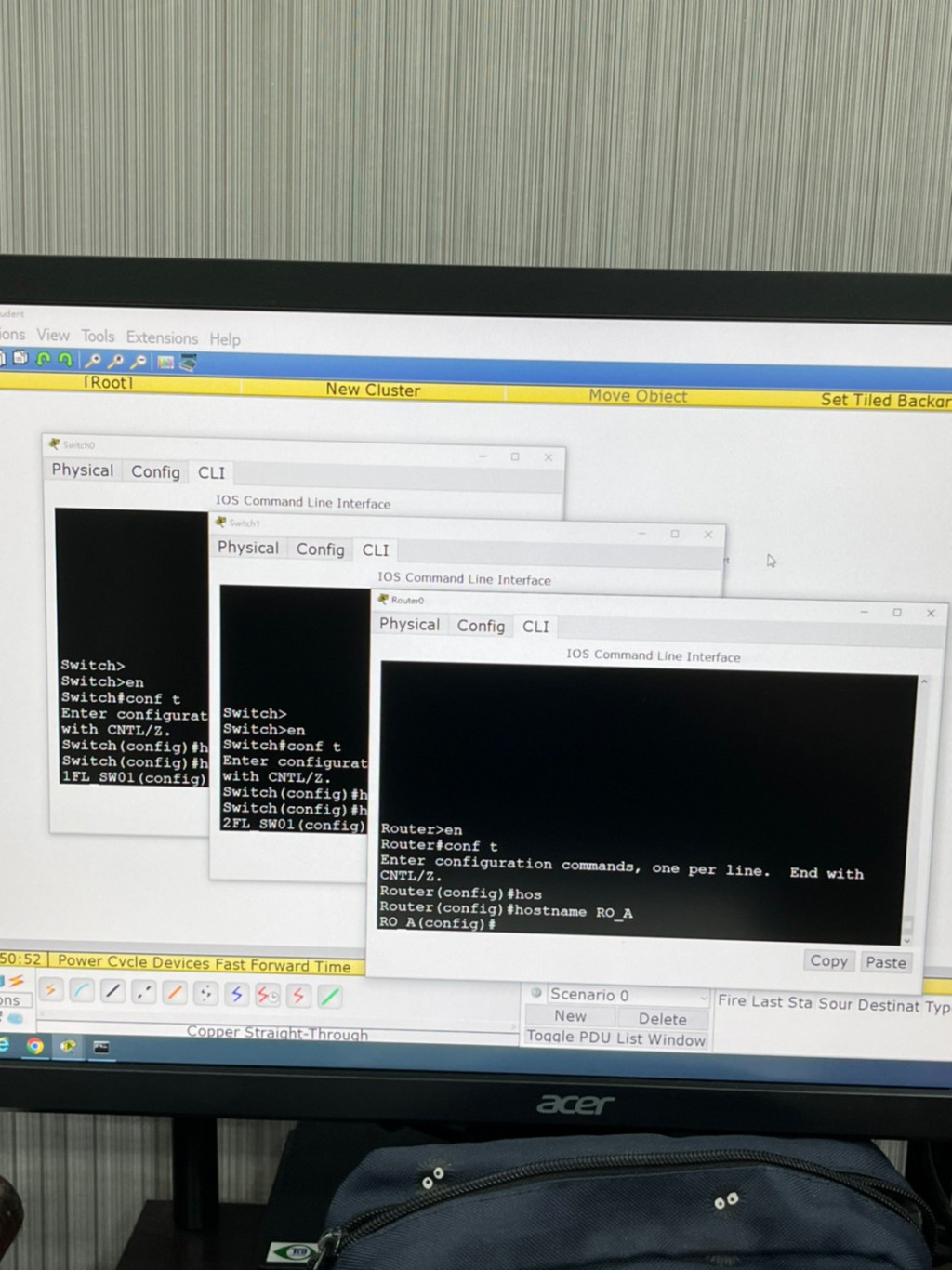
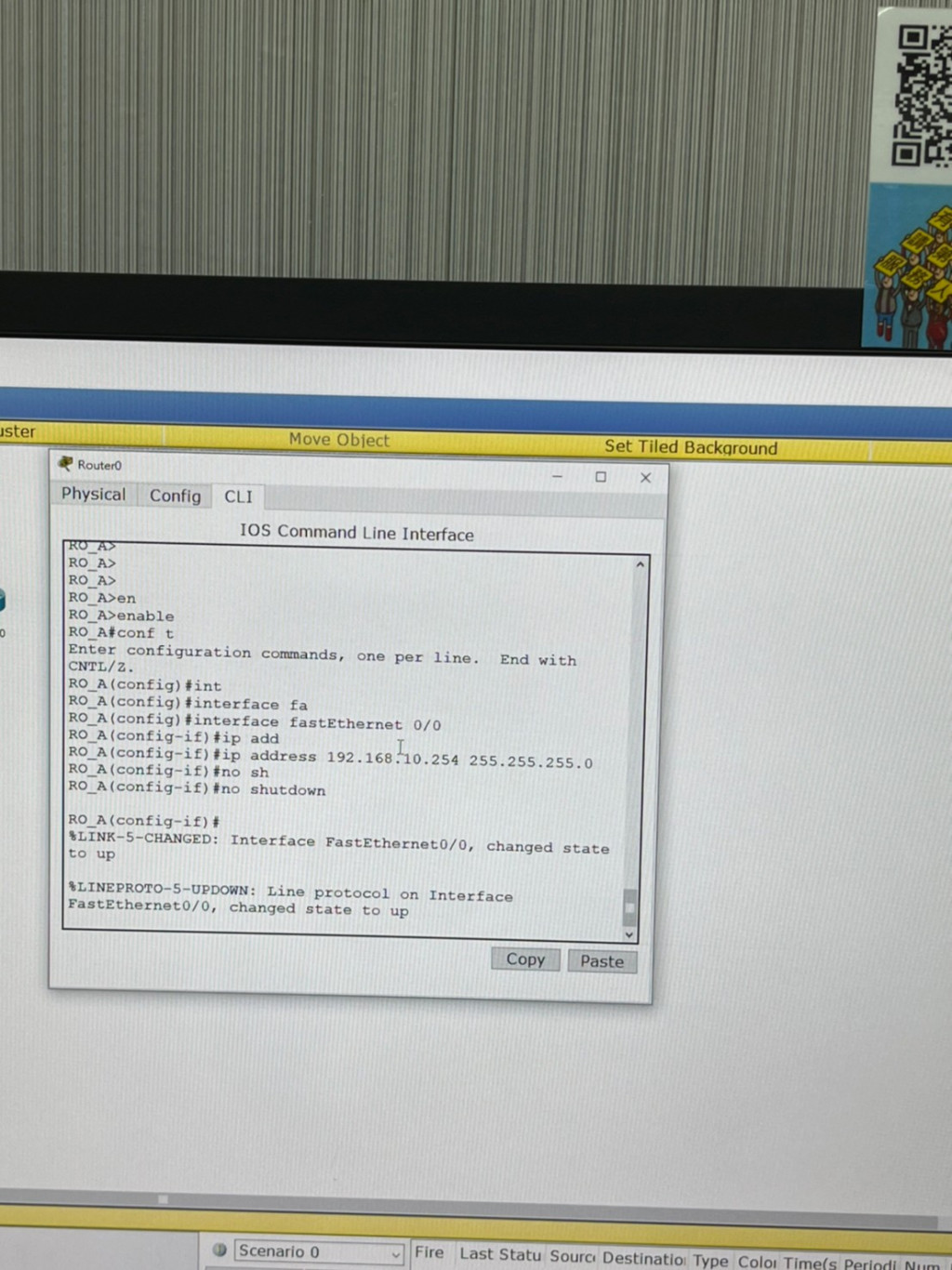
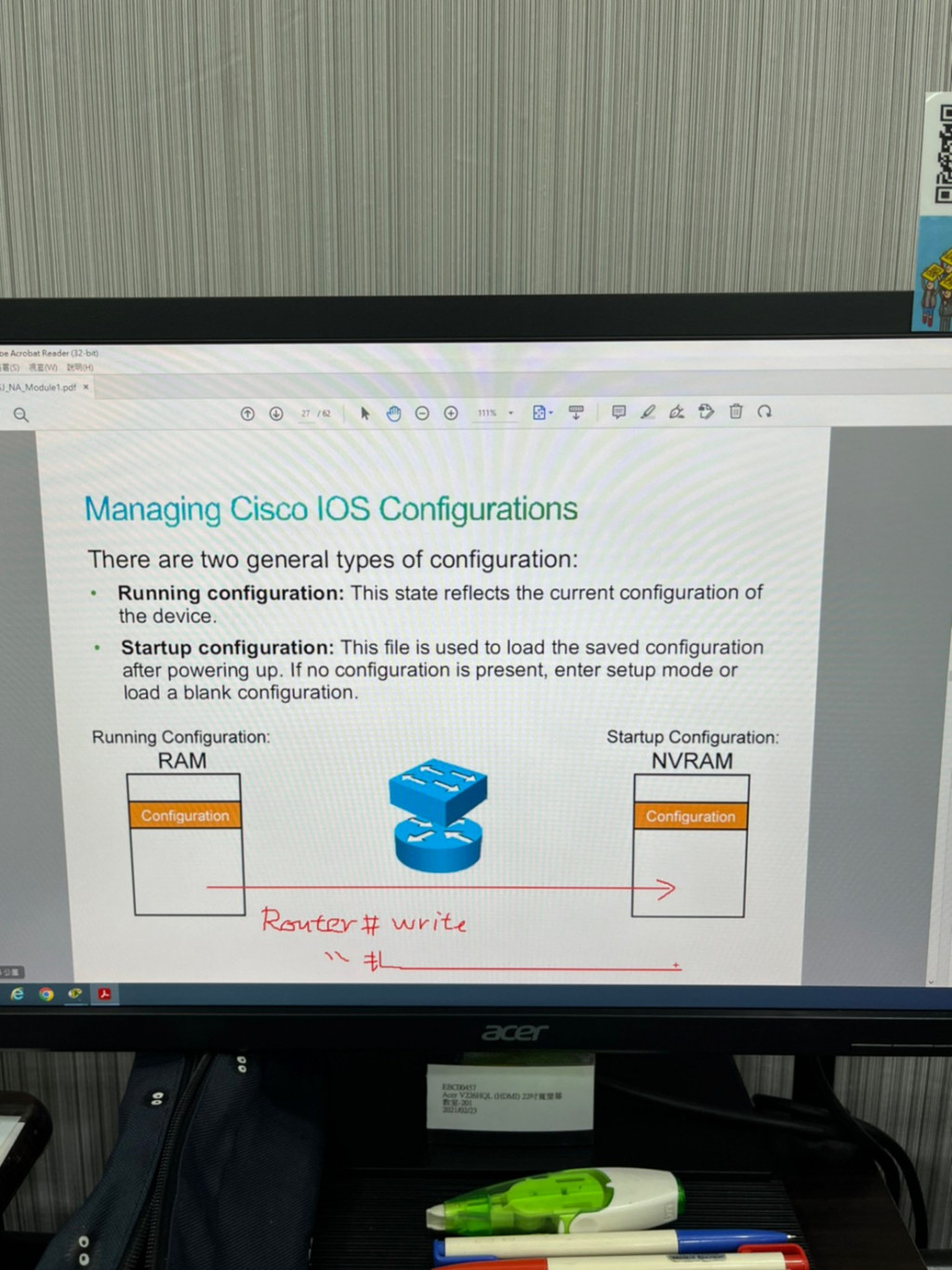
Running configuration: 正在執行的設定檔
Startup configuration: 開機執行的設定檔
Router儲存放在NVRAM, Switch除存放在Flash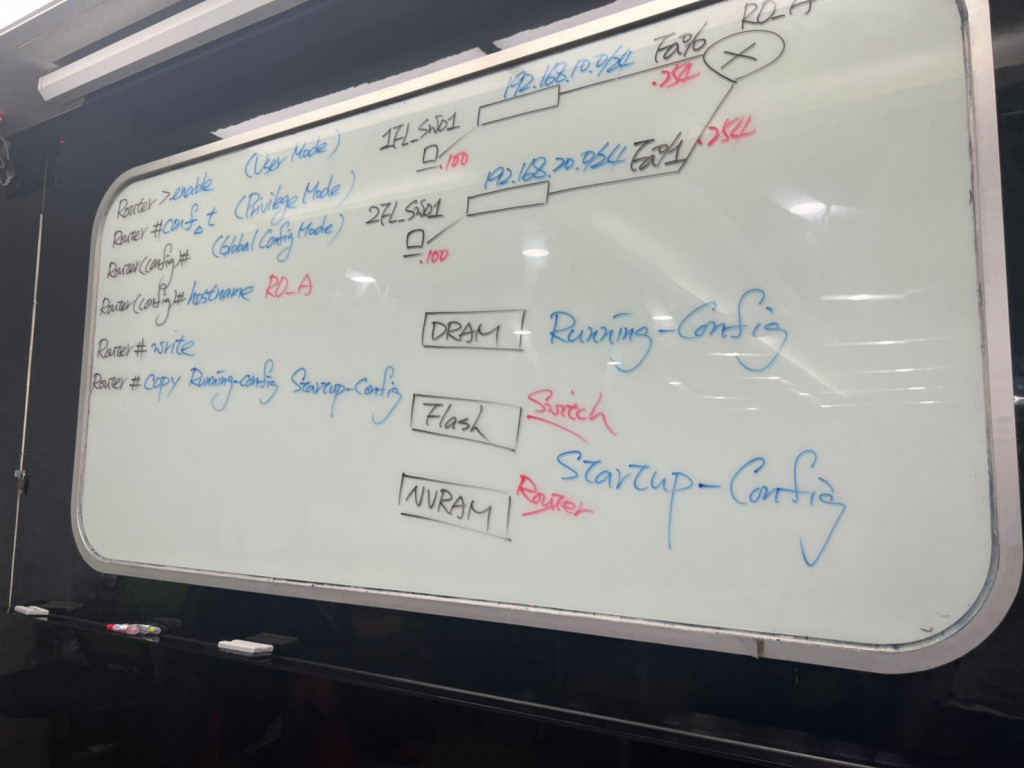
privileged Mode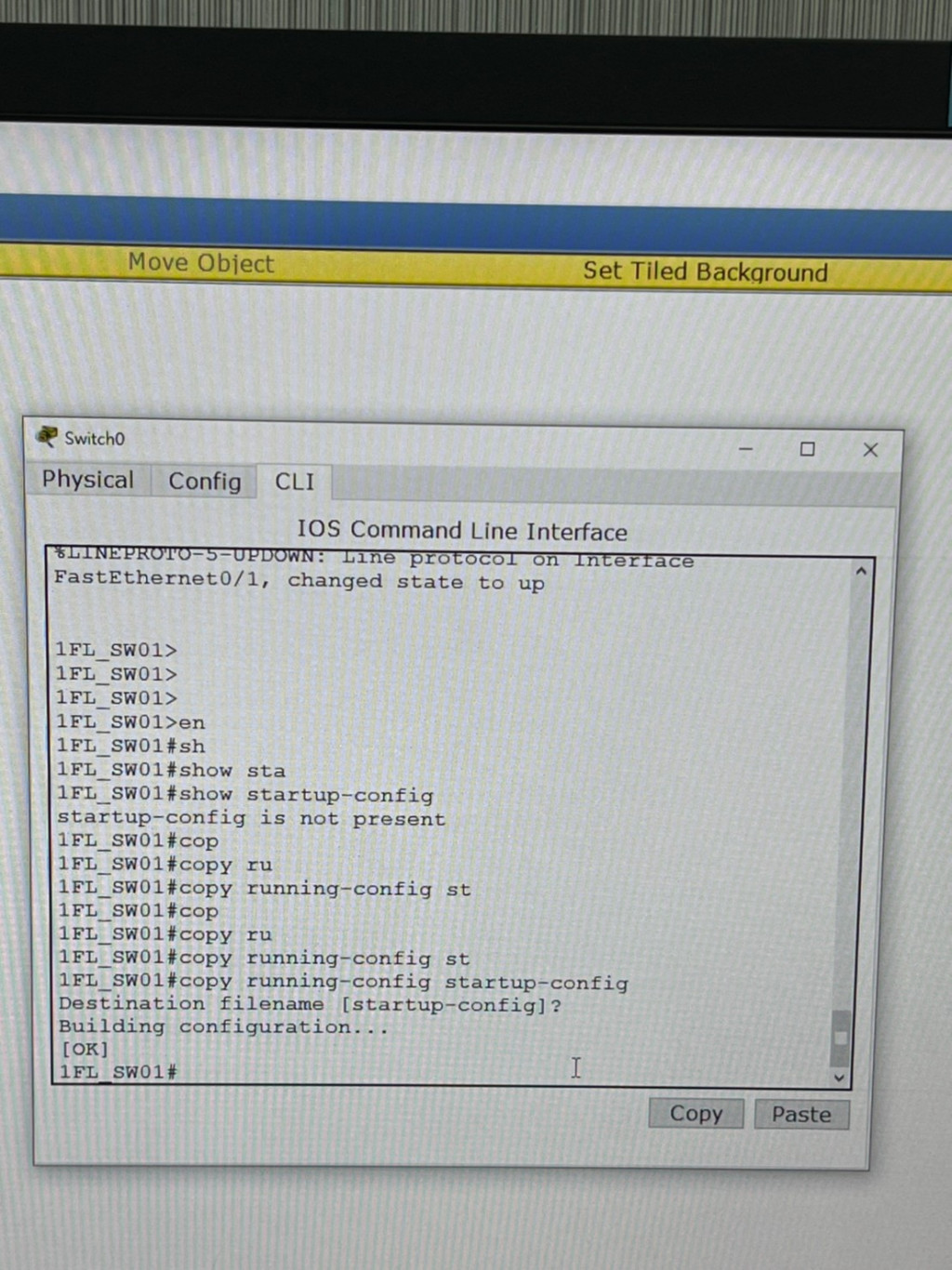
Day02Excersice1:
兩層樓,不同網段。
1.設定名稱RO_A
1FL_SW01
2FL_SW01
2.設定Router ip address:
f0/0: 192.168.10.254
f0/1: 192.168.20.254
3.設定兩台PC
IP: 192.168.10.100
192.168.20.100
GW:
192.168.10.254
192.168.20.254
4.測試兩台PC有連通
5.將三台設備都儲存,使用兩種不同的指令
6.架一台TFTP Server,將RO_A的設定檔儲存進Server, 192.168.20.200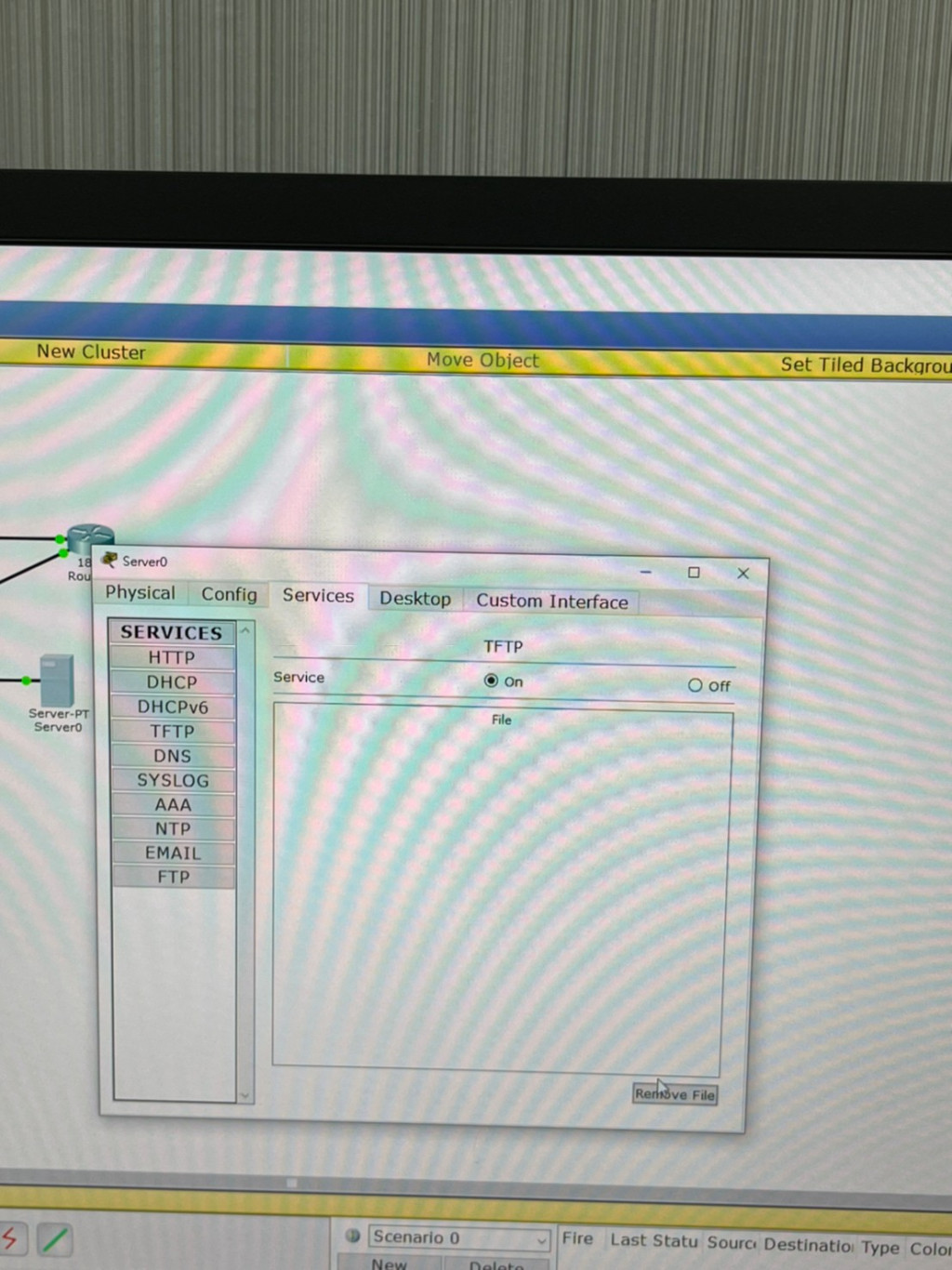
7.設定Switch 網管介面以及Default gateway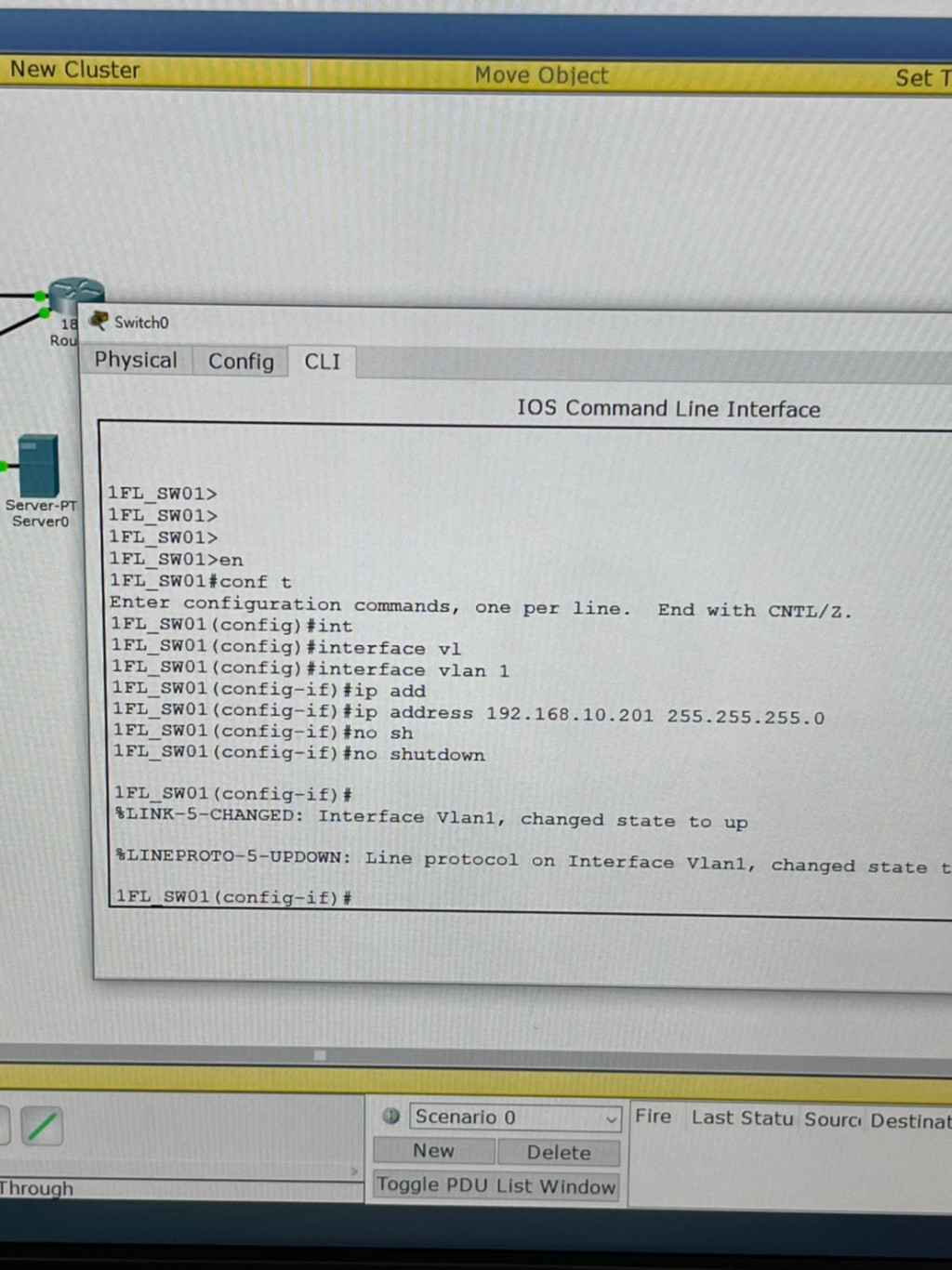
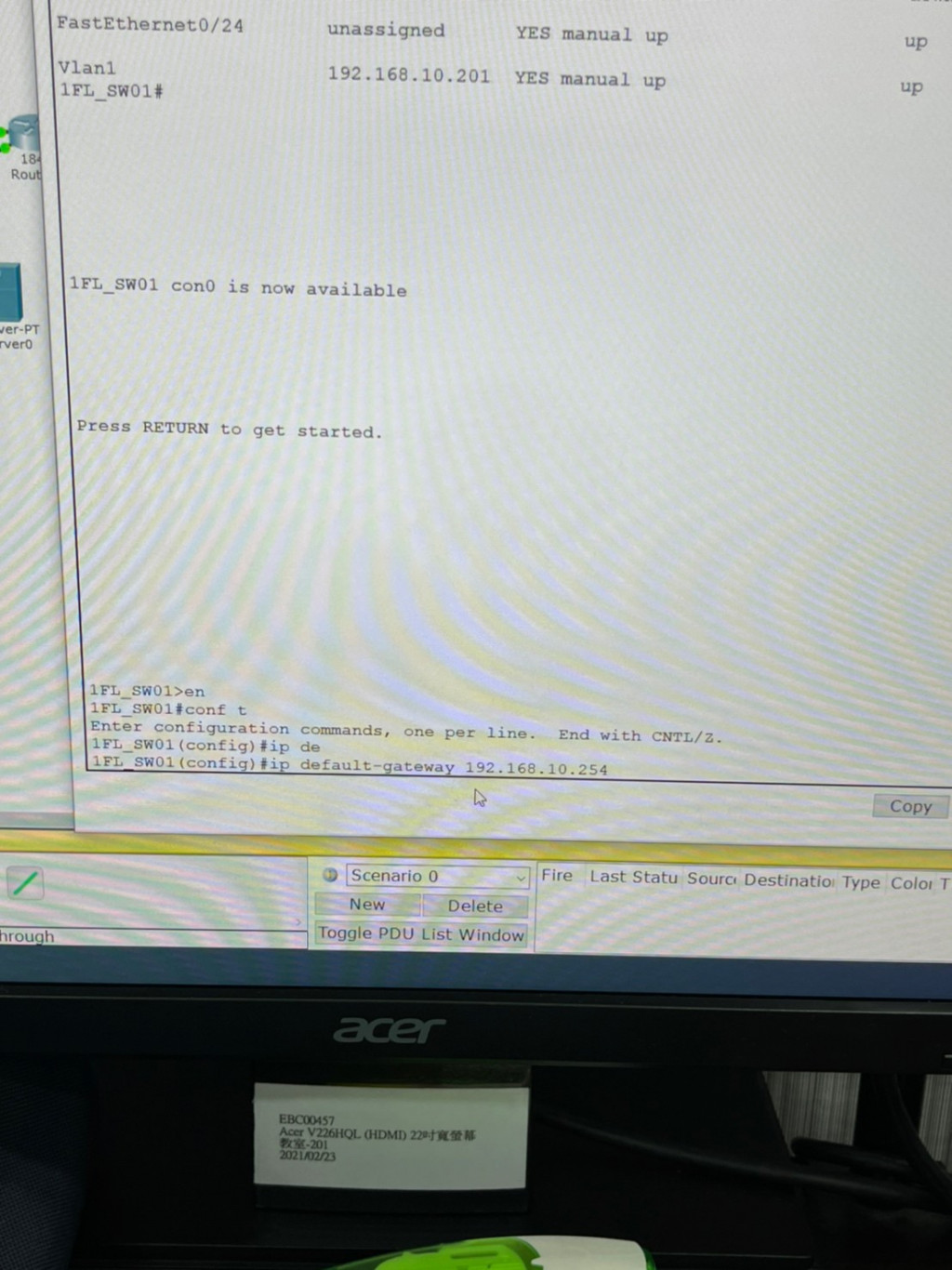
8.測試兩層樓的Switch是否連通
9.儲存Switch的設定檔並寫回TFTP Server
Day02Lab1:
將Day02Excersice01修改,一層樓100人,要接5台Switch(1FL_SW01....5, 以此類推), 23接24port。其餘一樣設定完成。
今天學到了OSI七層模型,切換Mode的指令,以及clock, Router啟用介面IP以及Switch啟用SVI網管介面。

最近也準備要考,個人覺得蕭志明-網路規劃與管理實務-第3版內容很好懂.
一起加油,蕭老師的我有聽說過,改天可以來看看!