前幾天有看到老師第一次提到 Destructuring 是在這一天 [Day 60] [React] State - Hooks - useState & destructuring assignment 解構賦值,當時老師沒有提及太多,所以自己去查了一點資料。
今天除了會複習之前稍微提到的 Destructuring assignment、object、array 以外,也會更深入的介紹 destructuring。
老師給的 codesandbox 裡面,有一個檔案 data.js 放了一個 array,裡面有兩個 items:
const animals = [
{ name: "cat", sound: "meow" },
{ name: "dog", sound: "woof" }
];
下一步是到 index.js,import 這個檔案然後 console.log 看有得到什麼資料:
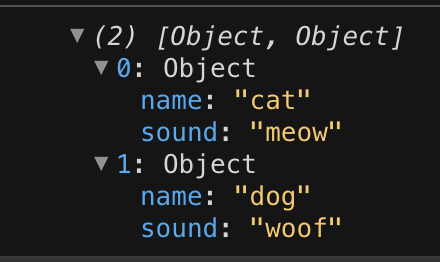
我們第一件事是可以把這個動物 array destructure 變成變數,這樣就可以保留第一個 item "cat" 和第二個 item "dog"。
const [cat, dog]=animals;
cat & dog 只是取個名字,主要是看順序,所以也可以換句話說:
const [cat, dog]=animals;
/* 換句話說:
const catCat = animals[0];
另外是在 destructure 時,變數名稱必須是整個文件裡唯一的,這也是為什麼我上面第二個變數名稱是 catCat,不然他不給我 console.log QQ。
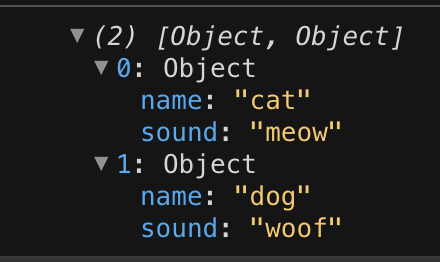
我們目前知道 Cat object 裡面有兩個 properties,name & sound。
跟前面一樣我們可以用 {} 來創造兩個變數,分別裝 name & sound 的 properties。
const {name , sound} = cat;
/* 這邊名字不可替換,要跟 key 一樣的名字,不然會不知道要提取個資料。
console.log(name)
console.log(sound)
/* 以上跟下面的意思是一樣的
console.log(cat.name)
console.log(cat.sound)
這樣可以讓 code 看起來更簡潔跟易讀,比如以下的例子也是可以叫出 meow,但會比較不方便看:
animals[0].sound
我們也可以把 cat & meow 變成變數:
const {name: catName , sound: catSound} = cat;
const {name: "fluffy" , sound: "purr"} = cat;
加上引號就可以把內容變為預設值。
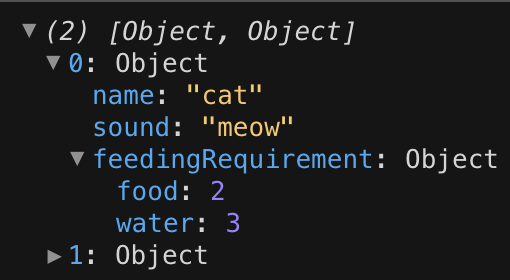
const animals = [
{ name: "cat",
sound: "meow",
feedingRequirement: {
food: 2,
water: 3
}
},
{ name: "dog", sound: "woof" }
];
如果想要知道 food 裡面的值可以這樣做:
const {name, sound, feedingRequirement: {food, water} } = cat;
console.log(food); //2
