[Python] 之旅第10天
實用練習
練習1- [Json] 有三個ID資料,可以刪一個user
練習2- [Json] [Python] [Excel] 資料的讀,寫
練習1- [Json] 有三個ID資料,可以刪一個user
import json
o = json.loads("""[
{
"ID": 1 , # 紀錄第一筆資料
"name": "mark",
"url": "fbfunny.com",
"number": "09111111",
"gender": "male"
},
{
"ID": 2 , # 紀錄第二筆資料
"name": "joy",
"url": "Lennon.com",
"number": "0922222",
"gender": "female"
}
,
{
"ID": 3 , # 紀錄第三筆資料
"name": "penny",
"url": "penny.com",
"number": "093333",
"gender": "female"
}
]""")
for idx, dictionary in enumerate(o): # 閱覽所有 "o" 裡的資料
if dictionary['ID'] == 1: # 如果 id等於1, 就刪除
o.pop(idx)
o2 = json.dumps(o)
print(o2)
成果會長這樣喔: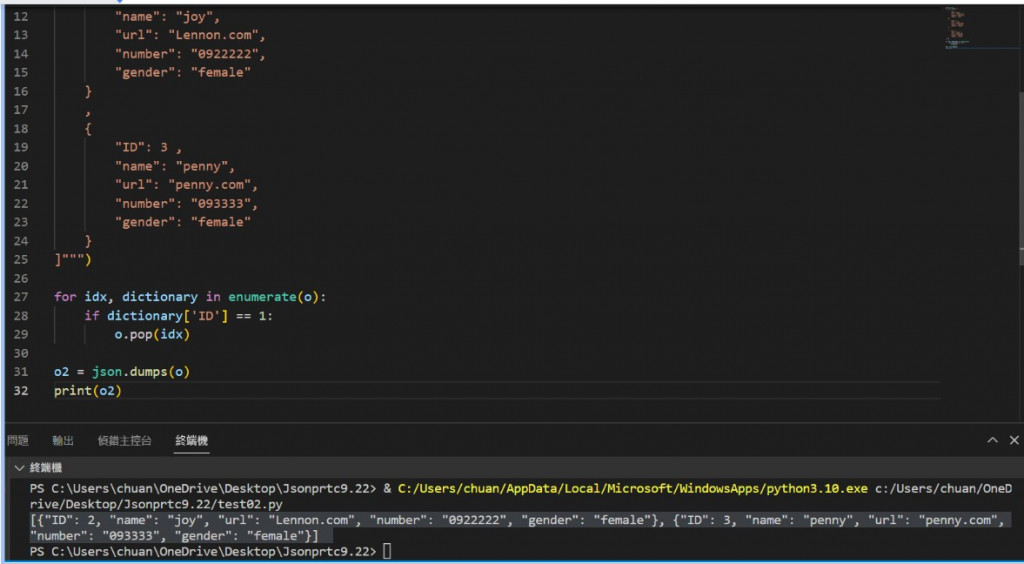
原本有三筆資料 對應 ID: 1, ID: 2, ID: 3
當我再把資料印出時,確實少了 ID: 1 的資料
練習2- [Json] [Python] [Excel] 資料的讀,寫
1.READ WRITE , 從URL 抓日期在Excel 裡呈現
2. READ WRITE , 在Excel 讀資料
相關連結:
Convert JSON to Excel using json2excel Library in Python
https://www.youtube.com/watch?v=gop5KuQiE_o&ab_channel=CodingDiksha
# 使用工具包 "json2excel"
from json2excel import Json2Excel
if __name__ == '__main__':
json2excel = Json2Excel(head_name_cols=["rank", "name"]) # 把"rank"跟"name"作為首列
# print(json2excel.run('./test.json'))
jsons = [
{
"rank": 1, # 紀錄第一筆資料
"student_no": 1001,
"name": "Joy",
"score": 999999,
"class": "A",
},
{
"name": "happy", # 紀錄第二筆資料
"student_no": 1002,
"score": 91,
"class": "B",
"rank": 2
},
]
print(json2excel.run(jsons))
成果會長這樣喔: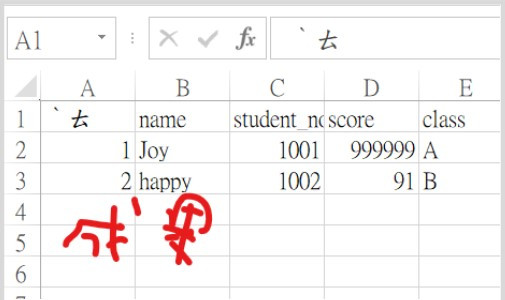
可以看到在編輯器上寫的資料,也能寫入並存在excel 裡
其他貼文~~
(變強,就從小小的累積開始)
[Python] 之旅第1天 - python環境
https://ithelp.ithome.com.tw/articles/10296280
[Python] 之旅第2天-用 [Python] 跟 [Flask] 為基礎,把 URL input 抓出來
https://ithelp.ithome.com.tw/articles/10296290
[Python] 之旅第3天- 用 [Python] 跟 [Flask]
https://ithelp.ithome.com.tw/articles/10296965
[Python] 之旅第4天- [Python] [Flask] 的應用
https://ithelp.ithome.com.tw/articles/10303948
[Python] 之旅第5天- [Python] [Flask] 的應用, 日期計算 及日期報錯篇
https://ithelp.ithome.com.tw/articles/10309202
[Python] 之旅第6天- [Python] [Flask] 的應用, 比較有小數點圓的面積大小,簡易請假系統製作
https://ithelp.ithome.com.tw/articles/10309352
[Python] 之旅第7天- [Python] [regular expression] 的應用,找特定資料,或限制輸入的格式
https://ithelp.ithome.com.tw/articles/10309371
[Python] 之旅第8天 - [Python] [regular expression] 的應用, 甚麼是 Json
https://ithelp.ithome.com.tw/articles/10309422
[Python] 之旅第9天 - [Python] [Json] 進階說明
https://ithelp.ithome.com.tw/articles/10309620
[Python] 之旅第10天 - [Python] [Json] 進階說明 二 , 結合excel 怎麼用
https://ithelp.ithome.com.tw/articles/10309850
