進入三菱官方網站資料下載區[https://mitsubishielectric.yangben.cn/assets/10e617da2d5a4a89bc198bb3d4aedda6]
版本有MX Component Ver 4.?? 或 5.?? 擇一
解壓縮檔案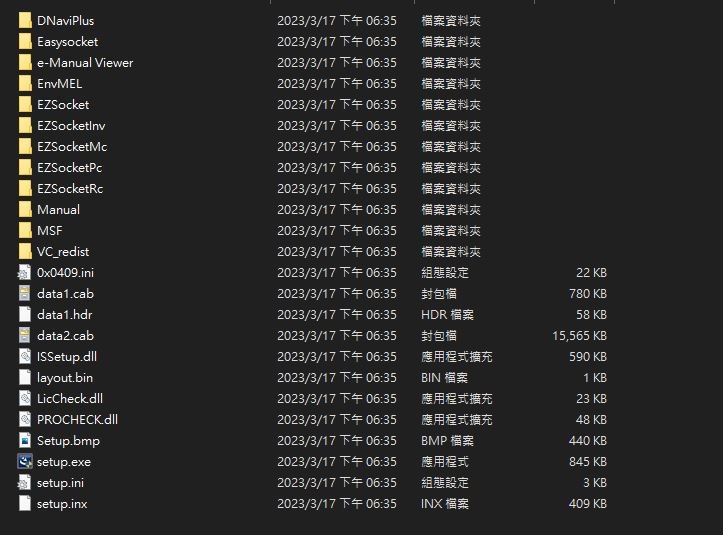
如果電腦本身沒有安裝過三菱的編輯軟體或第一次安裝的朋友,先安裝EnvMEL或者是在安裝Mx component過程中也會提示要安裝EnvMEL才能進行。
在安裝的過程中需要輸入的序列號,可以在官方申請一個測試用的序列號。
我安裝的版本為5.0A,開啟軟體時可能會彈出提示權限不足,這時候只需要將軟體設定為以系統管理員身分執行即可。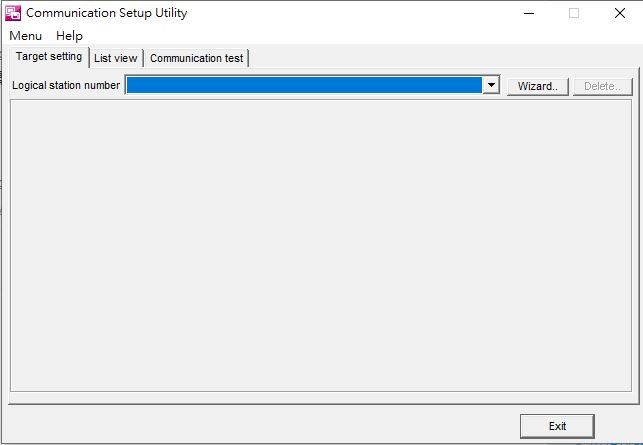

下載的連結掉了
建議更新URL
我找到官網 https://www.mitsubishielectric.com/fa/download/index.html
可是不知道放在哪一個分類裡?
官方的產品簡介
https://www.mitsubishielectric.com/fa/products/cnt/plceng/smerit/mx_component/index.html
资料下载>可编程控制器PLC>产品软件
https://me-fa.yangben.cn/assets/51f9d2b5-a2fc-405a-a4ea-62a43aa47c4b