首先下載Mx component手冊
[http://www.phelipu.com.tw/download/MX_componentV4_Program%20Manual_cht.pdf]
手冊內的[控件一覽],了解要使用的動態連結檔為何?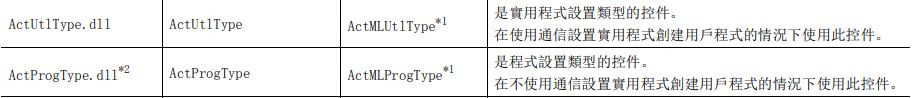
在手冊中很清楚說明了如果是使用[Communication Setup Utility]做連線設定的請使用[ActUtlType],如果是要在程中做參數設定的請使用[ActProgType]。
已知使用的是[ActUtlType]的動態連結檔,看手冊的第三章控件的屬性的[屬性一覽]只需要對[ActLogicalStationNumber]、[ActPassword]就可以完成設定了。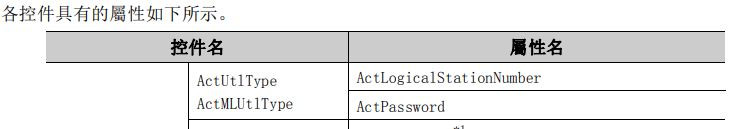
看手冊第二章的2.3節,只需要注意[軟元件名]、[軟元件類型]、[軟元件編號]以及FXCPU的部分軟元件是8進制的即可。
看到手冊第一章的1.2.2節[函數一覽]。

您好
請問我用VB6透過Mx component 5讀取三菱PLC 3U的C2計數器數值
我的數值是3 結果出現超大數字 25174017
不知怎樣才能讀取
我在VB6用
gg = PLC.GetDevice("x2", x2value)
gg = PLC.GetDevice("m2", m2value)
gg = PLC.GetDevice("y2", y2value)
gg = PLC.GetDevice("s2", s2value)
都可以成功讀取
但是
c2失敗了
不知怎麼讀取
t2也不知道怎麼讀取
謝謝您
請問還有Mx component 其他文章可以看嗎
謝謝您
C讀數值CN讀線圈CC
T讀數值TN讀線圈TC