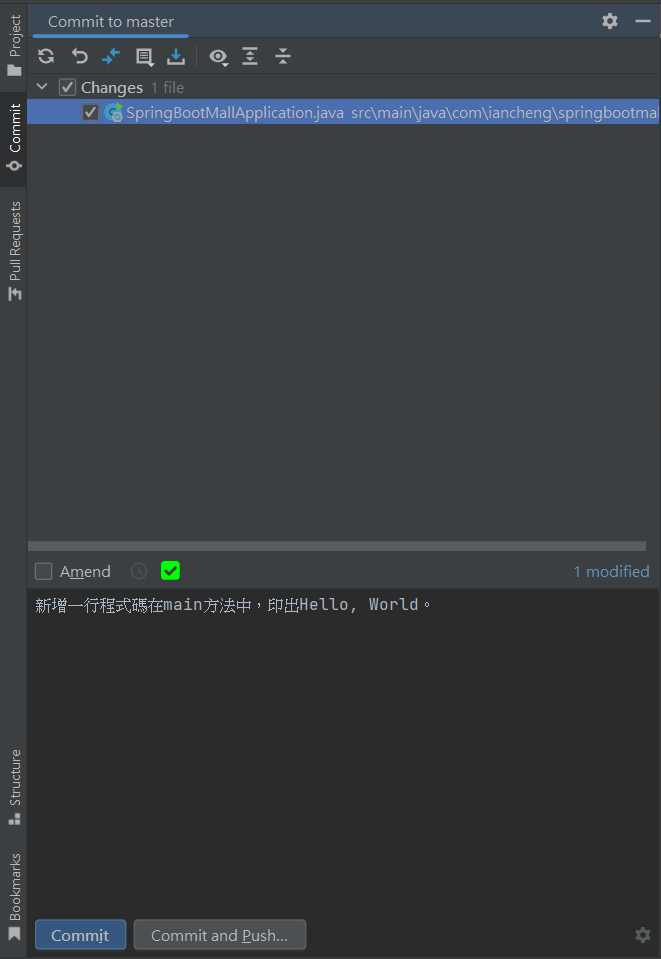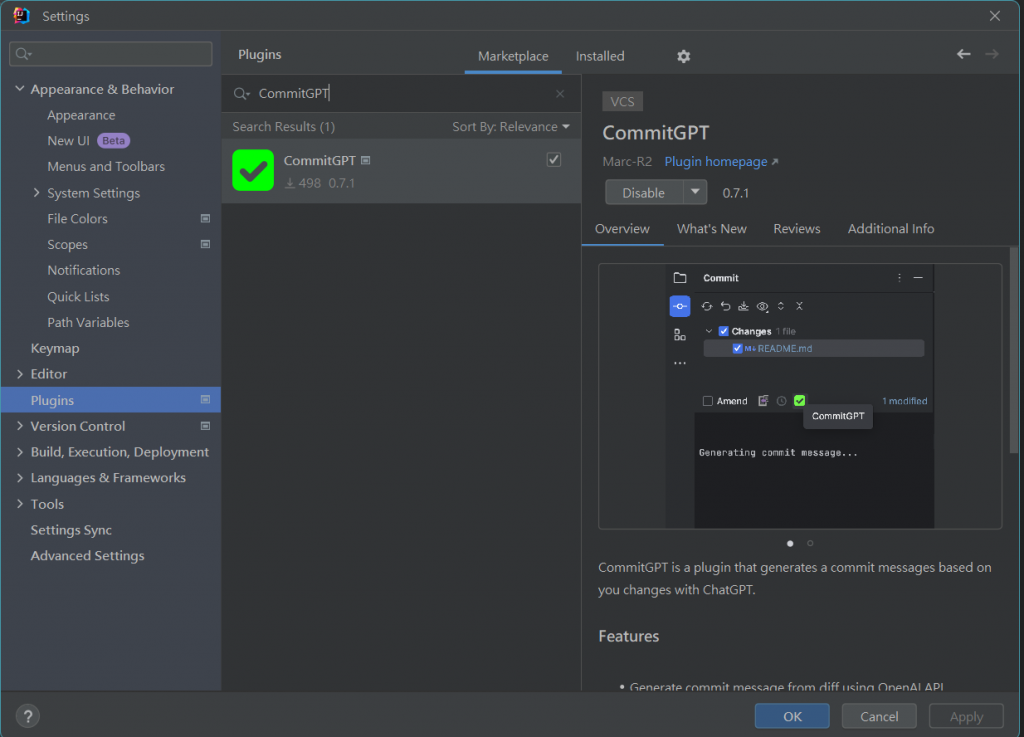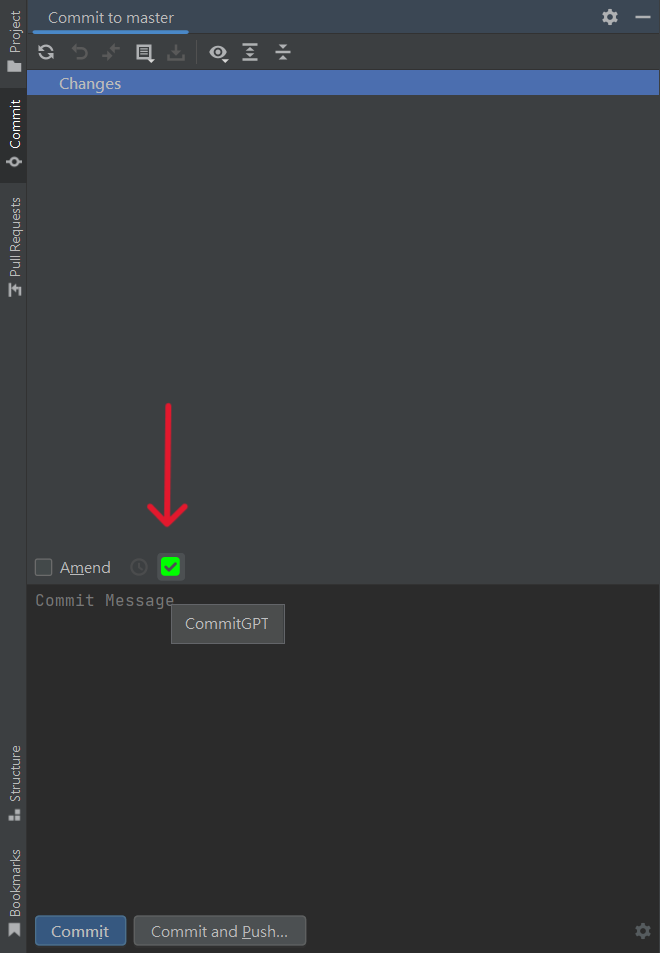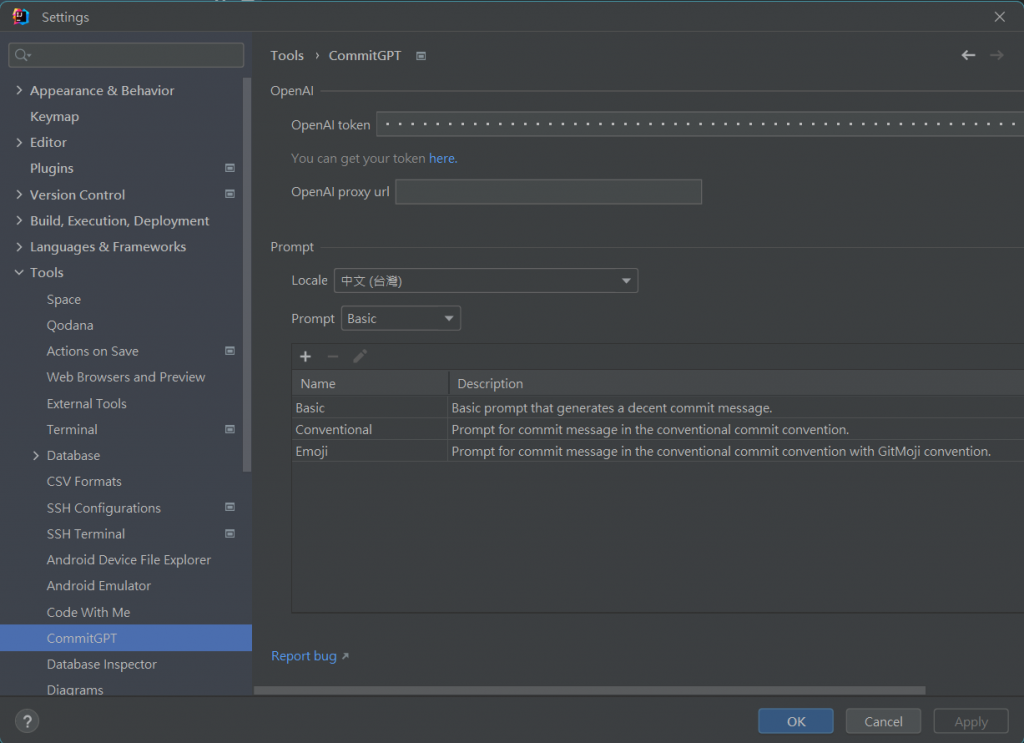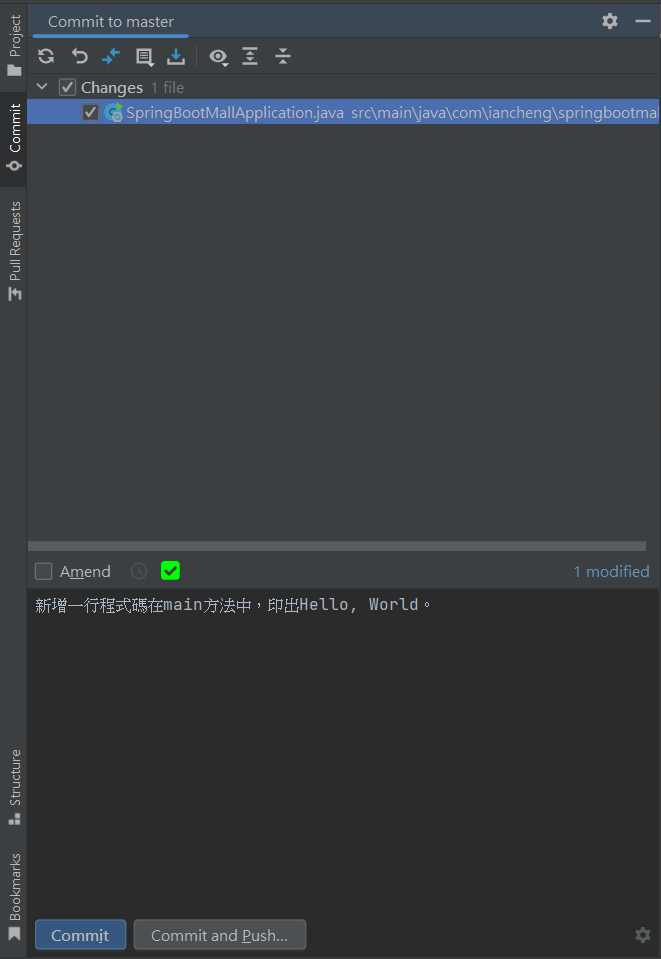CommitGPT - IntelliJ IDEs Plugin
懶得想 Commit 或經常言不及義的人可以用看看,缺點是要錢但不多,安裝步驟如下:
(IntelliJ 版本必須為 2023.1+,不然會找不到)
- 開啟 IntelliJ 後,按下 ctrl + alt + s 進入 Settings,點選 Plugins,在搜尋欄輸入 CommitGPT 下載
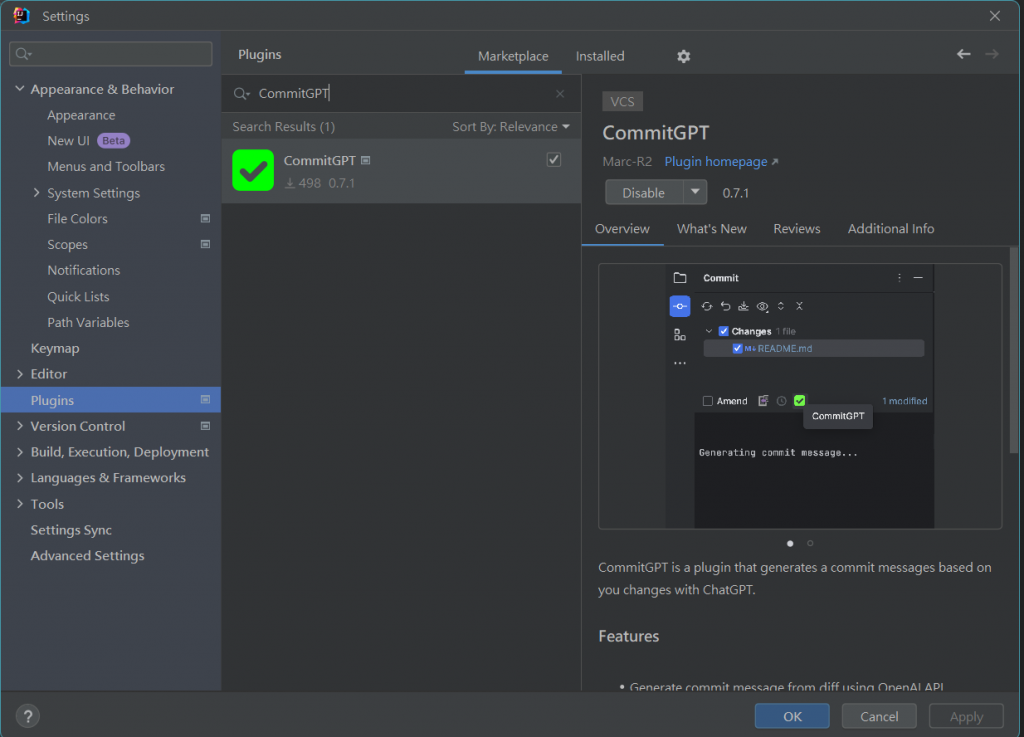
- 在 Commit 欄位中就會出現黃色小勾勾
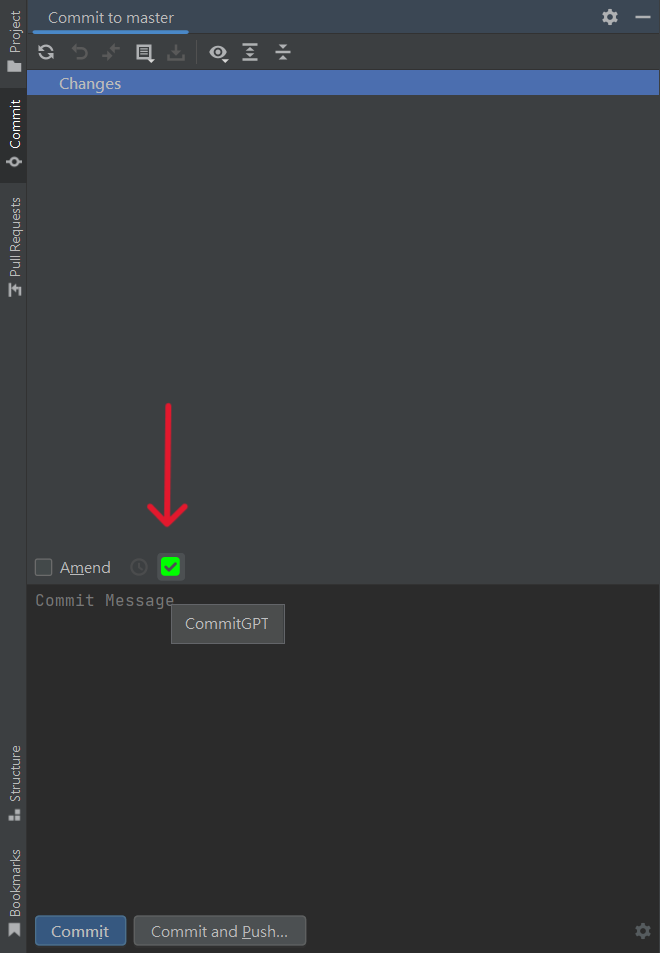
- 記得要設定 OpenAI token,可以在 Settings > Tools > CommitGPT 中找到,也可以順便設定語言
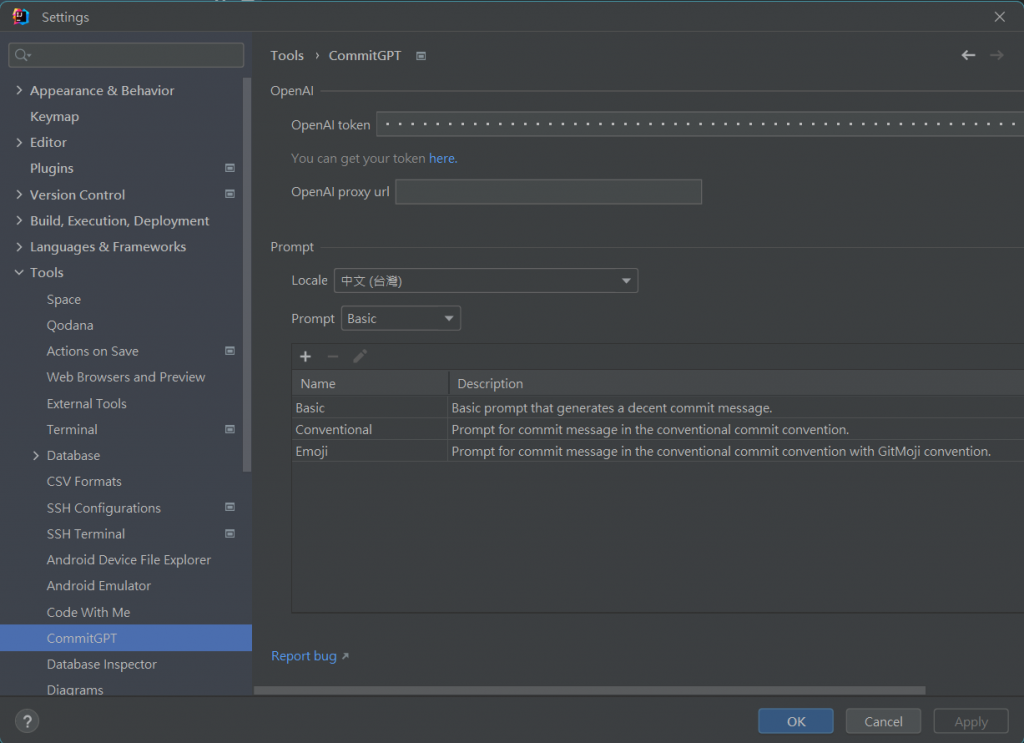
- 當我在程式中加入 System.out.println("Hello, World"); 他就會自動生成 commit,很方便吧!