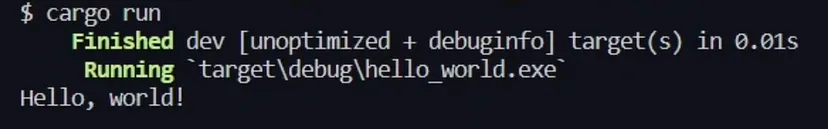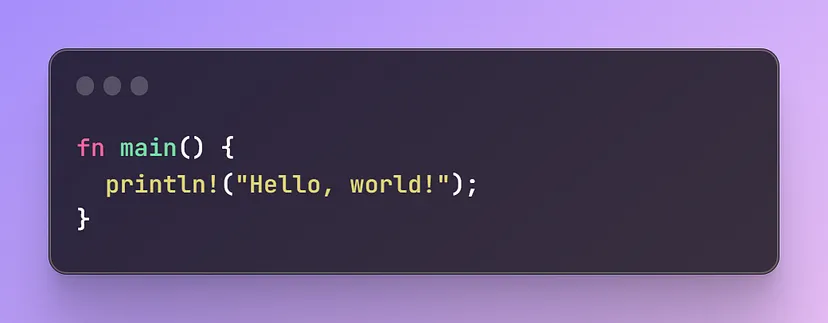也有英文版文章
Also this tutorial has been written in English
Check out my Medium: Rust 01 — Installatin, data types & println!
🔸 安裝 RUST
⭐ Rust 官網 | 到此下載檔案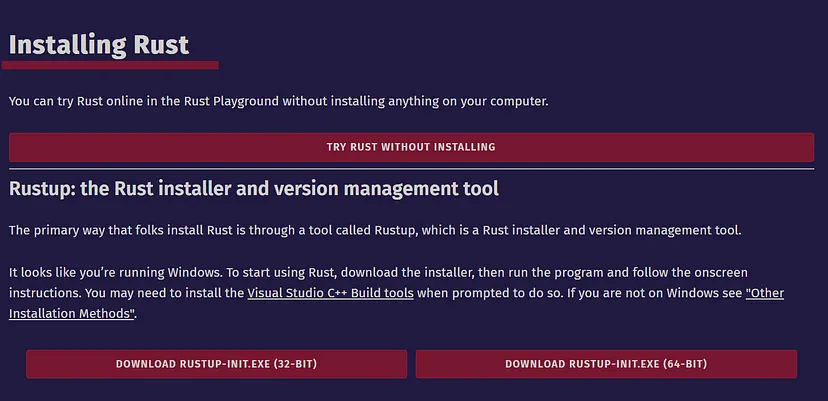
我使用 64-BIT
🔸打開下載的檔案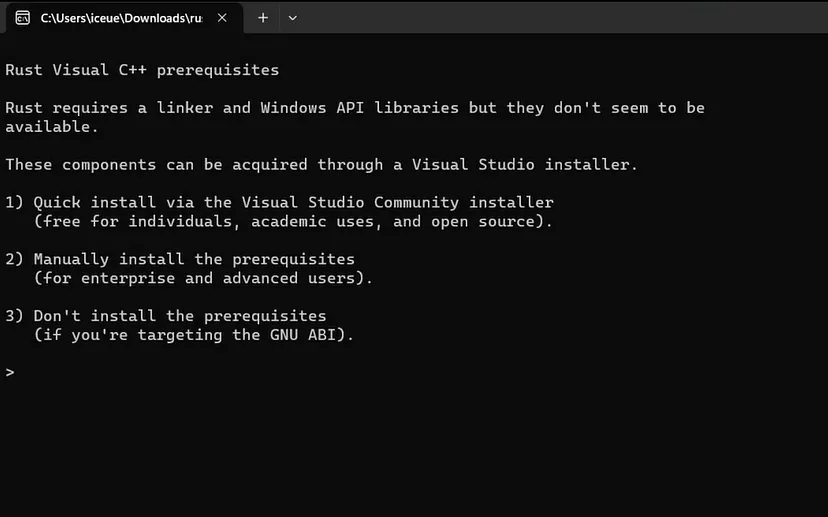
🔸輸入 1 繼續進行安裝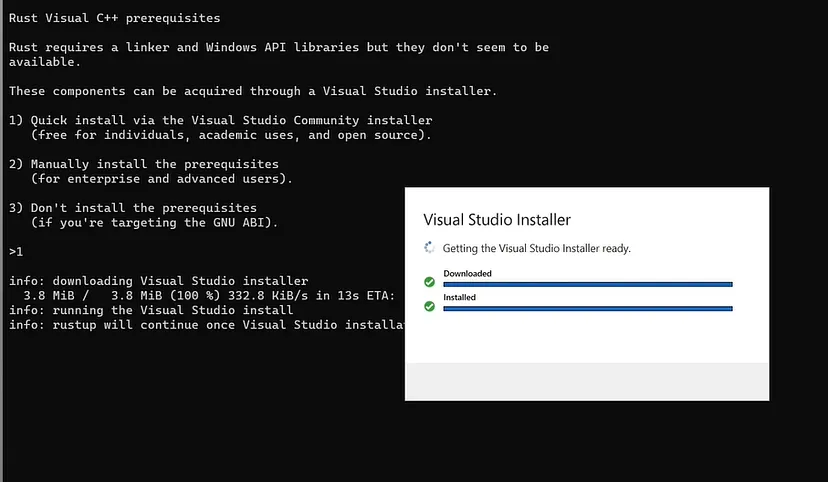
🔸打開VS Code 並安裝這個extension - rust-analyzer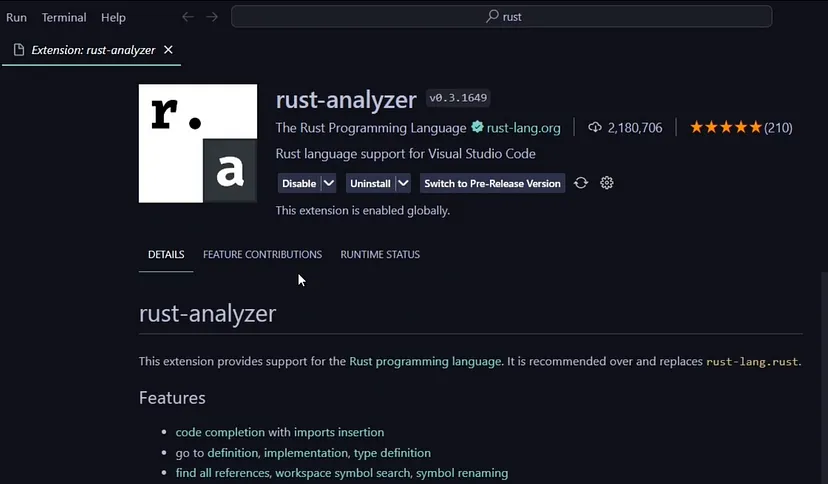
🔸確認Rust版本
rustc --version
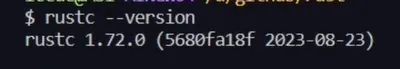
🔸Rust has been updated very often, so we should run this command as well.
rustup update
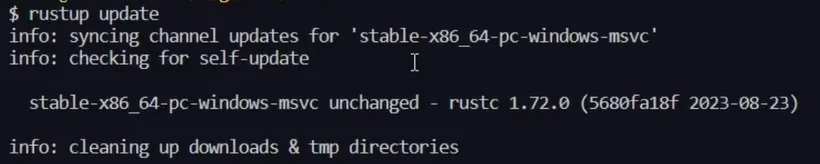
🔸建立新專案
cargo new hellow_world
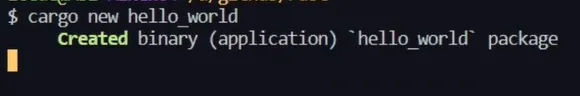
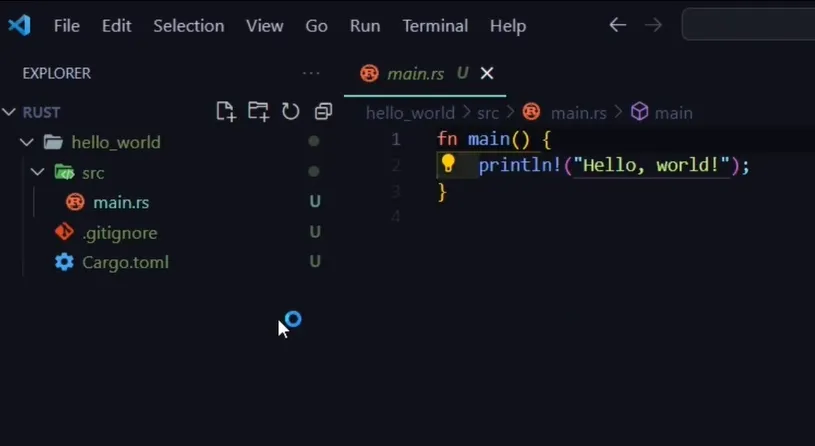
🔸進入新專案的資料夾
cd hellow_world
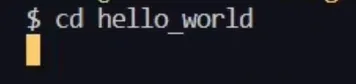
🔸Build專案
cargo build
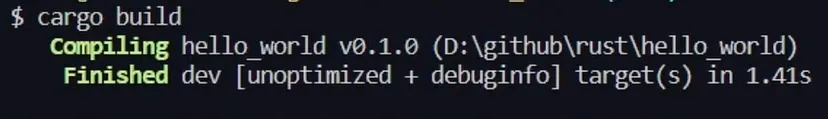
🔸終於可以跑專案了
cargo run