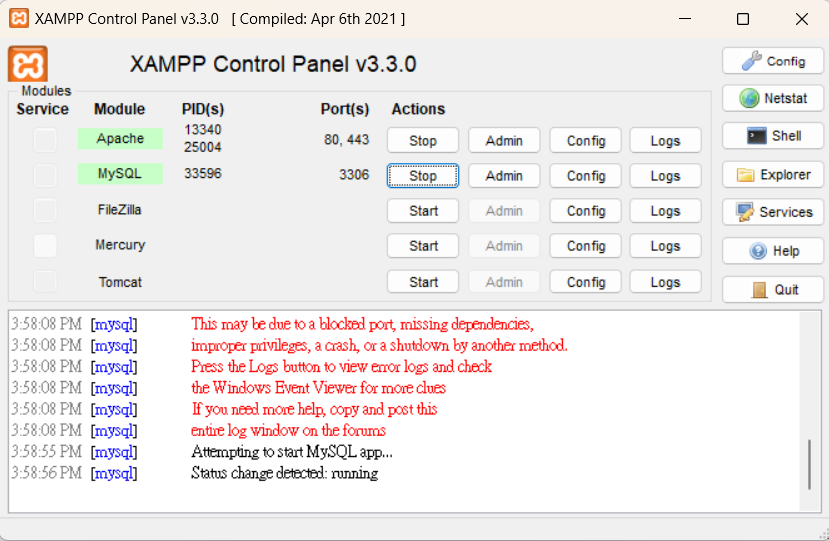
我們需要開啟XAMPP的MYSQL
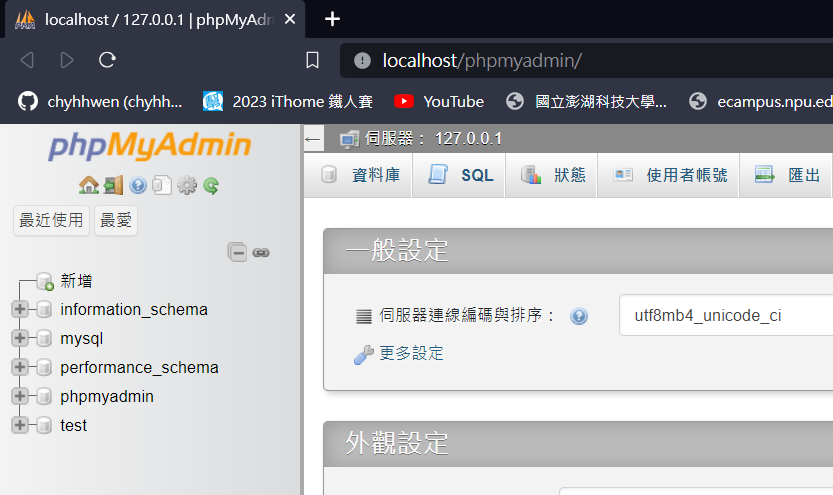
這時候我們就能透過http://localhost/phpmyadmin/
進入phpMyAdmin,來使用我們的資料庫了
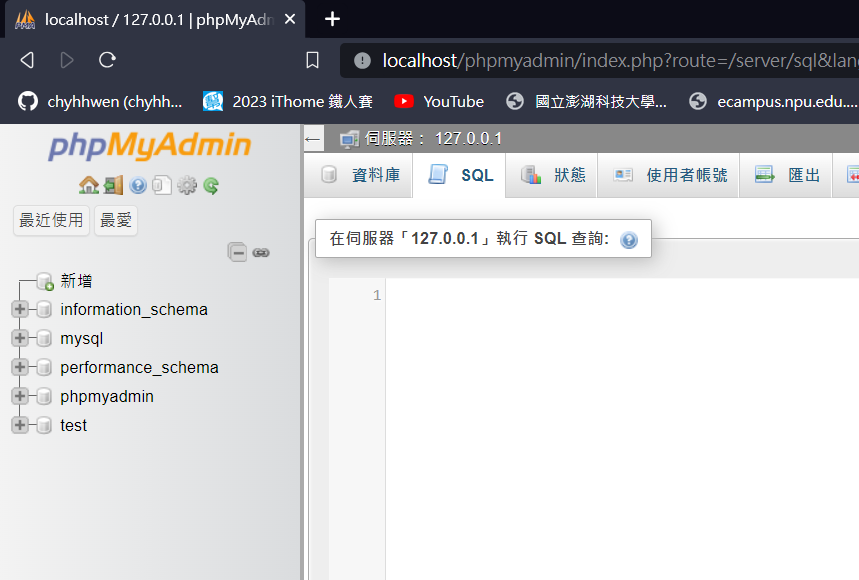
點選SQL就能輸入指令了
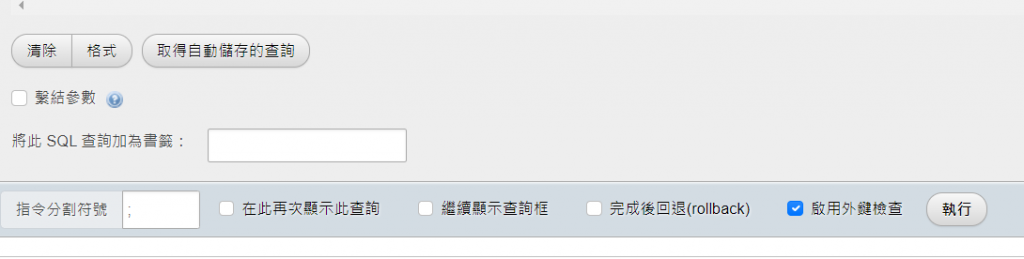
當然也別忘了按下執行
📌 drop database if exists shop;
create database shop default character set utf8 collate utf8_general_ci;
grant all on shop.* to 'staff'@'localhost' identified by 'password';
use shop;
可以把shop,改成想要的資料庫名稱
📌 CREATE TABLE `user`
(
id int AUTO_INCREMENT PRIMARY KEY,
uid varchar(255) not null,
name varchar(255) not null,
password varchar(255) not null
);
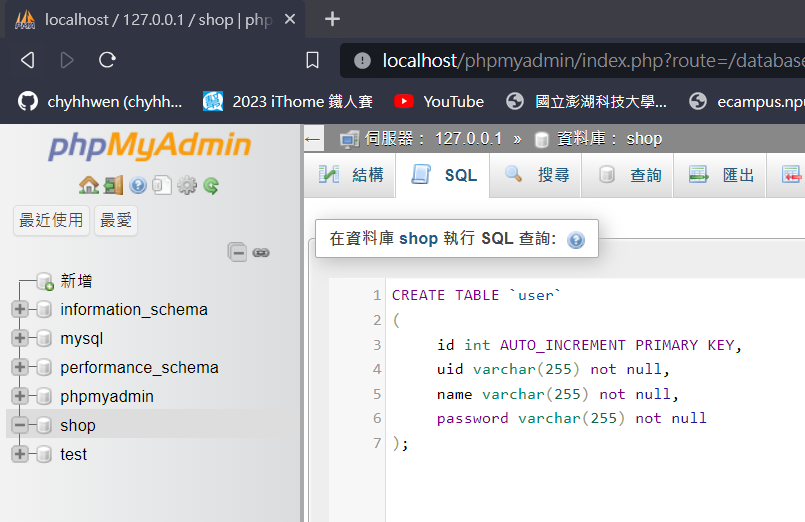
新增資料表時,別忘了選擇資料庫
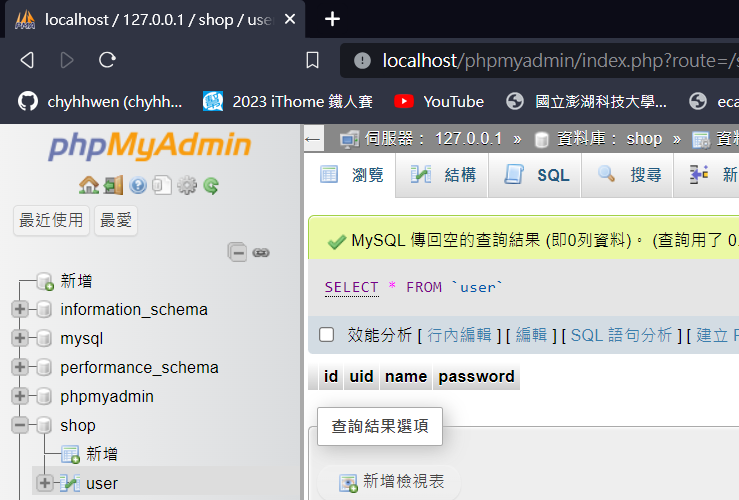
這樣就創建成功喽~
程式碼收錄:https://github.com/chyhhwen/shopping-system
