列表資料綁定(v-for)
當需要列出多筆資料時,會用到v-for語法,我們要用v-for在HTML頁面中列表資料的渲染。綁定列表資料時,列表資料的資料型態有Array和Object兩種。
<div id="app">
<ul>
<li v-for="item in list">{{item}}</li>
</ul>
</div>
Vue實體:
<script>
var app =Vue.createApp({
data:function() {
return {
list:['yvonne','emily','karina']
}
},
});
app.mount('#app');
</script>
執行結果:
說明:
在data中建立Array資料(colors),array裡面有yvonne、emily、karina三個資料。而HTML的部分用<li v-for = “item in list’>{{item}}</li>表示。
(item這個位置可以換別的名稱)
語法:
v-for = “(array元素總稱 , 索引) in 陣列屬性名稱”{{ array元素總稱}}
加入index:<li v-for="(item,index) in list">{{item}} / {{index}}</li>
執行結果: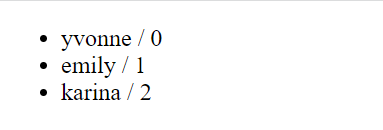
<div id="app">
<ul>
<li v-for="(value,item) in name">{{item}} -> {{value}}</li>
</ul>
</div>
<script>
var app =Vue.createApp({
data:function() {
return {
name:{
one:"yvonne",
two:"emily",
three:"karina",
}
};
},
});
app.mount('#app');
</script>
執行結果: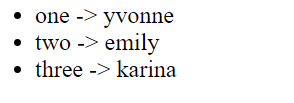
說明:
在data中建立Object資料,以上面為例,其中的one、two、three為物件,冒號後為物件的值(vlaue)。
語法:
v-for = “(屬性值 , array元素總稱 , 索引) in 陣列屬性名稱”{{ array元素總稱}}
加入index:<li v-for="(value,item,index) in name">{{item}} ->{{value}}({{index}})</li>
執行結果: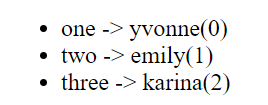
v-for與key屬性
當Array或是Object的資料有變動時,需要將Array所有元素或Object所有屬性重新渲染,只有一個小變動,卻要重新渲染全部,這樣效率會不好。所以Vue設置key屬性辨識有變動的地方,並重新渲染有修改的地方。
<div id="app">
<ul>
<li v-for="(value,item) in name" v-bind:key="item">
{{item}} -> {{value}}
</li>
</ul>
</div>
