今天介紹的是測試性能的工具 - Google benchmark
安裝的部分,就仰賴Day2介紹的vcpkg來安裝,那這邊我就延續第一天的Dockerfile並補上安裝vcpkg的部分
FROM centos:7
RUN yum -y update
RUN yum -y install gcc
RUN yum -y install vim
# CentOS devtoolset
RUN yum -y install centos-release-scl
RUN yum -y install devtoolset-7
RUN scl enable devtoolset-7 bash
RUN echo 'source scl_source enable devtoolset-7' >> ~/.bashrc
# CMake Insatll
WORKDIR /usr/local/src
RUN curl -LO https://github.com/Kitware/CMake/releases/download/v3.22.2/cmake-3.22.2-linux-x86_64.tar.gz
RUN tar -xvf cmake-3.22.2-linux-x86_64.tar.gz
RUN mv cmake-3.22.2-linux-x86_64 /usr/local/cmake
RUN echo 'export PATH="/usr/local/cmake/bin:$PATH"' >> ~/.bashrc
# git update version
RUN yum -y remove git
RUN yum -y install https://packages.endpointdev.com/rhel/7/os/x86_64/endpoint-repo.x86_64.rpm
RUN yum -y install git
# vcpkg
WORKDIR /opt
RUN git clone https://github.com/microsoft/vcpkg
RUN ./vcpkg/bootstrap-vcpkg.sh
RUN echo 'export PATH="/opt/vcpkg:$PATH"' >> ~/.bashrc
RUN source ~/.bashrc
重包imgae後,再將container跑起來
docker build -t cpp_dev .
docker run -v D:/dvt:/home --name=cpp_dev --tty cpp_dev
完成後,進到container內部裡面,別忘了要先裝一下VS Code的套件,然後就可以來安裝benchmark了
vcpkg install benchmark
安裝完應該就會看到以下信息
Stored binaries in 1 destinations in 571 ms.
Elapsed time to handle benchmark:x64-linux: 27 s
Total install time: 27 s
benchmark provides CMake targets:
# this is heuristically generated, and may not be correct
find_package(benchmark CONFIG REQUIRED)
target_link_libraries(main PRIVATE benchmark::benchmark benchmark::benchmark_main)
接下來一樣建個CMake專案來編譯我們的程式,這邊一樣用Day1的cmaketest專案,然後調整一下CMakeLists.txt以及smain.cpp
cmake_minimum_required(VERSION 3.10) # 設定最低版本要求
project(cmaketest) # 專案名稱
set(CMAKE_CXX_COMPILER "/opt/rh/devtoolset-7/root/usr/bin/g++")
set(CMAKE_CXX_FLAGS "-std=c++14")
set(SRC
smain.cpp
)
find_package(benchmark CONFIG REQUIRED)
add_executable(${PROJECT_NAME} ${SRC})
target_link_libraries(${PROJECT_NAME} PRIVATE benchmark::benchmark benchmark::benchmark_main)
#include <benchmark/benchmark.h>
#include <map>
static void bench_map_insert(benchmark::State& state)
{
std::map<int, int> mmap;
for (auto _ : state) {
// This code gets timed
mmap.insert(std::make_pair(5,15));
}
}
BENCHMARK(bench_map_insert);
static void bench_map_emplace(benchmark::State& state)
{
std::map<int, int> mmap;
for (auto _ : state) {
// This code gets timed
mmap.emplace(5, 15);
}
}
BENCHMARK(bench_map_emplace);
static void bench_map_operator(benchmark::State& state)
{
std::map<int, int> mmap;
for (auto _ : state) {
// This code gets timed
mmap[5] = 15;
}
}
BENCHMARK(bench_map_operator);
BENCHMARK_MAIN();
然後再使用CLI設定CMake專案,cmake -B build -S . -DCMAKE_TOOLCHAIN_FILE=/opt/vcpkg/scripts/buildsystems/vcpkg.cmake,設定完後執行,就能看到結果了
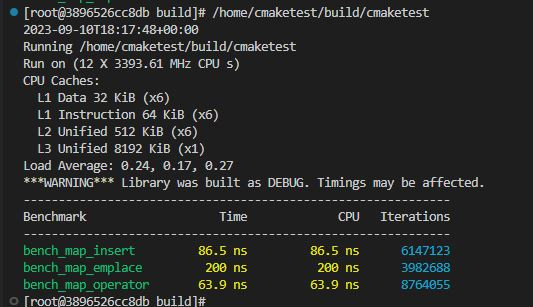
以上就是一個簡單的benchmark範例,實務上針對一些函式性能的驗證是很好用的,其中還有一些更細的操作,但目前我碰觸到的範圍窄,就沒有太深入研究了,另外上面的CMake專案一樣會同步到我的GitHub上的Day4中,懶得複製貼上可以直接去抓下來跑。
C++服务性能优化的道与术-道篇:google benchmark的安装与使用
