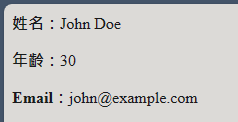json 全名JavaScript Object Notation,其檔案主要是用來儲存資料,相較於XML有著更精簡、易讀、輕量、容易修改、更多樣的格式、支援多種程式語言等等的優點。
{
"name": "John Doe",
"age": 30,
"email": "john@example.com"
}
把以上輸入到json檔案內,之後再用js或者其他能讀取的語言去抓data。
<div id="data-container">
<p><strong>姓名:</strong><span id="name"></span></p>
<p><strong>年齡:</strong><span id="age"></span></p>
<p><strong>Email:</strong><span id="email"></span></p>
</div>
<script>
// 使用 JavaScript 來讀取並顯示 JSON 資料
fetch('data.json')
.then(response => response.json())
.then(data => {
document.getElementById('name').textContent = data.name;
document.getElementById('age').textContent = data.age;
document.getElementById('email').textContent = data.email;
})
.catch(error => console.error('讀取 JSON 檔案時發生錯誤:', error));
</script>
上述為html檔案,把以上兩個檔案丟到同一個資料夾後,打開即可成功抓取。