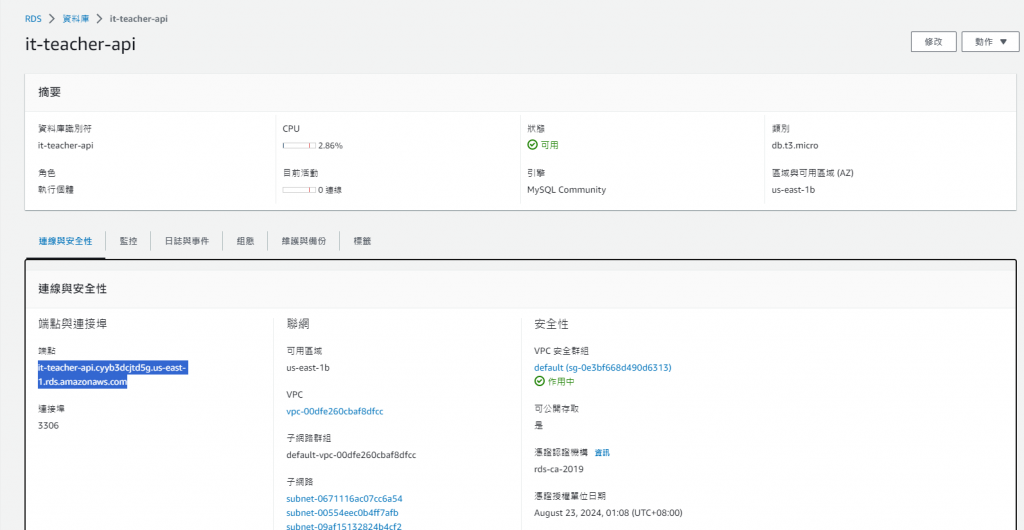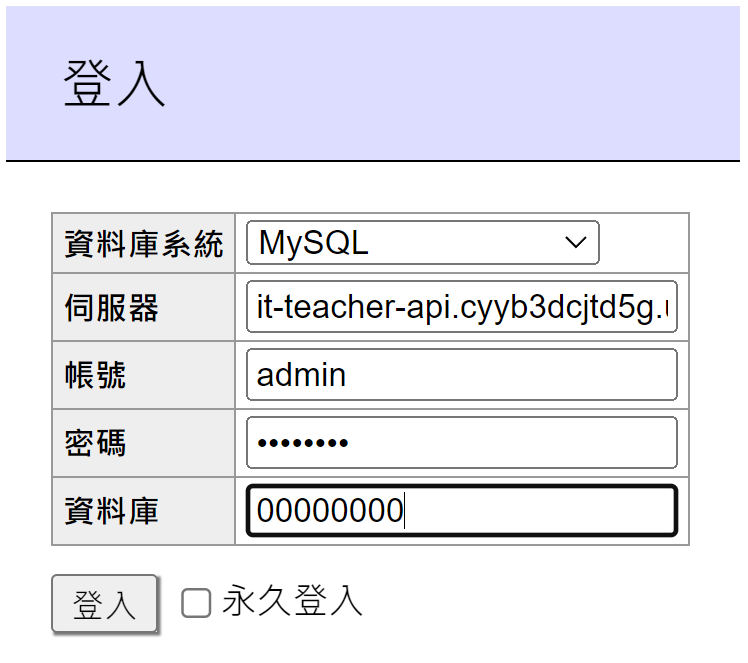首先我們從MySQL資料庫開始建立,AWS對應的服務是RDS
在 RDS 控制台中,點擊 "建立資料庫" 按鈕。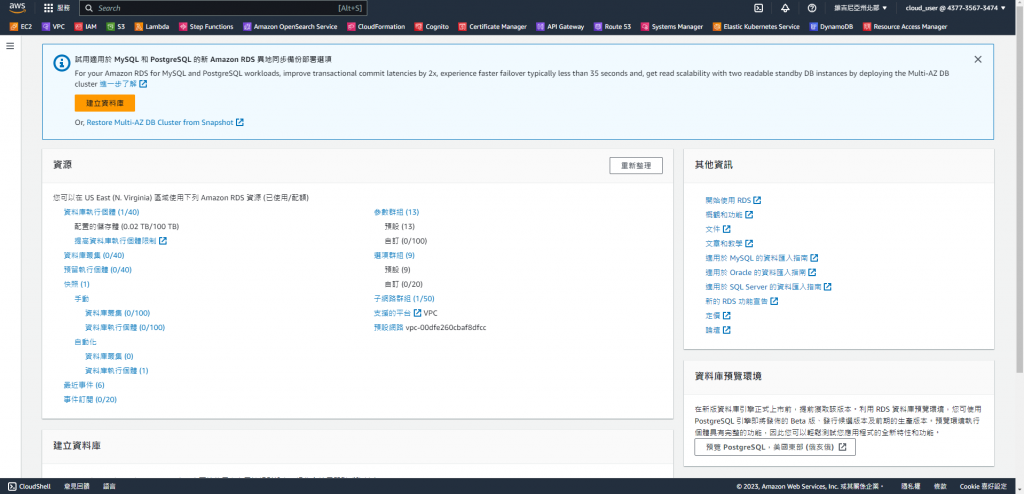
選擇 "標準建立"。選擇您要使用的數據庫引擎類型,例如 MySQL、PostgreSQL、Oracle、SQL Server 等。
範本:方案選擇因為是測試,因此選擇 "免費方案",實際選擇取決於個人用途。
連線部分選擇到自己的VPC虛擬網路中,並選擇公開存取方便我們操作。

VPC安全群組可以用現成的或是您之前設定好的。
這會影響到你的流入流出規則

可以設定一些資料庫初始設定,例如預設幫你開好第一個資料庫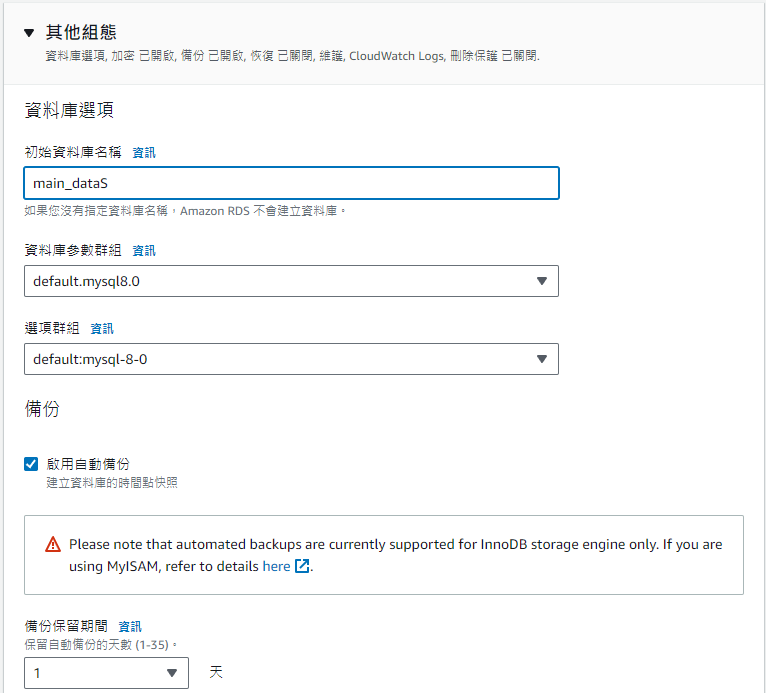
設定身分驗證方式
如果剛剛你是選擇新開的VPC安全群組,就要將對應的port開好,才可能成功連線。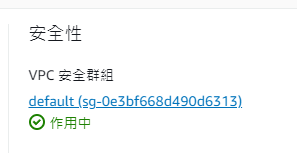
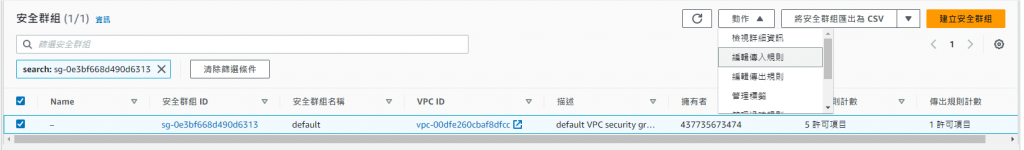
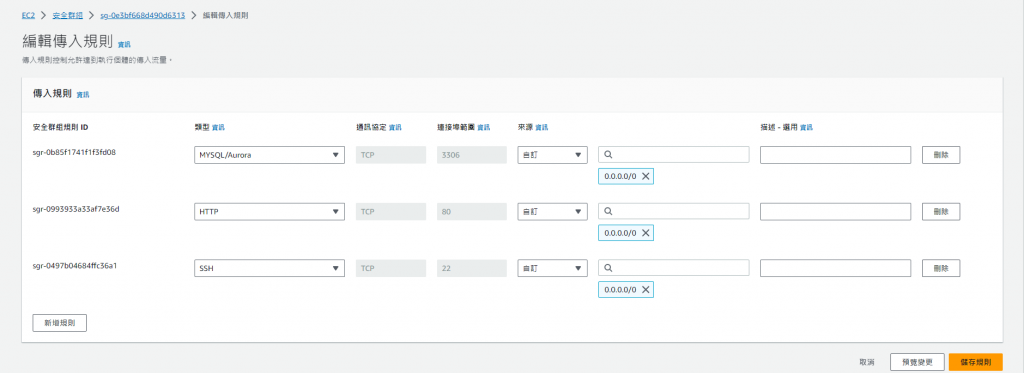
可以使用各種資料庫軟體或client連接到數據庫,並開始使用它。