最近好久沒登入 Firebase 管理推播,沒想到登入確認的時候,發現【雲端通訊】的推播伺服器API已經升級了-.-a
如下:
舊版 HTTP 或 XMPP API (已於 2023 年 6 月 20 日淘汰),請務必在 2024 年 6 月 20 日以前,改用最新的 Firebase Cloud Messaging API (HTTP v1)
經點擊【瞭解詳情】後,開啟網頁查看解說。
https://firebase.google.com/docs/cloud-messaging/migrate-v1?hl=zh&authuser=0&_gl=11yc83x4_gaMTMzNDU0MDY5LjE2ODYxMDI5NzQ._ga_CW55HF8NVT*MTY5NDY3NzAxMy4yNC4xLjE2OTQ2NzgxODEuMC4wLjA.
得知固定的Server Key,改成隨機Server Bearer方式登入,將固定發送位置改成伺服器專案發送位置,以及原先推播通知的Json內容,也要改成新的Json內容動應。
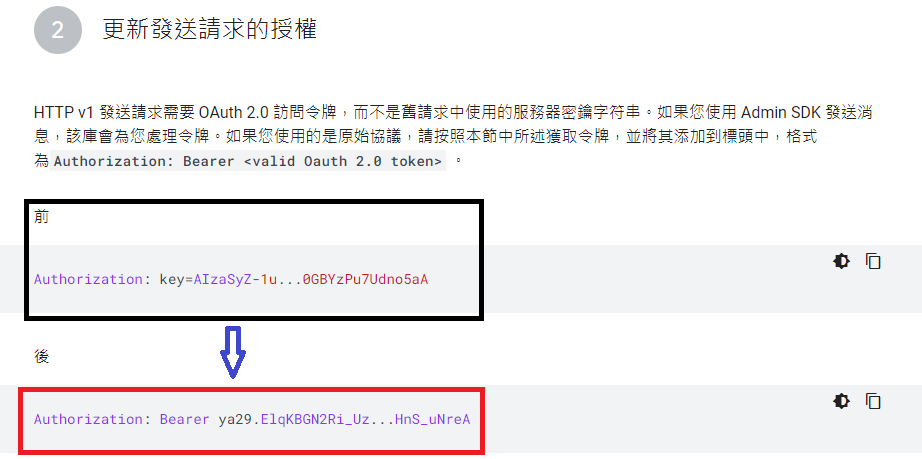

知道以上API更新內容後,我發現我現有的程式碼版本無法直接取得【隨機Server Bearer】
因為我是用asp net(vb)架站的,Firebase沒提供微軟程式碼的取得方式
只提供node.js、JAVA、Python、Go這四種語言方式登入
後來找了範例一陣子,在用node.js範例終於有解了(我測試成功了!)
node.js教學範例參考網址:
[Firebase] Messaging 推播訊息 利用Nodejs發送推播
https://vocus.cc/article/64545d9dfd89780001b87527
1.首先開啟命令提示字元或輸入cmd開啟
2.因為位置會在系統碟的User位置,所以我下【cd /d d:\】,變更到D槽位置。
3.建立FCM測試目錄,所以我下【mkdir FcnMsg】建立空目錄
4.移動到FcnMsg目錄,所以我下【cd FcnMsg】移動。
5.執行【npm init】指令初始化,這邊要注意你的電腦要有安裝nod.js軟體才有。
6.執行【npm init】指令後,會問你一堆問題,全部都直接enter過去不管!最後輸入yes結束。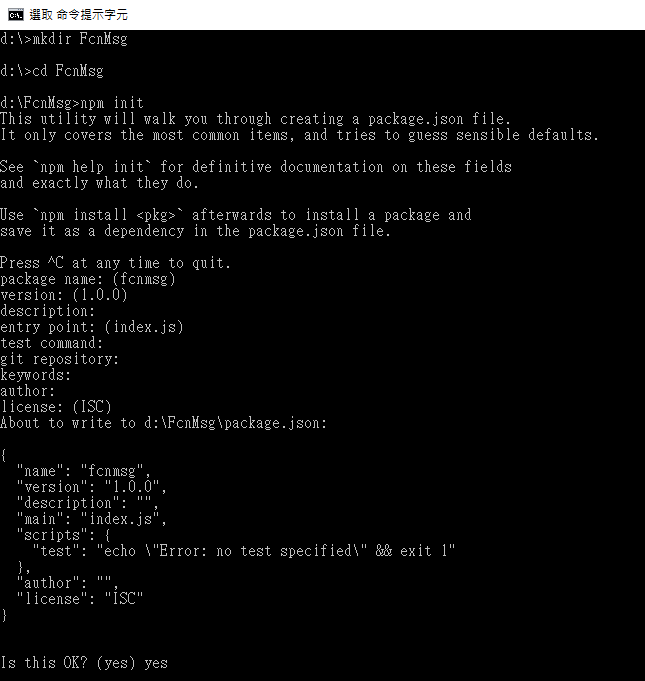
7.在FcnMsg目錄下,就會生成package.json檔案。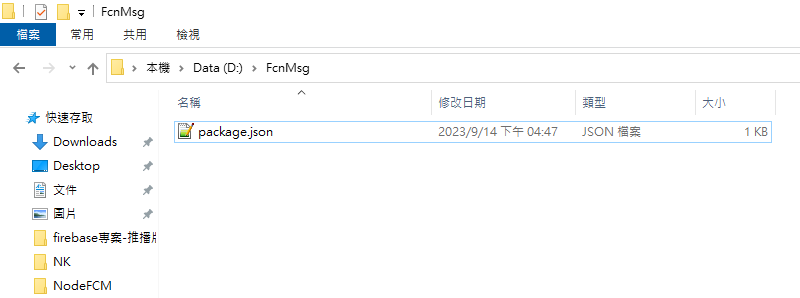
8.這邊我有安裝VS 2022免費開發版本,採用此軟體打開FcnMsg目錄,建立專案。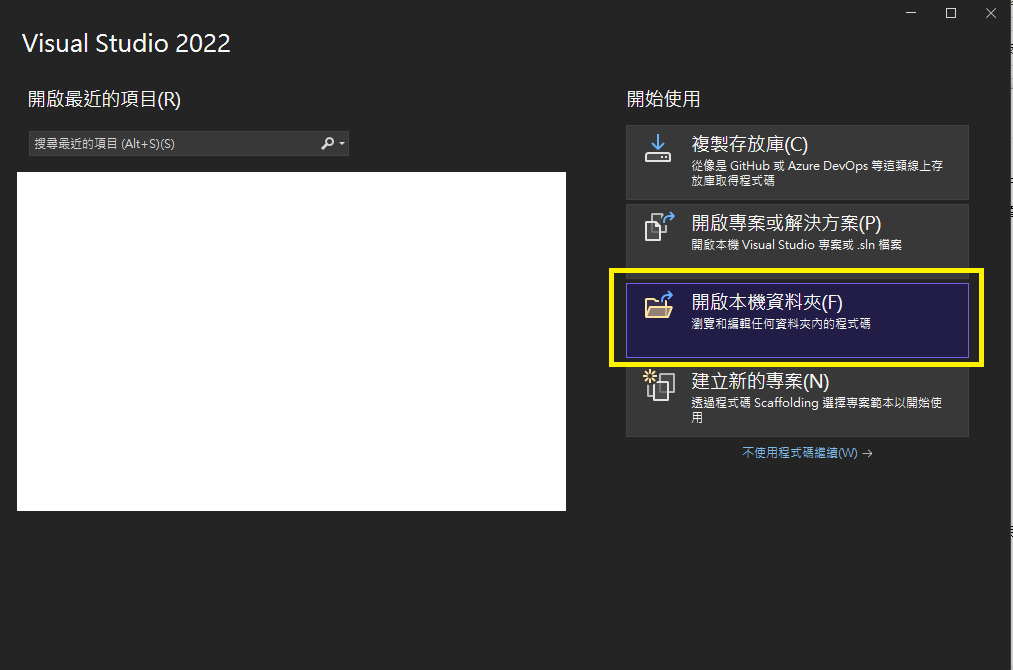
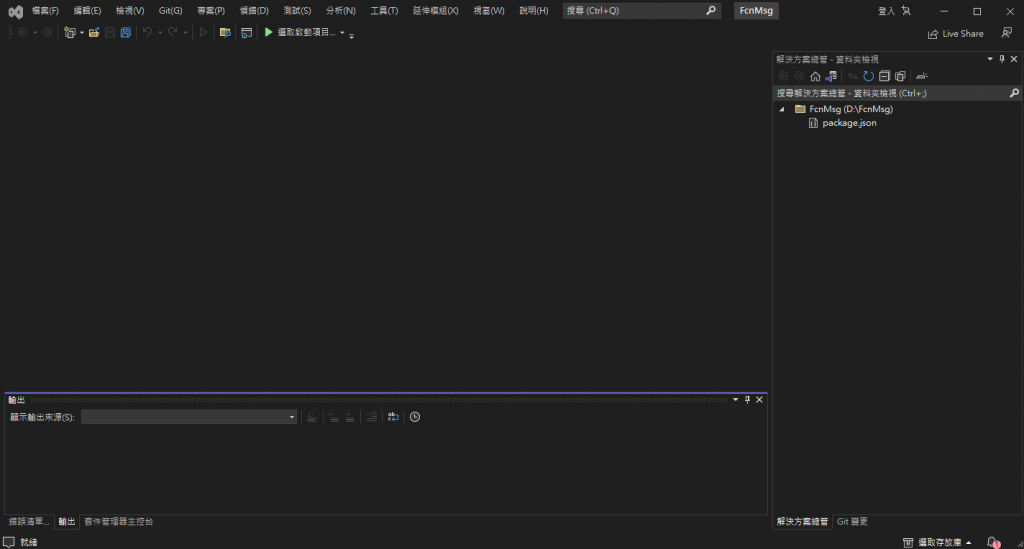
9.在FcnMsg資料夾內新增index.js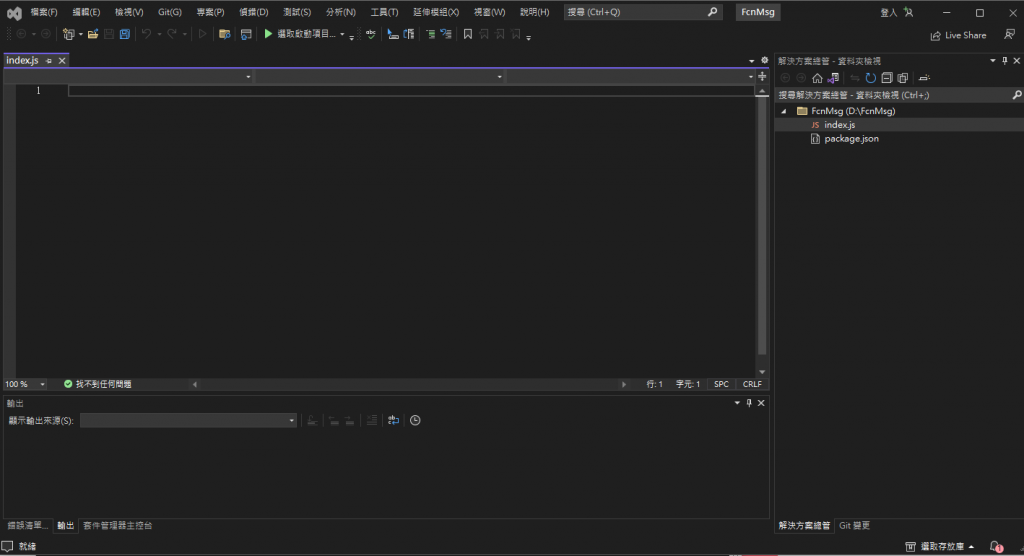
10.再新增key.json,將在firebase的新API版本(Firebase Cloud Messaging API)的私密金鑰內容完整的貼進來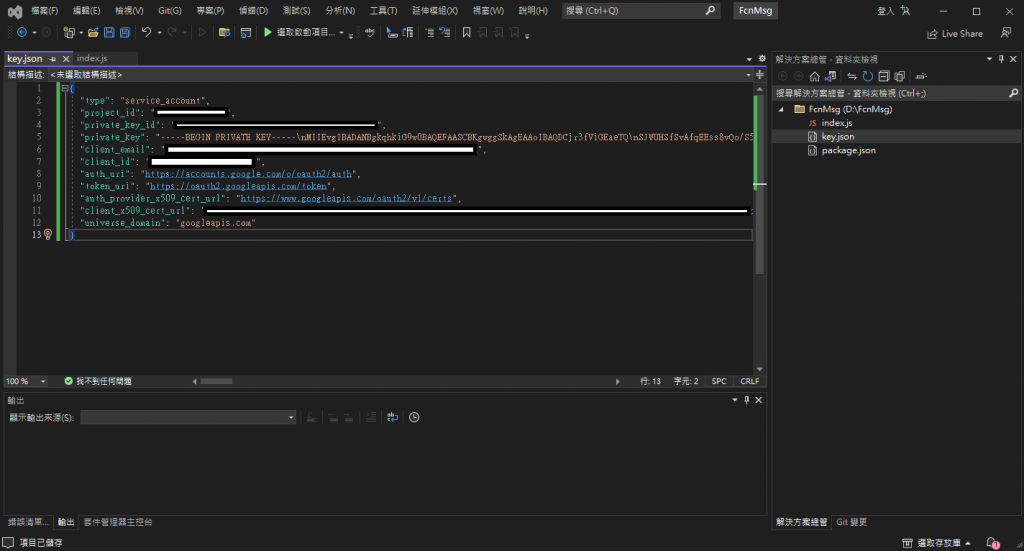
11.然後在FcnMsg目錄下,下指令安裝googleapis需要的引用檔案【npm i https googleapis -s】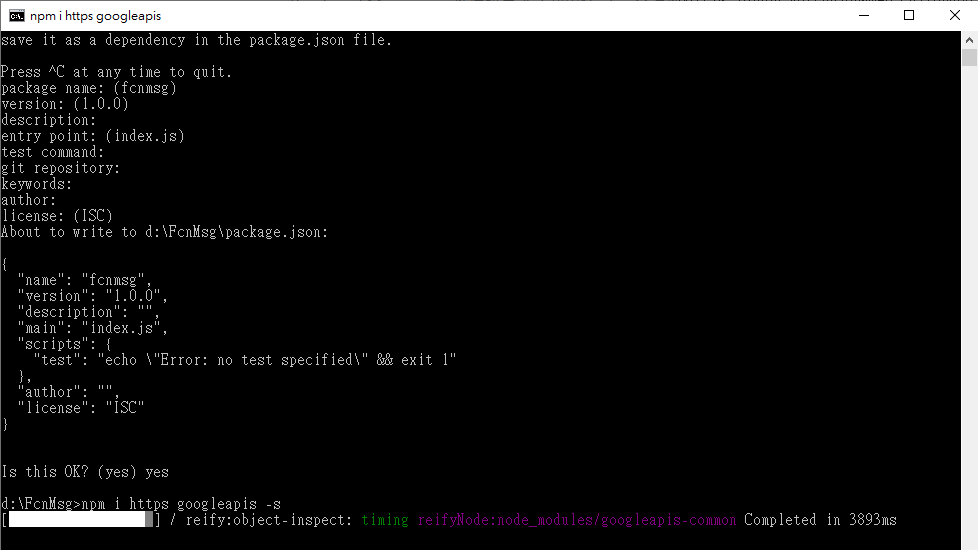
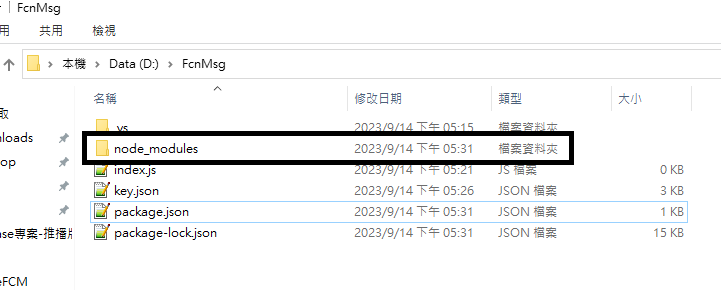
12.之後在index.js貼上下列程式碼(範例程式碼)
const https = require('https')
var {google} = require('googleapis')
const key = require('./key.json')
const PROJECT_ID = key.project_id;
const HOST = 'fcm.googleapis.com';
const PATH = '/v1/projects/' + PROJECT_ID + '/messages:send';
const MESSAGING_SCOPE = 'https://www.googleapis.com/auth/firebase.messaging';
const SCOPES = [MESSAGING_SCOPE];
function getAccessToken() {
return new Promise(function(resolve, reject) {
const jwtClient = new google.auth.JWT(
key.client_email,
null,
key.private_key,
SCOPES,
null
)
jwtClient.authorize(function(err, tokens) {
if (err) {
reject(err);
return;
}
resolve(tokens.access_token);
});
});
}
/**
* Send HTTP request to FCM with given message.
*
* @param {object} fcmMessage will make up the body of the request.
*/
function sendFcmMessage (fcmMessage) {
getAccessToken().then(function(accessToken) {
const options = {
hostname: HOST,
path: PATH,
method: 'POST',
// [START use_access_token]
headers: {
'Authorization': 'Bearer ' + accessToken
}
// [END use_access_token]
};
const request = https.request(options, function(resp) {
resp.setEncoding('utf8');
resp.on('data', function(data) {
console.log('Message sent to Firebase for delivery, response:');
console.log(data);
});
});
request.on('error', function(err) {
console.log('Unable to send message to Firebase');
console.log(err);
});
request.write(JSON.stringify(fcmMessage));
request.end();
});
}
/**
* Construct a JSON object that will be used to define the
* common parts of a notification message that will be sent
* to any app instance subscribed to the news topic.
*/
function buildCommonMessage() {
return {
'message': {
'topic': 'all',
'notification': {
'title': 'FCM Notification',
'body': 'Notification from FCM',
}
}
};
}
const commonMessage = buildCommonMessage();
console.log('FCM request body for message using common notification object:');
console.log(JSON.stringify(commonMessage, null, 2));
sendFcmMessage(buildCommonMessage());
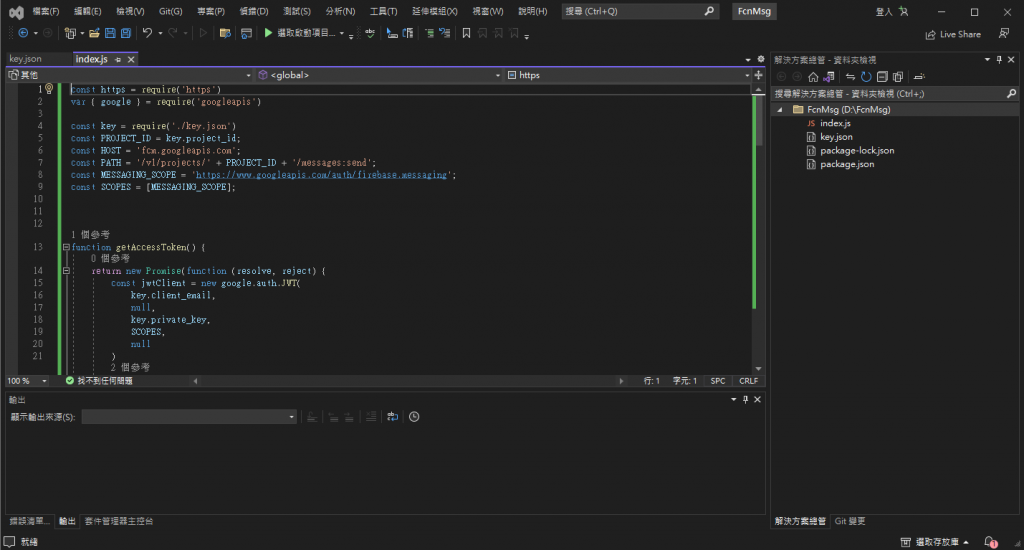
13.完成之後,要用node 去執行index.js的程式,測試發送message,在command line下輸入【node index.js】
14.然後command line就會出現以下訊息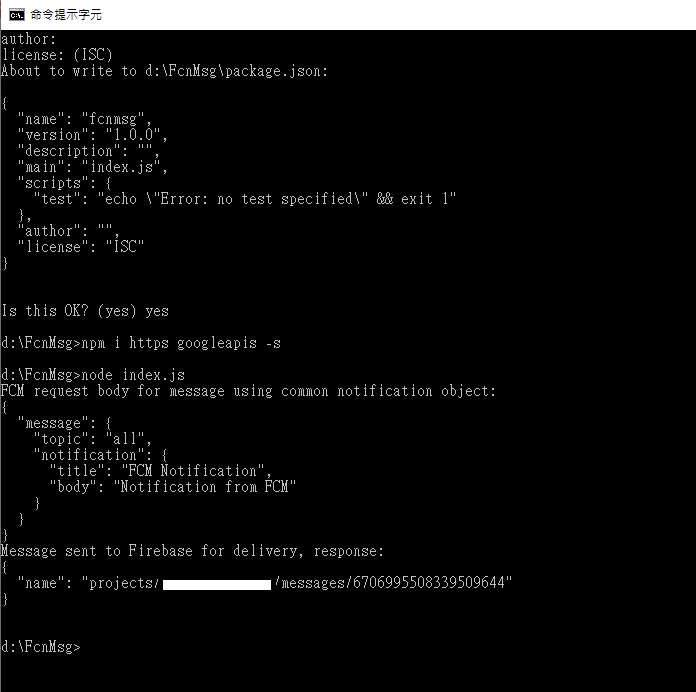
15.依照firebase官方文件,response出現下列文字就是正常可以發送。
Message sent to Firebase for delivery, response:
{
"name": "projects/你的專案ID名稱/messages/6706995508339509644"
}
16.以上經由範例測試後,得知如何只取得【Server Bearer】,在丟回我的vb網頁在使用!
17.新增Bearer.js檔案,用來只取得Bearer Key資料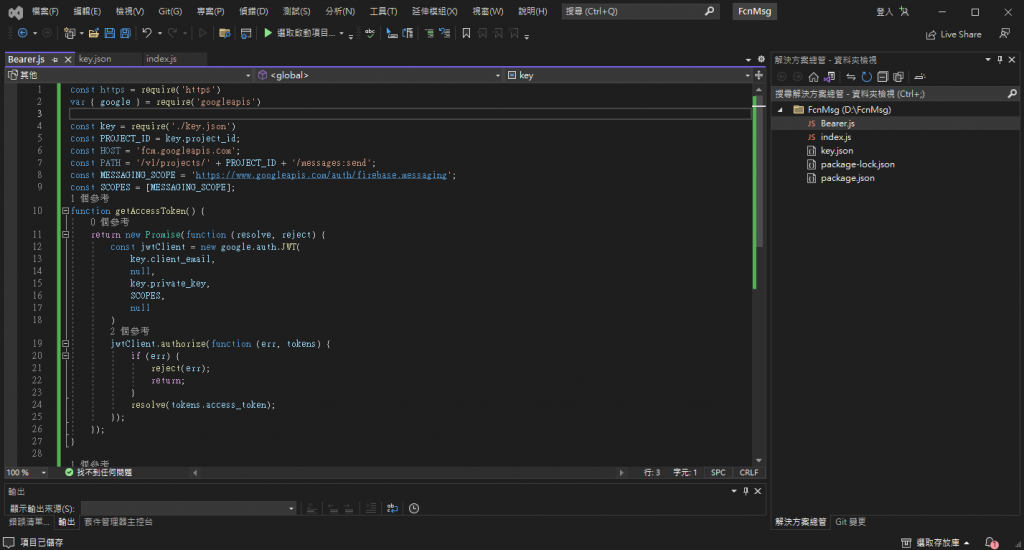
const https = require('https')
var { google } = require('googleapis')
const key = require('./key.json')
const PROJECT_ID = key.project_id;
const HOST = 'fcm.googleapis.com';
const PATH = '/v1/projects/' + PROJECT_ID + '/messages:send';
const MESSAGING_SCOPE = 'https://www.googleapis.com/auth/firebase.messaging';
const SCOPES = [MESSAGING_SCOPE];
function getAccessToken() {
return new Promise(function (resolve, reject) {
const jwtClient = new google.auth.JWT(
key.client_email,
null,
key.private_key,
SCOPES,
null
)
jwtClient.authorize(function (err, tokens) {
if (err) {
reject(err);
return;
}
resolve(tokens.access_token);
});
});
}
function GetData() {
getAccessToken().then(function (accessToken) {
console.log(accessToken);
});
}
GetData();
18.在命令提示字元,輸入執行【node Bearer.js】,就會得到Server Bearer key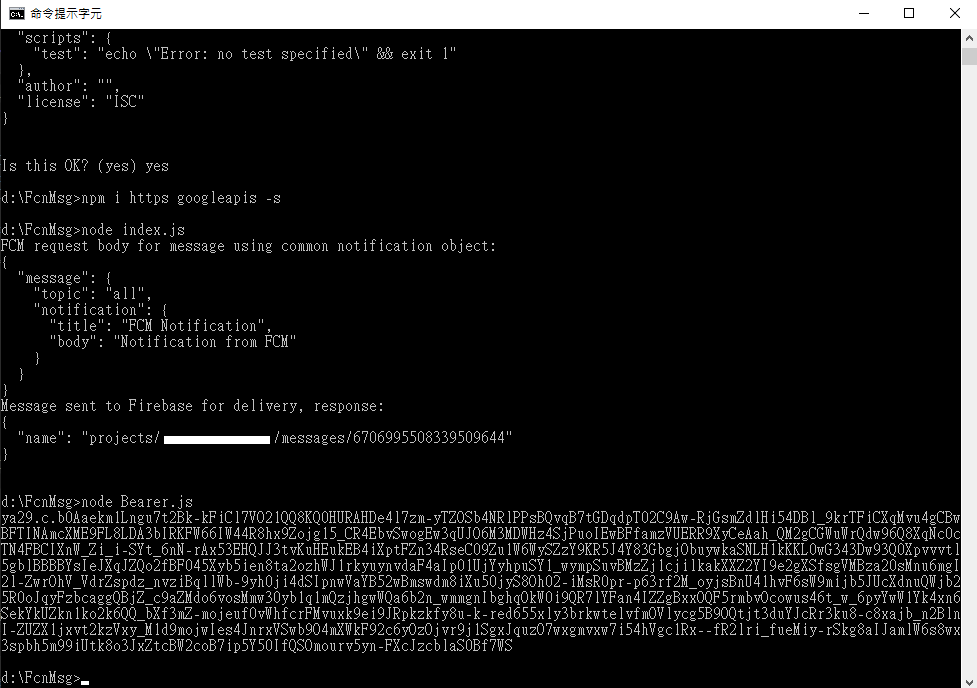
19.然後返回我的asp網頁,寫程式碼取得命令提示字元輸出的內容資料
<%@ Page Title="" Language="VB" %>
<script runat="server">
Protected Sub Page_Load(ByVal sender As Object, ByVal e As System.EventArgs) Handles Me.Load
Dim App_Str As String = Server.MapPath("./") & "Bearer.js"
Dim p As System.Diagnostics.Process = New System.Diagnostics.Process()
p.StartInfo.FileName = "node"
p.StartInfo.Arguments = App_Str
p.StartInfo.UseShellExecute = False
p.StartInfo.RedirectStandardOutput = True
p.Start()
Response.Write(p.StandardOutput.ReadToEnd())
p.WaitForExit()
End Sub
</script>
20.然後我是用區網新架win10方式,因為Server版本太舊無法安裝node.js,只能繞遠路..
以前Firebase是這樣簡單方式,固定Server Key方送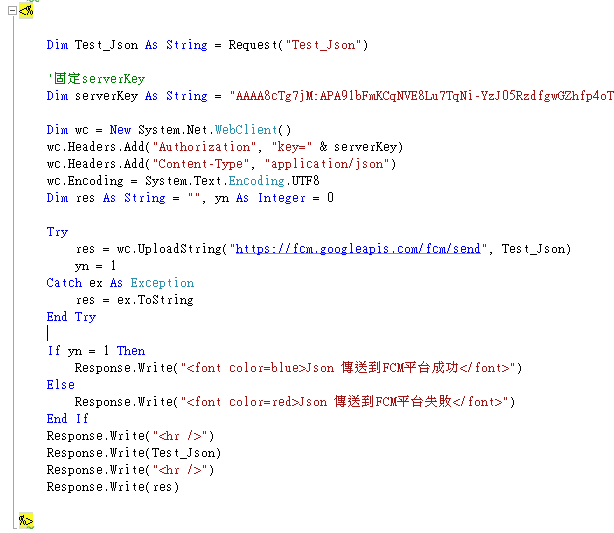
改成要先到Firebase取得Bearer key才可以發送...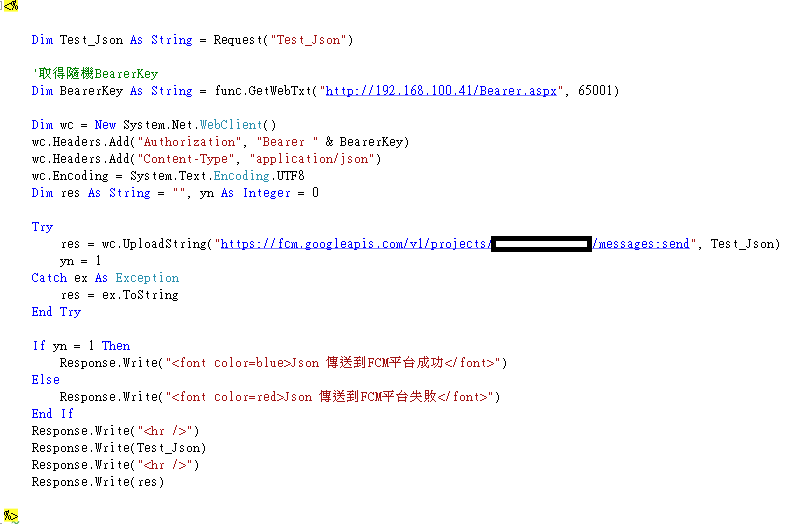
真是繞好大圈= =....
下一篇更新方式~
Firebase專案-伺服器推播用Asp.net (VB) 取得BearerKey驗證
https://ithelp.ithome.com.tw/articles/10325909
