上一次我們建立了上傳的外觀,但是還沒編寫出上傳後顯示圖片的細節,這次我們要完成這個部分的內容。
我們修改CreateModal.jsx,主要對div className="w-[50%]”底下的區塊做了一些修改,當我們已經上傳檔案了,就不能在上傳檔案,以及上傳後顯示我們的圖片。最後處理了一些bug。
import {
Button,
Modal,
ModalBody,
ModalContent,
ModalOverlay,
} from "@chakra-ui/react";
import React, { useState } from "react";
import { FaPhotoVideo } from "react-icons/fa";
import './CreatePostModal.css';
const CreatePostModal = ({ onClose, isOpen }) => {
const [isDragOver, setIsDragOver] = useState(false);
const [file, setFile] = useState();
const handleDrop = (e) => {
e.preventDefault();
const droppedFile = e.dataTransfer.files[0];
//檢查檔案類型是圖片或影片才能上傳
if (
droppedFile.type.startsWith("image/") ||
droppedFile.type.startsWith("video/")
) {
setFile(droppedFile);
}
};
const handleDragOver = (e) => {
e.preventDefault();
e.dataTransfer.dropEffect = "copy";
setIsDragOver(true);
};
const handleDragLeave = () => {
setIsDragOver(false);
};
//上傳檔案時,確認是不是圖片或影片
const handleOnChange = (e) => {
const file = e.target.files[0];
if (
file &&
(file.type.startsWith("image/") || file.type.startsWith("video/"))
) {
setFile(file);
} else {
setFile(null);
alert("Please upload an image or video");
}
};
return (
<div>
<Modal size={"4xl"} onClose={onClose} isOpen={true} isCentered>
<ModalOverlay />
<ModalContent>
<div className="flex justify-between py-1 px-10 items-center">
<p>Create New Post</p>
<Button variant={"ghost"} size="sm" colorScheme={"blue"}>
Share
</Button>
</div>
<hr />
<ModalBody>
<div>
<div className="w-[50%]">
{ !file &&
<div
onDrop={handleDrop}
onDragOver={handleDragOver}
onDragLeave={handleDragLeave}
className="drag-drop h-full"
>
<div>
<FaPhotoVideo className="text-3xl" />
<p>Drag photos and videos here</p>
</div>
<label htmlFor="file-upload" className="custom-file-upload">
Select From Computer
</label>
<input
className="file-input"
type="file"
id="file-upload"
accept="image/*, video/*"
onChange={handleOnChange}
/>
</div>
}
{file && <img src={URL.createObjectURL(file)} alt="" />}
</div>
</div>
</ModalBody>
</ModalContent>
</Modal>
</div>
);
};
export default CreatePostModal;
我們有兩種上傳圖片的方式。
第一種:把圖片拖曳到【Drag photos and videos here】的區塊上。
第二種:點擊【Select From Computer】的藍色按鈕選擇上傳的圖片,並按下開啟。
不論選擇的是哪種,最後顯示的結果都是一樣的,上傳的圖片會像這樣顯示在網頁上。
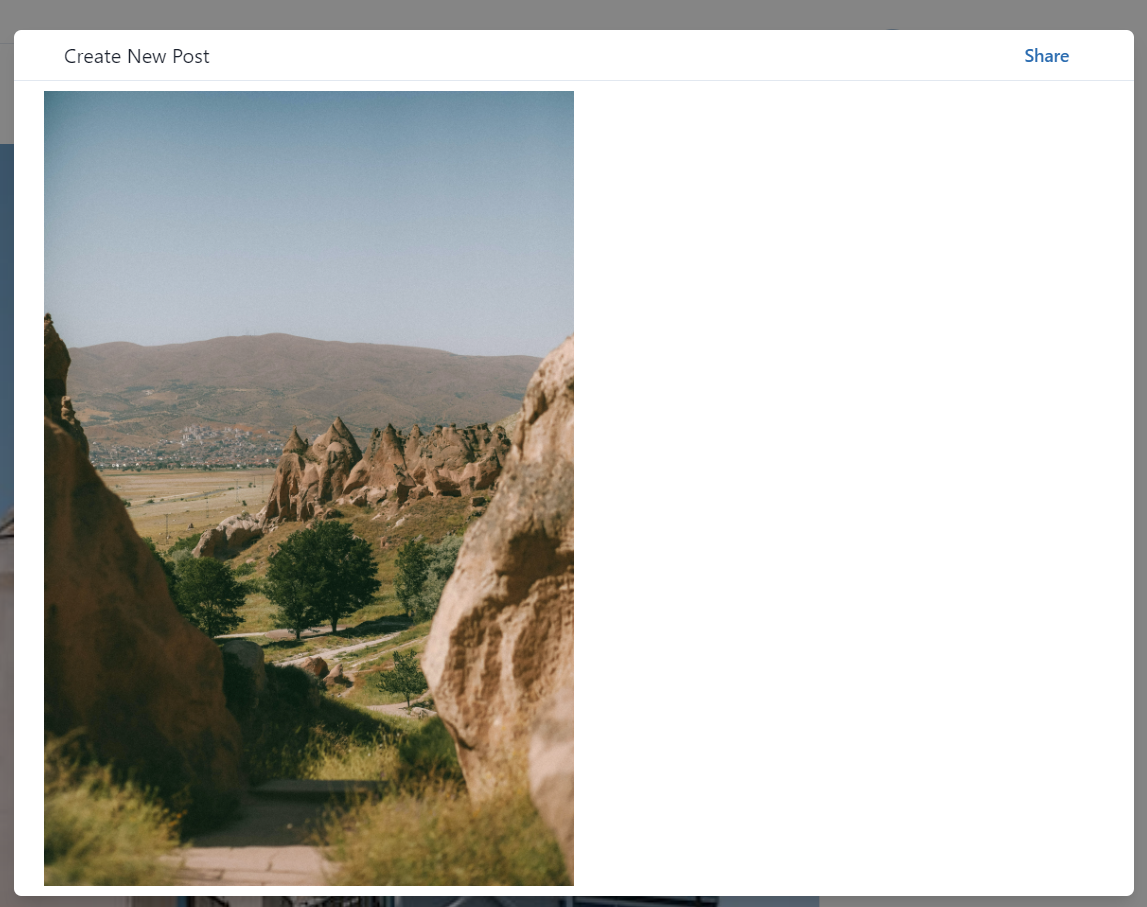
上傳的區塊這樣就完成了,接下來開發填寫評論和地點的區塊。
我們對CommentModal.jsx做一些修改,讓它顯示username的頭像和名稱,還有一個輸入文章的區域。
import {
Button,
Modal,
ModalBody,
ModalContent,
ModalOverlay,
} from "@chakra-ui/react";
import React, { useState } from "react";
import { FaPhotoVideo } from "react-icons/fa";
import "./CreatePostModal.css";
const CreatePostModal = ({ onClose, isOpen }) => {
const [isDragOver, setIsDragOver] = useState(false);
const [file, setFile] = useState();
const handleDrop = (e) => {
e.preventDefault();
const droppedFile = e.dataTransfer.files[0];
//檢查檔案類型是圖片或影片才能上傳
if (
droppedFile.type.startsWith("image/") ||
droppedFile.type.startsWith("video/")
) {
setFile(droppedFile);
}
};
const handleDragOver = (e) => {
e.preventDefault();
e.dataTransfer.dropEffect = "copy";
setIsDragOver(true);
};
const handleDragLeave = () => {
setIsDragOver(false);
};
//上傳檔案時,確認是不是圖片或影片
const handleOnChange = (e) => {
const file = e.target.files[0];
if (
file &&
(file.type.startsWith("image/") || file.type.startsWith("video/"))
) {
setFile(file);
} else {
setFile(null);
alert("Please upload an image or video");
}
};
return (
<div>
<Modal size={"4xl"} onClose={onClose} isOpen={true} isCentered>
<ModalOverlay />
<ModalContent>
<div className="flex justify-between py-1 px-10 items-center">
<p>Create New Post</p>
<Button variant={"ghost"} size="sm" colorScheme={"blue"}>
Share
</Button>
</div>
<hr />
<ModalBody>
<div className="flex h-[70vh] justify-between pb-5">
<div className="w-[50%]">
{!file && (
<div
onDrop={handleDrop}
onDragOver={handleDragOver}
onDragLeave={handleDragLeave}
className="drag-drop h-full"
>
<div>
<FaPhotoVideo className="text-3xl" />
<p>Drag photos and videos here</p>
</div>
<label htmlFor="file-upload" className="custom-file-upload">
Select From Computer
</label>
<input
className="file-input"
type="file"
id="file-upload"
accept="image/*, video/*"
onChange={handleOnChange}
/>
</div>
)}
{file && (
<img
className="max-h-full"
src={URL.createObjectURL(file)}
alt=""
/>
)}
</div>
<div className="w-[1px] border-2 h-full"></div>
<div className="w-[50%]">
<div className="flex items-center px-2">
<img className="w-7 h-7 rounded-full" src="https://images.pexels.com/photos/17963821/pexels-photo-17963821.jpeg?auto=compress&cs=tinysrgb&w=1260&h=750&dpr=1" alt="" />
<p className="font-semibold ml-4">username</p>
</div>
<div>
<textarea className="captionInput" name="caption" rows="8" placeholder="Write a caption..."></textarea>
</div>
</div>
</div>
</ModalBody>
</ModalContent>
</Modal>
</div>
);
};
export default CreatePostModal;
在CommentModal.css,新增captionInput的CSS設定。
.captionInput{
width: 100%;
margin-top: 5px;
outline: none;
resize: none;
font-size: small;
}
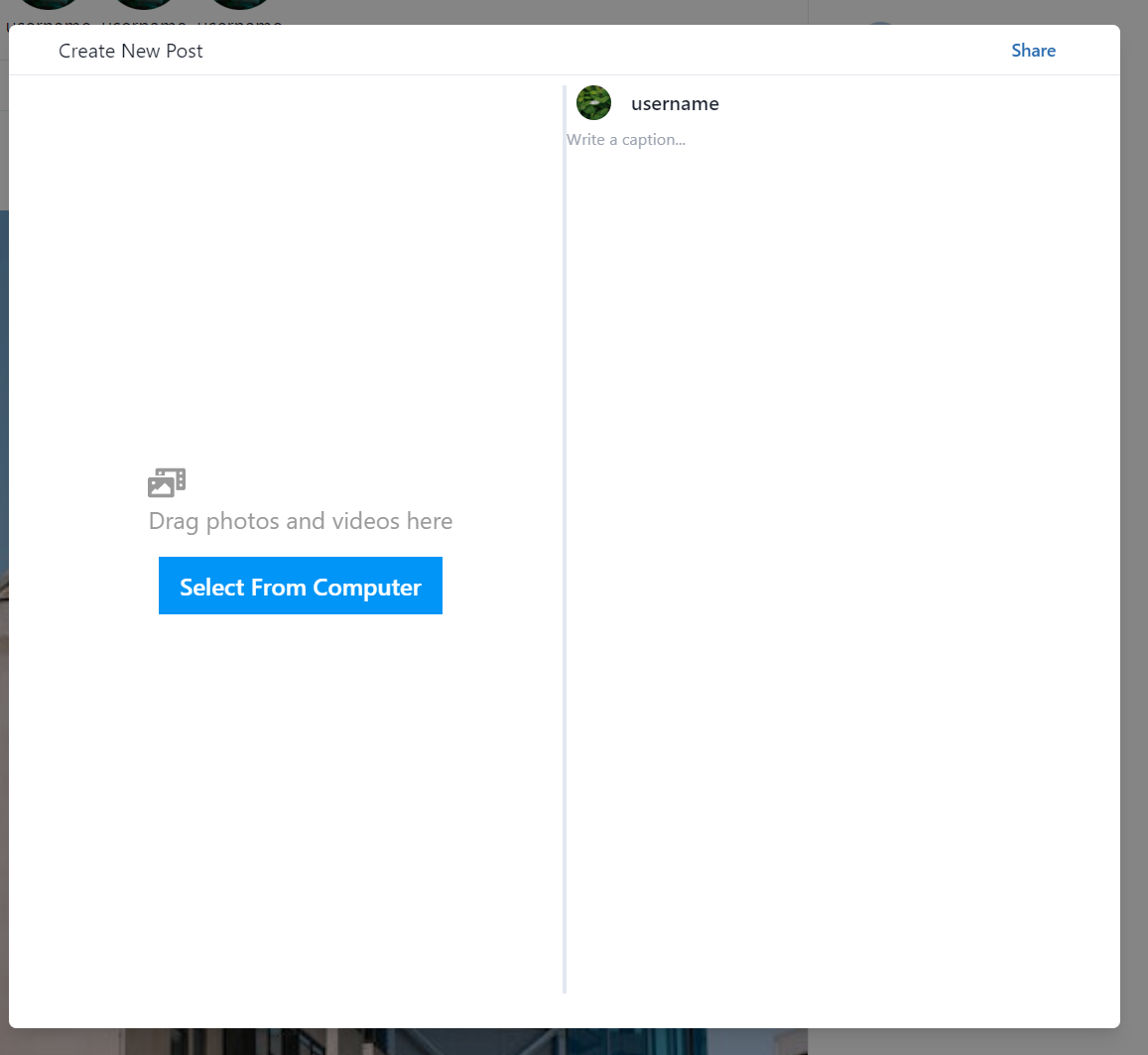
完成剩餘部分的外觀後的CommentModal.jsx。
import {
Button,
Modal,
ModalBody,
ModalContent,
ModalOverlay,
} from "@chakra-ui/react";
import React, { useState } from "react";
import { FaPhotoVideo } from "react-icons/fa";
import "./CreatePostModal.css";
import { BsEmojiSmile } from "react-icons/bs";
import { MdOutlineLocationOn } from "react-icons/md";
const CreatePostModal = ({ onClose, isOpen }) => {
const [isDragOver, setIsDragOver] = useState(false);
const [file, setFile] = useState();
const [caption, setCaption] = useState("");
const handleDrop = (e) => {
e.preventDefault();
const droppedFile = e.dataTransfer.files[0];
//檢查檔案類型是圖片或影片才能上傳
if (
droppedFile.type.startsWith("image/") ||
droppedFile.type.startsWith("video/")
) {
setFile(droppedFile);
}
};
const handleDragOver = (e) => {
e.preventDefault();
e.dataTransfer.dropEffect = "copy";
setIsDragOver(true);
};
const handleDragLeave = () => {
setIsDragOver(false);
};
//上傳檔案時,確認是不是圖片或影片
const handleOnChange = (e) => {
const file = e.target.files[0];
if (
file &&
(file.type.startsWith("image/") || file.type.startsWith("video/"))
) {
setFile(file);
} else {
setFile(null);
alert("Please upload an image or video");
}
};
const handleCaptionChange = (e) => {
setCaption(e.target.value);
}
return (
<div>
<Modal size={"4xl"} onClose={onClose} isOpen={true} isCentered>
<ModalOverlay />
<ModalContent>
<div className="flex justify-between py-1 px-10 items-center">
<p>Create New Post</p>
<Button variant={"ghost"} size="sm" colorScheme={"blue"}>
Share
</Button>
</div>
<hr />
<ModalBody>
<div className="flex h-[70vh] justify-between pb-5">
<div className="w-[50%]">
{!file && (
<div
onDrop={handleDrop}
onDragOver={handleDragOver}
onDragLeave={handleDragLeave}
className="drag-drop h-full"
>
<div>
<FaPhotoVideo className="text-3xl" />
<p>Drag photos and videos here</p>
</div>
<label htmlFor="file-upload" className="custom-file-upload">
Select From Computer
</label>
<input
className="file-input"
type="file"
id="file-upload"
accept="image/*, video/*"
onChange={handleOnChange}
/>
</div>
)}
{file && (
<img
className="max-h-full"
src={URL.createObjectURL(file)}
alt=""
/>
)}
</div>
<div className="w-[1px] border h-full"></div>
<div className="w-[50%]">
<div className="flex items-center px-2">
<img
className="w-7 h-7 rounded-full"
src="https://images.pexels.com/photos/17963821/pexels-photo-17963821.jpeg?auto=compress&cs=tinysrgb&w=1260&h=750&dpr=1"
alt=""
/>
<p className="font-semibold ml-4">username</p>
</div>
<div className="px-2">
<textarea
className="captionInput"
name="caption"
rows="8"
placeholder="Write a caption..."
onChange={handleCaptionChange}
></textarea>
</div>
<div className="flex justify-between px-2">
<BsEmojiSmile />
<p className="opacity-70">{caption?.length} / 2,200</p>
</div>
<hr />
<div className="flex p-2 justify-between items-center">
<input className="locationInput" type="text" placeholder="Add location" name="location" />
<MdOutlineLocationOn />
</div>
<hr />
</div>
</div>
</ModalBody>
</ModalContent>
</Modal>
</div>
);
};
export default CreatePostModal;
在CommentModal.css,新增locationInput的CSS設定。
.locationInput{
border: none;
outline: none;
width: 90%;
}
.locationInput:focus{
outline: none;
}
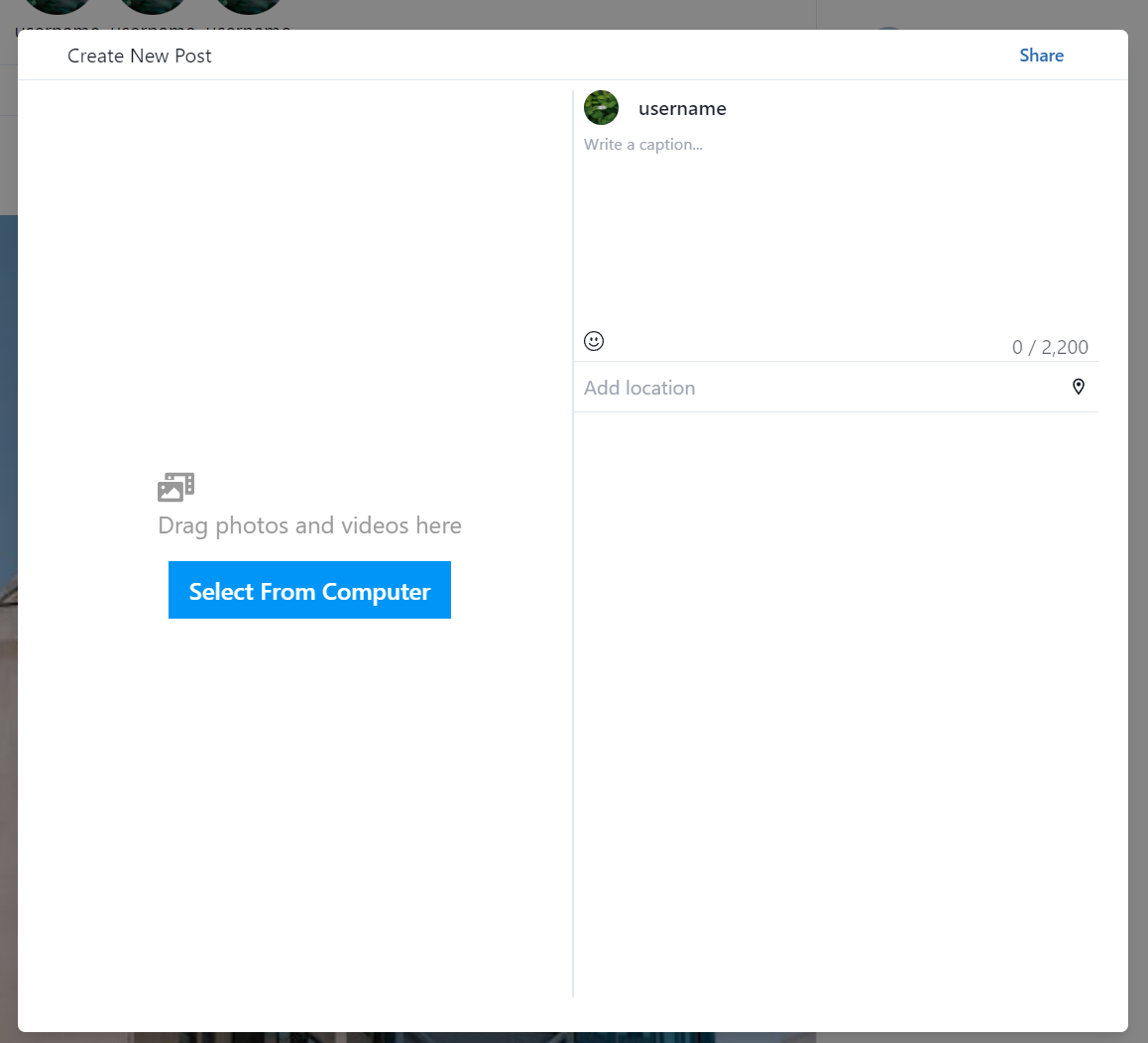
外觀完成後就讓它在點擊Create後才會出現。
先移除HomePage.jsx中的。
import React from "react";
import StoryCircle from "../../Components/Story/StoryCircle";
import HomeRight from "../../Components/HomeRight/HomeRight";
import PostCard from "../../Components/Post/PostCard";
const HomePage = () => {
return (
<div>
<div className="mt-10 flex w-[100%] justify-center">
<div className="w-[44%] px-10">
<div className="flex space-x-2 border p-4 rounded-md justify-start w-full">
{[1, 1, 1].map((item) => (
<StoryCircle />
))}
</div>
<div className="space-y-10 w-full mt-10">
{[1, 1].map((item) => (
<PostCard />
))}
</div>
</div>
<div className="w-[35%]">
<HomeRight />
</div>
</div>
</div>
);
};
export default HomePage;
再到Sidebar.jsx,設定按下Create時彈出CreateModal視窗。
import React, { useState } from "react";
import { IoReorderThreeOutline } from "react-icons/io5";
import { menu } from "./SidebarMenu";
import { useNavigate } from "react-router-dom";
import { useDisclosure } from "@chakra-ui/react";
import CreatePostModal from "../Post/CreatePostModal";
const Sidebar = () => {
const [activeTab, setActiveTab] = useState([]);
const navigate = useNavigate();
const { isOpen, onOpen, onClose } = useDisclosure();
const handleTabClick = (title) => {
setActiveTab(title);
//點擊Profile按鈕時,跳到/username
if (title === "Profile") {
navigate("/username");
}
//點擊Home按鈕時,跳到/
else if (title === "Home") {
navigate("/");
}
//點擊Create按鈕時,跳出CreateModal視窗
else if (title === "Create") {
onOpen();
}
};
return (
<div className="sticky top-0 h-[100vh]">
<div className="flex flex-col justify-between h-full px-10">
<div>
<div className="pt-10">
<img className="w-40" src="Instagram_logo.svg.png" alt="" />
</div>
<div className="mt-10">
{menu.map((item) => (
<div
onClick={() => handleTabClick(item.title)}
className="flex items-center cursor-pointer mb-5 text-lg"
>
{activeTab === item.title ? item.activeIcon : item.icon}
<p
className={`${
activeTab === item.title ? "font-bold" : "font-semibold"
}`}
>
{item.title}
</p>
</div>
))}
</div>
</div>
<div className="flex items-center cursor-pointer pb-10">
<IoReorderThreeOutline />
<p className="ml-5">More</p>
</div>
</div>
<CreatePostModal onClose={onClose} isOpen={isOpen} />
</div>
);
};
export default Sidebar;
啟動專案,確認點選Create後能夠跳出CreateModal視窗就成功了。
