今天來安裝python mac版
傳送門-python官網連結:https://www.python.org/downloads/
安裝python
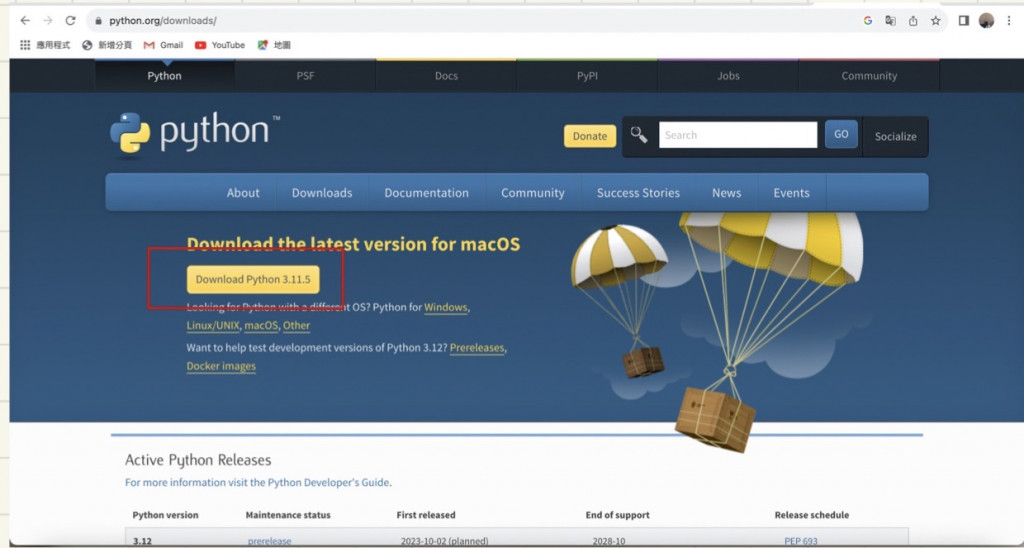
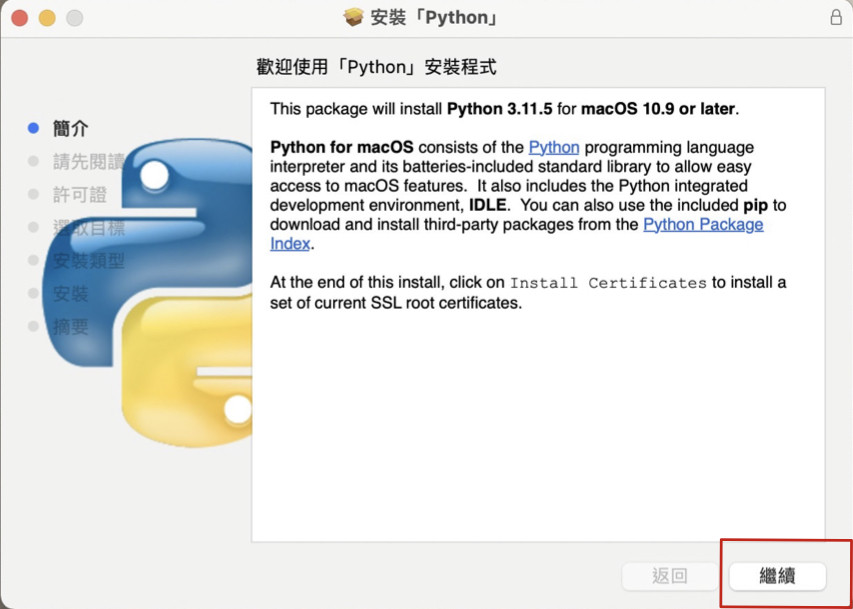
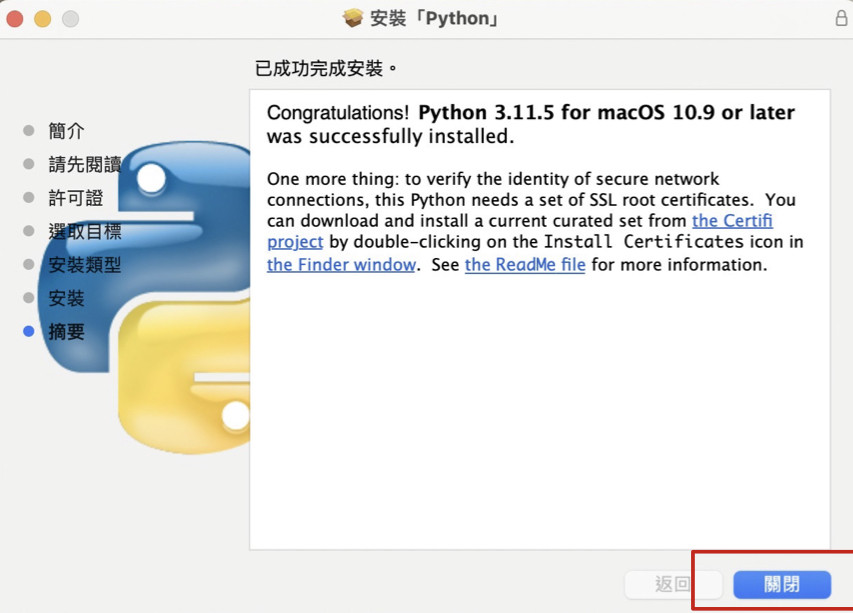
打開終端機: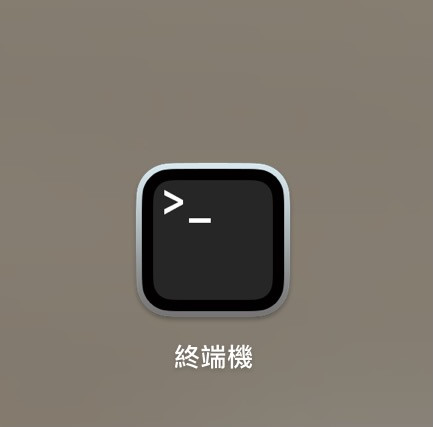
輸入python --version
出現安裝版本,表示安裝成功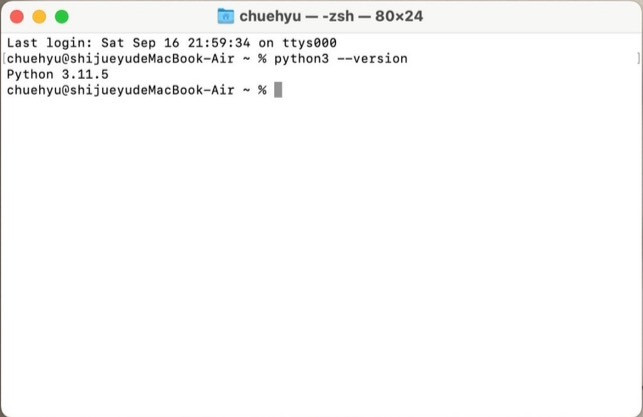
·pip3說明
列出目前已安裝的所有套件 -- pip3 list
使用outdated參數,可只列出有新版本的套件 -- pip3 list --outdated
安裝套件 -- pip3 install numpy
更新套件 -- pip3 install --upgrade numpy
移除套件 -- pip3 uninstall numpy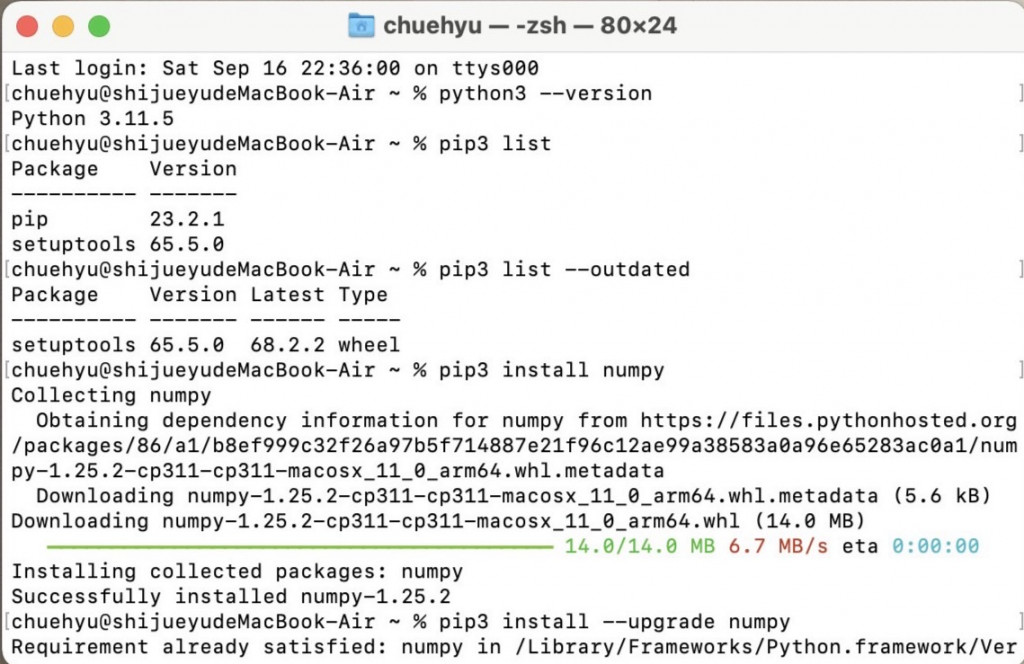
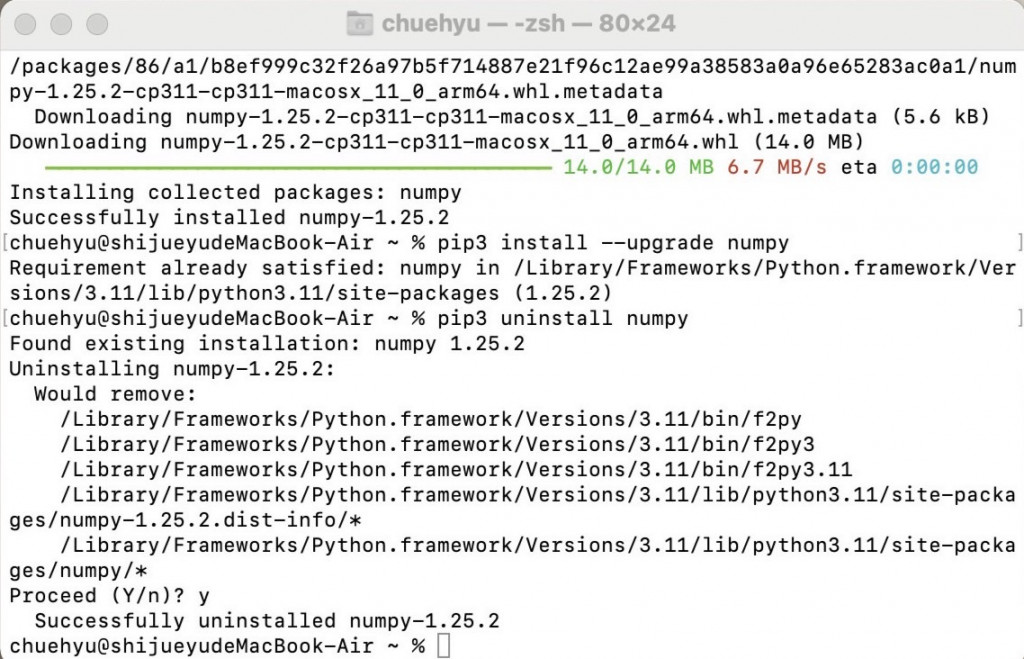
目前進度:7/30···
