還記得昨天packstack的參數--os-neutron-ml2-mechanism-drivers=ovn嗎? 當採用ovn mechanism做為neutron的網路方案時,建立tenant Network時,原生就支援geneve type. 此type的tenant network裡的instance跨節點互相通訊時,會透過Geneve 進行Encapsulation達到Tunnel. 今天我們就來理解Geneve Tenant Network的行為吧。
先看看今天要實驗的OpenStack網路的長像吧。今天會將三個VM放在同一個Geneve Network上。並討論VM之間的網路連通性。
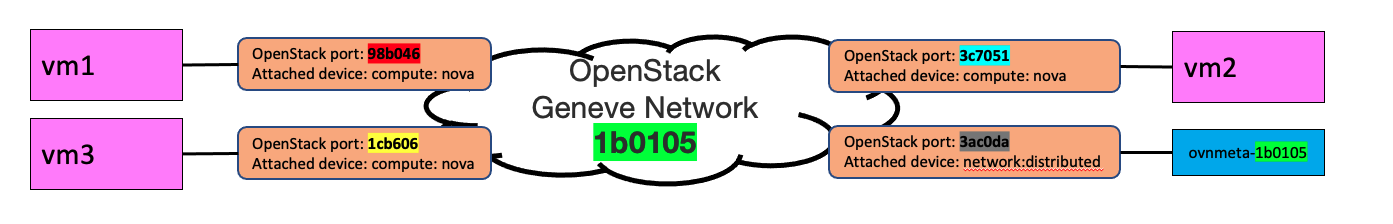
openstack network create --provider-network-type geneve --provider-segment 123 n1
openstack subnet create --subnet-range 172.16.100.0/24 --network n1 n1subnet
和建立local type的Network不同,建geneve type Network時,要透過
--provider-segment指定geneve network要使用的 VNI (virtual network identifier)。最大值是2^24-1。
openstack server group create --policy affinity odd_affinity
openstack server group create --policy anti-affinity odd_anti_affinity
這裡建立二個server group的目的,是為了確保等下建立的三個vm中,vm_1 & vm_3在同一個compute node,vm_2會在另一個compute node。方便我們說明跨節點與不跨節點的流量走向。
IMAGE_ID=$(openstack image show cirros --format json | jq -r .id)
AFFINITY_ID=$(openstack server group show odd_affinity --format json | jq -r .id)
ANTI_AFFINITY_ID=$(openstack server group show odd_anti_affinity --format json | jq -r .id)
openstack server create --nic net-id=n1,v4-fixed-ip=172.16.100.10 --flavor m1.nano --image $IMAGE_ID --hint group=$AFFINITY_ID vm_1
openstack server create --nic net-id=n1,v4-fixed-ip=172.16.100.20 --flavor m1.nano --image $IMAGE_ID --hint group=$ANTI_AFFINITY_ID vm_2
openstack server create --nic net-id=n1,v4-fixed-ip=172.16.100.30 --flavor m1.nano --image $IMAGE_ID --hint group=$AFFINITY_ID vm_3
openstack server list --long -c Name -c Status -c Host -c "Power State"
+------+--------+-------------+------------+
| Name | Status | Power State | Host |
+------+--------+-------------+------------+
| vm_3 | ACTIVE | Running | compute-01 |
| vm_2 | ACTIVE | Running | compute-02 |
| vm_1 | ACTIVE | Running | compute-01 |
+------+--------+-------------+------------+
# Network
openstack network list --long -c ID -c "Network Type" | abbrev
+--------+--------------+
| ID | Network Type |
+--------+--------------+
| 1b0105 | geneve |
+--------+--------------+
# Port
openstack port list --long -c ID -c "Fixed IP Addresses" -c "Device Owner" | abbrev
+--------+------------------------------------------------+---------------------+
| ID | Fixed IP Addresses | Device Owner |
+--------+------------------------------------------------+---------------------+
| 98b046 | ip_address='172.16.100.10', subnet_id='ec52a9' | compute:nova |
| 3c7051 | ip_address='172.16.100.20', subnet_id='ec52a9' | compute:nova |
| 1cb606 | ip_address='172.16.100.30', subnet_id='ec52a9' | compute:nova |
| 3ac0da | ip_address='172.16.100.2' , subnet_id='ec52a9' | network:distributed |
+--------+------------------------------------------------+---------------------+
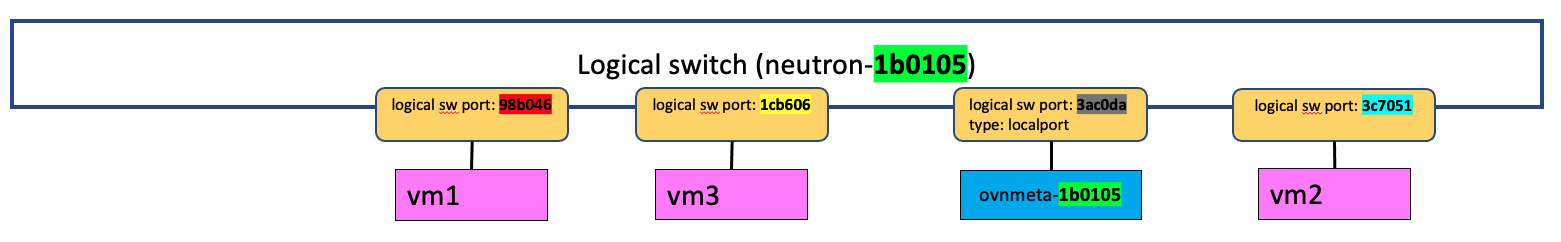
查看North Bound DB的情況
neutron-1b0105 logical switch1cb606、3c7051、98b046、3ac0da,其中3ac0da的type是localportovn-nbctl show | abbrev
switch 365ee5 (neutron-1b0105) (aka n1)
port 3ac0da
type: localport
addresses: ["fa:16:3e:af:47:b8 172.16.100.2"]
port 1cb606
addresses: ["fa:16:3e:e9:8c:34 172.16.100.30"]
port 3c7051
addresses: ["fa:16:3e:62:26:ff 172.16.100.20"]
port 98b046
addresses: ["fa:16:3e:29:f3:07 172.16.100.10"]
我們可以發現North Bound DB查得的logical switch的資訊,與OpenStack上Network的資訊,有一對一的關係
1b0105和OVN logical switchneutron-1b0105相呼應3ac0da port ,attached device是network:distributed
compute:nova的port建立三個instances後,compute node與network-controller node上bridge的情況。
因為今天的說明不會提到eth0與eth2,所以我們把這二個NIC從圖中省略。
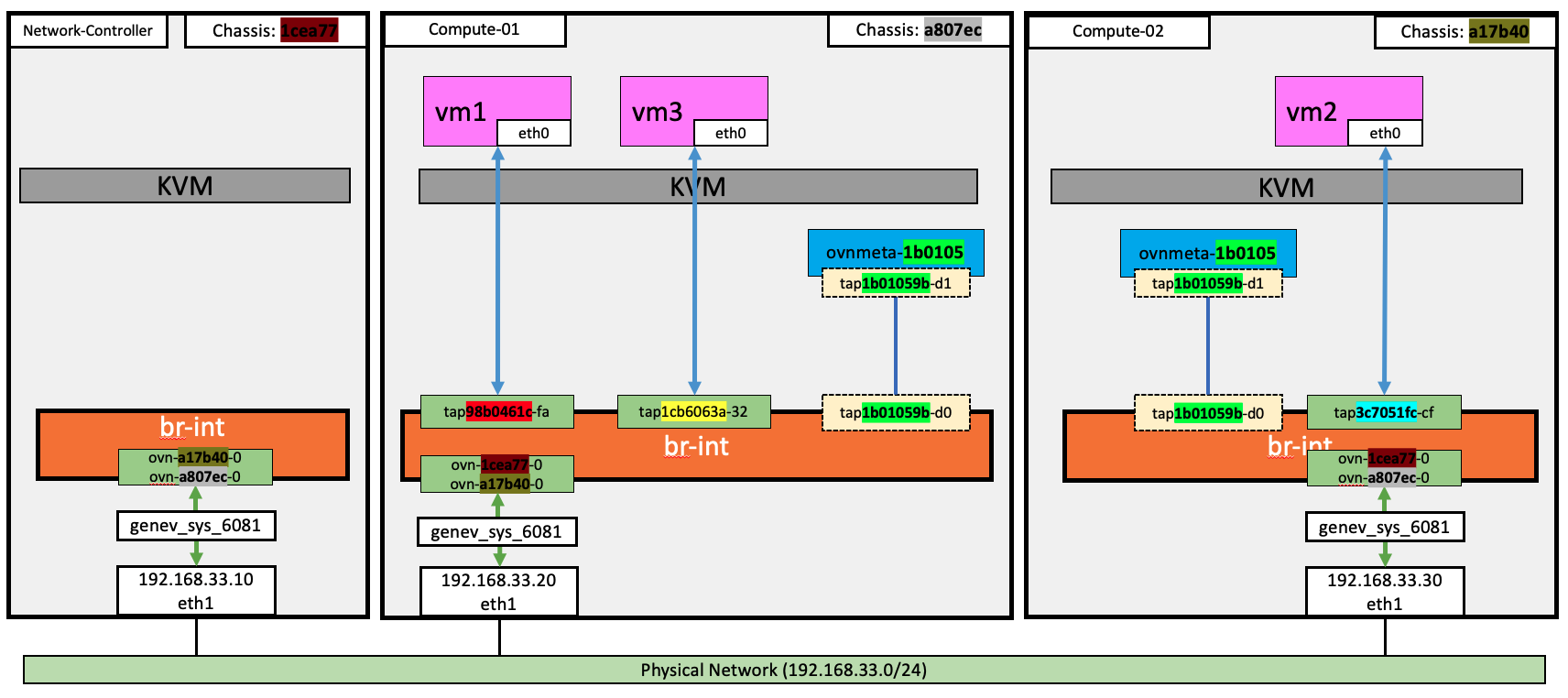
查看South Bound DB,
a807ec、a17b40、1cea77,分別代表三個ovn node3c7051綁在chassisa17b40上,即192.168.33.30; 同理port1cb606 & 98b046 是綁在chassisa807ec上。3ac0da是localport,我們之前曾介紹過Day-08: 只能和本地溝通的localport ,這個port在每個chassis上都會有,所以就不會特地顯示綁定在那個chassis上。ovn-sbctl show | abbrev
Chassis "a17b40"
hostname: compute-02
Encap geneve
ip: "192.168.33.30"
options: {csum="true"}
Port_Binding "3c7051"
Chassis "1cea77"
hostname: network-controller
Encap geneve
ip: "192.168.33.10"
options: {csum="true"}
Chassis "a807ec"
hostname: compute-01
Encap geneve
ip: "192.168.33.20"
options: {csum="true"}
Port_Binding "1cb606"
Port_Binding "98b046"
在每個node上,查很看 br-int 有那些 port
ovn-a17b40-0: 往chassis a17b40
ovn-a807ec-0: 往chassis a807ec
ovn-a17b40-0: 往chassis a17b40
ovn-1cea77-0: 往chassis 1cea77
tap1b01059b-d0: 與ovnmeta-1b0105 namespace溝通。因為對應到的logical port是localport,所以在每個節點都會有這個porttap98b0461c-fa: 與 VM1 連接tap1cb60631-32: 與 VM3 連接ovn-1cea77-0: 往chassis 1cea77
ovn-a807ec-0: 往chassis a807ec
tap1b01059b-d0: 與ovnmeta-1b0105 namespace溝通。因為對應到的logical port是localport,所以在每個節點都會有這個porttap3c7051fc-cf: 與 VM2 連接# 在192.168.33.30 查看br-int 的port
ovs-vsctl show
...
Bridge br-int
fail_mode: secure
datapath_type: system
Port ovn-a807ec-0
Interface ovn-eeaddf-0
type: geneve
options: {csum="true", key=flow, remote_ip="192.168.33.20"}
Port br-int
Interface br-int
type: internal
Port tap1b01059b-d0
Interface tap1b01059b-d0
Port tap3c7051fc-cf
Interface tap3c7051fc-cf
Port ovn-1cea77-0
Interface ovn-5a1b60-0
type: geneve
options: {csum="true", key=flow, remote_ip="192.168.33.10"}
到每個compute node查ovs port和 logcial port的對應
tap98b0461c-fa -> logical port 98b046
tap1cb60631-32 -> logical port 1cb606
tap1b01059b-d0 -> logical port 3ac0da
tap3c7051fc-cf -> logical port 3c7051
tap1b01059b-d0 -> logical port 3ac0da
3ac0da 是屬於localport,所以在二個compute node上都會有。# 在192.168.33.30 查 tap1b01059b-d0 & tap3c7051fc-cf
$ ovs-vsctl --columns external_ids find Interface name=tap3c7051fc-cf | abbrev
external_ids : {attached-mac="fa:16:3e:62:26:ff", iface-id="3c7051", iface-status=active, ovn-installed="true", ovn-installed-ts="1668560324916", vm-uuid="f79924"}
$ ovs-vsctl --columns external_ids find Interface name=tap1b01059b-d0 | abbrev
external_ids : {iface-id="3ac0da"}
在來源端的 host的genev_sys_6081上,可以抓到封裝前的封包,在目的端的host genev_sys_6081,可以抓到解封裝後的封包。換句話說,在genev_sys_6081上可以看到原始的封包內容
$ tcpdump -i genev_sys_6081 -vvnn icmp
在tunnel使用的interface的udp/6081 上,在來源端則可以抓到封裝後的封包,在目的端,可以裝到解封裝前的封包。換句話說,在udp/6081上,可以看到封裝後的封包內容
$ tcpdump -vvneei eth1 'udp port 6081'
在192.168.33.20對ovn-a17b40-0、tap98b0461c-fa、genev_sys_6081、eth1 四個點抓封包,可以發現,只有在eth1 是利用geneven封裝後的packet
$ ovs-tcpdump -i ovn-a17b40-0 icmp
14:02:09.710212 IP 172.16.100.10 > 172.16.100.20: ICMP echo request, id 5400, seq 1, length 64
14:02:09.711118 IP 172.16.100.20 > 172.16.100.10: ICMP echo reply, id 5400, seq 1, length 64
$ ovs-tcpdump -i tap98b0461c-fa icmp
14:02:09.710064 IP 172.16.100.10 > 172.16.100.20: ICMP echo request, id 5400, seq 1, length 64
14:02:09.711183 IP 172.16.100.20 > 172.16.100.10: ICMP echo reply, id 5400, seq 1, length 64
$ tcpdump -i genev_sys_6081 icmp
14:02:41.470903 IP 172.16.100.10 > 172.16.100.20: ICMP echo request, id 38721, seq 1, length 64
14:02:41.471831 IP 172.16.100.20 > 172.16.100.10: ICMP echo reply, id 38721, seq 1, length 64
$ tcpdump -vvneei eth1 'udp port 6081'
14:03:01.838958 e6:cf:6b:dd:5b:b4 > da:ac:a9:da:bc:69, ethertype IPv4 (0x0800), length 156: (tos 0x0, ttl 64, id 9325, offset 0, flags [DF], proto UDP (17), length 142)
192.168.33.20.ffserver > 192.168.33.30.geneve: [bad udp cksum 0x82d1 -> 0xa3dd!] Geneve, Flags [C], vni 0x1, proto TEB (0x6558), options [class Open Virtual Networking (OVN) (0x102) type 0x80(C) len 8 data 00020003]
fa:16:3e:6d:5b:0c > fa:16:3e:02:f4:d9, ethertype IPv4 (0x0800), length 98: (tos 0x0, ttl 64, id 12208, offset 0, flags [DF], proto ICMP (1), length 84)
172.16.100.10 > 172.16.100.20: ICMP echo request, id 56428, seq 1, length 64
14:03:01.840014 da:ac:a9:da:bc:69 > e6:cf:6b:dd:5b:b4, ethertype IPv4 (0x0800), length 156: (tos 0x0, ttl 64, id 52114, offset 0, flags [DF], proto UDP (17), length 142)
192.168.33.30.22950 > 192.168.33.20.geneve: [bad udp cksum 0x82d1 -> 0x5928!] Geneve, Flags [C], vni 0x1, proto TEB (0x6558), options [class Open Virtual Networking (OVN) (0x102) type 0x80(C) len 8 data 00030002]
fa:16:3e:02:f4:d9 > fa:16:3e:6d:5b:0c, ethertype IPv4 (0x0800), length 98: (tos 0x0, ttl 64, id 57200, offset 0, flags [none], proto ICMP (1), length 84)
172.16.100.20 > 172.16.100.10: ICMP echo reply, id 56428, seq 1, length 64
在192.168.33.20對ovn-a17b40-0、tap98b0461c-fa、genev_sys_6081、eth1 四個點抓封包,可以發現,只有在tap98b0461c-fa 才有封包經過,其餘三點完全抓不到封包。這理由也很簡單。因為VM1和VM3是不需要跨節點,所有封包的轉送在br-int上,就可以從tap98b0461c-fa直接送給 tap1cb60631-32。
$ ovs-tcpdump -i tap98b0461c-fa icmp
14:02:09.710064 IP 172.16.100.10 > 172.16.100.20: ICMP echo request, id 5400, seq 1, length 64
14:02:09.711183 IP 172.16.100.20 > 172.16.100.10: ICMP echo reply, id 5400, seq 1, length 64
今天我們將之前對OVN與單節點的OpenStack的認識再加以延申到多節點的情境之下,是不是有發現採用OVN的網路方案,其他原理都是完全相同的呢? 現在再來看是不是就很直覺呢?
