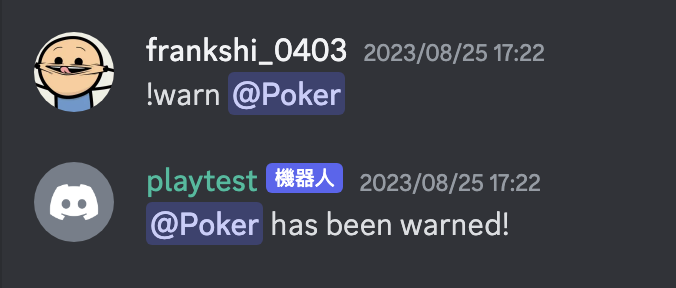這個機器人可以對指定的使用者發出警告。使用者只需在發消息時使用!warn命令並@提及要警告的使用者,機器人就會自動回覆提醒該使用者已被警告。這可以用於管理Discord伺服器,在用使用者為不當時給予警告。
import discord
from discord.ext import commands
intents = discord.Intents.default()
intents.message_content = True
bot = commands.Bot(command_prefix="!", intents=intents)
@bot.event
async def on_ready():
print('Logged in as')
print(bot.user.name)
print(bot.user.id)
print('------')
@bot.event
async def on_message(message):
if message.content.startswith('!warn'):
member = message.mentions[0]
await message.channel.send(f'{member.mention} has been warned!')
bot.run(‘token’)