如果打開你的相機並掃描紙本電子發票的左方 QRcode,可以發現有一連串的文字
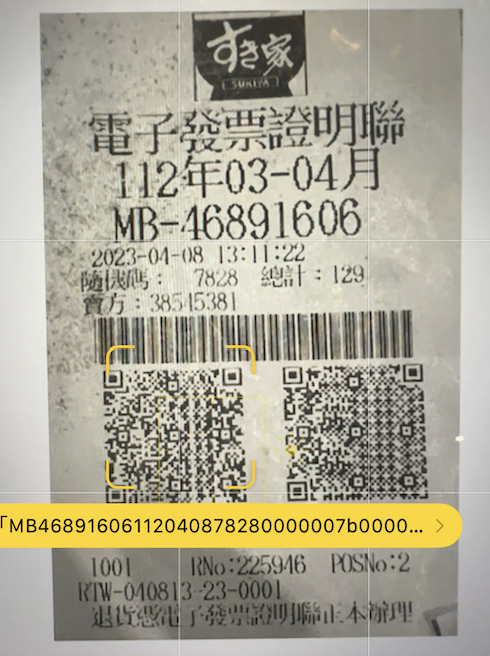
這串文字如下:
MB46891606112040878280000007b000000810000000038545381aDEF7EG8EeFrGwiRu8SlTA==:**********:1:1:1:牛丼 中 ^○青S:1:129
對照 get_invoice_detail 的 QRCode 說明處可以得知,我們需要輸入發票號碼、發票日期、隨機碼、檢驗碼、商家統編
def get_invoice_detail(
self,
barcode_type: Literal["QRCode", "Barcode"],
invoice_number: str,
invoice_date: date,
invoice_random: str,
invoice_term: Union[str, None] = None,
invoice_encrypt: Union[str, None] = None,
seller_id: Union[str, None] = None,
):
"""
查詢發票明細 v0.6
`invoice_random`: 錯誤將僅回傳發票表頭,正確將回傳完整明細
`barcode_type`: "Barcode"
`invoice_number`: 發票號碼
`invoice_date`: 發票日期
`invoice_random`: 發票隨機碼 (4位)
`invoice_term`: 發票期別, 3 位民國年+ 2 位雙數月份,如:11006
or
`barcode_type`: "QRCode"
`invoice_number`: 發票號碼
`invoice_date`: 發票日期
`invoice_random`: 發票隨機碼 (4位)
`invoice_encrypt`: 發票檢驗碼 (左側QRCode中,24位)
`seller_id`: 商家統編
"""
雖然 QRCode 也有發票購買明細,但透過打 API 可以查詢到更多資訊,例如賣方公司、登記地址、時間。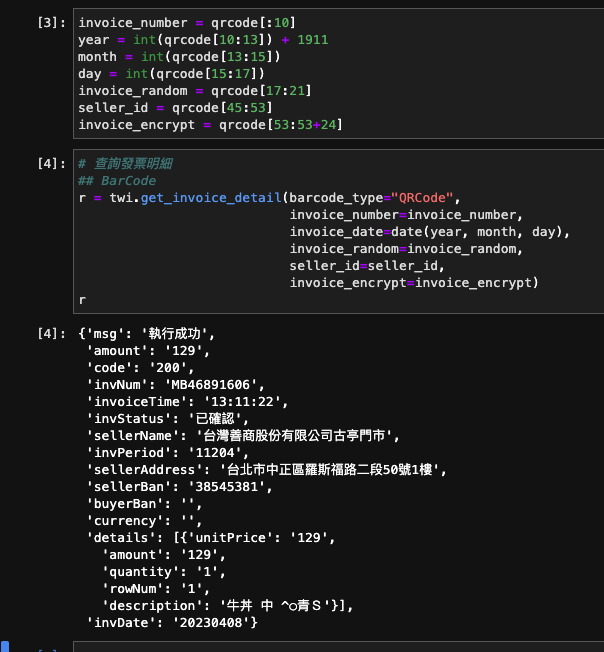
詳細程式碼可參考連結
