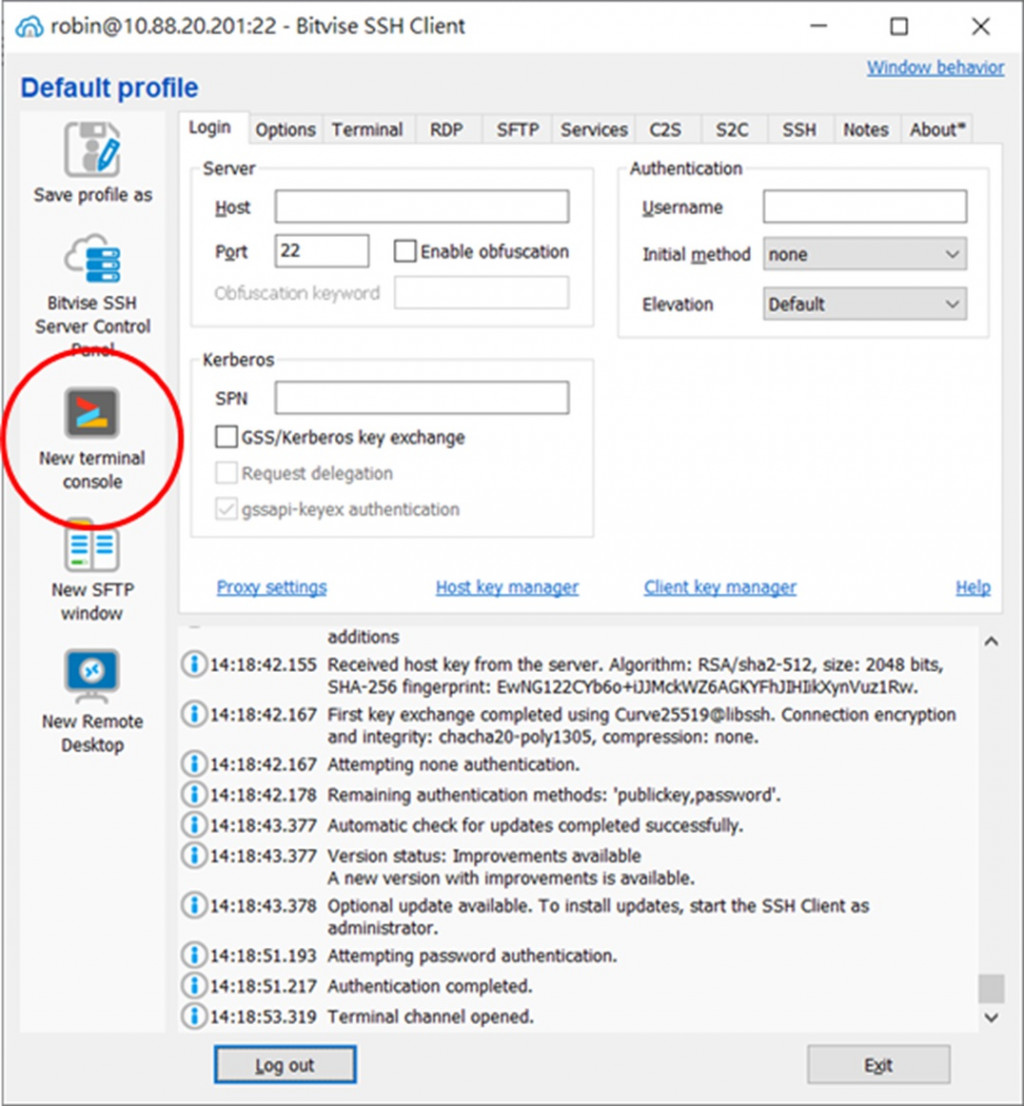其實 Putty 跟 Bitvise 選一個就好,我是比較喜歡 Bitvise
Bitvise的網址: https://www.bitvise.com/ssh-client-download
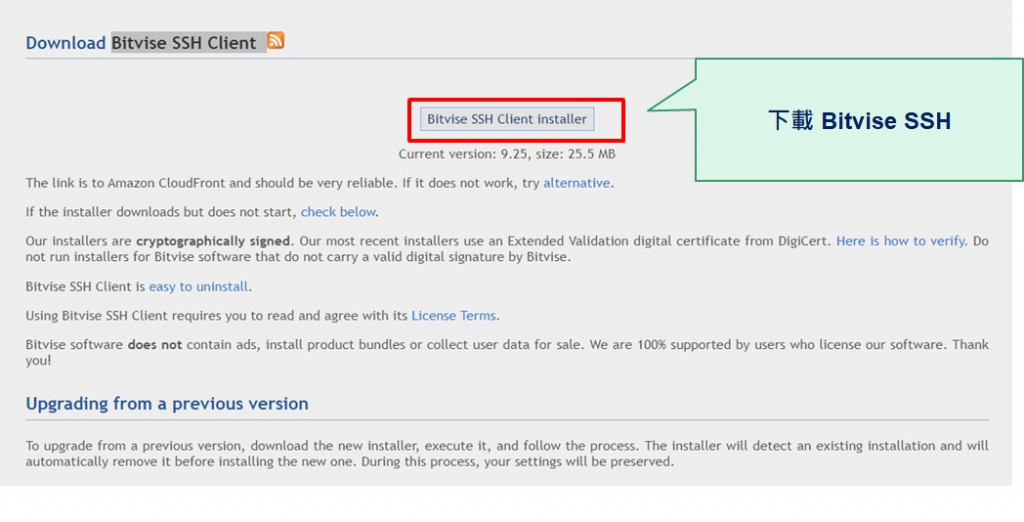
如果你在 Putty已經更新就不用再做一次更新
更新:
sudo apt-get update
sudo apt-get -y install openssh-server
再來使用 ifconfig 來看看自己的 IP
ifconfig
使用 PuTTY/Bitvise 連線
**
Host: 就是 IP
Port: 22 (如果有其他的在改)
Username: Ubuntu 帳號
Password: Ubuntu 密碼
**

開啟 Terminal
點擊右邊 new Terminal console
即可開始執行程序