我們來安裝 Putty
Putty 的網址 https://www.chiark.greenend.org.uk/~sgtatham/putty/latest.html
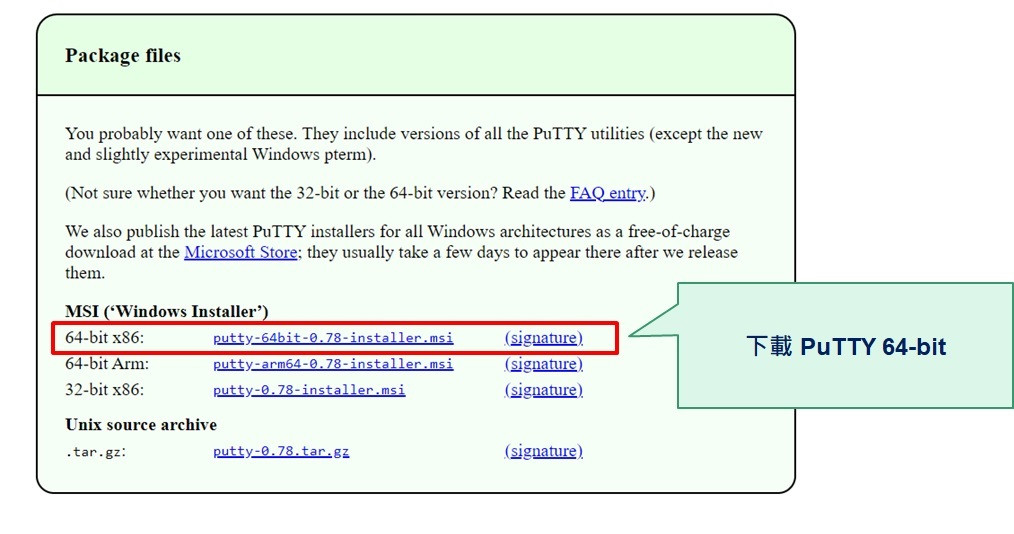
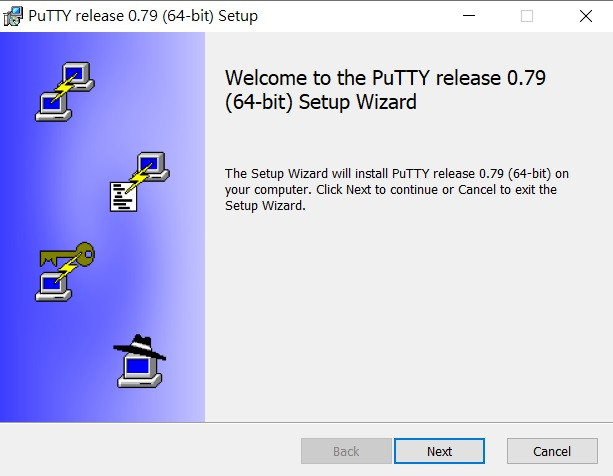
安裝好之後開啟 VMplayer,接下來更新一下
sudo apt-get update
sudo apt-get -y install openssh-server
再來使用 ifconfig 來看看自己的 IP
ifconfig
在 inet addr: 應該有個 IP
EX: 192.168.123.123
接下來 打開 PuTTY
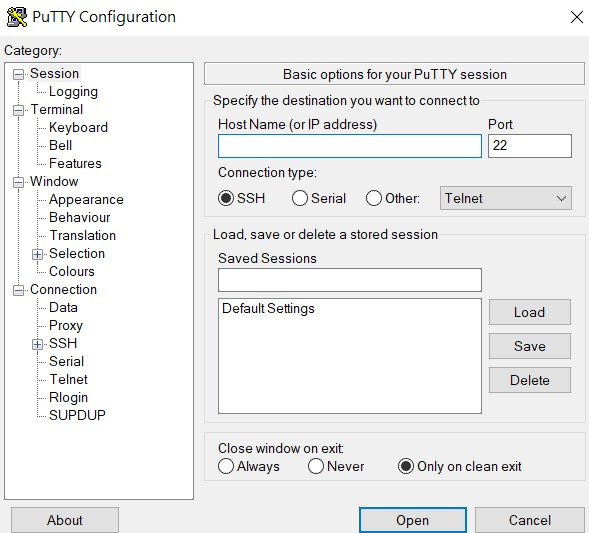
將 IP 打上去 然後按下 OPEN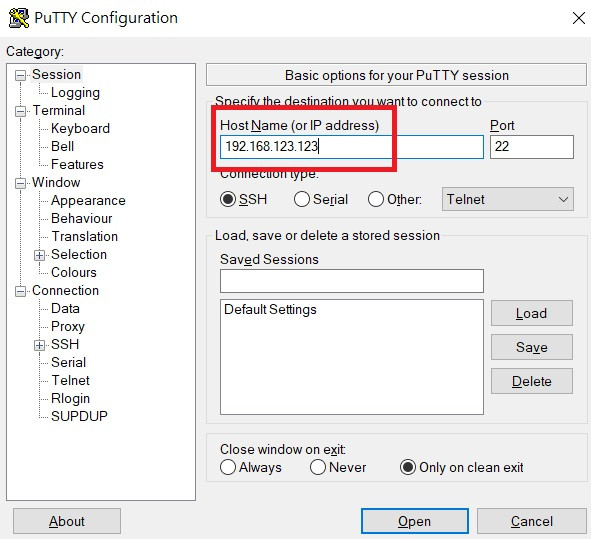
就可以打開 PuTTY

接下來 將ubuntu帳號跟密碼打進去就可以了喔
後面就可以用 PuTTY 做事情了
