在Linux 主機安裝Zabbix-agene2,也進行設定完成就可以進入Zabbix WEB設定。
1.點選Configuration > Host > Create host (右上方)。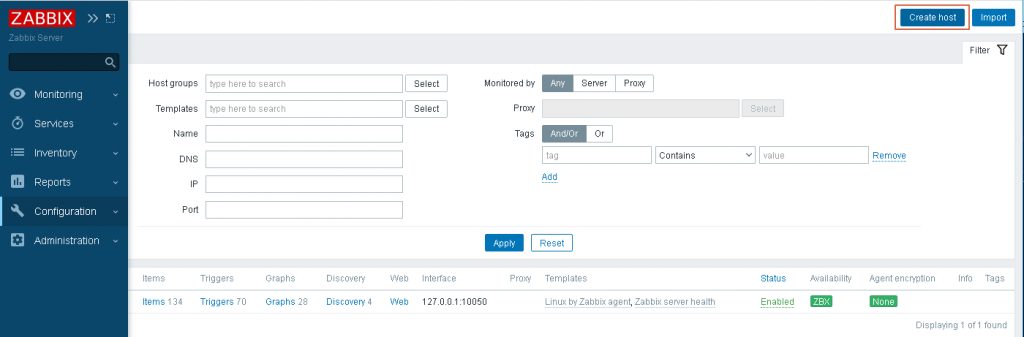
2.新增Host name, 減少錯誤及方便辦識,寫入主機hostname為d11。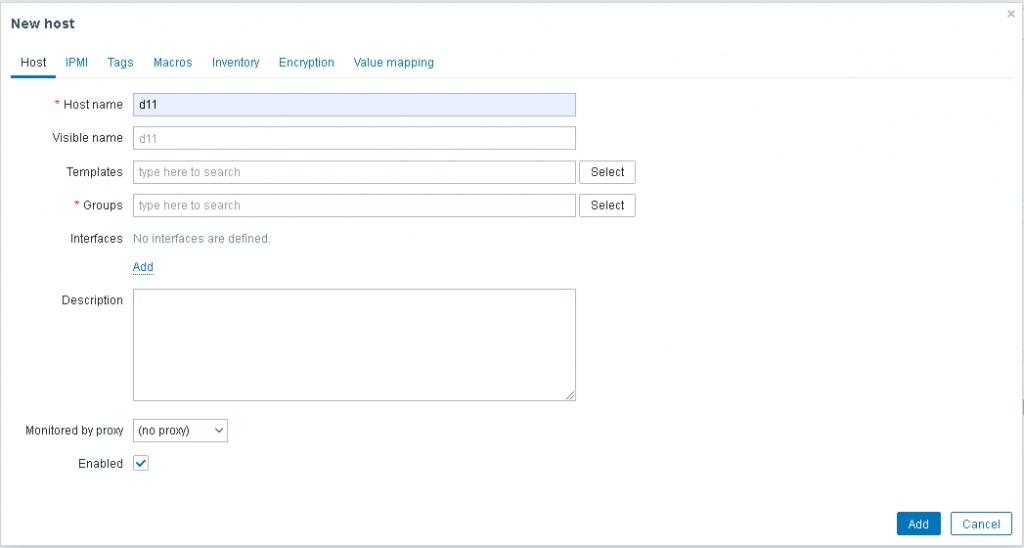
3.新增Groups,可以新增群組或點選select使用Zabbix 內建的Host groups-Linux servers。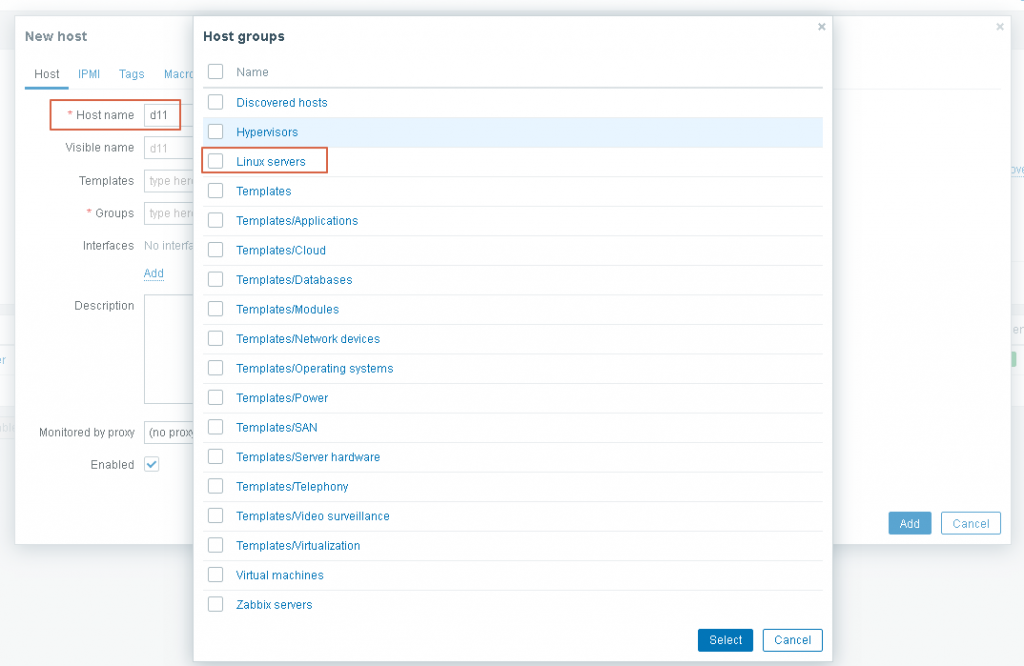
4.新增Templates,點選select,可使用Zabbix 內建的Templates。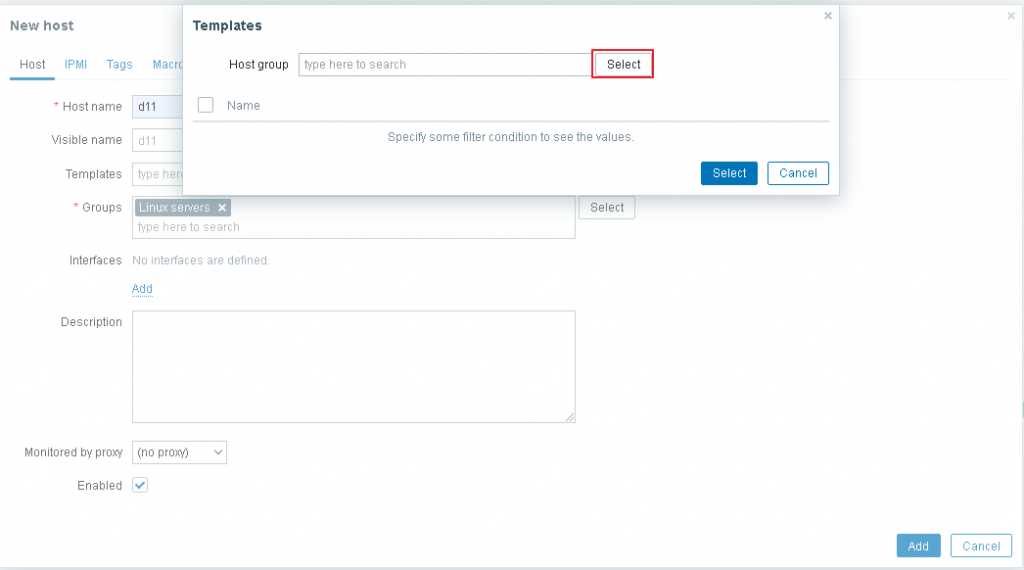
5.進入可以看到各種Tempalte分類,點選Tempalte/Operating systems。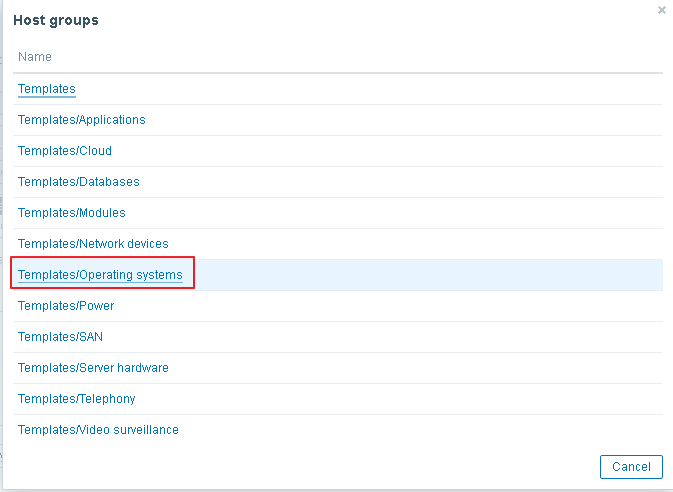
6.進入後就可以各種作業系統的Templates,點選Linux by Zabbix agent active。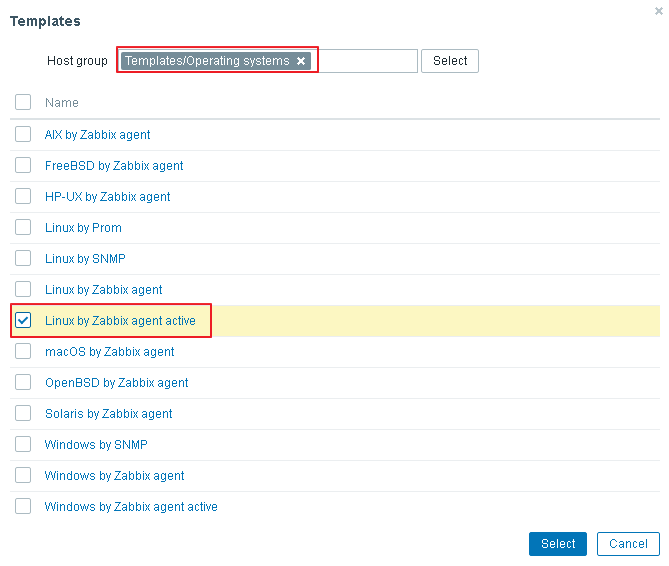
7.新增使用監控的Interfaces,點選Add 新增Agent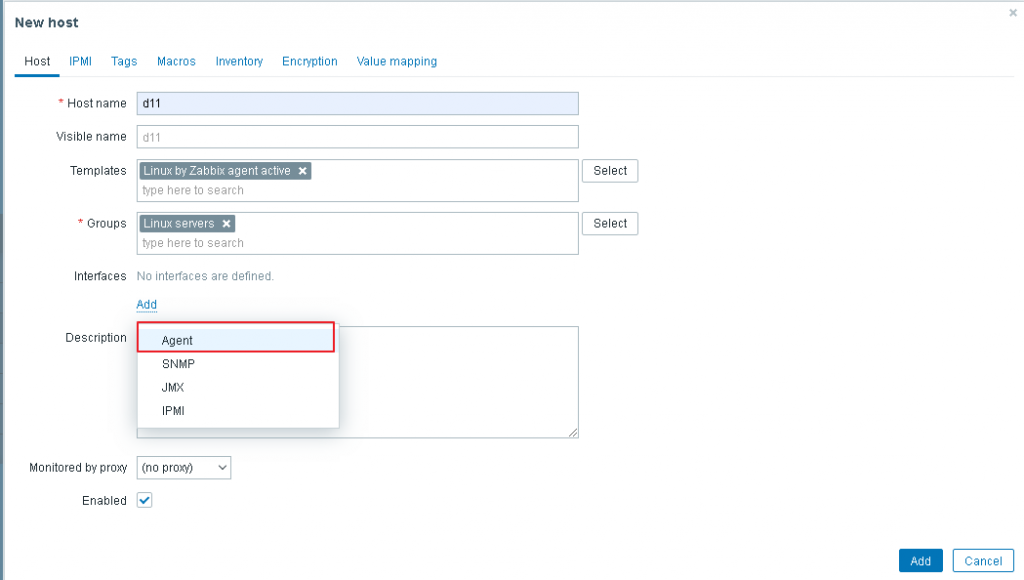
8.新增主機的IP,其它部分都不用更改,如果設錯,直接點選Remove,重新設定。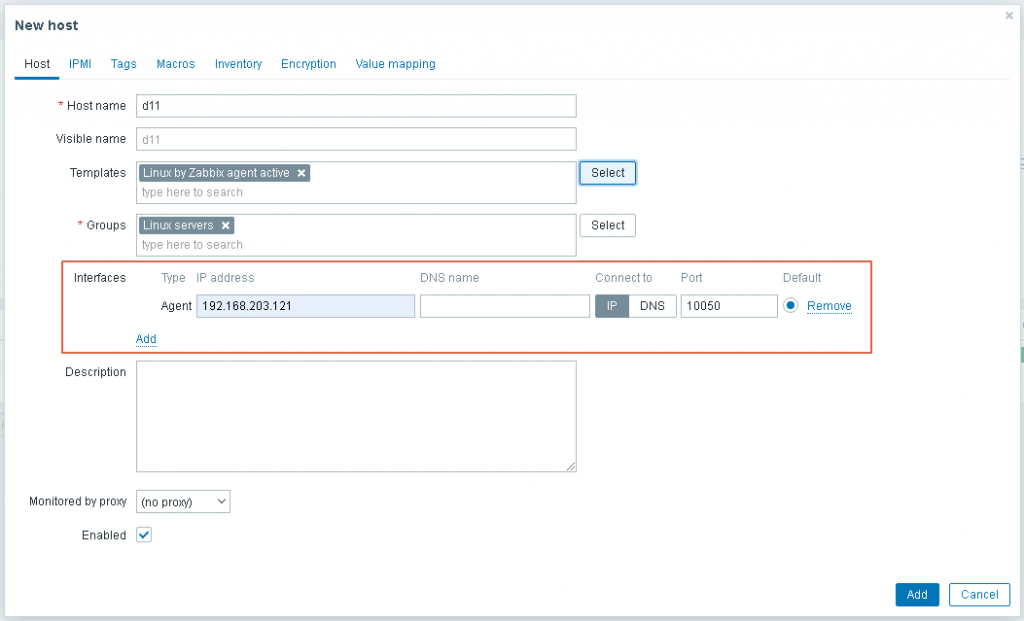
9.點選右下方Add,就完成新增主機,在Configuration > Host頁面就可以看到新增主機d11。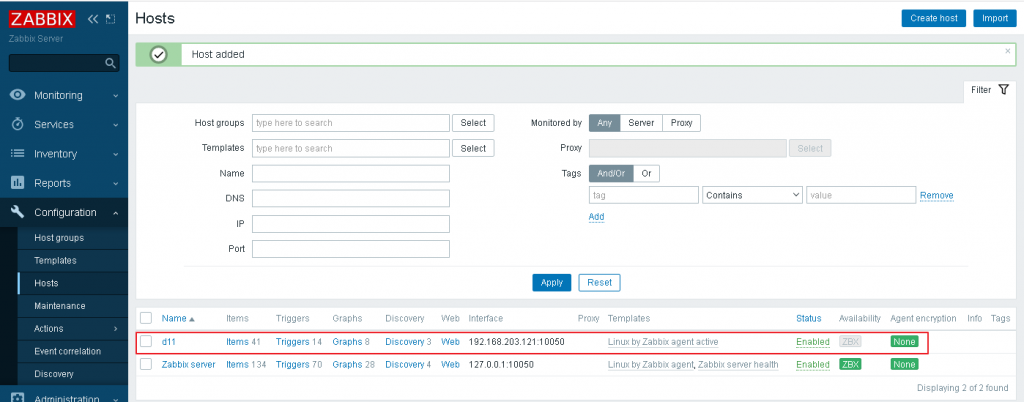
10.再新增一台主機d11-agent2,Templates使用Linux by Zabbix agent。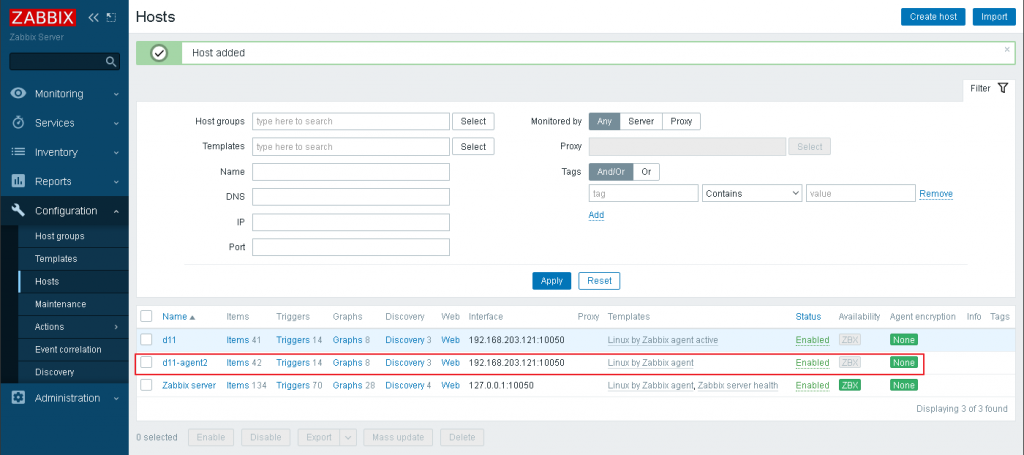
11.在等待一段時間,點選Monitoring > Hosts 就可以看到Zabbix都有收到2台主機資料。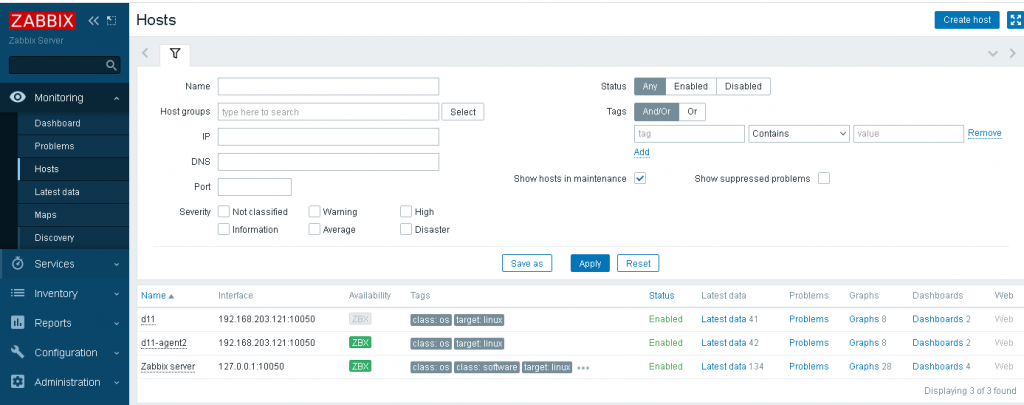
在Avaliability的以看出d11-agent2使用Passive 模式ZBX亮綠燈,d11使用Active 模式ZBX未亮燈,但資料確都有收到,可以了解到agent模式的差別。
12.如果要對監控主機設備進行啟動/停用/刪除等動作,可以至Configuration > Host,點取主機進行操作。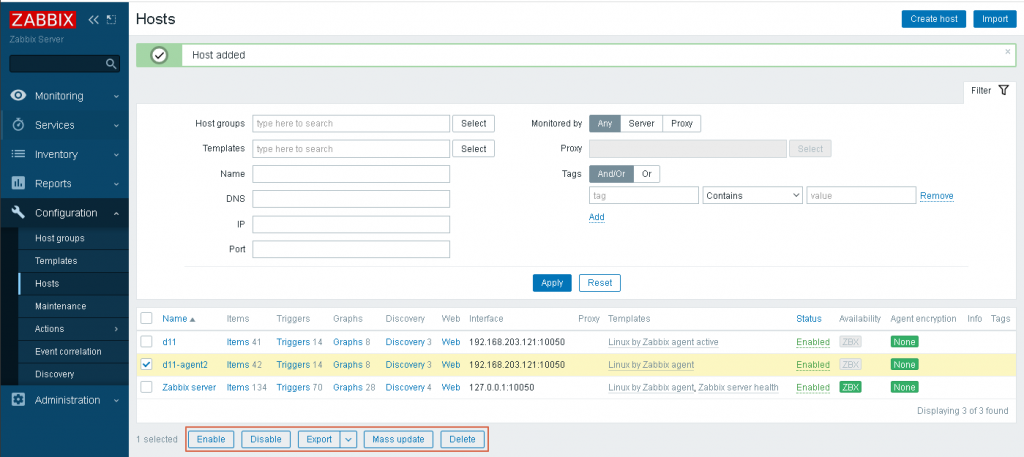
關於Linux by Zabbix agent active、Linux by Zabbix agent 2個Template監控項目及相關資料,可以參考原廠說明。
內容為學習過程如有問題,請多多指教,謝謝。
文章也同步於個人網站
