首先列出所有的 Container
# 列出本地 Container
# -a:顯示所有 Container。預設顯示執行中的 Container。
docker ps -a
docker container ls -a
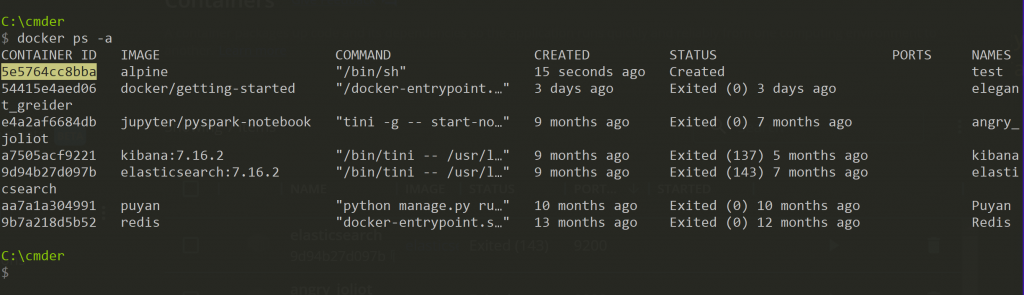
這兩種指令都可以列出所有的 Container 。
如果需要進到 Container 內執行指令的話用 attach 就可以接到當初建立 Container 的 stdin, stdout 及 stderr
# 接入 container 的 stdin, stdout 及 stderr
docker attach <container_id> or <container_name>
# 例如
docker attach 5e5764cc8bba
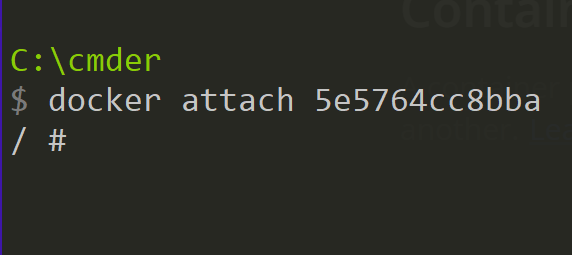
要注意的是如果當初建立 Container 時沒有使用 -i 及 -t 是無法接到的喔。
那如果當初沒有使用 -it 可以用下列方法
# 在 container 內執行指令
docke exec [-it] <container_id> or <container_name> <command>
# 例如
docker exec -it 5e5764cc8bba echo hello world!
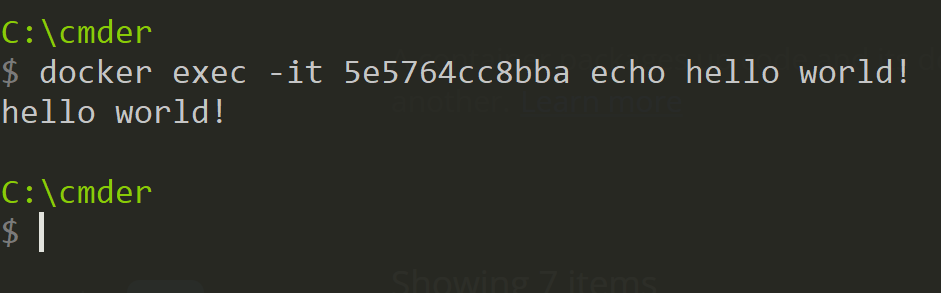
接著就是刪除 Container 了
# 移除 container
docker rm <container_id> or <container_name>
# 例如
docker rm 5e5764cc8bba
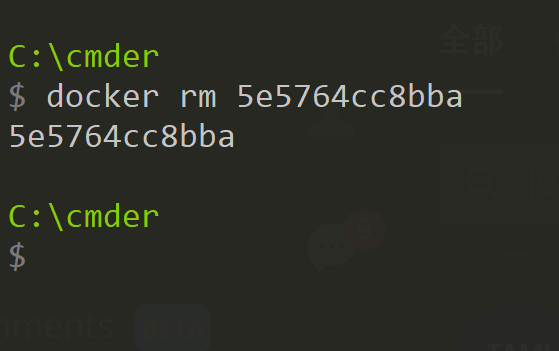
這樣就可以將不在需要的 Container 刪除掉了。
